 NeoVim
NeoVim
詳細情報
| タイトル | NeoVim |
|---|---|
| URL | https://neovim.io/ |
| バージョン | ver 0.9.5 |
| 更新日 | 2023/12/31 |
| 追加日 | 2016/01/28 |
| 種別 | フリーソフト |
| 説明 | ポストVimを目指して開発されているモダンなViエディタ。 |
レビュー
スクリーンショット
更新グラフ
バージョン履歴
NVIM v0.9.5
Build type: Release
LuaJIT 2.1.1692716794
This is a maintenance release, focusing on bugfixes.
Notably, fixes were made for issues with using and testing Nvim on less common platforms, like big endian platforms.
Bug Fixes
- defaults: Set 'fsync' #26039
- Dont create data dir if it's a broken symlink
- Make InspectTree handle nested injection
- Remove nested for_each_tree in TSTreeView (#26331)
- api: Use a conditional stack for nvim_cmd
- change: Update fold after on_bytes
- deps: Bump libmpack from luarocks
- extmark_to_array: Convert conceal_char to bytes
- highlight: Apply 'winblend' to f
NVIM v0.9.4
Build type: Release
LuaJIT 2.1.1692716794
This is a maintenance release, focusing on bug fixes.
Bug Fixes
- build: Fix exporting symbols on macOS Sonoma
- api: Handle NUL in nvim_err_write() and nvim_out_write()
- autocmd: Api functions accepting garbage after event name
- clang: Null pointer dereference in parse_msgpack
- clipboard: Don't pass --foreground to wl-copy
- exception: Remember whether message is multiline
- float: Update position of anchored windows first
- float: Fix some other crashes with :unhide or :all
- lua: Not using global value in vim.opt_global<
This is a maintenance release, focused on bug fixes and performance improvements
However, There are included features related to TUI and :terminal.
Bram
Nvim is a fork of the Vim editor, created and developed by Bram Moolenaar.
On August 3, 2023, he passed away at the age of 62. If Vim or Nvim have been
of use to you in your life, read :help Bram and :help Uganda and consider
honoring his memory in a way you see fit.
Changes since 0.9.1
Breaking change
An adjustment was made to the grid_line event as part of the exernal UI protocol:
the cells array might now end with a [' ', attr, 0] item with a repeat count of
zero. This is needed by the TUI to disambiguate final spaces from
NVIM v0.9.1
Build type: Release
LuaJIT 2.1.0-beta3
This is a maintenance release.
- checkhealth: Add shims for health functions (#23241)
- Add vim.lsp.buf.formatting_sync() to deprecated.txt
- treesitter: update parsers and queries
- api: Extmark highlight groups not always included in details
- api: Avoid assertion when autocmd group id is 0
- api: Don't change title when setting buffer in a window
- api: Nvim_get_hl should return default flag
- colorscheme: Try .lua files in 'rtp' before .vim files in 'pp'
- statuscolumn: fix issues when used with virt_lines and signs
- drawline: Ma
NVIM v0.9.0
Build type: Release
LuaJIT 2.1.0-beta3
Notable changes
For a summary of notable changes, see runtime/doc/news.txt or just :help news within nvim.
Install
Windows
Zip
- Download nvim-win64.zip
- Extract the zip.
- Run
nvim-qt.exe
MSI
- Download nvim-win64.msi
- Run the MSI
- Search and run
nvim-qt.exeor runnvim.exeon your CLI of choice.
macOS
- Download nvim-macos.tar.gz
- Run
xattr -c ./nvim-macos.tar.gz(to avoid "unknown developer" warning) - Extract: <
NVIM v0.8.3
Build type: Release
LuaJIT 2.1.0-beta3
Bugfix/maintenance release
Bug Fixes
- clipboard: Show provider warning when not during batch changes
- diff: Avoid restoring invalid 'foldcolumn' value
- filetype: Don't pass empty string to detect
- messages: Reset msg_grid_scroll_discount when redrawing
- rbuffer: Handle edge case where write_ptr has wrapped around
- rpc: Don't parse msgpack if buflen is 0
-
treesitter: Properly restore
'syntax'(#21358) - treesitter: Validate language name
Build System
- deps: Bump l
This primarily a bug fix release but some improvements to documentation has been back-ported as well.
Features
- help: Highlighted codeblocks
Documentation
- lua: Add guide to using Lua in Neovim (#21137)
- Mention how to remove the "How-to disable mouse" menu item
- Fix order of numbers in syntax.txt
- lua: Correct the tags for vim.opt_local and vim.opt_global (#21138)
Bug Fixes
- api: Set correct curbuf when temporarily changing curwin
- api: "emsg_silent" should imply "silent" in nvim_cmd
- decoration: Do not reset must_redraw after calling providers
- diagnostic
NVIM v0.8.1
Build type: Release
LuaJIT 2.1.0-beta3
Changes since 0.8.0
Features
- extmarks: Allow preventing spellchecking with spell = false
- spell: Support nospell in treesitter queries
- man: Add health check
- docs-html: Try to use tags for ToC headings
Bug Fixes
- ui: Setting 'cmdheight' with global statusline
- ui: Fix highlights not being updated with 'winhl'
- Make_filter_cmd for :! powershell
- :! pwsh redirection for
command not found - Find multibyte file name in line
- Avoid unsigned overflow in home_replace()
- docs-html
NVIM v0.8.0
Build type: Release
LuaJIT 2.1.0-beta3
Install
Windows
Zip
- Download nvim-win64.zip
- Extract the zip.
- Run
nvim-qt.exe
MSI
- Download nvim-win64.msi
- Run the MSI
- Search and run
nvim-qt.exeor runnvim.exeon your CLI of choice.
macOS
- Download nvim-macos.tar.gz
- Run
xattr -c ./nvim-macos.tar.gz(to avoid "unknown developer" warning) - Extract:
tar xzvf nvim-macos.tar.gz - Run
./nvim-macos/bin/nvim
Linux (x64)
Tarball
Nvim v0.7.2
NVIM v0.7.2
Build type: Release
LuaJIT 2.1.0-beta3
Install
Windows
Zip
- Download nvim-win64.zip
- Extract the zip.
- Run
nvim-qt.exe
MSI
- Download nvim-win64.msi
- Run the MSI
- Search and run
nvim-qt.exeor runnvim.exeon your CLI of choice.
macOS
- Download nvim-macos.tar.gz
- Extract:
tar xzvf nvim-macos.tar.gz - Run
./nvim-macos/bin/nvim
Linux (x64)
Tarball
- Download nvim-linux64.tar.gz
- Extract:
tar xzvf nvim-linux6
NVIM v0.7.0
NVIM v0.7.0
Build type: Release
LuaJIT 2.1.0-beta3
Install
Windows
Zip
- Download nvim-win64.zip
- Extract the zip.
- Run
nvim-qt.exe
MSI
- Download nvim-win64.msi
- Run the MSI
- Search and run
nvim-qt.exeor runnvim.exeon your CLI of choice.
macOS
- Download nvim-macos.tar.gz
- Extract:
tar xzvf nvim-macos.tar.gz - Run
./nvim-osx64/bin/nvim
Linux (x64)
Tarball
- Download nvim-linux64.tar.gz
- Extract:
tar xzvf nvim-li


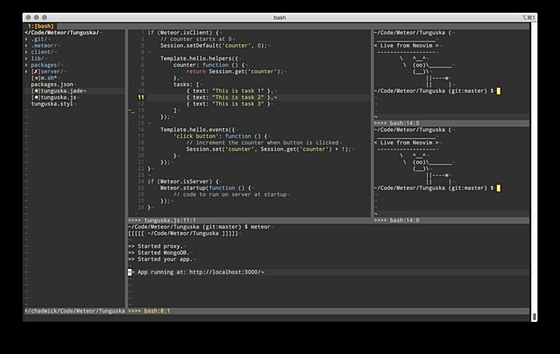
 RSS[全体]
RSS[全体] Tw[@softantenna]
Tw[@softantenna]