 Contexts
Contexts
詳細情報
| タイトル | Contexts |
|---|---|
| URL | https://contexts.co/ |
| バージョン | ver 3.9.0 |
| 更新日 | 2022/08/27 |
| 追加日 | 2016/01/29 |
| 種別 | シェアウェア(9ドル) |
| 説明 | 高速動作のタスクスイッチャー。ウィンドウ名を検索して切り替えることもできる。 |
レビュー
レビューはありません。
スクリーンショット
更新グラフ
バージョン履歴
差分がありません
差分がありません
差分がありません
差分がありません
差分がありません
差分がありません
差分がありません
差分がありません
差分がありません
Contexts
Versions History
Version 2.5
New windows are listed next to already open windows of the same app. This makes it much easier to find windows since those of the same app are clustered together.
Command+` and Option+` (backtick) are now only used by Contexts to move up the list when the panel is visible. This means these keyboard shortcuts are no longer reserved globally and you can use Command+` to cycle through windows of the active app.
Search results with the same score are sorted alphabetically by application name and then by title.
The panel and sidebar widths can be configured in case you want to see more of the titles.
The panel scrolls automatically when moving up or down the list if there are more items than it can accomodate.
The preferences button is now visible on the Command+tab switcher too.
A note about macOS not pointing at the right app when a menu bar app has turned on Secure Input was added to the warning window.
Fixes an issue that prevented moving an item to another group (via drag & drop or shortcuts) if the last item in that group was reserved.
Fixes an issue that caused the sidebar to sometimes hide and re-appear when windows were closed.
Support & Feedback
If you have any questions, suggestions, feedback, a bug to report, or just want to send us some appreciation, we are listening at
hello@contexts.co
and
twitter.com/contextsapp.
We love hearing from you.
© 2016 Contexts
Versions History
Version 2.5
New windows are listed next to already open windows of the same app. This makes it much easier to find windows since those of the same app are clustered together.
Command+` and Option+` (backtick) are now only used by Contexts to move up the list when the panel is visible. This means these keyboard shortcuts are no longer reserved globally and you can use Command+` to cycle through windows of the active app.
Search results with the same score are sorted alphabetically by application name and then by title.
The panel and sidebar widths can be configured in case you want to see more of the titles.
The panel scrolls automatically when moving up or down the list if there are more items than it can accomodate.
The preferences button is now visible on the Command+tab switcher too.
A note about macOS not pointing at the right app when a menu bar app has turned on Secure Input was added to the warning window.
Fixes an issue that prevented moving an item to another group (via drag & drop or shortcuts) if the last item in that group was reserved.
Fixes an issue that caused the sidebar to sometimes hide and re-appear when windows were closed.
Support & Feedback
If you have any questions, suggestions, feedback, a bug to report, or just want to send us some appreciation, we are listening at
hello@contexts.co
and
twitter.com/contextsapp.
We love hearing from you.
© 2016 Contexts
Version 2.4
This release has two major improvements: an all new faster, easier to use, more ergonomic gesture switcher and the ability to reserve window numbers for specific apps. Try out both of them!
Window number slots can be reserved for specific apps by right-clicking on an item. When you restart your computer or relaunch the app its windows will go into the reserved slots first.
Control + p/n, Option + p/n and Command + p/n can be used to move selection up and down.
Control + k/j, Option + k/j and Command + k/j can be used to move selection up and down.
Fixes an issue which sometimes caused a character to be put into the search field instead when invoking Option keyboard shortcuts.
An alert is raised if the Contexts app is renamed or moved to a different folder while it is running.
Fixes an issue which in some cases resulted in a crash on macOS Yosemite when using multiple displays.
Fixes an issue with the gesture recognition which resulted in crashes on macOS Sierra when waking from sleep.
iTerm borderless full-screen windows are now tracked.
Switching to Airmail when all its windows are closed should work correctly.
VLC full-screen windows are now tracked.
© 2013-2016 Contexts.
This release has two major improvements: an all new faster, easier to use, more ergonomic gesture switcher and the ability to reserve window numbers for specific apps. Try out both of them!
Window number slots can be reserved for specific apps by right-clicking on an item. When you restart your computer or relaunch the app its windows will go into the reserved slots first.
Control + p/n, Option + p/n and Command + p/n can be used to move selection up and down.
Control + k/j, Option + k/j and Command + k/j can be used to move selection up and down.
Fixes an issue which sometimes caused a character to be put into the search field instead when invoking Option keyboard shortcuts.
An alert is raised if the Contexts app is renamed or moved to a different folder while it is running.
Fixes an issue which in some cases resulted in a crash on macOS Yosemite when using multiple displays.
Fixes an issue with the gesture recognition which resulted in crashes on macOS Sierra when waking from sleep.
iTerm borderless full-screen windows are now tracked.
Switching to Airmail when all its windows are closed should work correctly.
VLC full-screen windows are now tracked.
© 2013-2016 Contexts.


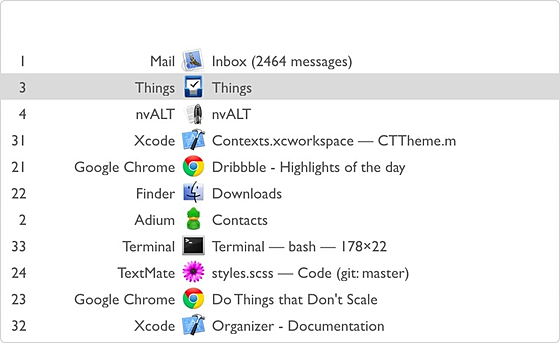
 RSS[全体]
RSS[全体] Tw[@softantenna]
Tw[@softantenna]