 MSYS2 installer
MSYS2 installer
詳細情報
| タイトル | MSYS2 installer |
|---|---|
| URL | https://www.msys2.org/ |
| バージョン | ver 20240113 |
| 更新日 | 2024/01/14 |
| 追加日 | 2016/03/04 |
| 種別 | フリーソフト |
| 説明 | WindowsでgccなどUNIX系ツールを使用可能とするmsys2のワンクリックインストーラー。 |
レビュー
レビューはありません。
スクリーンショット
更新グラフ
バージョン履歴
Installation
Sponsors
Authors and Contributors
Donations
Installation
Sponsors
Authors and Contributors
Donations
Download the installer: msys2-x86_64-20240113.exe
Sponsors
Authors and Contributors
Donations
Installation
Sponsors
Authors and Contributors
Donations
Download the installer: msys2-x86_64-20240113.exe
Getting Started
Getting Started
News
Package Index
Documentation
Documentation
What is MSYS2?
Who Is Using MSYS2?
Environments
Updating MSYS2
Using MSYS2 in CI
Terminals
IDEs and Text Editors
MSYS2 Installer
Package Management
Package Management
Package Management
Package Naming
Repositories and Mirrors
(省略されました)
Getting Started
News
Package Index
Documentation
Documentation
What is MSYS2?
Who Is Using MSYS2?
Environments
Updating MSYS2
Using MSYS2 in CI
Terminals
IDEs and Text Editors
MSYS2 Installer
Package Management
Package Management
Package Management
Package Naming
Repositories and Mirrors
(省略されました)
MSYS2 Installer
Download the installer: msys2-x86_64-20230718.exe
For more information on the installer, like command line options, or how to verify the checksum and signature of the installer, see the installer guide.
Download the installer: msys2-x86_64-20230718.exe
For more information on the installer, like command line options, or how to verify the checksum and signature of the installer, see the installer guide.
pkg-config
Automated Build Process
Download the installer: msys2-x86_64-20230526.exe
Verify with SHA256 checksum 432dcc8b5cc7d5104a85b52df8b1e77cdf91018e102ac7aa998248637d636229
You will probably want to install some tools like the mingw-w64 GCC to start compiling projects. Run the following command:
pacman -S mingw-w64-ucrt-x86_64-gcc
The terminal window will show the output as below. Press 'Enter' to continue:
Automated Build Process
Download the installer: msys2-x86_64-20230526.exe
Verify with SHA256 checksum 432dcc8b5cc7d5104a85b52df8b1e77cdf91018e102ac7aa998248637d636229
You will probably want to install some tools like the mingw-w64 GCC to start compiling projects. Run the following command:
pacman -S mingw-w64-ucrt-x86_64-gcc
The terminal window will show the output as below. Press 'Enter' to continue:
IDEs and Text Editors
reproducible package building. Our package repository contains more than 2800
Download the installer: msys2-x86_64-20230318.exe
Verify with SHA256 checksum 051a523e645b40f34e9d80f245b42828410208b575b7502de068e65cba1d02d0
reproducible package building. Our package repository contains more than 2800
Download the installer: msys2-x86_64-20230318.exe
Verify with SHA256 checksum 051a523e645b40f34e9d80f245b42828410208b575b7502de068e65cba1d02d0
Download the installer: msys2-x86_64-20230127.exe
Verify with SHA256 checksum d05c0618027299e9a0834de968596c41bd2012ed8b2534b114a3b9d3fca56809
Verify with SHA256 checksum d05c0618027299e9a0834de968596c41bd2012ed8b2534b114a3b9d3fca56809
License
Privacy
Download the installer: msys2-x86_64-20221216.exe
Verify with SHA256 checksum de5b410dd0813e5904aeed082bfc3d9a8167e0f93b296f52d80bee2dfec9f13d
Run the installer. MSYS2 requires 64 bit Windows 8.1 or newer.
Privacy
Download the installer: msys2-x86_64-20221216.exe
Verify with SHA256 checksum de5b410dd0813e5904aeed082bfc3d9a8167e0f93b296f52d80bee2dfec9f13d
Run the installer. MSYS2 requires 64 bit Windows 8.1 or newer.
Supported Windows Versions and Hardware
Download the installer: msys2-x86_64-20221028.exe
Verify with SHA256 checksum 9ab223bee2610196ae8e9c9e0a2951a043cac962692e4118ad4d1e411506cd04
Now MSYS2 is ready for you and a terminal for the UCRT64 environment will launch.
$ pacman -S mingw-w64-ucrt-x86_64-gcc
Packages (15) mingw-w64-ucrt-x86_64-binutils-2.39-2
mingw-w64-ucrt-x86_64-crt-git-10.0.0.r68.g6eb571448-1
mingw-w64-ucrt-x86_64-gcc-libs-12.2.0-1 mingw-w64-ucrt-x86_64-gmp-6.2.1-3
mingw-w64-ucrt-x86_64-headers-git-10.0.0.r68.g6eb571448-1
mingw-w64-ucrt-x86_64-isl-0.25-1 mingw-w64-ucrt-x86_64-libiconv-1.17-1
mingw-w64-ucrt-x86_64-libwinpthread-git-10.0.0.r68.g6eb571448-1
mingw-w64-ucrt-x86_64-mpc-1.2.1-1 mingw-w64-ucrt-x86_64-mpfr-4.1.0.p13-1
mingw-w64-ucrt-x86_64-windows-default-manifest-6.4-4
mingw-w64-ucrt-x86_64-winpthreads-git-10.0.0.r68.g6eb571448-1
mingw-w64-ucrt-x86_64-zlib-1.2.12-1 mingw-w64-ucrt-x86_64-zstd-1.5.2-2
mingw-w64-ucrt-x86_64-gcc-12.2.0-1
Download the installer: msys2-x86_64-20221028.exe
Verify with SHA256 checksum 9ab223bee2610196ae8e9c9e0a2951a043cac962692e4118ad4d1e411506cd04
Now MSYS2 is ready for you and a terminal for the UCRT64 environment will launch.
$ pacman -S mingw-w64-ucrt-x86_64-gcc
Packages (15) mingw-w64-ucrt-x86_64-binutils-2.39-2
mingw-w64-ucrt-x86_64-crt-git-10.0.0.r68.g6eb571448-1
mingw-w64-ucrt-x86_64-gcc-libs-12.2.0-1 mingw-w64-ucrt-x86_64-gmp-6.2.1-3
mingw-w64-ucrt-x86_64-headers-git-10.0.0.r68.g6eb571448-1
mingw-w64-ucrt-x86_64-isl-0.25-1 mingw-w64-ucrt-x86_64-libiconv-1.17-1
mingw-w64-ucrt-x86_64-libwinpthread-git-10.0.0.r68.g6eb571448-1
mingw-w64-ucrt-x86_64-mpc-1.2.1-1 mingw-w64-ucrt-x86_64-mpfr-4.1.0.p13-1
mingw-w64-ucrt-x86_64-windows-default-manifest-6.4-4
mingw-w64-ucrt-x86_64-winpthreads-git-10.0.0.r68.g6eb571448-1
mingw-w64-ucrt-x86_64-zlib-1.2.12-1 mingw-w64-ucrt-x86_64-zstd-1.5.2-2
mingw-w64-ucrt-x86_64-gcc-12.2.0-1
Updating MSYS2
C++
ARM64 Support
Download the installer: msys2-x86_64-20220904.exe
Verify with SHA256 checksum c5a99f1d2616c2d7b1025464ebc213035e81a217cb6fb218c1e2cf1c435318ab
When done, click Finish.
Now MSYS2 is ready for you and a terminal for the MINWG64 environment will launch.
You will probably want to install some tools like the mingw-w64 GCC to start compiling:
$ pacman -S mingw-w64-x86_64-gcc
Packages (15) mingw-w64-x86_64-binutils-2.39-2
mingw-w64-x86_64-crt-git-10.0.0.r68.g6eb571448-1
mingw-w64-x86_64-gcc-libs-12.2.0-1 mingw-w64-x86_64-gmp-6.2.1-3
mingw-w64-x86_64-headers-git-10.0.0.r68.g6eb571448-1
mingw-w64-x86_64-isl-0.25-1 mingw-w64-x86_64-libiconv-1.17-1
mingw-w64-x86_64-libwinpthread-git-10.0.0.r68.g6eb571448-1
mingw-w64-x86_64-mpc-1.2.1-1 mingw-w64-x86_64-mpfr-4.1.0.p13-1
mingw-w64-x86_64-windows-default-manifest-6.4-4
mingw-w64-x86_64-winpthreads-git-10.0.0.r68.g6eb571448-1
mingw-w64-x86_64-zlib-1.2.12-1 mingw-w64-x86_64-zstd-1.5.2-2
(省略されました)
C++
ARM64 Support
Download the installer: msys2-x86_64-20220904.exe
Verify with SHA256 checksum c5a99f1d2616c2d7b1025464ebc213035e81a217cb6fb218c1e2cf1c435318ab
When done, click Finish.
Now MSYS2 is ready for you and a terminal for the MINWG64 environment will launch.
You will probably want to install some tools like the mingw-w64 GCC to start compiling:
$ pacman -S mingw-w64-x86_64-gcc
Packages (15) mingw-w64-x86_64-binutils-2.39-2
mingw-w64-x86_64-crt-git-10.0.0.r68.g6eb571448-1
mingw-w64-x86_64-gcc-libs-12.2.0-1 mingw-w64-x86_64-gmp-6.2.1-3
mingw-w64-x86_64-headers-git-10.0.0.r68.g6eb571448-1
mingw-w64-x86_64-isl-0.25-1 mingw-w64-x86_64-libiconv-1.17-1
mingw-w64-x86_64-libwinpthread-git-10.0.0.r68.g6eb571448-1
mingw-w64-x86_64-mpc-1.2.1-1 mingw-w64-x86_64-mpfr-4.1.0.p13-1
mingw-w64-x86_64-windows-default-manifest-6.4-4
mingw-w64-x86_64-winpthreads-git-10.0.0.r68.g6eb571448-1
mingw-w64-x86_64-zlib-1.2.12-1 mingw-w64-x86_64-zstd-1.5.2-2
(省略されました)
Git
reproducible package building. Our package repository contains more than 2600
Download the installer: msys2-x86_64-20220603.exe
Verify with SHA256 checksum 6e5a76e36a651542e6b907a39776effb7670a139d6a017c3808fdcfaca84ee83
reproducible package building. Our package repository contains more than 2600
Download the installer: msys2-x86_64-20220603.exe
Verify with SHA256 checksum 6e5a76e36a651542e6b907a39776effb7670a139d6a017c3808fdcfaca84ee83
Download the installer: msys2-x86_64-20220503.exe
Verify with SHA256 checksum 7076511052806bd48199790265fdad719f0877bbd75ad2d5305835d3f54d138b
Run "MSYS2 MSYS" from Start menu. Update the rest of the base packages with pacman -Syu:
$ pacman -Syu
mingw32 is up to date
mingw64 is up to date
msys is up to date
Microsoft Open Source Programs Office sponsors us financially via their FOSS Fund
mati865 (Mateusz Mikuła)
Verify with SHA256 checksum 7076511052806bd48199790265fdad719f0877bbd75ad2d5305835d3f54d138b
Run "MSYS2 MSYS" from Start menu. Update the rest of the base packages with pacman -Syu:
$ pacman -Syu
mingw32 is up to date
mingw64 is up to date
msys is up to date
Microsoft Open Source Programs Office sponsors us financially via their FOSS Fund
mati865 (Mateusz Mikuła)


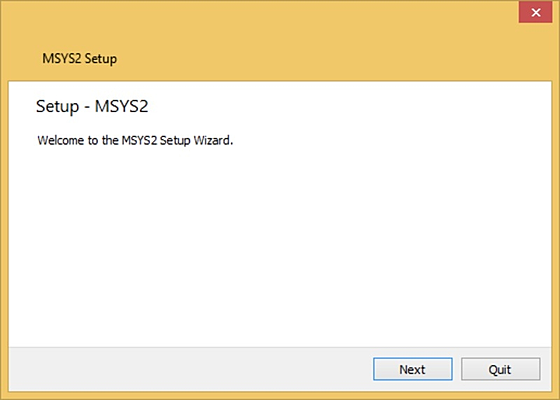
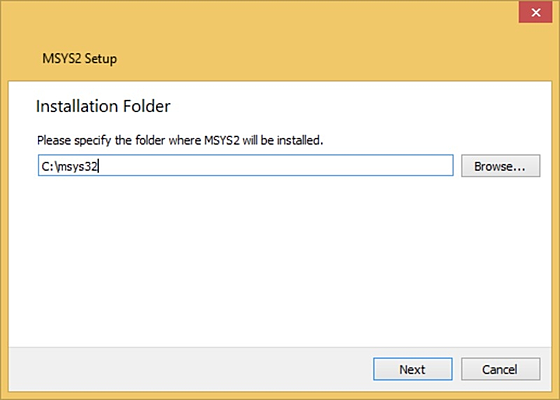
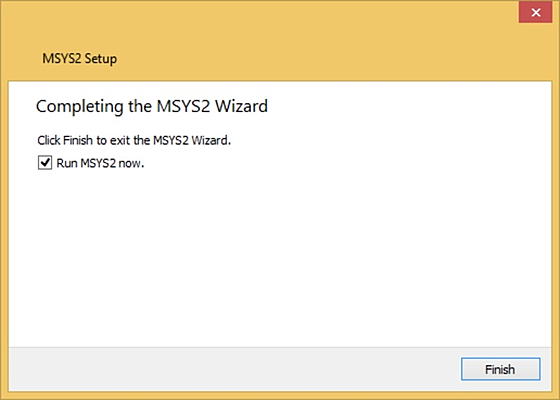
 RSS[全体]
RSS[全体] Tw[@softantenna]
Tw[@softantenna]