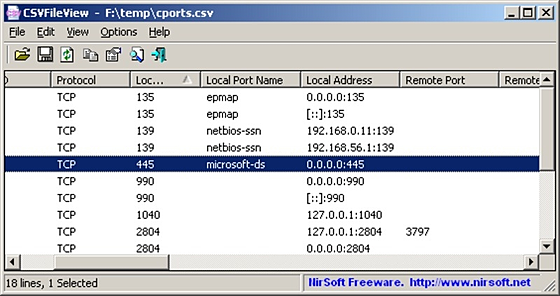CSVFileView
CSVFileView
詳細情報
| タイトル | CSVFileView |
|---|---|
| URL | http://www.nirsoft.net/utils/csv_file_view.html |
| バージョン | ver 2.64 |
| 更新日 | 2023/05/14 |
| 追加日 | 2016/05/22 |
| 種別 | フリーソフト |
| 説明 | シンプルなCSVビューアー/コンバーター。 |
レビュー
CSVまたはタブ区切りのテキストファイルの内容を確認し、ほかのファイルフォーマットに変換することもできるソフト。
データファイルの各フィールドを使ってソートしたり、必要なフィールドを削除した後、CVS/タブ区切り/XML/HTML形式で出力することができる。
スクリーンショット
更新グラフ
バージョン履歴
CSVFileView v2.64 - CSV / Tab-delimited file viewer and converter for Windows
Version 2.64:
Fixed issue: When copying data to the clipboard or exporting to tab-delimited file, every line contained an empty field in the end of the line.
DutchJan Verheijen21/02/20232.63
«Latino» auf WinTotal.de22/02/20232.63
DinoTechno25/02/20232.63
SlovakFrantišek Fico26/02/20232.63
HARUN ARI21/02/20232.63
Version 2.64:
Fixed issue: When copying data to the clipboard or exporting to tab-delimited file, every line contained an empty field in the end of the line.
DutchJan Verheijen21/02/20232.63
«Latino» auf WinTotal.de22/02/20232.63
DinoTechno25/02/20232.63
SlovakFrantišek Fico26/02/20232.63
HARUN ARI21/02/20232.63
CSVFileView v2.63 - CSV / Tab-delimited file viewer and converter for Windows
Copyright (c) 2011 - 2023 Nir Sofer
Version 2.63:
Added 'Sort By' dropdown to the toolbar.
Added dropdown button to the toolbar which allows you to easily open the last 10 csv files that you have
previously opened.
DutchJan Verheijen05/12/20222.62
«Latino» auf WinTotal.de06/12/20222.62
HungarianTiminoun12/12/20222.61
DinoTechno14/12/20222.62
SlovakFrantišek Fico17/12/20222.62
HARUN ARI06/12/20222.62
Copyright (c) 2011 - 2023 Nir Sofer
Version 2.63:
Added 'Sort By' dropdown to the toolbar.
Added dropdown button to the toolbar which allows you to easily open the last 10 csv files that you have
previously opened.
DutchJan Verheijen05/12/20222.62
«Latino» auf WinTotal.de06/12/20222.62
HungarianTiminoun12/12/20222.61
DinoTechno14/12/20222.62
SlovakFrantišek Fico17/12/20222.62
HARUN ARI06/12/20222.62
CSVFileView v2.62 - CSV / Tab-delimited file viewer and converter for Windows
Version 2.62:
Fixed the 'Automatic Numeric Sorting' feature to work properly with thousand separator.
DutchJan Verheijen12/08/20222.61
«Latino» auf WinTotal.de11/08/20222.61
ItalianR.B.11/08/20222.61
DinoTechno13/08/20222.61
PolishHightower30/08/20222.61
RussianKoNDoR, solokot12/08/20222.61
DickMoore12/08/20222.61
SlovakFrantišek Fico14/08/20222.61
Danfong Hsieh12/08/20222.61
HARUN ARI10/08/20222.61
Version 2.62:
Fixed the 'Automatic Numeric Sorting' feature to work properly with thousand separator.
DutchJan Verheijen12/08/20222.61
«Latino» auf WinTotal.de11/08/20222.61
ItalianR.B.11/08/20222.61
DinoTechno13/08/20222.61
PolishHightower30/08/20222.61
RussianKoNDoR, solokot12/08/20222.61
DickMoore12/08/20222.61
SlovakFrantišek Fico14/08/20222.61
Danfong Hsieh12/08/20222.61
HARUN ARI10/08/20222.61
CSVFileView v2.61 - CSV / Tab-delimited file viewer and converter for Windows
Version 2.61:
Added new quick filter option: 'Find with advanced filter expression'. When you choose this option, you can use the same filter expression like in the 'Edit Display Filter' option.
For more information about using filter expression - see the 'Using Filters (For Advanced Users)' section.
Fixed the quick-filter text-box to copy to the clipboard when pressing Ctrl+C.
DutchJan Verheijen17/07/20222.60
«Latino» auf WinTotal.de19/07/20222.60
ItalianR.B.18/07/20222.60
DinoTechno23/07/20222.60
PolishHightower20/07/20222.60
RussianKoNDoR, solokot18/07/20222.60
Danfong Hsieh18/07/20222.60
HARUN ARI17/07/20222.60
Version 2.61:
Added new quick filter option: 'Find with advanced filter expression'. When you choose this option, you can use the same filter expression like in the 'Edit Display Filter' option.
For more information about using filter expression - see the 'Using Filters (For Advanced Users)' section.
Fixed the quick-filter text-box to copy to the clipboard when pressing Ctrl+C.
DutchJan Verheijen17/07/20222.60
«Latino» auf WinTotal.de19/07/20222.60
ItalianR.B.18/07/20222.60
DinoTechno23/07/20222.60
PolishHightower20/07/20222.60
RussianKoNDoR, solokot18/07/20222.60
Danfong Hsieh18/07/20222.60
HARUN ARI17/07/20222.60
CSVFileView v2.60 - CSV / Tab-delimited file viewer and converter for Windows
Version 2.60:
Added 'Skip Empty Lines' option (Under the Options menu). When it's turned on, CSVFileView automatically skips any line that all its fields are empty.
DutchJan Verheijen10/06/20222.58
«Latino» auf WinTotal.de10/06/20222.58
DinoTechno15/06/20222.58
SlovakFrantišek Fico20/06/20222.58
HARUN ARI11/06/20222.58
Version 2.60:
Added 'Skip Empty Lines' option (Under the Options menu). When it's turned on, CSVFileView automatically skips any line that all its fields are empty.
DutchJan Verheijen10/06/20222.58
«Latino» auf WinTotal.de10/06/20222.58
DinoTechno15/06/20222.58
SlovakFrantišek Fico20/06/20222.58
HARUN ARI11/06/20222.58
CSVFileView v2.58 - CSV / Tab-delimited file viewer and converter for Windows
Version 2.58:
You can now set your own icon to display near every item instead of the default icon, by changing the ItemIcon line in the CSVFileView.cfg file.
You can load icon from .ico file, .exe file, or .dll file. for .exe and .dll files, you can specify the icon index (positive number) or the icon ID (negative number)
Examples:
ItemIcon=shell32.dll,-151
ItemIcon=shell32.dll,3
ItemIcon=c:\windows\regedit.exe
You can also set the item icon from command line with /ItemIcon command, for example:
CSVFileView.exe /ItemIcon "c:\temp\myicon.ico"
DutchJan Verheijen21/05/20222.57
«Latino» auf WinTotal.de18/05/20222.57
ItalianR.B.18/05/20222.57
DinoTechno21/05/20222.57
PolishHightower20/05/20222.57
RussianKoNDoR, solokot17/05/20222.57
Danfong Hsieh18/05/20222.57
Turkish
HARUN ARI17/05/20222.57
Version 2.58:
You can now set your own icon to display near every item instead of the default icon, by changing the ItemIcon line in the CSVFileView.cfg file.
You can load icon from .ico file, .exe file, or .dll file. for .exe and .dll files, you can specify the icon index (positive number) or the icon ID (negative number)
Examples:
ItemIcon=shell32.dll,-151
ItemIcon=shell32.dll,3
ItemIcon=c:\windows\regedit.exe
You can also set the item icon from command line with /ItemIcon command, for example:
CSVFileView.exe /ItemIcon "c:\temp\myicon.ico"
DutchJan Verheijen21/05/20222.57
«Latino» auf WinTotal.de18/05/20222.57
ItalianR.B.18/05/20222.57
DinoTechno21/05/20222.57
PolishHightower20/05/20222.57
RussianKoNDoR, solokot17/05/20222.57
Danfong Hsieh18/05/20222.57
Turkish
HARUN ARI17/05/20222.57
CSVFileView v2.57 - CSV / Tab-delimited file viewer and converter for Windows
Version 2.57:
Added 'Remove leading and trailing spaces from all fields' option to the 'Advanced Open' window.
By default this option is turned on, but you can turn it off if you don't want to remove the trailing/leading spaces.
Brazilian PortuguesePaulo Guzmán25/04/20192.41
Čampulka Jiří11/06/20141.96
DutchJan Verheijen24/03/20222.56
«Latino» auf WinTotal.de24/03/20222.56
ItalianR.B.25/03/20222.56
DinoTechno27/03/20222.56
DickMoore26/03/20222.56
德雅全球购28/12/20192.43
SlovakFrantišek Fico05/04/20222.56
Version 2.57:
Added 'Remove leading and trailing spaces from all fields' option to the 'Advanced Open' window.
By default this option is turned on, but you can turn it off if you don't want to remove the trailing/leading spaces.
Brazilian PortuguesePaulo Guzmán25/04/20192.41
Čampulka Jiří11/06/20141.96
DutchJan Verheijen24/03/20222.56
«Latino» auf WinTotal.de24/03/20222.56
ItalianR.B.25/03/20222.56
DinoTechno27/03/20222.56
DickMoore26/03/20222.56
德雅全球购28/12/20192.43
SlovakFrantišek Fico05/04/20222.56
CSVFileView v2.56 - CSV / Tab-delimited file viewer and converter for Windows
Version 2.56:
Added /Columns command-line option, which allows you to set the columns to display or export when loading a csv file from
command-line, for example:
CSVFileView.exe /Load "C:\temp\cports.csv" /Columns "Process Name,Protocol,Local Port,Remote Port,Local Address,Remote Address,State"
Fixed the 'Add Thousands Separator' option to work with negative numbers.
/Columns <Comma Delimited Columns List>
Allows you to set the columns to display or export when loading a csv file from
command-line. You have to specify the column names, delimited by comma, for example:
CSVFileView.exe /Load "C:\temp\cports.csv" /shtml c:\temp\cports.html /Columns "Process Name,Protocol,Local Port,Remote Port,Local Address,Remote Address,State"
You can also specify the column names without space characters (e.g: ProcessName instead of 'Process Name'):
CSVFileView.exe /Load "C:\temp\cports.csv" /Columns "ProcessName,Protocol,LocalPort,RemotePort,LocalAddress,RemoteAddress,State"
DutchJan Verheijen24/02/20222.55
ツォLatinoツサ auf WinTotal.de27/02/20222.55
Persian
DinoTechno19/03/20222.55
PolishHightower27/02/20222.55
RussianKoNDoR, solokot25/02/20222.55
SlovakFrantiナ。ek Fico08/03/20222.55
Danfong Hsieh27/02/20222.55
Version 2.56:
Added /Columns command-line option, which allows you to set the columns to display or export when loading a csv file from
command-line, for example:
CSVFileView.exe /Load "C:\temp\cports.csv" /Columns "Process Name,Protocol,Local Port,Remote Port,Local Address,Remote Address,State"
Fixed the 'Add Thousands Separator' option to work with negative numbers.
/Columns <Comma Delimited Columns List>
Allows you to set the columns to display or export when loading a csv file from
command-line. You have to specify the column names, delimited by comma, for example:
CSVFileView.exe /Load "C:\temp\cports.csv" /shtml c:\temp\cports.html /Columns "Process Name,Protocol,Local Port,Remote Port,Local Address,Remote Address,State"
You can also specify the column names without space characters (e.g: ProcessName instead of 'Process Name'):
CSVFileView.exe /Load "C:\temp\cports.csv" /Columns "ProcessName,Protocol,LocalPort,RemotePort,LocalAddress,RemoteAddress,State"
DutchJan Verheijen24/02/20222.55
ツォLatinoツサ auf WinTotal.de27/02/20222.55
Persian
DinoTechno19/03/20222.55
PolishHightower27/02/20222.55
RussianKoNDoR, solokot25/02/20222.55
SlovakFrantiナ。ek Fico08/03/20222.55
Danfong Hsieh27/02/20222.55
CSVFileView v2.55 - CSV / Tab-delimited file viewer and converter for Windows
Copyright (c) 2011 - 2022 Nir Sofer
System Requirements
This utility works on any version of Windows, starting from Windows XP and up to Windows 11.
Both 32-bit and 64-bit systems are supported.
Version 2.55:
Added new quick filter option: Find a string begins with...
DutchJan Verheijen28/08/20212.54
ツォLatinoツサ auf WinTotal.de29/08/20212.54
SlovakFrantiナ。ek Fico14/09/20212.54
Copyright (c) 2011 - 2022 Nir Sofer
System Requirements
This utility works on any version of Windows, starting from Windows XP and up to Windows 11.
Both 32-bit and 64-bit systems are supported.
Version 2.55:
Added new quick filter option: Find a string begins with...
DutchJan Verheijen28/08/20212.54
ツォLatinoツサ auf WinTotal.de29/08/20212.54
SlovakFrantiナ。ek Fico14/09/20212.54
CSVFileView v2.54 - CSV / Tab-delimited file viewer and converter for Windows
Version 2.54:
Fixed to apply the active filter when the file is automatically refreshed in 'Partial Refresh' mode.
Added NoItemIcon entry to the .cfg file. You can set it to 1 (NoItemIcon=1) if you want to remove the icon displayed in the first column of every line.
When the window of CSVFileView is restored from minimized state and the 'Automatic Column Size' option is turned on, CSVFileView now activates the
automatic column size immediately after the window is restored to normal state, because this feature doesn't work properly while the window is minimized.
DutchJan Verheijen04/07/20212.53
ツォLatinoツサ auf WinTotal.de04/07/20212.53
PolishHightower04/08/20212.53
SlovakFrantiナ。ek Fico19/07/20212.53
Version 2.54:
Fixed to apply the active filter when the file is automatically refreshed in 'Partial Refresh' mode.
Added NoItemIcon entry to the .cfg file. You can set it to 1 (NoItemIcon=1) if you want to remove the icon displayed in the first column of every line.
When the window of CSVFileView is restored from minimized state and the 'Automatic Column Size' option is turned on, CSVFileView now activates the
automatic column size immediately after the window is restored to normal state, because this feature doesn't work properly while the window is minimized.
DutchJan Verheijen04/07/20212.53
ツォLatinoツサ auf WinTotal.de04/07/20212.53
PolishHightower04/08/20212.53
SlovakFrantiナ。ek Fico19/07/20212.53
CSVFileView v2.53 - CSV / Tab-delimited file viewer and converter for Windows
Version 2.53:
Updated the 'Partial Refresh' mode to automatically set the columns size on every refresh if the 'Automatic Column Size' option is set to 'By Column Values Only' or 'By Column Values+Headers'.
The full refresh mode is now smoother, keeping the selected items and scroll position.
DutchJan Verheijen18/06/20212.52
ツォLatinoツサ auf WinTotal.de17/06/20212.52
Italianbovirus18/06/20212.52
RussianKoNDoR, solokot17/06/20212.52
SlovakFrantiナ。ek Fico21/06/20212.52
Version 2.53:
Updated the 'Partial Refresh' mode to automatically set the columns size on every refresh if the 'Automatic Column Size' option is set to 'By Column Values Only' or 'By Column Values+Headers'.
The full refresh mode is now smoother, keeping the selected items and scroll position.
DutchJan Verheijen18/06/20212.52
ツォLatinoツサ auf WinTotal.de17/06/20212.52
Italianbovirus18/06/20212.52
RussianKoNDoR, solokot17/06/20212.52
SlovakFrantiナ。ek Fico21/06/20212.52