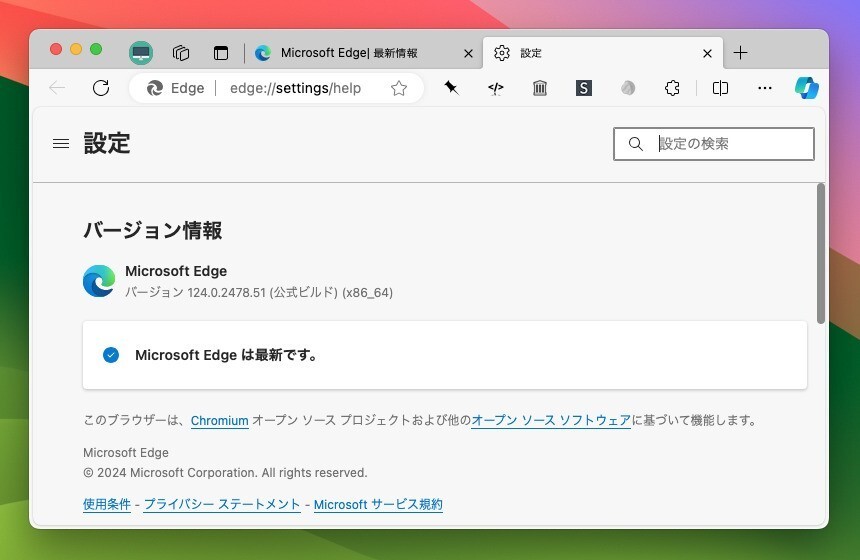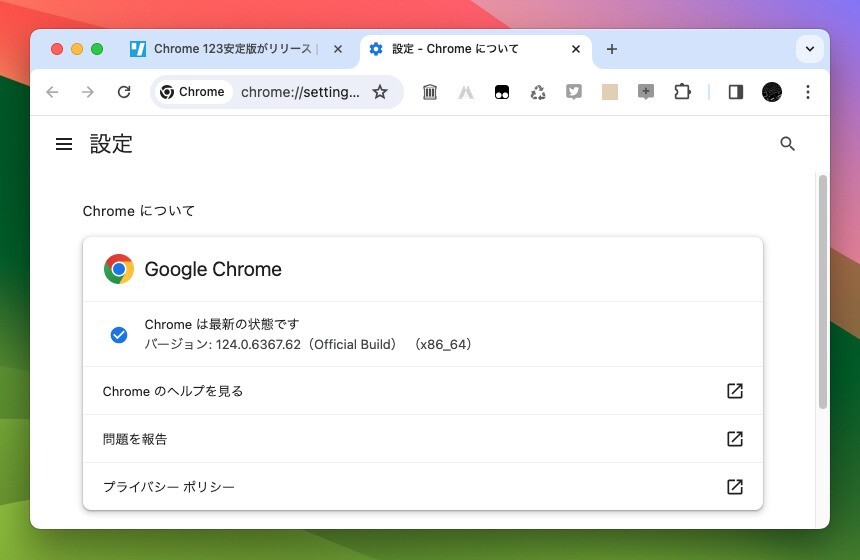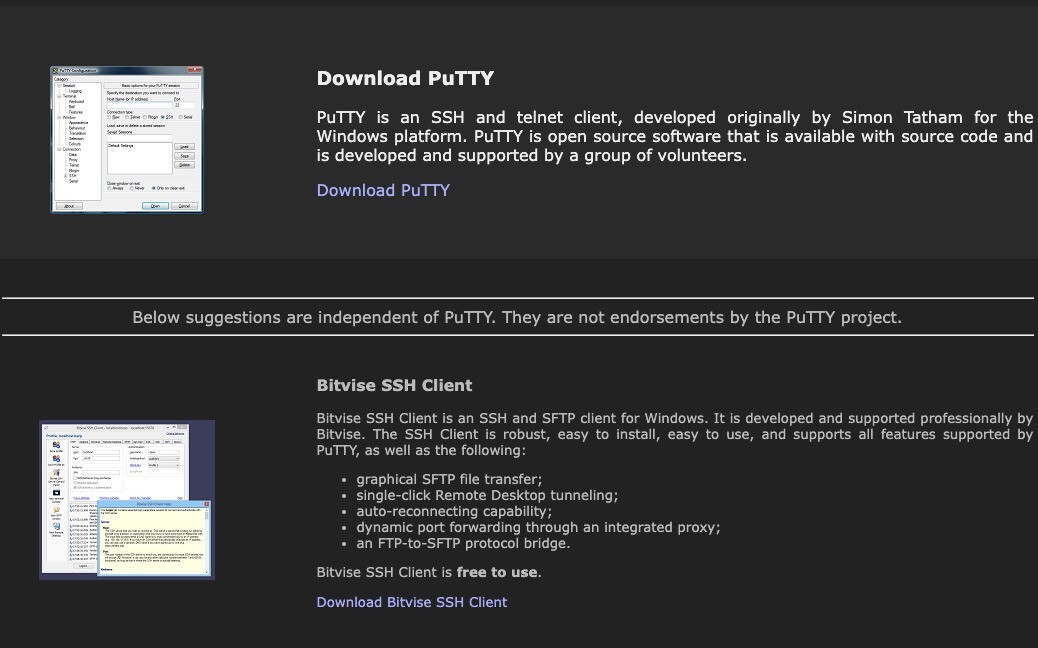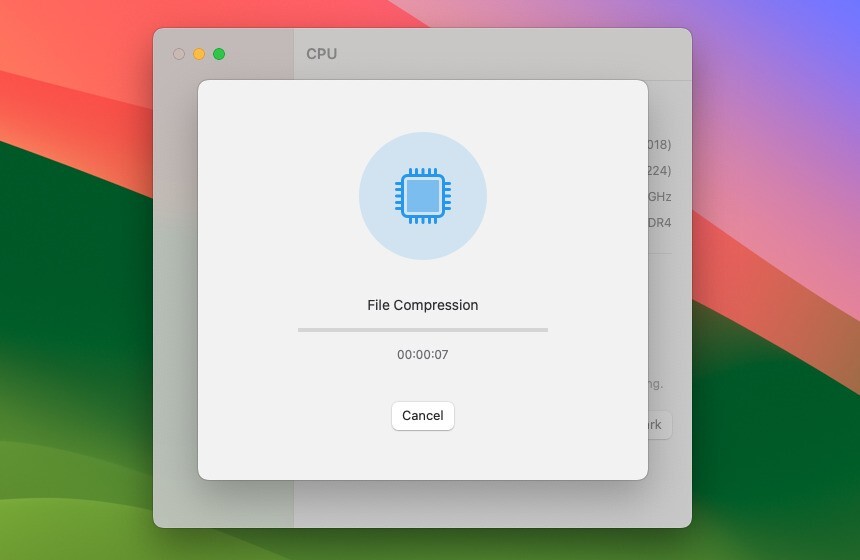Microsoftが、iOSとmacOS用のリモートデスクトップ接続接続アプリ「Microsoft Remote Desktop」の最新版をリリースしました。最新版は多数の修正点と改良が含まれていて、App Storeから無料でダウンロードすることができま。
iOS版のVersion 10.3.2のリリースノートは以下の通りです。
このリリースでは、接続センターのユーザー インターフェイスが更新および最新化されました。以下のような変更点があります:
• より大きな iPhone 向けに 2 列のサムネイル ビューを追加。
• PC のサムネイルのスタイルを改善。
• PC のブックマーク一覧ビューを整理 (iPhone でのみ利用可能)。
• PC のブックマークとワークスペース ヘッダーの長押しセマンティクス。
• PC のブックマークとワークスペースを操作するための新しいコンテキスト メニュー。
• PC のブックマークの複製機能。
• PC のブックマーク サムネイルの長押し後のフル プレビュー。
• 接続センターを操作するための新しいプルダウン メニュー。
• 登録済みのワークスペースのプルによる更新動作。
• 名前または最終接続時刻に基づく PC のブックマークのアニメーションによる並べ替え。
• iPad で自動拡張される検索フィールド。さらに、ベトナム語キーボードのサポートが追加され、クラッシュ テレメトリに表示されていたいくつかのバグに対処しました。
macOS版の Version 10.6.8のリリースノートは以下の通りです。
In this release we've worked through some bugs that were hanging around in our backlog. Some items we addressed include:
• Added background refresh for subscribed workspaces.
• Fixed an issue where the session window may jump to another monitor when auto-reconnect kicks in.
• Fixed an issue where the session window would sometimes be enlarged after connecting.
• Addressed an issue where the name of a redirected folder would be incorrect in the remote session.
• Fixed a bug that made it difficult to resize remote app windows.
• Improved the error messages that are displayed when user accounts fail to update.
• Fixed an issue where window titles in the list of connected remote apps were blank.
• Addressed a multimon issue where the mouse cursor shape would not update correctly when dragging between monitors.
• Added a checkbox to General Preferences to enable/disable Microsoft Teams optimizations.
• Added UI to report if a remote app could not be launched on the server due to not being on the system allow list.
• Fixed an issue where the session window could not be made wider when placed at the top or bottom of the screen.
• Addressed scenarios where the mouse cursor would disappear while connected to a remote PC.
• Deletion of an Azure Virtual Desktop workspace now correctly removes all associated workspaces.
• Fixed an issue where adding a folder to redirect to a bookmark would enable the "Add" button with an empty PC name.
• Addressed an issue where double-clicking the title bar incorrectly stretched the session window.
• Updated the mouse to change to a hand glyph when hovering over a red input error indicator.
• Fixed an issue where the session window would flash rapidly in the "Mission Control" or "Application windows" view.In addition, we have continued to make updates to improve connectivity and performance metrics when connecting to Azure Virtual Desktop.
Note that by default subscribed workspaces are refreshed every six hours. This interval can be changed using the ClientSettings.WorkspaceAutoRefreshInterval user default (minimum is 30 minutes and maximum is 24 hours).
iOS版はiOS 13/iPadOS 13以降、macOS版はmacOS 10.14以降に対応しています。

 Microsoft リモート デスクトップ
Microsoft リモート デスクトップ  Microsoft Remote Desktop
Microsoft Remote Desktop