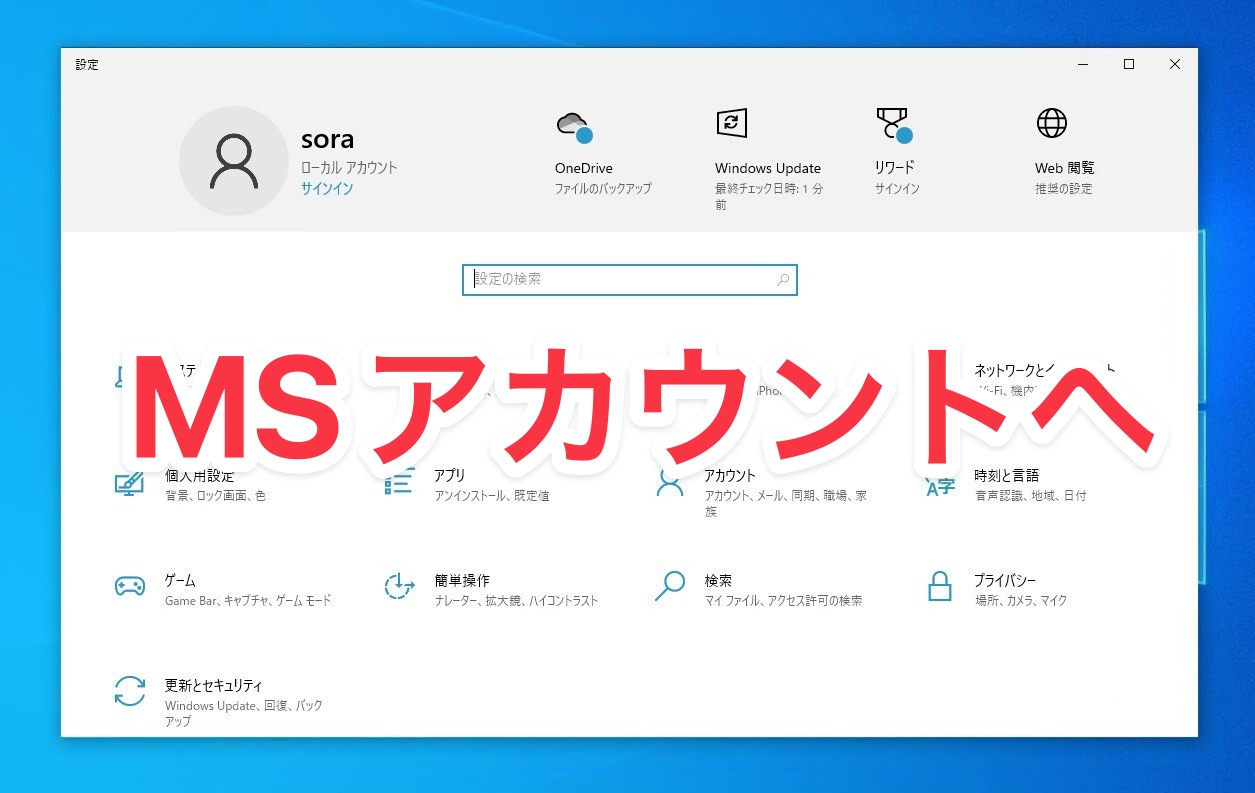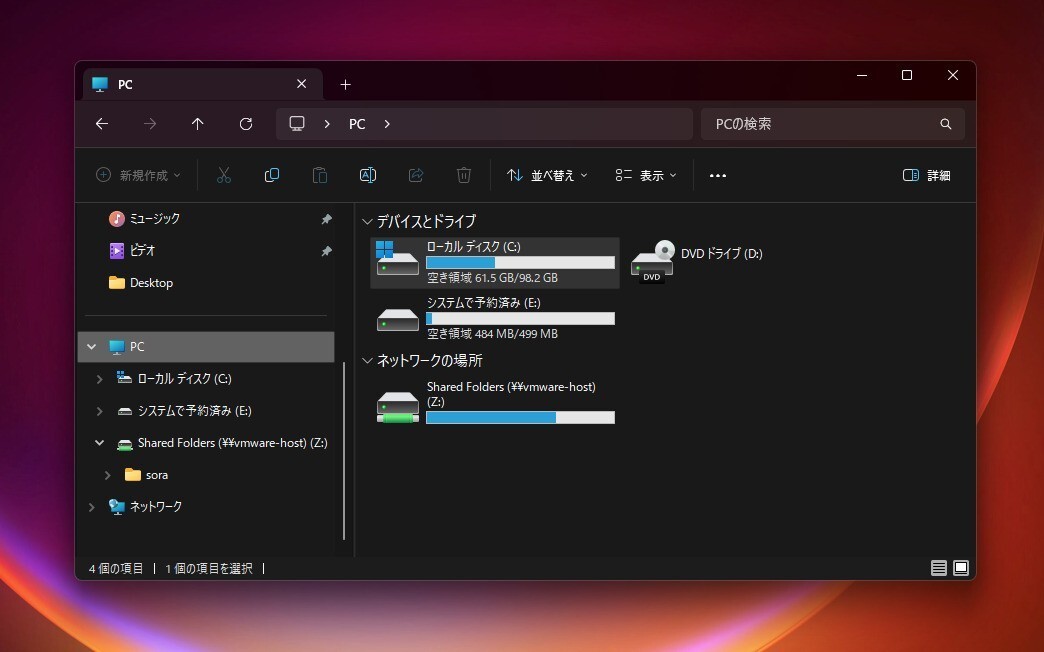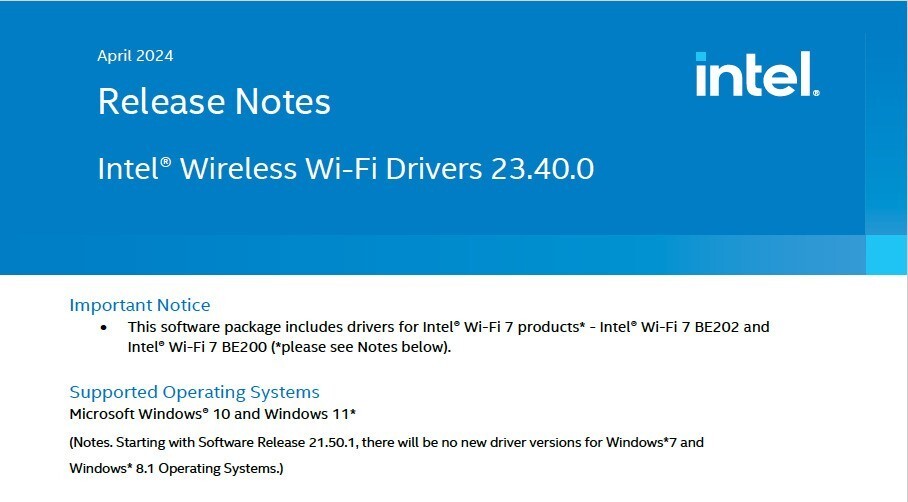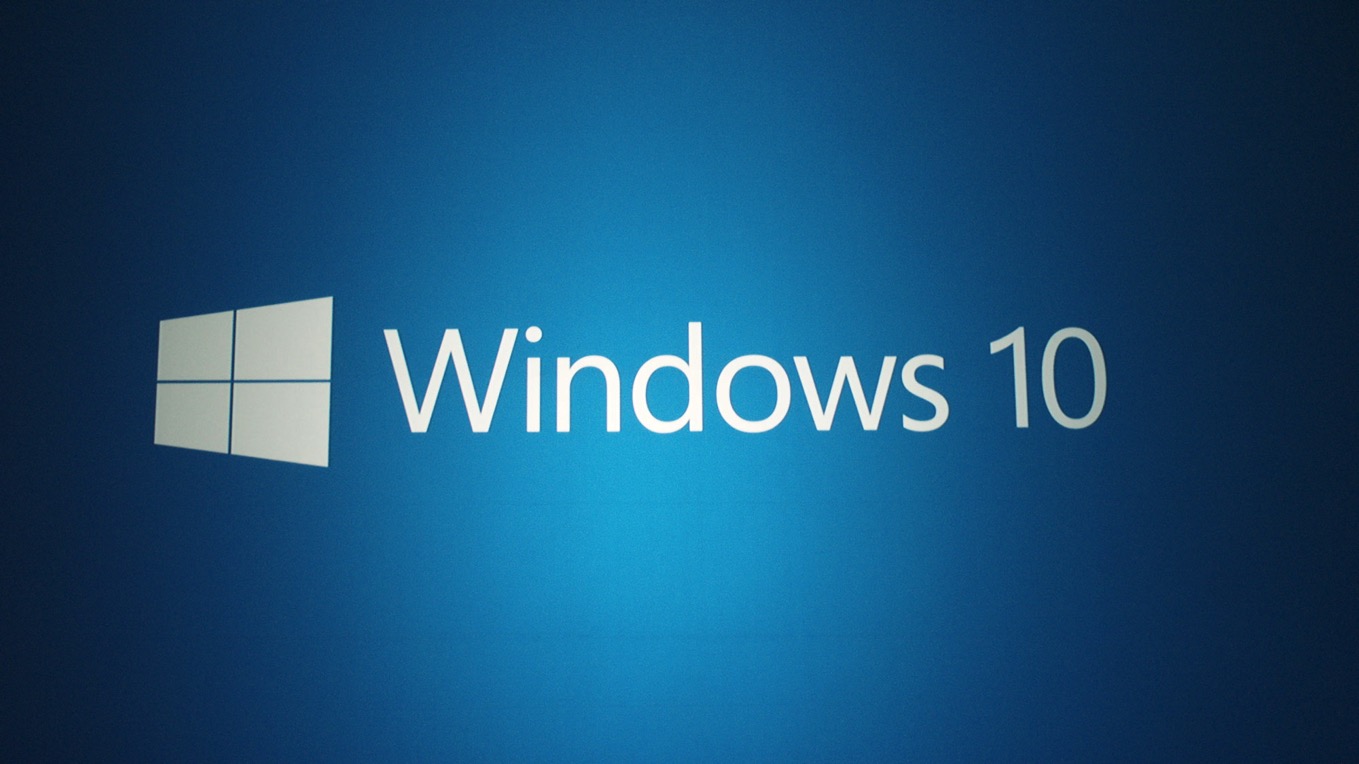
Windows 10 Anniversary Updateを適用したPCで発生するとされていた「フリーズ問題」が、8月31日に公開された累積アップデートで解消されていたことが、Microsoft Communityへの書き込みにより明らかとなりました(MSPoweruser、Neowin)。
MicrosoftのフォーラムモデレーターBasith M氏は、問題のまとめとして以下のような情報を投稿しています。
After the launch of the Anniversary Update for Windows 10, Microsoft received a small number of reports of Windows 10 freezing when signing into Windows after installing the Anniversary Update. With the help of users and MVP’s who posted on this thread an investigation determined that a small fraction of users who had moved app information to a second logical drive could encounter this issue.
「Windows 10 Anniversary Updateを公開した後、小数のユーザーからサインインした後にWindows 10がフリーズするという報告を受け取った。スレッドに投稿したユーザーとMVPの助力を得て、セカンドドライブにアプリを移動した場合に問題が発生する可能性があると判断することができた」。
The Windows Update released on August 31st for Windows 10 includes a fix for this issue. This update is automatically applied when installing the Anniversary Update.
「8月31日に公開されたWindows 10向けのWindows Updateは、この問題の修正を含んでいる。今回のアップデートはAnniversary Updateをインストールする際自動的に適用される」
なおこの更新を適用してもまだ問題が発生するユーザーに対しては、以下の2つの方法が提案されています。
- Option 1: 2番目の管理者アカウントでサインインしてWindows Updateを実行し、8月31日の更新をインストールする
- Option 2: Anniversary Updateをアンインストールした後、Windows Update Assistantを利用して再度Windows 10 Anniversary Updateをインストールする
Option 2を選んだ場合はAnniversary Updateを一旦アンインストールする必要があります。詳細はMicrosoft Communityの書き込みを参考にしてください。