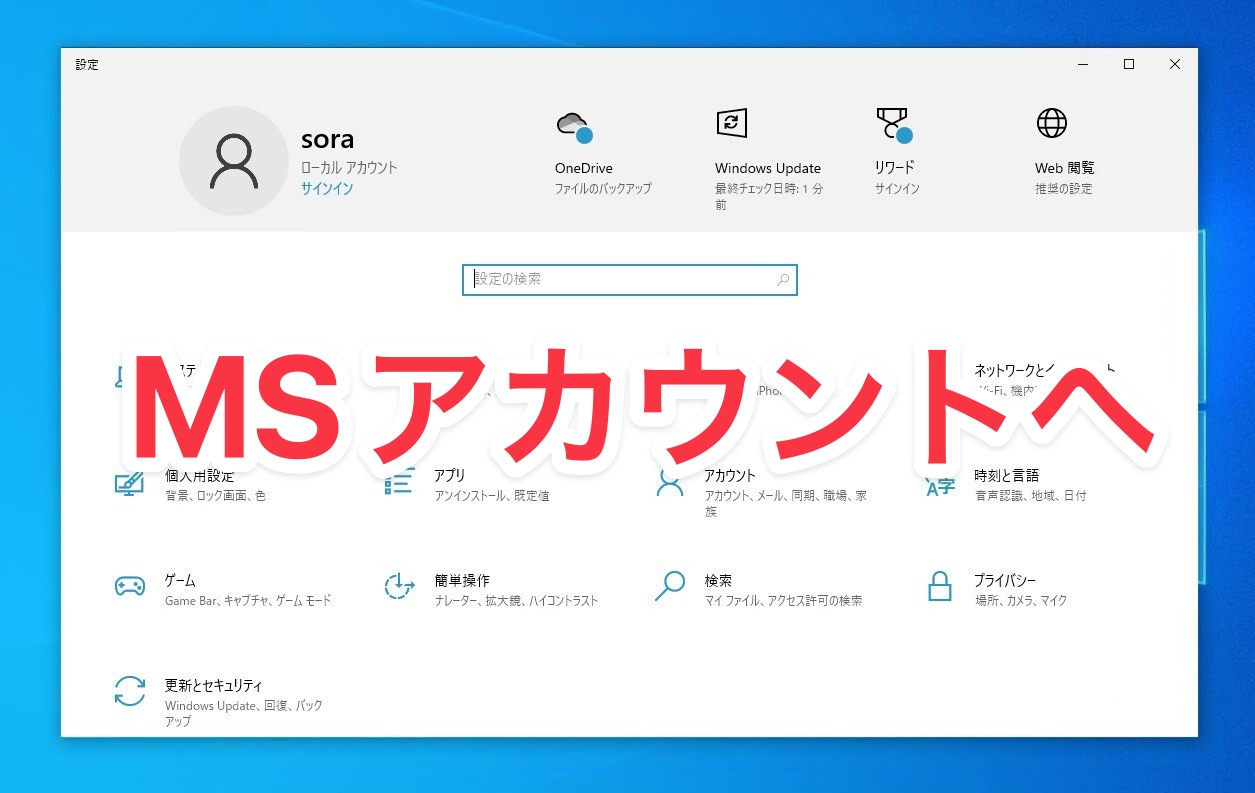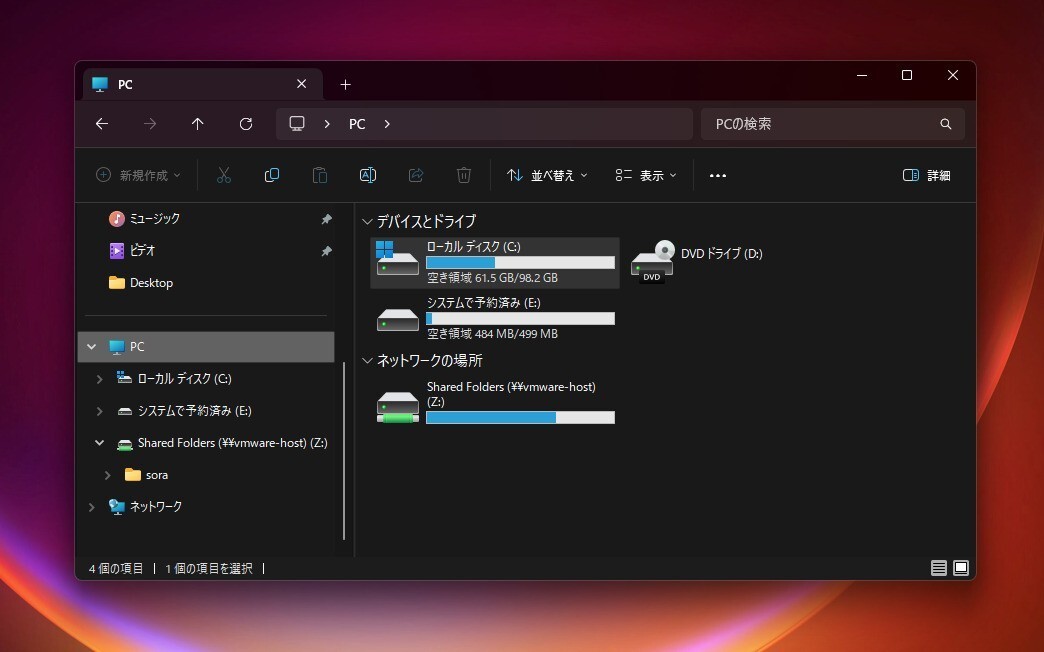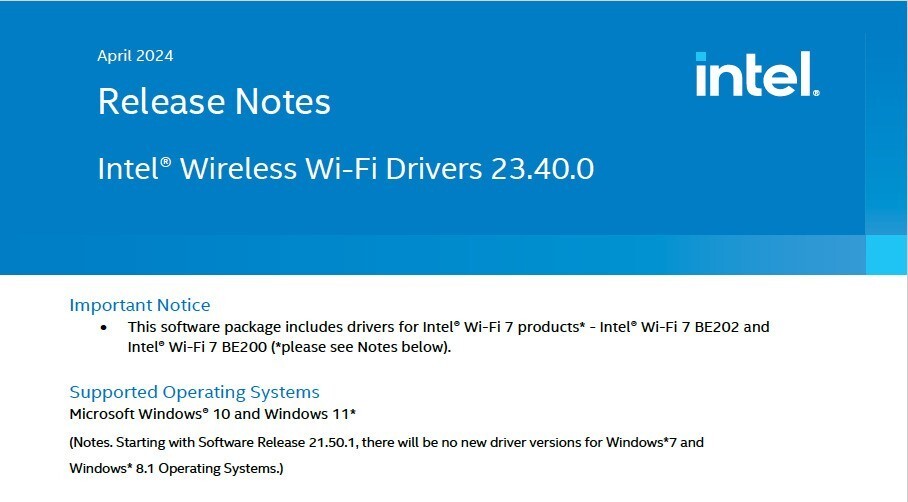Microsoftは本日、Windows 10 Version 1803(Windows 10 April 2018 Update)用の累積アップデートKB4480976を公開しました(Neowin)。
同時にVersion 1709用のKB4480967、Version 1703用のKB4480959も公開されています。今回はVersion 1809用の累積アップデートはリリースされていません。
更新プログラムはシステムの品質を改善するもので、新たな機能は追加されていません。Windows UpdateまたはMicrosoft Update Catalogからファイルをダウンロードし手動でインストールすることができます。
更新プログラムの変更点は以下の通りです。
KB4480976 (OS Build 17134.556)
Version 1803用の累積アップデートKB4480976では、Edgeがfocusinイベントをトリガーできない不具合の修正や、中国語、日本語、韓国語を使用するアカウントで共有機能とタイムライン機能、ローミング設定が機能しなくなる問題の修正、一部のアプリケーションでヘルプ(F1)ウィンドウが正しく表示できない問題の修正などが行われています。
- Addresses an issue in Microsoft Edge that fails to trigger the focusin event if the focus event listener of an element shifts focus to another element.
- Addresses an issue that prevents sharing and timeline features and roaming settings from working for accounts that use Chinese, Japanese, and Korean languages.
- Addresses an issue that may prevent some applications from displaying the Help (F1) window correctly.
- Addresses an issue that causes power options to appear on the Windows security screen when the per user group policy to hide power options is set.
- Addresses an issue that prevents links for certain compressed file formats from resolving.
- Addresses an issue that causes BitLocker Network Unlock to fail on generation 2 virtual machines when it’s used in a network that only supports IPv4.
- Addresses a privacy issue with apps that obtain the BroadFileSystemAccess capability without a user’s consent.
- Addresses an issue in which WAM logging causes some applications such as Microsoft Office to stop working.
- Addresses an issue that causes catalog signed scripts, including those shipped as part of Windows, to incorrectly generate a Windows Defender Application Control (WDAC) failure audit event.
- Addresses an issue in which Windows Driver Frameworks causes high CPU utilization. As a result, the user-mode driver stops working when the device resumes from Hibernate (S4).
- Addresses an issue that may cause a 30-second delay when deleting or renaming a link in a Distributed File System (DFS) Namespace. Additionally, renaming a folder may take 30 seconds when multiple users work in a group share simultaneously, and File Explorer stops responding.
- Addresses an issue that prevents you from overwriting a file in a shared folder because of an Access Denied error when a filter driver is loaded.
- Addresses an issue that may cause third-party applications to have difficulty authenticating hotspots.
- Addresses an issue that may cause a blue screen to appear when a Thunderbolt storage device is attached.
更新プログラムには既知の不具合として、SqlConnectionのインスタンス化によって例外がスローされる問題、スタートメニューやタスクバーにWebリンクがピン留めできない問題、データベースに32文字を超える列名があるとMicrosoft Access 97ファイル形式のMicrosoft Jetデータベースを使用するアプリケーションを開くことができない場合があるという問題がリストアップされています。
ファイルはMicrosoft Update Catalogから入手することもできます。
KB4480967 (OS Build 16299.936)
Version 1709用の累積アップデートKB4480967では、Edgeがfocusinイベントをトリガーできない不具合の修正や、一部のアプリケーションでヘルプ(F1)ウィンドウが正しく表示できない問題の修正、予測入力と非予測入力の組み合わせを使用して長いかなを漢字に変換するときにアプリケーションが動作しなくなる場合がある問題の修正などが行われています。
- Addresses an issue in Microsoft Edge that fails to trigger the focusin event if the focus event listener of an element shifts focus to another element.
- Addresses an issue that may prevent some applications from displaying the Help (F1) window correctly.
- Addresses an issue that may cause an application to stop working when converting long Kana to Kanji using a combination of predictive and non-predictive input.
- Addresses an issue in a multi-monitor configuration that causes a window to unexpectedly move to a different monitor when reconnecting to an existing user session.
- Addresses an issue in which the desktop wallpaper image set by a group policy will not update if it has the same name as the previous image.
- Addresses an issue that causes BitLocker Network Unlock to fail on generation 2 virtual machines when it’s used in a network that only supports IPv4.
- Addresses an issue that causes catalog signed scripts, including those shipped as part of Windows, to incorrectly generate a Windows Defender Application Control (WDAC) failure audit event.
- Addresses an issue that causes Scheduled Tasks created in a disabled state to not run.
- Addresses an issue that prevents you from overwriting a file in a shared folder because of an Access Denied error when a filter driver is loaded.
- Addresses an issue that may cause third-party applications to have difficulty authenticating hotspots.
- Addresses an issue that may cause a blue screen to appear when a Thunderbolt storage device is attached.
Addresses an issue that may display the error code “0x139” for the RNDISMP6!KeepAliveTimerHandler when connecting to a Remote Network Driver Interface Specification (RNDIS) device.
更新プログラムには既知の不具合として、SqlConnectionのインスタンス化によって例外がスローされる問題と、データベースに32文字を超える列名があるとMicrosoft Access 97ファイル形式のMicrosoft Jetデータベースを使用するアプリケーションを開くことができない場合があるという問題がリストアップされています。
ファイルはMicrosoft Update Catalogから入手することもできます。
KB4480959 (OS Build 15063.1596)
Version 1703用の累積アップデートKB4480959では、ダウンロードロケーションでMOTW(Mark of the Web)がサポートされていなかったためにダウンロードが失敗する問題や、Edgeがfocusinイベントをトリガーできない不具合の修正、一部のアプリケーションでヘルプ(F1)ウィンドウが正しく表示できない問題の修正などが行われています。
- Addresses an issue that causes downloads to fail because Mark of the Web (MOTW) was not supported at the download location.
- Addresses an issue in Microsoft Edge that fails to trigger the focusin event if the focus event listener of an element shifts focus to another element.
- Addresses an issue that may prevent some applications from displaying the Help (F1) window correctly.
- Addresses an issue that causes BitLocker Network Unlock to fail on generation 2 virtual machines when it’s used in a network that only supports IPv4.
- Addresses an issue that causes catalog signed scripts, including those shipped as part of Windows, to incorrectly generate a Windows Defender Application Control (WDAC) failure audit event.
- Addresses an issue that may cause a 30-second delay when deleting or renaming a link in a Distributed File System (DFS) Namespace. Additionally, renaming a folder may take 30 seconds when multiple users work in a group share simultaneously, and File Explorer stops responding.
- Addresses an issue that prevents you from overwriting a file in a shared folder because of an Access Denied error when a filter driver is loaded.
- Addresses an issue that may cause third-party applications to have difficulty authenticating hotspots.
更新プログラムには既知の不具合として、SqlConnectionのインスタンス化によって例外がスローされる問題と、データベースに32文字を超える列名があるとMicrosoft Access 97ファイル形式のMicrosoft Jetデータベースを使用するアプリケーションを開くことができない場合があるという問題がリストアップされています。
ファイルはMicrosoft Update Catalogから入手することもできます。