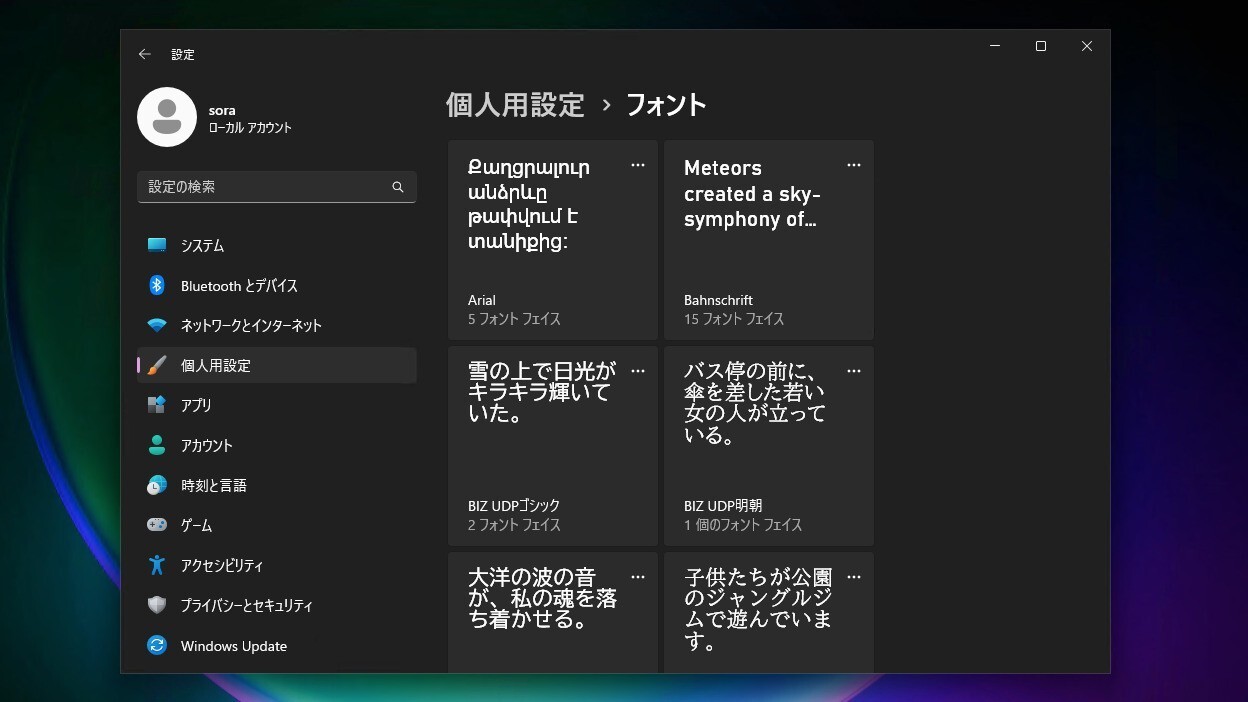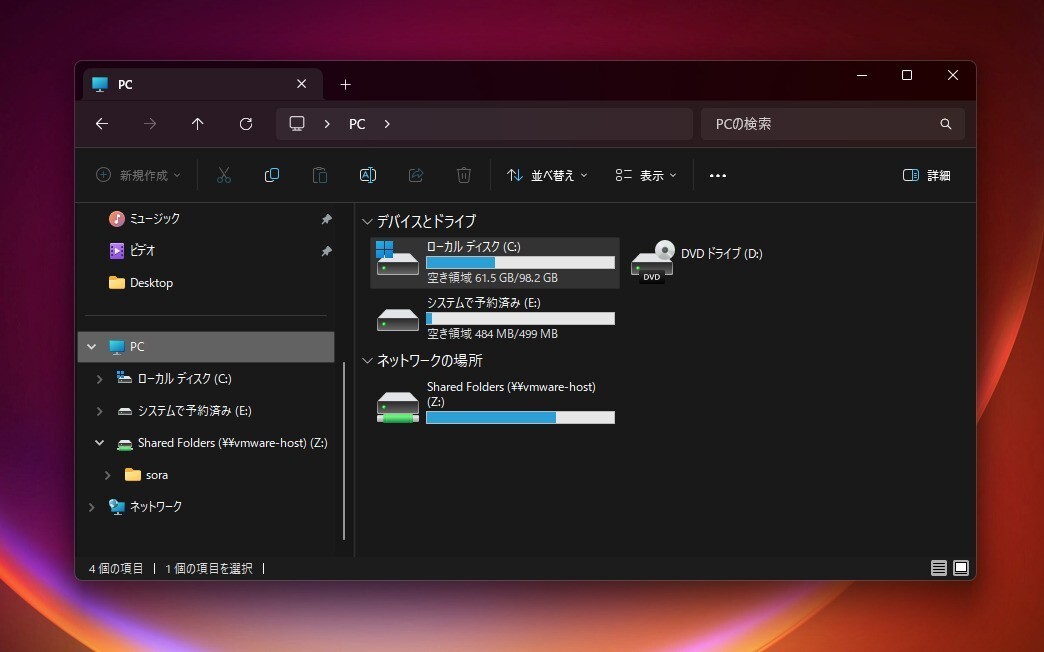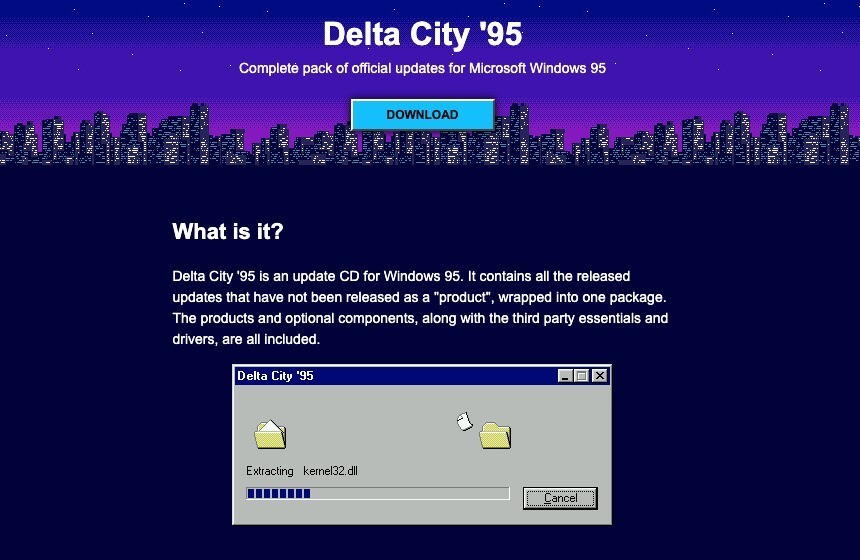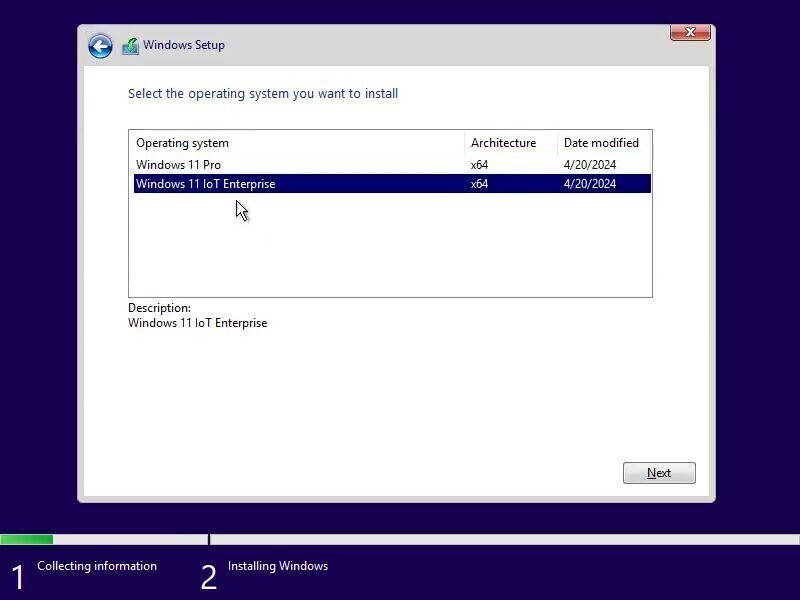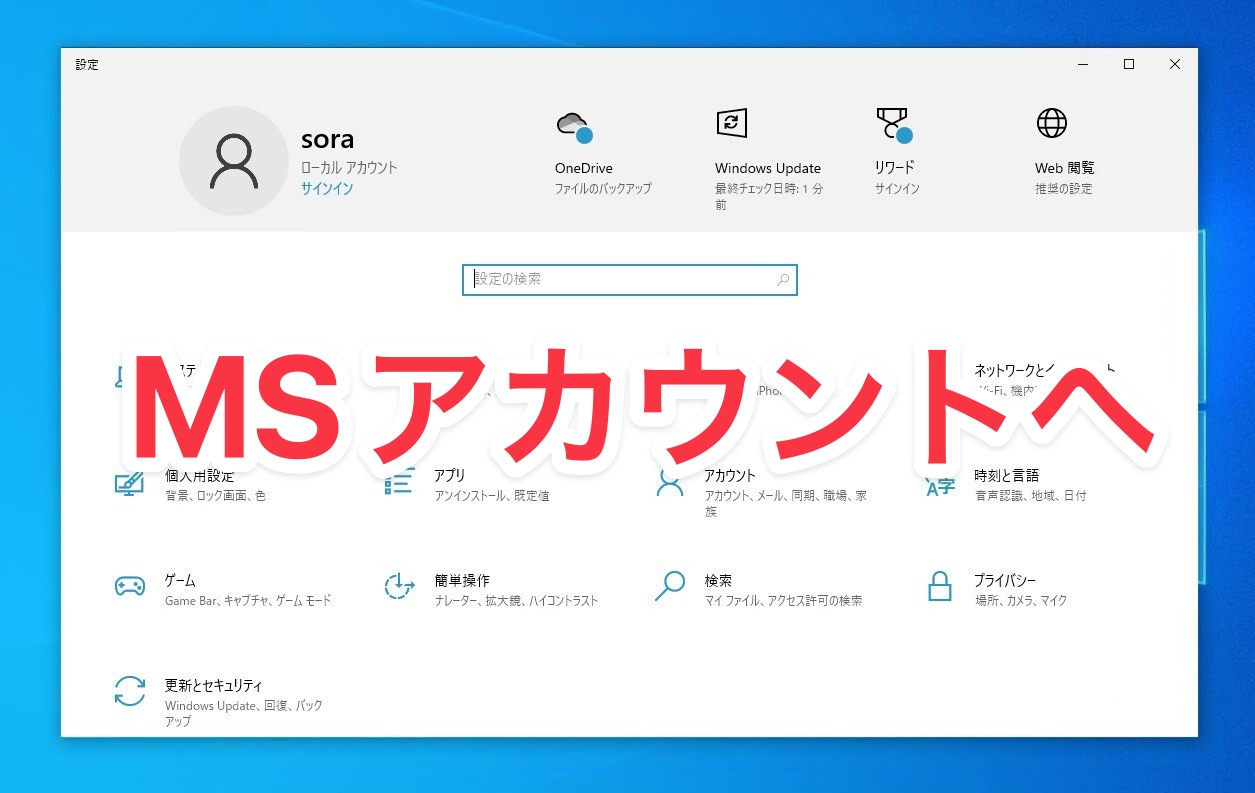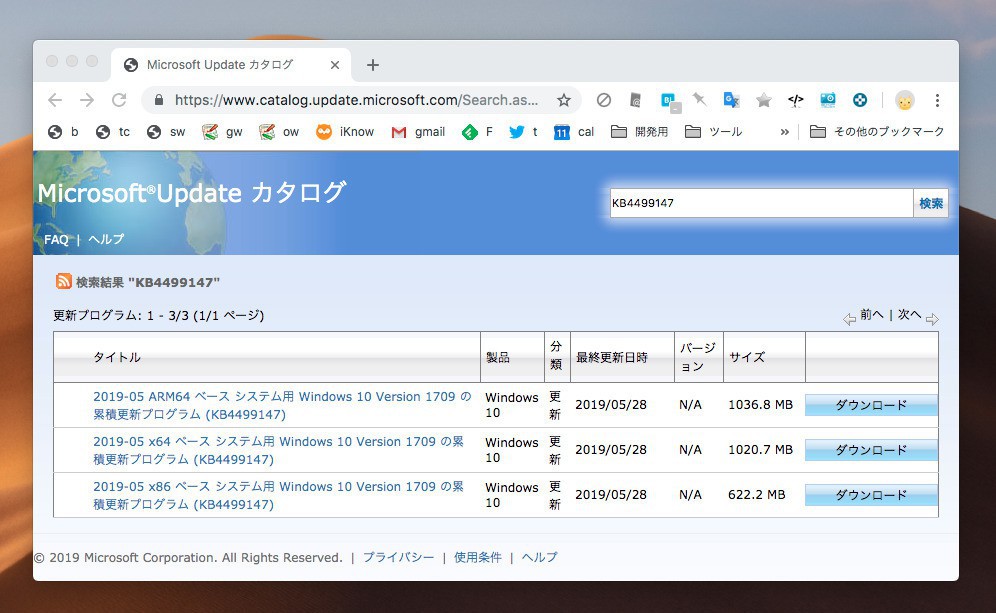
Microsoftは本日、Windows 10 Fall Creators Update(Version 1709)用の累積アップデートKB4499147と、Windows 10 Creators Update(Version 1703)用の累積アップデートKB4499162を公開しました。
定例外のオプション扱いのアップデートで、多数の不具合の修正が含まれています。
更新プログラムはシステムの品質を改善するもので、新たな機能は追加されていません。Windows Updateの「更新プログラムのチェック」あるいは、Microsoft Update Catalogからファイルをダウンロードすることで、手動でインストールすることができます。
KB4499147 (OS Build 16299.1182)
Version 1709用の累積アップデートKB4499147では、Microsoft EdgeとInternet Explorer 11のループリダイレクトの問題の修正や、ファイル転送プロトコル(FTP)制御セッションの再作成を防ぐためのwininet.dllの更新、不正な形式のアイコンファイルが見つかった場合、OSが新しいアイコンファイルをロードできないという問題の修正などが行われています。
- Addresses an issue with looping redirects between Microsoft Edge and Internet Explorer 11.
- Updates wininet.dll to prevent the re-creation of File Transfer Protocol (FTP) control sessions.
- Addresses an issue that prevents the OS from loading new icon files if it encounters an icon file that has a bad format.
- Addresses an issue to set the date separator properly in the Japanese short date format. For more information, see KB4469068.
- Updates time zone information for Morocco.
- Updates time zone information for the Palestinian Authority.
- Addresses an issue in which Windows attempts to renew Azure Active Directory (AAD) token certificates when there is no internet connectivity. This issue occurs during AAD authentication and slows the performance of applications.
- Addresses an issue that may cause a temporary KRB_AP_ERR_MODIFIED Kerberos sign-in failure in applications and services configured to use a Group Managed Service Account (GMSA). This issue occurs after the automatic update of the service account password.
- Addresses an issue that causes a sign-in to fail with the error, “Incorrect Username or password” when using an empty or null password and Windows Defender Credential Guard is enabled.
- Addresses an issue that causes Microsoft Office and other applications to prompt for a password after you change a user account password. This issue occurs on hybrid Azure Active Directory (AD) joined systems.
- Addresses an issue with BranchCache when it is in distributed cache mode. BranchCache may use more disk space than assigned for the republication cache. To fully address the issue, devices that have exceeded the disk space assignments should empty BranchCache using the netsh branchcache flush command.
- Addresses an issue that may cause a Stop D1 error when you increase the random-access memory (RAM) capacity of a CPU (“hot add”) on a virtual machine.
- Addresses an issue that may cause event 7600 in the Domain Name System (DNS) server event log to contain an unreadable server name.
- Addresses an issue with Microsoft Edge that displays an error page when you go to a page that was previously posted.
- Addresses an issue with scrollLeft in Internet Explorer.
- Addresses an issue that causes rendering to stop working for <svg> elements.
更新プログラムには以下の既知の不具合が存在します。
- 特定の操作をクラスター共有ボリューム上のファイルやフォルダーに対して実行すると「STATUS_BAD_IMPERSONATION_LEVEL (0xC00000A5)」が発生する
回避策はKBページでご確認ください。更新プログラムはWindows Updateのほか、単体パッケージをMicrosoft Update Catalogからダウンロードすることもできます。
KB4499162 (OS Build 15063.1839)
Version 1703用の累積アップデートKB4499162では、Microsoft EdgeとInternet Explorer 11のループリダイレクトの問題の修正や、ファイル転送プロトコル(FTP)制御セッションの再作成を防ぐためのwininet.dllの更新、日本語の短い日付フォーマットで区切り文字を正しくセットできない不具合の修正などが行われています。
- Addresses an issue with looping redirects between Microsoft Edge and Internet Explorer 11.
- Updates wininet.dll to prevent the re-creation of File Transfer Protocol (FTP) control sessions.
- Addresses an issue to set the date separator properly in the Japanese short date format. For more information, see KB4469068.
- Updates time zone information for Morocco.
- Updates time zone information for the Palestinian Authority.
- Improves performance related to case-insensitive string comparison functions such as _stricmp() in the Universal C Runtime.
- Addresses an issue in which Windows attempts to renew Azure Active Directory (AAD) token certificates when there is no internet connectivity. This issue occurs during AAD authentication and slows the performance of applications.
- Addresses an issue that may cause a temporary KRB_AP_ERR_MODIFIED Kerberos sign-in failure in applications and services configured to use a Group Managed Service Account (GMSA). This issue occurs after the automatic update of the service account password.
- Addresses an issue that causes a sign-in to fail with the error, “Incorrect Username or password” when using an empty or null password and Windows Defender Credential Guard is enabled.
- Addresses an issue that causes Microsoft Office and other applications to prompt for a password after you change a user account password. This issue occurs on hybrid Azure Active Directory (AD) joined systems.
- Addresses an issue with BranchCache when it is in distributed cache mode. BranchCache may use more disk space than assigned for the republication cache. To fully address the issue, devices that have exceeded the disk space assignments should empty BranchCache using the netsh branchcache flush command.
- Addresses an issue that may cause a Stop D1 error when you increase the random-access memory (RAM) capacity of a CPU (“hot add”) on a virtual machine.
- Addresses an issue with scrollLeft in Internet Explorer.
- Addresses an issue that causes rendering to stop working for <svg> elements.
更新プログラムには以下の既知の不具合が存在します。
- 特定の操作をクラスター共有ボリューム上のファイルやフォルダーに対して実行すると「STATUS_BAD_IMPERSONATION_LEVEL (0xC00000A5)」が発生する
回避策はKBページでご確認ください。更新プログラムはWindows Updateのほか、単体パッケージをMicrosoft Update Catalogからダウンロードすることもできます。