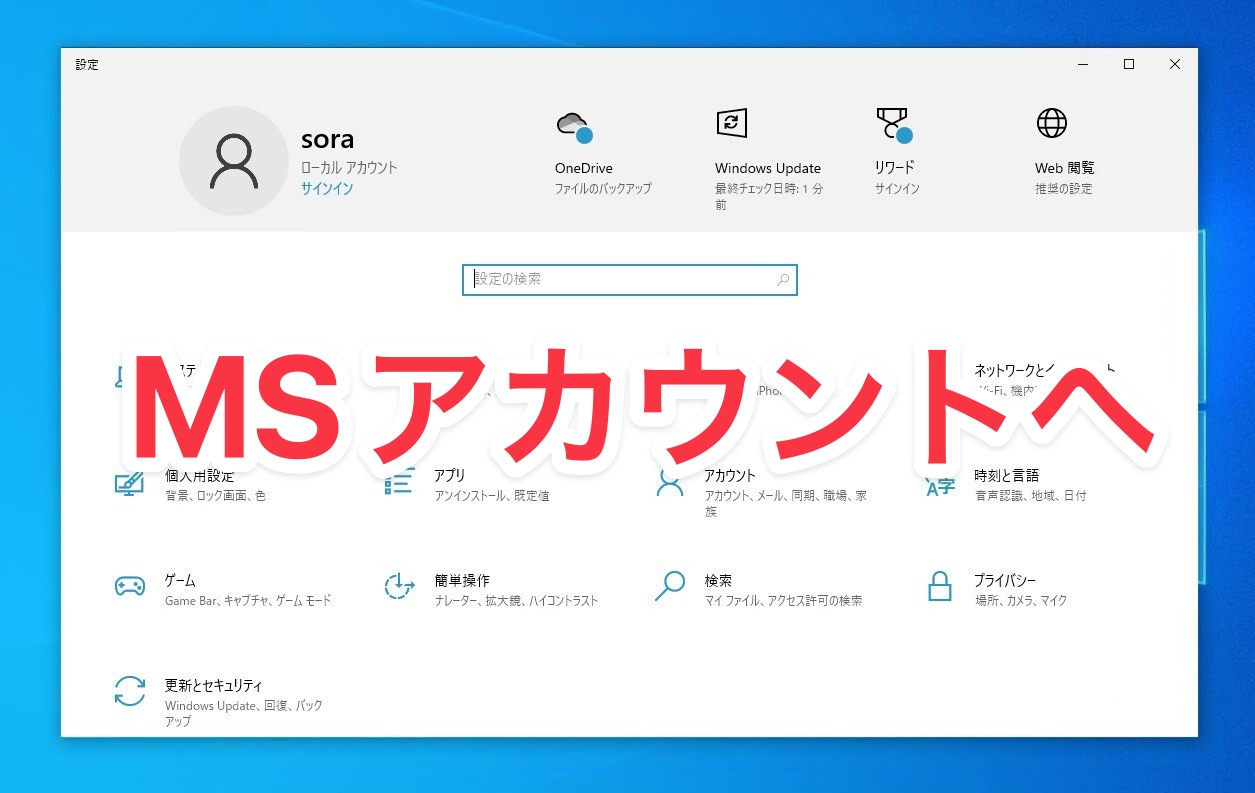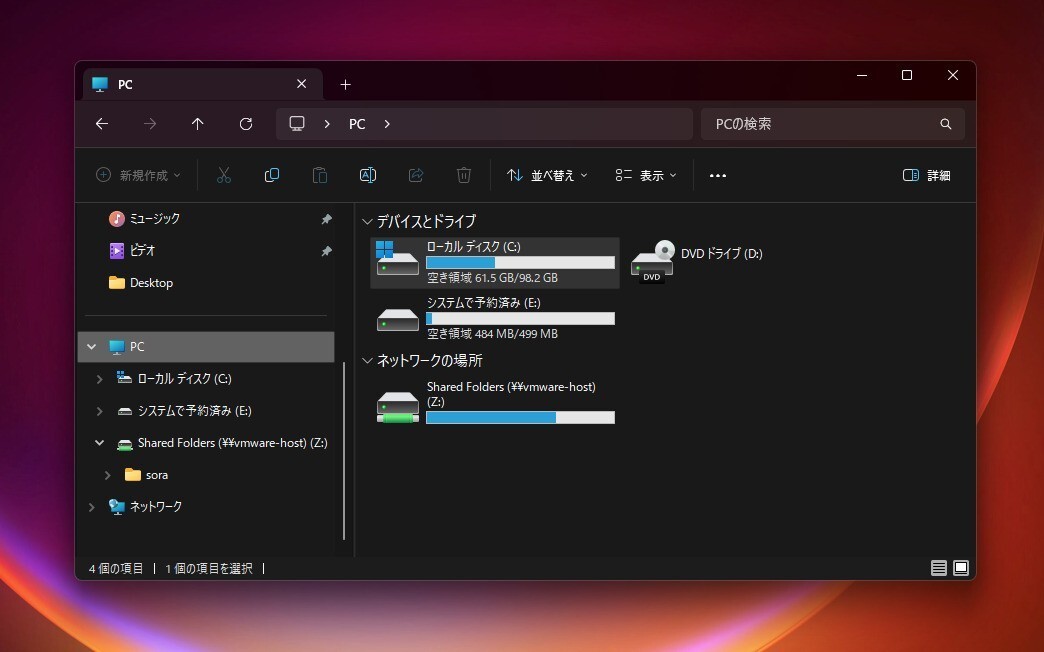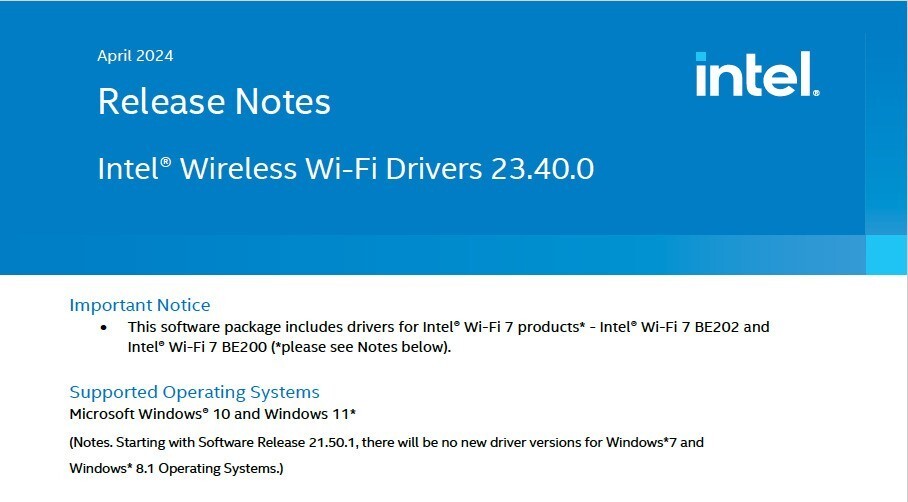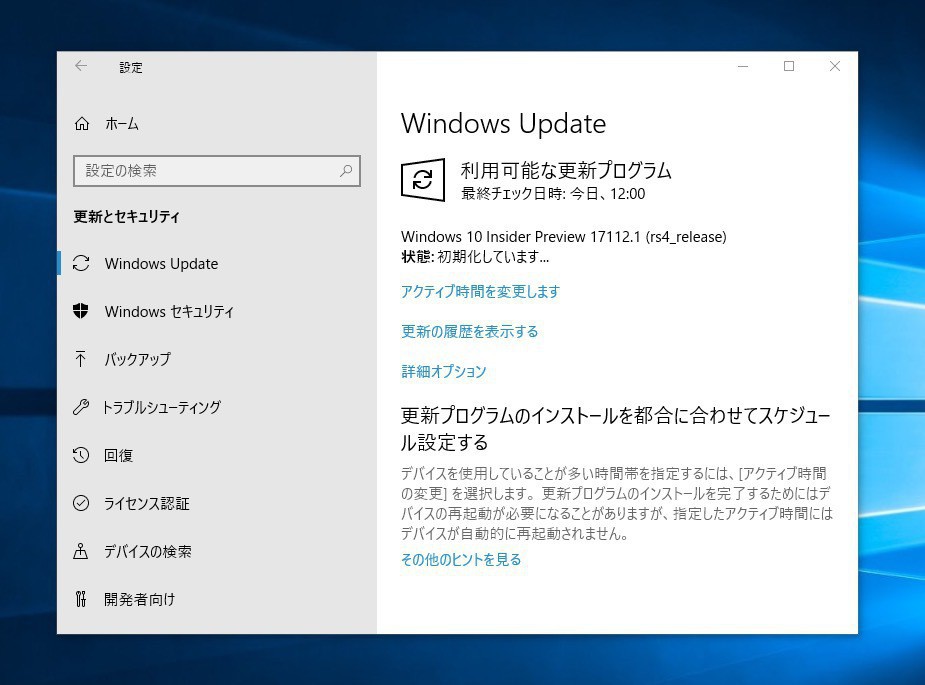
Microsoftは6日、Windows 10の最新プレビュービルド「Windows 10 Insider Preview build 17115」をリリースしました(Windows Blog、MSPoweruser)。
公開されたプレビュー版は、Windows 10の次の大型アップデート「Redstone 4」の開発版ビルドです。Windows Insiders Programに参加しているFastリングユーザーはWindows Update経由で最新版に更新することができます。
Build 17115ではプライバシー設定画面の変更が行われています。これには初回セットアップ中に表示されるプライバシー設定も含まれ、「Inking & Typing」および「Find my device」という2つのプライバシー設定が追加れています。
その他修正点は以下の通りです。
- We fixed an issue where If you tried to open a file that was available online-only from OneDrive that hadn’t been previously downloaded to your PC (marked with a green checkmark in File Explorer), your PC could bugcheck (GSOD).
- We fixed an issue where post-install at the first user-prompted reboot or shutdown, a small number of devices experienced a scenario wherein the OS fails to load properly and might have entered a reboot loop state.
- We fixed an issue where the Microsoft Store might be completely broken or gone altogether after upgrading.
- We fixed an issue where when you denied Movies & TV access to your videos library (through the “Let Movies & TV access your videos library?” popup window or through Windows privacy settings), Movies & TV would crash when you navigated to the “Personal” tab.
- We fixed two issues impacting the usability of Windows Mixed Reality on the previous build (Windows Mixed Reality running at a very low frame rate (8-10fps), and a potential crash at startup that could cause Windows Mixed Reality to not work).
- We fixed an issue from recent flights resulting the Direct Messages section of Twitter.com potentially not rendering in Microsoft Edge.
- We fixed an issue from recent flights causing precision touchpads to periodically need a few tries to be able to move the mouse.
- We fixed an issue impacting the Italian touch keyboard layout where the period key would act as a delete key in UWP apps.
- We fixed an issue impacting the Czech touch keyboard layout where numbers on the &123 view couldn’t be inserted into UWP apps.
- We fixed an issue where you couldn’t use touch to interact with the Timeline scrollbar.
- We fixed an issue where a failed app update could result in that app becoming unpinned from the taskbar.
- We fixed an issue where the controls in the Focus Assist Settings subpages didn’t have accessible labels.
- We fixed an issue from the last few flights where after launching, minimizing, then closing UWP apps enough times, you would stop being able to launch UWP apps.
今回のビルドには、既知の不具合は存在しないとのこと。今後発見されしだい、同ブログ記事に追加される予定となっています。