KB5028168
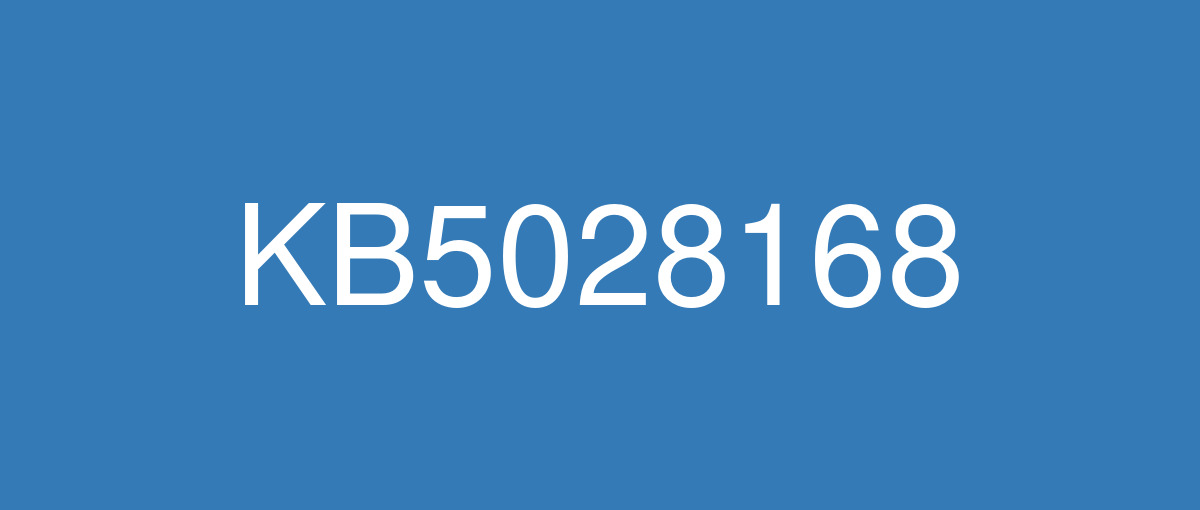
詳細情報
| KB番号 | KB5028168 |
|---|---|
| リリース日 | 2023/07/11 |
| Windowsバージョン | Windows 10 1809 |
| ビルド番号 | 17763.4645 |
| URL | https://support.microsoft.com/en-us/help/5028168 |
| ダウンロード | Microsoft Update Catalog |
ハイライト
The update addresses an issue that affects a site that is in IE mode. The site does not transition out of IE mode when it is expected.
This update addresses an issue that affects IE mode. The text on the status bar is not always visible.
The update addresses an intermittent issue that affects an audio stream. The issue disrupts the stream.
改良点
New! This update improves several simplified Chinese fonts and the Microsoft Pinyin Input Method Editor (IME). They now support GB18030-2022. Characters in the Standard Chinese Characters List (GB18030-2022 implementation level 2) are available in Microsoft Yahei (regular, light, and bold), Dengxian (optional font: regular, light, and bold), and Simsun. The Simsun Ext-B font (GB18030-2022 implementation level 3) now supports Unicode CJK Unified Ideographs Extensions E and F.
New! This update adds many new features and improvements to Microsoft Defender for Endpoint. For more information, see What's new in Microsoft Defender for Endpoint.
New! IE mode and Microsoft Edge can now share cookies. To learn more, see Cookie sharing between Microsoft Edge and Internet Explorer.
This update addresses an issue that affects dot sourcing. It fails for files that contain a class definition in Windows PowerShell.
This update addresses an issue that affects all the registry settings under the Policies paths. They might be deleted. This occurs when you do not rename the local temporary user policy file during Group Policy processing.
This update affects the Desktop Window Manager (DWM). It improves its reliability.
The update addresses a memory leak in MSCTF.dll. The leak occurs when focus is changed in edit controls.
This update addresses an issue that affects NCryptGetProperty(). When you call it with NCRYPT_KEY_TYPE_PROPERTY, the system returns 0x1 instead of 0x20. This occurs when the key is a machine key.
The update addresses a random issue that affects svchost.exe. There is significant memory growth in a system. This occurs when svchost.exe contains the User Access Logging Service (UALSVC).
The update addresses an issue that affects win32kfull.sys. It dereferences an already freed queue entry. This causes a stop error.
This update addresses an issue that affects a tib.sys driver. It does not load. This occurs when HyperVisor-protected Code Integrity (HVCI) is enabled.
This update addresses an issue that affects Active Directory Users & Computers. It stops responding. This occurs when you use TaskPad view to enable or disable many objects at the same time.
This update addresses an issue that affects MySQL commands. The commands fail on Windows Xenon containers.
This update addresses an issue that affects cluster name object of failover clustering. You cannot repair it on Azure Virtual Machines.
This update addresses a known issue that affects kiosk device profiles. If you have enabled automatic logon, it might not work. After Autopilot completes provisioning, these devices stay on the credential screen. This issue occurs after you install updates dated January 10, 2023, and later.
既知の不具合
After installing KB5001342 or later, the Cluster Service might fail to start because a Cluster Network Driver is not found. | This issue occurs because of an update to the PnP class drivers used by this service. After about 20 minutes, you should be able to restart your device and not encounter this issue. |
Using the FixedDrivesEncryptionType or SystemDrivesEncryptionType policy settings in the BitLocker configuration service provider (CSP) node in mobile device management (MDM) apps might incorrectly show a 65000 error in the "Require Device Encryption" setting for some devices in your environment. Affected environments are those with the “Enforce drive encryption type on operating system drives” or "Enforce drive encryption on fixed drives" policies set to enabled and selecting either "full encryption" or "used space only". Microsoft Intune is affected by this issue but third-party MDMs might also pe affected. Important This issue is a reporting issue only and does not affect drive encryption or the reporting of other issues on the device, including other BitLocker issues. | This issue is addressed in KB5034127. |