KB5021655
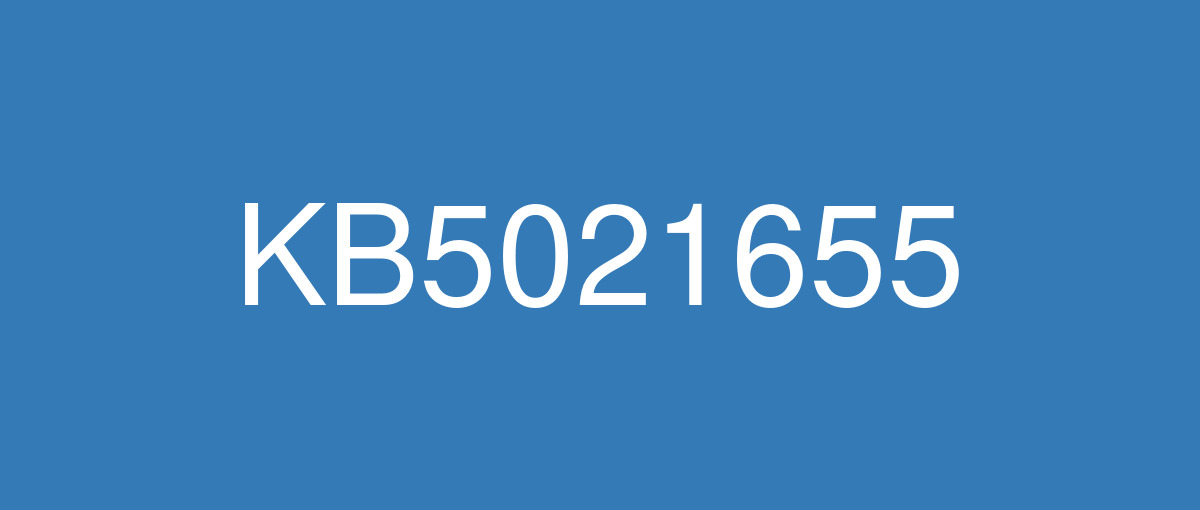
詳細情報
| KB番号 | KB5021655 Out-of-band |
|---|---|
| リリース日 | 2022/11/17 |
| Windowsバージョン | Windows 10 1809 |
| ビルド番号 | 17763.3653 |
| URL | https://support.microsoft.com/en-us/help/5021655 |
| ダウンロード | Microsoft Update Catalog |
ハイライト
It addresses a known issue that affects Windows Servers that have the Domain Controller (DC) role. They might have Kerberos authentication issues.
改良点
You installed the November 8, 2022, or later update on the DC
You configured the SupportedEncrytionType key to remove the RC4 cipher at a domain level or on individual accounts
既知の不具合
After installing KB5001342 or later, the Cluster Service might fail to start because a Cluster Network Driver is not found. | This issue occurs because of an update to the PnP class drivers used by this service. After about 20 minutes, you should be able to restart your device and not encounter this issue. |
After you install this or later updates, you might be unable to reconnect to Direct Access after temporarily losing network connectivity or transitioning between Wi-Fi networks or access points. Note This issue should not affect other remote access solutions such as VPN (sometimes called Remote Access Server or RAS) and Always On VPN (AOVPN). Windows devices used at home by consumers or devices in organizations which are not using Direct Access to remotely access the organization's network resources are not affected. | This issue is addressed in KB5021237. |
After installing this or later updates on domain controllers (DCs), you might experience a memory leak with Local Security Authority Subsystem Service (LSASS.exe). Depending on the workload of your DCs and the amount of time since the last restart of the server, LSASS might continually increase memory usage with the up time of your server. The server might become unresponsive or automatically restart. Note The out-of-band updates for DCs released November 17, 2022, and November 18, 2022, might be affected by this issue. | This issue is addressed in KB5021237. |
After installing this update, apps that use ODBC connections utilizing the Microsoft ODBC SQL Server Driver (sqlsrv32.dll) to access databases might fail to connect. You might receive an error within the app or you might receive an error from SQL Server, such as "The EMS System encountered a problem" with "Message: [Microsoft][ODBC SQL Server Driver] Protocol error in TDS Stream" or "Message: [Microsoft][ODBC SQL Server Driver]Unknown token received from SQL Server". Note for developers Apps affected by this issue might fail to fetch data, for example when using the SQLFetch function. This issue might occur when calling SQLBindCol function before SQLFetch or calling SQLGetData function after SQLFetch and when a value of 0 (zero) is given for the ‘BufferLength’ argument for fixed datatypes larger then 4 bytes (such as SQL_C_FLOAT). If you are unsure if you are using any affected apps, open any apps which use a database and then open Command Prompt (select Start then type command prompt and select it) and type the following command: | This issue is addressed in KB5022286. |