KB5000803
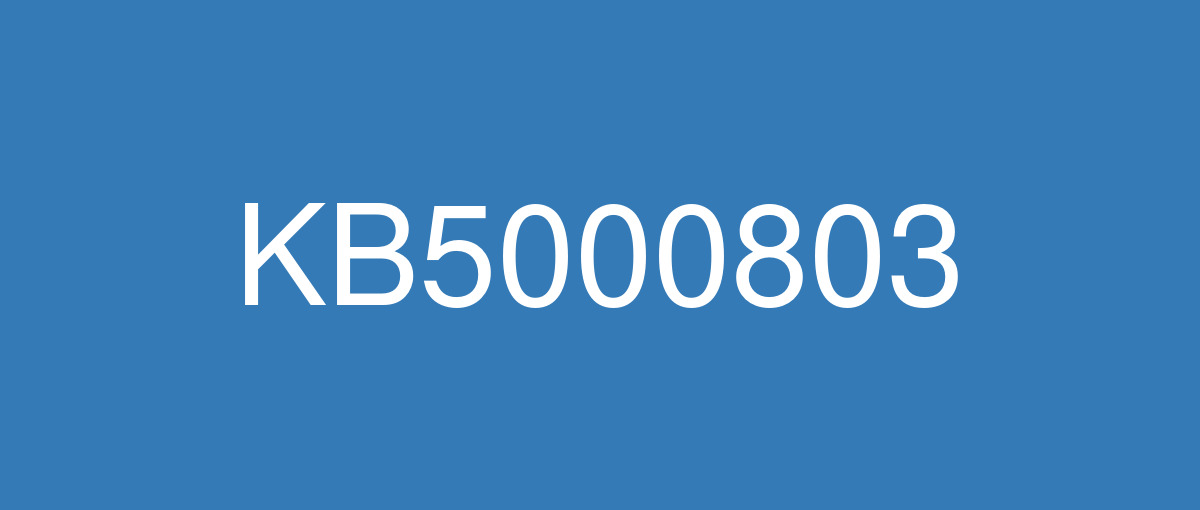
詳細情報
| KB番号 | KB5000803 EXPIRED |
|---|---|
| リリース日 | 2021/03/09 |
| Windowsバージョン | Windows 10 1607 |
| ビルド番号 | 14393.4283 |
| URL | https://support.microsoft.com/en-us/help/5000803 |
| ダウンロード | Microsoft Update Catalog |
ハイライト
Updates security for the Windows user interface.
Updates to improve security when Windows performs basic operations.
Updates to improve security when using Microsoft Office products.
改良点
Turns off token binding by default in Windows Internet (WinINet).
Addresses an issue in the Windows Management Instrumentation (WMI) service that causes a heap leak each time security settings are applied to WMI namespace permissions.
Addresses an issue in which a principal in a trusted MIT realm fails to obtain a Kerberos service ticket from Active Directory domain controllers (DC). This occurs on devices that installed Windows Updates that contain CVE-2020-17049 protections and configured PerfromTicketSignature to 1 or higher. These updates were released between November 10, 2020 and December 8, 2020. Ticket acquisition also fails with the error, “KRB_GENERIC_ERROR”, if callers submit a PAC-less Ticket Granting Ticket (TGT) as an evidence ticket without providing the USER_NO_AUTH_DATA_REQUIRED flag.
Addresses an elevation of privilege security vulnerability documented in CVE-2021-1640 related to print jobs submitted to “FILE:” ports. After installing Windows updates from March 9, 2021 and later, print jobs that are in a pending state before restarting the print spooler service or restarting the OS will remain in an error state. Manually delete the affected print jobs and resubmit them to the print queue when the print spooler service is online.
Addresses a reliability issue in Remote Desktop.
Addresses an issue that might cause stop error 7E in nfssvr.sys on servers running the Network File System (NFS) service.
Addresses an issue that excessively logs DfsSvc Event 14554 in the System event log by default once every hour for each DFS Namespace (DFSN). This update adds a new registry key, RootShareAcquireSuccessEvent, to enable or disable Event 14554.
Keypath: HKEY_LOCAL_MACHINE/L"System\CurrentControlSet\Services\Dfs\Parameters"
Default value = 0
If RootShareAcquireSuccessEvent is not 0 or is not present = Enable log.
If RootShareAcquireSuccessEvent is 0 = Disable log.
Whenever you change RootShareAcquireSuccessEvent, you must restart the DFSN service.
Addresses an issue that causes an increase in network traffic during update detection for Windows Updates. This issue occurs on devices that are configured to use an authenticated user proxy as the fallback method if update detection with a system proxy fails or there is no proxy.
Security updates to the Windows Shell, Windows User Account Control (UAC), Windows Fundamentals, Windows Core Networking, Windows Hybrid Cloud Networking, Windows Kernel, Windows Virtualization, the Microsoft Graphics Component, Internet Explorer, Microsoft Edge Legacy, and Windows Media.
既知の不具合
After installing updates released March 9, 2021 or March 15, 2021, you might get unexpected results when printing from some apps. Issues might include:
| This issue is resolved in KB5001633. |