KB4493473
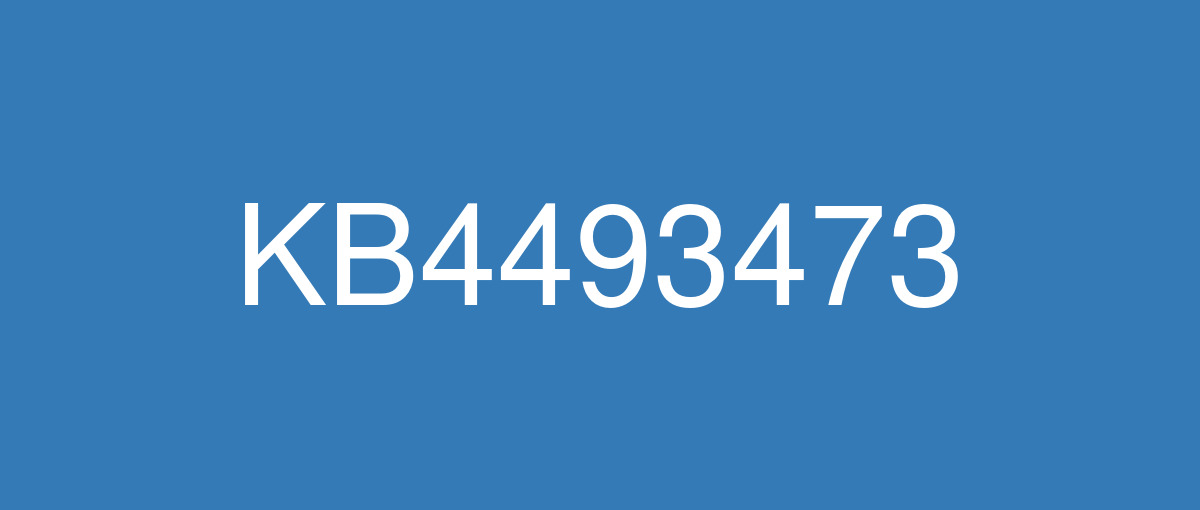
詳細情報
| KB番号 | KB4493473 |
|---|---|
| リリース日 | 2019/04/25 |
| Windowsバージョン | Windows 10 1607 |
| ビルド番号 | 14393.2941 |
| URL | https://support.microsoft.com/en-us/help/4493473 |
| ダウンロード | Microsoft Update Catalog |
ハイライト
改良点
Addresses an issue that may cause Microsoft Cluster Shared Volumes File Systems (CSVFS) to stop working under certain conditions.
Addresses an issue with setting up a Storage Replica in a Scale-Out File Server with a Storage Spaces Direct cluster. Using Test-SRTopology to query multiple volumes when the Primary DNS suffix is different than the domain name may cause the query to fail with a null reference exception in GetPartitionInStorageNodeByAccessPath.
Addresses an issue that may cause error 0x7E to occur when adding a node to an Exchange Database Availability Group server.
Addresses an issue that causes slow screen refresh rates when an application creates and destroys many child windows.
Addresses an issue that causes connection requests to the Remote Desktop Session Host (RDSH) servers in the deployment to fail. This issue occurs because of a deadlock in the Connection Broker.
Addresses an issue that occasionally causes a PostScript printer to use the wrong font.
Addresses an issue that fails to enumerate devices that have 64-bit base address registers and are assigned to virtual machines. This issue also prevents Windows from detecting these devices. This issue occurs on hosts that have the Hyper-V role enabled.
既知の不具合
For hosts managed by System Center Virtual Machine Manager (SCVMM), SCVMM cannot enumerate and manage logical switches deployed on the host after installing the update. Additionally, if you do not follow the best practices, a stop error may occur in vfpext.sys on the hosts. | This issue is resolved in KB4507459.
|
After installing KB4467684, the cluster service may fail to start with the error “2245 (NERR_PasswordTooShort)” if the group policy “Minimum Password Length” is configured with greater than 14 characters. | Set the domain default "Minimum Password Length" policy to less than or equal to 14 characters. Microsoft is working on a resolution and will provide an update in an upcoming release. |
After installing this update, there may be issues using the Preboot Execution Environment (PXE) to start a device from a Windows Deployment Services (WDS) server configured to use Variable Window Extension. This may cause the connection to the WDS server to terminate prematurely while downloading the image. This issue does not affect clients or devices that are not using Variable Window Extension. | This issue is resolved in KB4503267. |
Certain operations, such as rename, that you perform on files or folders that are on a Cluster Shared Volume (CSV) may fail with the error, “STATUS_BAD_IMPERSONATION_LEVEL (0xC00000A5)”. This occurs when you perform the operation on a CSV owner node from a process that doesn’t have administrator privilege. | Do one of the following:
Microsoft is working on a resolution and will provide an update in an upcoming release. |
Zone transfers between primary and secondary DNS servers over the Transmission Control Protocol (TCP) protocol may fail after installing this update. | This issue is resolved in KB4494440. |
When using the MS UI Gothic or MS PGothic fonts, the text, layout, or cell size may become narrower or wider than expected in Microsoft Excel. For example, the layout and cell size of Microsoft Excel sheets may change when using MS UI Gothic. | This issue is resolved in KB4494440. |
Some applications may fail to run as expected on clients of Active Directory Federation Services 2016 (AD FS 2016) after installation of this update on the server. Applications that may exhibit this behavior use an IFRAME during non-interactive authentication requests and receive X-Frame Options set to DENY. | This issue is resolved in KB4507459. |