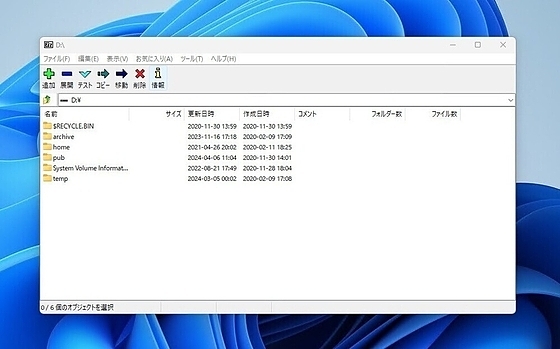7-Zip
7-Zip
詳細情報
| タイトル | 7-Zip |
|---|---|
| URL | http://www.7-zip.org/ |
| バージョン | ver 26.00 |
| 更新日 | 2026/02/13 |
| 追加日 | 2013/08/17 |
| 種別 | フリーソフト |
| 説明 | 高圧縮率を誇る7z形式をサポートしたアーカイバ。 |
レビュー
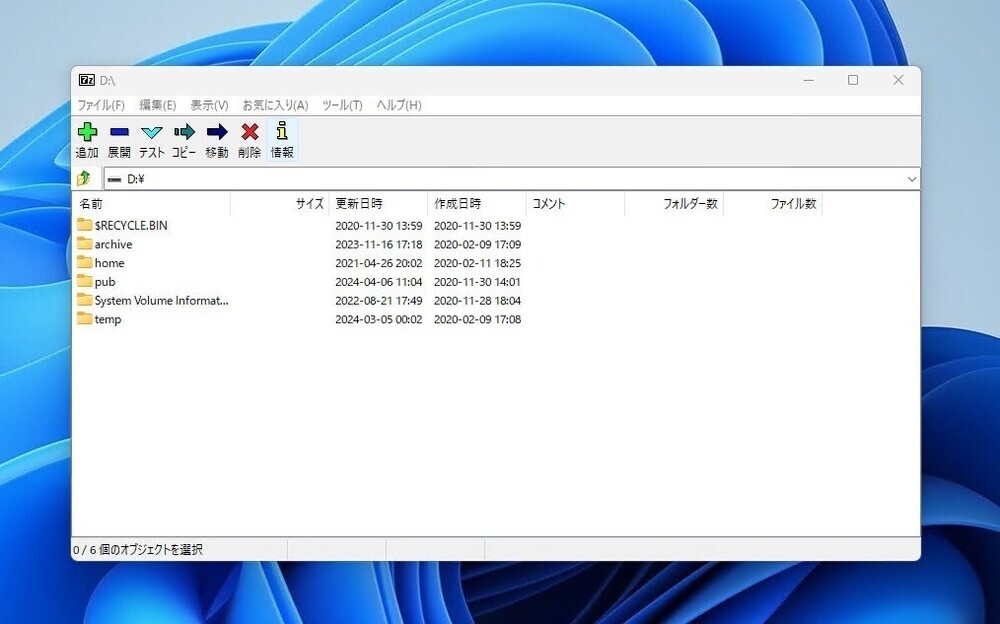
7-Zipはオープンソースのファイル圧縮・解凍ユーティリティ。
以下のような特徴を持つ:
- 7zフォーマットの高圧縮率(LZMAおよびLZMA2圧縮による)。
- 対応フォーマット(圧縮/解凍: 7z、XZ、BZIP2、GZIP、TAR、ZIP、WIM。解凍のみ: APFS、AR、ARJ、CAB、CHM、CPIO、CramFS、DMG、EXT、FAT、GPT、HFS、IHEX、ISO、LZH、LZMA、MBR、MSI、NSIS、NTFS、QCOW2、RAR、RPM、SquashFS、UDF、UEFI、VDI、VHD、VHDX、VMDK、XAR、Z)。
- ZIPとGZIPフォーマットに対して2-10%優れた圧縮率を提供。
- 7zおよびZIP形式で強力なAES-256暗号化を提供。
- 7z形式の自己解凍機能
- Windowsシェルとの統合
- 強力なファイルマネージャー
- 強力なコマンドライン版
- FAR Manager用プラグイン
- 87言語へのローカライゼーション
スクリーンショット
更新グラフ
バージョン履歴
26.00 2026-02-12
-------------------------
- improved code for ZIP, CPIO, RAR, UFD, QCOW, Compound.
- 7-Zip File Manager: improved sorting order of the file list. It uses file name as secondary sorting key.
- 7-Zip File Manager: improved Benchmark to support systems with more than 64 CPU threads.
- the bug was fixed: 7-Zip could not correctly extract TAR archives containing sparse files.
- some bugs were fixed.
- CVE-2025-55188 : The code for handling symbolic links has been changed
Command line switch -snld20 can be used to bypass default security
- fixed some bugs.
- CVE-2025-11001 and CVE-2025-11002 : A vulnerability was fixed for symbolic links processing,
when extracting files from archives.
- the bug was fixed : CVE-2025-53816 : 7-Zip could work incorrectly for some incorrect RAR archives.
- the bug was fixed : CVE-2025-53817 : 7-Zip could crash for some incorrect COM (Compound File) archives.
-------------------------
- improved code for ZIP, CPIO, RAR, UFD, QCOW, Compound.
- 7-Zip File Manager: improved sorting order of the file list. It uses file name as secondary sorting key.
- 7-Zip File Manager: improved Benchmark to support systems with more than 64 CPU threads.
- the bug was fixed: 7-Zip could not correctly extract TAR archives containing sparse files.
- some bugs were fixed.
- CVE-2025-55188 : The code for handling symbolic links has been changed
Command line switch -snld20 can be used to bypass default security
- fixed some bugs.
- CVE-2025-11001 and CVE-2025-11002 : A vulnerability was fixed for symbolic links processing,
when extracting files from archives.
- the bug was fixed : CVE-2025-53816 : 7-Zip could work incorrectly for some incorrect RAR archives.
- the bug was fixed : CVE-2025-53817 : 7-Zip could crash for some incorrect COM (Compound File) archives.
25.01 2025-08-03
-------------------------
- The code for handling symbolic links has been changed
to provide greater security when extracting files from archives.
Command line switch -snld20 can be used to bypass default security
checks when creating symbolic links.
- the bug was fixed : CVE-2025-53816 : 7-Zip could work incorrectly for some incorrect RAR archives.
- the bug was fixed : CVE-2025-53817 : 7-Zip could crash for some incorrect COM (Compound File) archives.
-------------------------
- The code for handling symbolic links has been changed
to provide greater security when extracting files from archives.
Command line switch -snld20 can be used to bypass default security
checks when creating symbolic links.
- the bug was fixed : CVE-2025-53816 : 7-Zip could work incorrectly for some incorrect RAR archives.
- the bug was fixed : CVE-2025-53817 : 7-Zip could crash for some incorrect COM (Compound File) archives.
25.00 2025-07-05
-------------------------
- 7-Zip for Windows can now use more than 64 CPU threads for compression
to zip/7z/xz archives and for the 7-Zip benchmark.
If there are more than one processor group in Windows (on systems with more than
64 cpu threads), 7-Zip distributes running CPU threads across different processor groups.
- bzip2 compression speed was increased by 15-40%.
- deflate (zip/gz) compression speed was increased by 1-3%.
- improved support for zip, cpio and fat archives.
- fixed some bugs and vulnerabilities.
-------------------------
- 7-Zip for Windows can now use more than 64 CPU threads for compression
to zip/7z/xz archives and for the 7-Zip benchmark.
If there are more than one processor group in Windows (on systems with more than
64 cpu threads), 7-Zip distributes running CPU threads across different processor groups.
- bzip2 compression speed was increased by 15-40%.
- deflate (zip/gz) compression speed was increased by 1-3%.
- improved support for zip, cpio and fat archives.
- fixed some bugs and vulnerabilities.
24.09 2024-11-29
-------------------------
- The default dictionary size values for LZMA/LZMA2 compression methods were increased:
dictionary size compression level
v24.08 v24.09 v24.09
32-bit 64-bit
8 MB 16 MB 16 MB -mx4
16 MB 32 MB 32 MB -mx5 : Normal
32 MB 64 MB 64 MB -mx6
32 MB 64 MB 128 MB -mx7 : Maximum
64 MB 64 MB 256 MB -mx8
64 MB 64 MB 256 MB -mx9 : Ultra
The default dictionary size values for 32-bit versions of LZMA/LZMA2 don't exceed 64 MB.
- 7-Zip now can calculate the following hash checksums: SHA-512, SHA-384, SHA3-256 and MD5.
- APM and HFS support was improved.
- If an archive update operation uses a temporary archive folder and
the archive is moved to the destination folder, 7-Zip shows the progress of moving
the archive file, as this operation can take a long time if the archive is large.
- The bug was fixed: 7-Zip File Manager didn't propagate Zone.Identifier stream
(省略されました)
-------------------------
- The default dictionary size values for LZMA/LZMA2 compression methods were increased:
dictionary size compression level
v24.08 v24.09 v24.09
32-bit 64-bit
8 MB 16 MB 16 MB -mx4
16 MB 32 MB 32 MB -mx5 : Normal
32 MB 64 MB 64 MB -mx6
32 MB 64 MB 128 MB -mx7 : Maximum
64 MB 64 MB 256 MB -mx8
64 MB 64 MB 256 MB -mx9 : Ultra
The default dictionary size values for 32-bit versions of LZMA/LZMA2 don't exceed 64 MB.
- 7-Zip now can calculate the following hash checksums: SHA-512, SHA-384, SHA3-256 and MD5.
- APM and HFS support was improved.
- If an archive update operation uses a temporary archive folder and
the archive is moved to the destination folder, 7-Zip shows the progress of moving
the archive file, as this operation can take a long time if the archive is large.
- The bug was fixed: 7-Zip File Manager didn't propagate Zone.Identifier stream
(省略されました)
24.08 2024-08-11
-------------------------
- The bug in 7-Zip 24.00-24.07 was fixed:
For creating a zip archive: 7-Zip could write extra zero bytes after the end of the archive,
if a file included to archive cannot be compressed to a size smaller than original.
The created zip archive is correct except for the useless zero bytes after the end of the archive.
When unpacking such a zip archive, 7-Zip displays a warning:
"WARNING: There are data after the end of archive".
- The bug was fixed: there was a leak of GDI objects (internal resources in Windows)
in "Confirm File Replace" window, causing problems after 1600 displays of "Confirm File Replace"
window from same running 7-Zip process.
- Some optimizations for displaying file icons in 7-Zip File Manager and in "Confirm File Replace" window.
- Some bugs were fixed.
-------------------------
- The bug in 7-Zip 24.00-24.07 was fixed:
For creating a zip archive: 7-Zip could write extra zero bytes after the end of the archive,
if a file included to archive cannot be compressed to a size smaller than original.
The created zip archive is correct except for the useless zero bytes after the end of the archive.
When unpacking such a zip archive, 7-Zip displays a warning:
"WARNING: There are data after the end of archive".
- The bug was fixed: there was a leak of GDI objects (internal resources in Windows)
in "Confirm File Replace" window, causing problems after 1600 displays of "Confirm File Replace"
window from same running 7-Zip process.
- Some optimizations for displaying file icons in 7-Zip File Manager and in "Confirm File Replace" window.
- Some bugs were fixed.
24.07 2024-06-19
-------------------------
- The bug was fixed: 7-Zip could crash for some incorrect ZSTD archives.
-------------------------
- The bug was fixed: 7-Zip could crash for some incorrect ZSTD archives.
24.06 2024-05-26
-------------------------
- The bug was fixed: 7-Zip could not unpack some ZSTD archives.
- 7-Zip now can unpack MBR and GPT images with 4 KB sectors.
-------------------------
- The bug was fixed: 7-Zip could not unpack some ZSTD archives.
- 7-Zip now can unpack MBR and GPT images with 4 KB sectors.
24.05 2024-05-14
-------------------------
- New switch -myv={MMNN} to set decoder compatibility version for 7z archive creating.
{MMNN} is 4-digit number that represents the version of 7-Zip without a dot.
If -myv={MMNN} switch is specified, 7-Zip will only use compression methods that can
be decoded by the specified version {MMNN} of 7-Zip and newer versions.
If -myv={MMNN} switch is not specified, -myv=2300 is used, and 7-Zip will only
use compression methods that can be decoded by 7-Zip 23.00 and newer versions.
- New switch -myfa={FilterID} to allow 7-Zip to use the specified filter method for 7z archive creating.
- New switch -myfd={FilterID} to disallow 7-Zip to use the specified filter method for 7z archive creating.
- Some bugs were fixed.
- 7-Zip now can unpack NTFS images with cluster size larger than 64 KB.
- 7-Zip now can unpack MBR and GDP images with 4 KB sectors.
file to stdout stream (-so switch), 7-Zip didn't write "data descriptor" for some files.
-------------------------
- New switch -myv={MMNN} to set decoder compatibility version for 7z archive creating.
{MMNN} is 4-digit number that represents the version of 7-Zip without a dot.
If -myv={MMNN} switch is specified, 7-Zip will only use compression methods that can
be decoded by the specified version {MMNN} of 7-Zip and newer versions.
If -myv={MMNN} switch is not specified, -myv=2300 is used, and 7-Zip will only
use compression methods that can be decoded by 7-Zip 23.00 and newer versions.
- New switch -myfa={FilterID} to allow 7-Zip to use the specified filter method for 7z archive creating.
- New switch -myfd={FilterID} to disallow 7-Zip to use the specified filter method for 7z archive creating.
- Some bugs were fixed.
- 7-Zip now can unpack NTFS images with cluster size larger than 64 KB.
- 7-Zip now can unpack MBR and GDP images with 4 KB sectors.
file to stdout stream (-so switch), 7-Zip didn't write "data descriptor" for some files.
24.04 2024-04-05
-------------------------
- New menu item in 7-Zip File Manager: "Tools / Delete Temporary Files...".
This menu item opens a window showing temporary folders and files
created by 7-Zip in the user's "Temp" folder on a Windows system.
In this window, the user can delete temporary files.
-------------------------
- New menu item in 7-Zip File Manager: "Tools / Delete Temporary Files...".
This menu item opens a window showing temporary folders and files
created by 7-Zip in the user's "Temp" folder on a Windows system.
In this window, the user can delete temporary files.
24.03 2024-03-23
- Speed optimizations for hash caclulation: CRC-32, CRC-64, BLAKE2sp.
- Speed optimizations for hash caclulation: CRC-32, CRC-64, BLAKE2sp.
24.02 2024-03-22
-------------------------
- 7-Zip now can use new RISCV filter for compression to 7z and xz archives.
RISCV filter can increase compression ratio for data containing executable
files compiled for RISC-V architecture.
- The speed for LZMA and LZMA2 decompression in ARM64 version for Windows
was increased by 20%-60%.
- 7-Zip GUI and 7-Zip File Manager can ask user permission to unpack RAR archives that
require big amount of memory, if the dictionary size in RAR archive is larger than 4 GB.
- new switch -smemx{size}g : to set allowed memory usage limit for RAR archive unpacking.
RAR archives can use dictionary up 64 GB. Default allowed limit for RAR unpacking is 4 GB.
- 7zg.exe (7-Zip GUI): -y switch disables user requests and messages.
- 7-Zip shows hash methods XXH64 and BLAKE2sp in context menu.
- -slmu switch : to show timestamps as UTC instead of LOCAL TIME.
- -slsl switch : in console 7-Zip for Windows : to show file paths with
linux path separator slash '/' instead of backslash separator '\'.
- 7-Zip supports .sha256 files that use backslash path separator '\'.
- Some bugs were fixed.
-------------------------
- 7-Zip now can use new RISCV filter for compression to 7z and xz archives.
RISCV filter can increase compression ratio for data containing executable
files compiled for RISC-V architecture.
- The speed for LZMA and LZMA2 decompression in ARM64 version for Windows
was increased by 20%-60%.
- 7-Zip GUI and 7-Zip File Manager can ask user permission to unpack RAR archives that
require big amount of memory, if the dictionary size in RAR archive is larger than 4 GB.
- new switch -smemx{size}g : to set allowed memory usage limit for RAR archive unpacking.
RAR archives can use dictionary up 64 GB. Default allowed limit for RAR unpacking is 4 GB.
- 7zg.exe (7-Zip GUI): -y switch disables user requests and messages.
- 7-Zip shows hash methods XXH64 and BLAKE2sp in context menu.
- -slmu switch : to show timestamps as UTC instead of LOCAL TIME.
- -slsl switch : in console 7-Zip for Windows : to show file paths with
linux path separator slash '/' instead of backslash separator '\'.
- 7-Zip supports .sha256 files that use backslash path separator '\'.
- Some bugs were fixed.