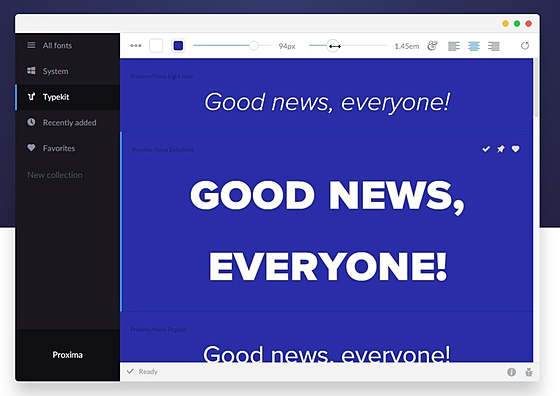FontBase
FontBase
詳細情報
| タイトル | FontBase |
|---|---|
| URL | https://fontba.se/ |
| バージョン | ver 2026.2.0 |
| 更新日 | 2026/02/19 |
| 追加日 | 2016/01/26 |
| 種別 | フリーソフト |
| 説明 | モダンなUIを持つ洗練されたフォント管理アプリ。 |
レビュー
レビューはありません。
スクリーンショット
更新グラフ
バージョン履歴
差分がありません
差分がありません
差分がありません
差分がありません
差分がありません
差分がありません
差分がありません
差分がありません
差分がありません
Updated app icons on Mac and Windows: added backgrounds and adjusted sizes.July 22, 2025 2.22.67MacWindowsLinuxUpdated app icon
November 8, 2022 2.18.1MacWindowsLinuxNative Apple Silicon (M1) support
April 15, 2022 2.17.5MacWindowsLinuxApple M1 plugin support
November 8, 2022 2.18.1MacWindowsLinuxNative Apple Silicon (M1) support
April 15, 2022 2.17.5MacWindowsLinuxApple M1 plugin support
差分がありません