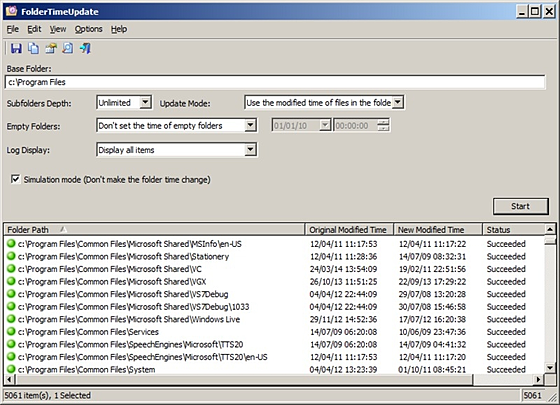FolderTimeUpdate
FolderTimeUpdate
詳細情報
| タイトル | FolderTimeUpdate |
|---|---|
| URL | http://www.nirsoft.net/utils/folder_time_update.html |
| バージョン | ver 1.72 |
| 更新日 | 2023/08/23 |
| 追加日 | 2016/03/19 |
| 種別 | フリーソフト |
| 説明 | フォルダの更新時刻を内部に含まれるファイルの中で最新のものにアップデートするユーティリティ。 |
レビュー
レビューはありません。
スクリーンショット
更新グラフ
バージョン履歴
FolderTimeUpdate v1.72
Copyright (c) 2014 - 2023 Nir Sofer
Version 1.72:
Fixed bug: When using the 'Exclude the following folders from scanning' option, the base folder was also checked with the excluded folders list.
DutchJan Verheijen27/10/20221.71
«Latino» auf WinTotal.de27/10/20221.71
HungarianTiminoun12/12/20221.71
DinoTechno03/11/20221.71
SlovakFrantišek Fico07/11/20221.71
HARUN ARI27/10/20221.71
Copyright (c) 2014 - 2023 Nir Sofer
Version 1.72:
Fixed bug: When using the 'Exclude the following folders from scanning' option, the base folder was also checked with the excluded folders list.
DutchJan Verheijen27/10/20221.71
«Latino» auf WinTotal.de27/10/20221.71
HungarianTiminoun12/12/20221.71
DinoTechno03/11/20221.71
SlovakFrantišek Fico07/11/20221.71
HARUN ARI27/10/20221.71
FolderTimeUpdate v1.71
Version 1.71:
Updated to stop the process when you press the Esc key.
DutchJan Verheijen06/07/20221.70
FrenchLargo06/07/20221.70
«Latino» auf WinTotal.de06/07/20221.70
Japanesepazz21/08/20221.70
DinoTechno12/07/20221.70
PolishHightower07/07/20221.70
RussianDmitry Yerokhin06/07/20221.70
DickMoore31/07/20221.70
SlovakFrantišek Fico06/08/20221.70
Danfong Hsieh09/07/20221.70
Turkish
HARUN ARI06/07/20221.70
Version 1.71:
Updated to stop the process when you press the Esc key.
DutchJan Verheijen06/07/20221.70
FrenchLargo06/07/20221.70
«Latino» auf WinTotal.de06/07/20221.70
Japanesepazz21/08/20221.70
DinoTechno12/07/20221.70
PolishHightower07/07/20221.70
RussianDmitry Yerokhin06/07/20221.70
DickMoore31/07/20221.70
SlovakFrantišek Fico06/08/20221.70
Danfong Hsieh09/07/20221.70
Turkish
HARUN ARI06/07/20221.70
FolderTimeUpdate v1.70
Version 1.70:
Added new options: 'Exclude the following folders from scanning' and 'Exclude the following folders from updating'.
If you exclude a folder from scanning, FolderTimeUpdate will skip the folder completely. If you exclude a folder from updating, FolderTimeUpdate will
scan the folder normally, but it'll not update the date/time values of this folder.
In both options, you can specify multiple folders delimited by comma and you can use wildcards. You can specify only the folder name or the full path of the folder.
DutchJan Verheijen03/05/20221.65
FrenchLargo27/04/20221.65
«Latino» auf WinTotal.de27/04/20221.65
DinoTechno28/04/20221.65
PolishHightower29/04/20221.65
RussianDmitry Yerokhin28/04/20221.65
DickMoore28/04/20221.65
SlovakFrantišek Fico02/05/20221.65
Danfong Hsieh27/04/20221.65
Version 1.70:
Added new options: 'Exclude the following folders from scanning' and 'Exclude the following folders from updating'.
If you exclude a folder from scanning, FolderTimeUpdate will skip the folder completely. If you exclude a folder from updating, FolderTimeUpdate will
scan the folder normally, but it'll not update the date/time values of this folder.
In both options, you can specify multiple folders delimited by comma and you can use wildcards. You can specify only the folder name or the full path of the folder.
DutchJan Verheijen03/05/20221.65
FrenchLargo27/04/20221.65
«Latino» auf WinTotal.de27/04/20221.65
DinoTechno28/04/20221.65
PolishHightower29/04/20221.65
RussianDmitry Yerokhin28/04/20221.65
DickMoore28/04/20221.65
SlovakFrantišek Fico02/05/20221.65
Danfong Hsieh27/04/20221.65
FolderTimeUpdate v1.65
Version 1.65:
Added option to control how the modified time of the folder is updated.
You can choose one of the following options:
Don't update the modified time,
Update the modified time according to the newest modified time (The default option),
Update the modified time according to the newest created time,
Update the modified time according to the oldest modified time,
Update the modified time according to the oldest created time
DutchJan Verheijen02/04/20221.61
DinoTechno05/04/20221.61
PolishHightower14/04/20221.61
RussianDmitry Yerokhin04/04/20221.61
SlovakFrantišek Fico05/04/20221.61
Danfong Hsieh05/04/20221.61
Version 1.65:
Added option to control how the modified time of the folder is updated.
You can choose one of the following options:
Don't update the modified time,
Update the modified time according to the newest modified time (The default option),
Update the modified time according to the newest created time,
Update the modified time according to the oldest modified time,
Update the modified time according to the oldest created time
DutchJan Verheijen02/04/20221.61
DinoTechno05/04/20221.61
PolishHightower14/04/20221.61
RussianDmitry Yerokhin04/04/20221.61
SlovakFrantišek Fico05/04/20221.61
Danfong Hsieh05/04/20221.61
FolderTimeUpdate v1.61
Version 1.61:
Added 'Explorer Context Menu - Folder Background' option. If you turn on this option, FolderTimeUpdate menu item will be added to the directory background context menu of Windows Explorer.
DutchJan Verheijen02/02/20221.60
FrenchLargo04/02/20221.60
DinoTechno19/03/20221.60
PolishHightower06/02/20221.60
DickMoore02/04/20221.60
SlovakFrantišek Fico09/02/20221.60
Version 1.61:
Added 'Explorer Context Menu - Folder Background' option. If you turn on this option, FolderTimeUpdate menu item will be added to the directory background context menu of Windows Explorer.
DutchJan Verheijen02/02/20221.60
FrenchLargo04/02/20221.60
DinoTechno19/03/20221.60
PolishHightower06/02/20221.60
DickMoore02/04/20221.60
SlovakFrantišek Fico09/02/20221.60
Pre-Release Tools
FolderTimeUpdate v1.60
Copyright (c) 2014 - 2022 Nir Sofer
See Also
BulkFileChanger - Modify date / time / attributes of files from GUI and command-line
This utility works on any version of Windows, starting from Windows 2000 and up to Windows 11.
Version 1.60:
Added new option: 'Update folders in the following depth range'. You can choose, for example, to update only the date/time of the base folder
or to update only the date/time of subfolders at level 1 and 2. The default range is from subfolder level 1 to infinite.
This option replaces the previous 'Update also the base folder' option.
Added 'Modified Difference' and 'Created Difference' columns, which display the time difference between the original folder time and the new
folder time generated by the FolderTimeUpdate tool.
Fixed the /cfg command-line option to load the .cfg file from the current directory if full path is not specified.
Check Download MD5/SHA1/SHA256 Hashes
Shanaab!25/06/2015
Brazilian Portugueseigorruckert05/10/20161.40
BulgarianNider Karlov (Нидер Карлов)19/05/20191.55
(省略されました)
FolderTimeUpdate v1.60
Copyright (c) 2014 - 2022 Nir Sofer
See Also
BulkFileChanger - Modify date / time / attributes of files from GUI and command-line
This utility works on any version of Windows, starting from Windows 2000 and up to Windows 11.
Version 1.60:
Added new option: 'Update folders in the following depth range'. You can choose, for example, to update only the date/time of the base folder
or to update only the date/time of subfolders at level 1 and 2. The default range is from subfolder level 1 to infinite.
This option replaces the previous 'Update also the base folder' option.
Added 'Modified Difference' and 'Created Difference' columns, which display the time difference between the original folder time and the new
folder time generated by the FolderTimeUpdate tool.
Fixed the /cfg command-line option to load the .cfg file from the current directory if full path is not specified.
Check Download MD5/SHA1/SHA256 Hashes
Shanaab!25/06/2015
Brazilian Portugueseigorruckert05/10/20161.40
BulgarianNider Karlov (Нидер Карлов)19/05/20191.55
(省略されました)
FolderTimeUpdate v1.55
Copyright (c) 2014 - 2019 Nir Sofer
Version 1.55:
Added 'Explorer Context Menu' option. When it's turned on, you can right-click on a folder of Windows Explorer, choose 'FolderTimeUpdate' from the
context menu, and FolderTimeUpdate will be opened with this folder.
Fixed bug: FolderTimeUpdate failed to remember the last size/position of the main window if it was not located in the primary monitor.
13/06/20181.52
Monsieur Z/Largo
05/06/20181.52
束Latino損 auf WinTotal.de
05/06/20181.52
18/01/20191.52
06/01/20191.52
SlovakFranti邸ek Fico
05/06/20181.52
05/06/20181.52
Copyright (c) 2014 - 2019 Nir Sofer
Version 1.55:
Added 'Explorer Context Menu' option. When it's turned on, you can right-click on a folder of Windows Explorer, choose 'FolderTimeUpdate' from the
context menu, and FolderTimeUpdate will be opened with this folder.
Fixed bug: FolderTimeUpdate failed to remember the last size/position of the main window if it was not located in the primary monitor.
13/06/20181.52
Monsieur Z/Largo
05/06/20181.52
束Latino損 auf WinTotal.de
05/06/20181.52
18/01/20191.52
06/01/20191.52
SlovakFranti邸ek Fico
05/06/20181.52
05/06/20181.52
FolderTimeUpdate v1.52
Copyright (c) 2014 - 2018 Nir Sofer
Version 1.52:
Increased the size of the 'Update Mode' combo-box.
28/11/20171.51
15/11/20171.51
20/11/20171.51
16/11/20171.51
Copyright (c) 2014 - 2018 Nir Sofer
Version 1.52:
Increased the size of the 'Update Mode' combo-box.
28/11/20171.51
15/11/20171.51
20/11/20171.51
16/11/20171.51
FolderTimeUpdate v1.51
Version 1.51:
Fixed issue: When running FolderTimeUpdate in the first time without .cfg file, the window of FolderTimeUpdate was too small and the start button was hidden.
09/08/20171.50
14/08/20171.50
31/07/20171.50
10/10/20171.50
25/08/20171.50
SlovakFranti啼k Fico
01/08/20171.50
Version 1.51:
Fixed issue: When running FolderTimeUpdate in the first time without .cfg file, the window of FolderTimeUpdate was too small and the start button was hidden.
09/08/20171.50
14/08/20171.50
31/07/20171.50
10/10/20171.50
25/08/20171.50
SlovakFranti啼k Fico
01/08/20171.50
FolderTimeUpdate v1.50
Copyright (c) 2014 - 2017 Nir Sofer
Version 1.50:
Added 'Skip files that match the following wildcards' option.
21/10/20161.45
24/10/20161.46
23/11/20161.46
26/10/20161.45
Copyright (c) 2014 - 2017 Nir Sofer
Version 1.50:
Added 'Skip files that match the following wildcards' option.
21/10/20161.45
24/10/20161.46
23/11/20161.46
26/10/20161.45
FolderTimeUpdate v1.46
Version 1.46:
Fixed bug: FolderTimeUpdate failed to update the creation time if the folder had 0 files.
19/10/20161.45
20/10/20161.45
19/10/20161.45
Version 1.46:
Fixed bug: FolderTimeUpdate failed to update the creation time if the folder had 0 files.
19/10/20161.45
20/10/20161.45
19/10/20161.45