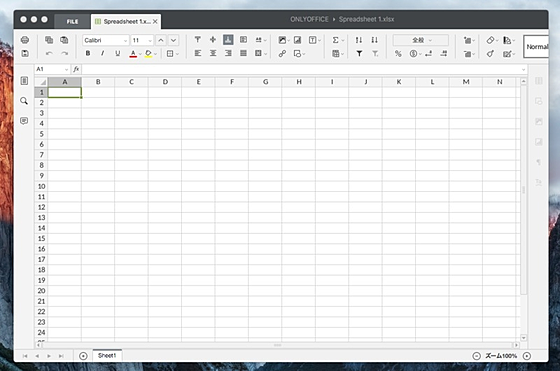ONLYOFFICE Desktop Editors for Mac
ONLYOFFICE Desktop Editors for Mac
詳細情報
| タイトル | ONLYOFFICE Desktop Editors for Mac |
|---|---|
| URL | https://www.onlyoffice.com/desktop.aspx |
| バージョン | ver 9.2.1 |
| 更新日 | 2025/12/26 |
| 追加日 | 2016/11/08 |
| 種別 | フリーソフト / オープンソース(GPL) |
| 説明 | クロスプラットフォームの無料のOfficeソフト。 |
レビュー
クロスプラットフォームのオフィスソフトで、Windows/Mac/Linux版が存在。デスクトップ版とセルフホストのコミュニティエディションは無料で利用可能。
スクリーンショット
更新グラフ
バージョン履歴
## 9.2.1
### Fixes
#### Document Editor
* Fixed word break in Korean
#### Spreadsheet Editor
* Fixed an issue with data overlap when transferring sheets between documents
via Move or Copy
#### PDF Editor
* Fixed an error when opening a PDF file
* Fixed an error when scrolling pages in a PDF file
* Fixed errors when copying, pasting, and undoing actions with the Find panel in
PDF Editing mode
* Fixed an error when deleting a page from a document while working with the Find
panel in PDF Editing mode
#### Security
* Fixed the XSS injection in the Color theme name using a custom Prepared exploit
* Fixed the XSS injection of JS code in the Font field for the Multilevel list
settings window
* Fixed a vulnerability in the textarea of the comment editing form
(省略されました)
### Fixes
#### Document Editor
* Fixed word break in Korean
#### Spreadsheet Editor
* Fixed an issue with data overlap when transferring sheets between documents
via Move or Copy
#### PDF Editor
* Fixed an error when opening a PDF file
* Fixed an error when scrolling pages in a PDF file
* Fixed errors when copying, pasting, and undoing actions with the Find panel in
PDF Editing mode
* Fixed an error when deleting a page from a document while working with the Find
panel in PDF Editing mode
#### Security
* Fixed the XSS injection in the Color theme name using a custom Prepared exploit
* Fixed the XSS injection of JS code in the Font field for the Multilevel list
settings window
* Fixed a vulnerability in the textarea of the comment editing form
(省略されました)
## 9.2.0
### New features
#### All Editors
* Added AI Agent, enabling document generation, PDF form filling, document
content reading, document analysis, local file operations, MCP Server connection,
and online information search
* Added the ability to customize keyboard shortcuts
* Added the ability to record some executed actions as a macro in all editors,
except for PDF
#### Presentation Editor
* Implemented insertion of equations from a third-party resource
#### Forms
* Added local PDF Forms templates
* Implemented the ability to select the role for which new fields will be added
* Implemented the ability to add labels for checkboxes and radio buttons. In
the filling mode, clicking on the label works like clicking on the checkbox itself
#### PDF Editor
* Added the ability to change color for hidden text (Redact)
* Implemented insertion of equations from a third-party resource
(省略されました)
### New features
#### All Editors
* Added AI Agent, enabling document generation, PDF form filling, document
content reading, document analysis, local file operations, MCP Server connection,
and online information search
* Added the ability to customize keyboard shortcuts
* Added the ability to record some executed actions as a macro in all editors,
except for PDF
#### Presentation Editor
* Implemented insertion of equations from a third-party resource
#### Forms
* Added local PDF Forms templates
* Implemented the ability to select the role for which new fields will be added
* Implemented the ability to add labels for checkboxes and radio buttons. In
the filling mode, clicking on the label works like clicking on the checkbox itself
#### PDF Editor
* Added the ability to change color for hidden text (Redact)
* Implemented insertion of equations from a third-party resource
(省略されました)
## 9.1.0
### New features
#### All Editors
* Added external data for charts. When copying between editors, it's possible to
select either an embedded file or a link to the source
* Added the ability to enable/disable chart elements
* Added support for the Explosion option (separating a segment of pie and doughnut
2d charts) for opening
* Added support for the `HEIF` images
* Added the ability to configure the display of resolved/open comments in
the left panel
* Added preview for cloud templates
* Added the "Spelling language detection" option on the application settings
page (macOS)
* Added the ability to configure sending notifications from the application via
the "Notifications & actions" system section for modern OS (Windows 10 and later)
* Added the option to select color mode for the printer in the print preview menu
#### Document Editor
* Implemented support for breaking sections within block content controls
(省略されました)
### New features
#### All Editors
* Added external data for charts. When copying between editors, it's possible to
select either an embedded file or a link to the source
* Added the ability to enable/disable chart elements
* Added support for the Explosion option (separating a segment of pie and doughnut
2d charts) for opening
* Added support for the `HEIF` images
* Added the ability to configure the display of resolved/open comments in
the left panel
* Added preview for cloud templates
* Added the "Spelling language detection" option on the application settings
page (macOS)
* Added the ability to configure sending notifications from the application via
the "Notifications & actions" system section for modern OS (Windows 10 and later)
* Added the option to select color mode for the printer in the print preview menu
#### Document Editor
* Implemented support for breaking sections within block content controls
(省略されました)
## 9.0.4
### New features
#### All Editors
* Added support for woff2 fonts
* Added the Suggest a Feature item to the editors File menu
* Added AI, Photo Editor, OCR, Typograf, Doc2md, LanguageTool, DeepL,
Thesaurus and Zotero plugins to the distribution with ONLYOFFICE branding
* Added creation of a marker file blocking when opening documents in other applications
#### Document Editor
* Improved usability when working with allowed areas
### Fixes
#### All Editors
* Fixed display of the scroll bar for the Modern Dark theme
* Fixed display of the table creation matrix in the Insert -> Table menu for
the Modern Light / Dark themes
* Fixed display of the error window when the connection is broken after 2 minutes
of waiting
* Fixed incorrect undo after composite input of text into an autoshape in the
Fast Co-editing mode
(省略されました)
### New features
#### All Editors
* Added support for woff2 fonts
* Added the Suggest a Feature item to the editors File menu
* Added AI, Photo Editor, OCR, Typograf, Doc2md, LanguageTool, DeepL,
Thesaurus and Zotero plugins to the distribution with ONLYOFFICE branding
* Added creation of a marker file blocking when opening documents in other applications
#### Document Editor
* Improved usability when working with allowed areas
### Fixes
#### All Editors
* Fixed display of the scroll bar for the Modern Dark theme
* Fixed display of the table creation matrix in the Insert -> Table menu for
the Modern Light / Dark themes
* Fixed display of the error window when the connection is broken after 2 minutes
of waiting
* Fixed incorrect undo after composite input of text into an autoshape in the
Fast Co-editing mode
(省略されました)
## 9.0.3
### Fixes
#### All Editors
* The display of the cursor and text selection is now limited by the size
of the object/shape
* Fixed some icons for Modern themes when the interface scale is higher than 200%
* Improved appearance of the autoshape Merge/Flip icons for the Modern themes
* Fixed the application freezes on the first launch during the template preview
generation process
* Fixed the ability to paste code in the Macros window
* Fixed work of the Open existing file (Open Document) shortcut on the Home page
* Improved display of icons for Clouds connection on the main page of the application
* Changed the font for the Urdu Interface language
* Fixed the position of the editor version line in the About window
* Improved display of the main page of the application for Windows XP
* Fixed pausing when connecting to the portal if the debug window is open
* Fixed the Copyright line for editor files (Windows)
#### Document Editor
* Fixed stopping work of the editor when editing footer in some `DOCX` files
(省略されました)
### Fixes
#### All Editors
* The display of the cursor and text selection is now limited by the size
of the object/shape
* Fixed some icons for Modern themes when the interface scale is higher than 200%
* Improved appearance of the autoshape Merge/Flip icons for the Modern themes
* Fixed the application freezes on the first launch during the template preview
generation process
* Fixed the ability to paste code in the Macros window
* Fixed work of the Open existing file (Open Document) shortcut on the Home page
* Improved display of icons for Clouds connection on the main page of the application
* Changed the font for the Urdu Interface language
* Fixed the position of the editor version line in the About window
* Improved display of the main page of the application for Windows XP
* Fixed pausing when connecting to the portal if the debug window is open
* Fixed the Copyright line for editor files (Windows)
#### Document Editor
* Fixed stopping work of the editor when editing footer in some `DOCX` files
(省略されました)
## 9.0.0
### New features
#### All Editors
* Redesigned interface of the main application window
* Added new interface themes: Modern Light and Modern Dark
* Added saving of the last selected languages in spellcheck lists
* Added Arabic spellcheck dictionary used in sixteen dialects
* Added AI-powered macro generation from descriptions and VBA-to-JavaScript conversion
* Added the interface translation into Urdu (ur-PK, Urdu (Pakistan))
* Added support for TextArt text settings inside chart labels
* Added support for drawing the Up/Down Bars chart elements
* Merged local and cloud template lists into a unified view
* The list of templates is now processed on the client side, not on the server
* The installed system languages are now displayed at the top of
the text/document/dictionary list
* Added a contrast-reducing effect for control buttons in inactive windows
* Added the option to select a printer in the print preview menu
* The `Print using the system dialog` option has been added to the print
preview menu
(省略されました)
### New features
#### All Editors
* Redesigned interface of the main application window
* Added new interface themes: Modern Light and Modern Dark
* Added saving of the last selected languages in spellcheck lists
* Added Arabic spellcheck dictionary used in sixteen dialects
* Added AI-powered macro generation from descriptions and VBA-to-JavaScript conversion
* Added the interface translation into Urdu (ur-PK, Urdu (Pakistan))
* Added support for TextArt text settings inside chart labels
* Added support for drawing the Up/Down Bars chart elements
* Merged local and cloud template lists into a unified view
* The list of templates is now processed on the client side, not on the server
* The installed system languages are now displayed at the top of
the text/document/dictionary list
* Added a contrast-reducing effect for control buttons in inactive windows
* Added the option to select a printer in the print preview menu
* The `Print using the system dialog` option has been added to the print
preview menu
(省略されました)
## 8.3.3
### Fixes
#### All Editors
* Fixed an error that occurred when opening files on x86 packages under Windows
#### Document Editor
* Fixed calculation for an RTL paragraph
* Fixed the display of the Bullets / Numbering / Multilevel style thumbnails for
an RTL paragraph
* Fixed the display of numbered lists (bullets) for an RTL paragraph
* Fixed the display of the date for Arabic in the Formats list of
the "Date & time" window
* Replaced Latin commas with Arabic ones when using Arabic format in the
"Date & time" window
* Fixed an issue with calculating position for an empty RTL template
* Fixed changing the Wrapping Style value when applying Merge shapes / Arrange >
Group
* Enabled standard ligatures for Arabic text writing
* Fixed the display of Borders and Fill when rendering an RTL paragraph
* Fixed incorrect work when comparing files at the word level, where a word and
(省略されました)
### Fixes
#### All Editors
* Fixed an error that occurred when opening files on x86 packages under Windows
#### Document Editor
* Fixed calculation for an RTL paragraph
* Fixed the display of the Bullets / Numbering / Multilevel style thumbnails for
an RTL paragraph
* Fixed the display of numbered lists (bullets) for an RTL paragraph
* Fixed the display of the date for Arabic in the Formats list of
the "Date & time" window
* Replaced Latin commas with Arabic ones when using Arabic format in the
"Date & time" window
* Fixed an issue with calculating position for an empty RTL template
* Fixed changing the Wrapping Style value when applying Merge shapes / Arrange >
Group
* Enabled standard ligatures for Arabic text writing
* Fixed the display of Borders and Fill when rendering an RTL paragraph
* Fixed incorrect work when comparing files at the word level, where a word and
(省略されました)
## 8.3.2
### Fixes
#### All Editors
* Fixed changing the tab color of the file, opened from the DocSpace portal, after
exiting Version History
* Fixed display of the Spelling language detection option on the settings page (Linux)
#### Document Editor
* Fixed crash when pasting content into a document in NoHistory mode
* Fixed stopping work of the editor when exiting the header/footer editing mode
in some scenarios
* Fixed an error when processing comments and data when opening some `DOCX` files
* Fixed an issue with calculation of a float shape position in the header
* Fixed navigation using the Arrow Left / Arrow Right keys in Arabic text
* Fixed the cursor position when entering LTR text in a RTL paragraph
* Fixed calculation of the cursor position for the last line of a RTL paragraph
* Fixed the display of margins for a RTL paragraph
* Fixed alignment for a RTL paragraph in some edge cases
* Fixed the order of text wrapping ranges for RTL paragraphs
* Fixed the handle horizontal ruler for RTL paragraphs
(省略されました)
### Fixes
#### All Editors
* Fixed changing the tab color of the file, opened from the DocSpace portal, after
exiting Version History
* Fixed display of the Spelling language detection option on the settings page (Linux)
#### Document Editor
* Fixed crash when pasting content into a document in NoHistory mode
* Fixed stopping work of the editor when exiting the header/footer editing mode
in some scenarios
* Fixed an error when processing comments and data when opening some `DOCX` files
* Fixed an issue with calculation of a float shape position in the header
* Fixed navigation using the Arrow Left / Arrow Right keys in Arabic text
* Fixed the cursor position when entering LTR text in a RTL paragraph
* Fixed calculation of the cursor position for the last line of a RTL paragraph
* Fixed the display of margins for a RTL paragraph
* Fixed alignment for a RTL paragraph in some edge cases
* Fixed the order of text wrapping ranges for RTL paragraphs
* Fixed the handle horizontal ruler for RTL paragraphs
(省略されました)
## 8.3.1
### New features
#### PDF Editor
* Added the ability to move pages in `PDF` files
### Fixes
#### All Editors
* Fixed the “Segmentation fault (Core dumped)” error when launching or closing
the application (Linux)
* Fixed transferring focus to a document when opening it via the “Open with”
menu (Windows)
* Fixed missing translations of some interface elements after changing the application
language before restarting it
* Fixed kDrive unavailability after connecting the integrator in the application
* Fixed the ability to choose the application for opening `HWPX` files (macOS)
* Fixed display of the application icon when calling “Open with” from third-party
applications (Windows)
#### Document Editor
* Fixed stopping work of the editor when pasting a large amount of copied data
* Fixed crash after entering the minus sign after the equation
(省略されました)
### New features
#### PDF Editor
* Added the ability to move pages in `PDF` files
### Fixes
#### All Editors
* Fixed the “Segmentation fault (Core dumped)” error when launching or closing
the application (Linux)
* Fixed transferring focus to a document when opening it via the “Open with”
menu (Windows)
* Fixed missing translations of some interface elements after changing the application
language before restarting it
* Fixed kDrive unavailability after connecting the integrator in the application
* Fixed the ability to choose the application for opening `HWPX` files (macOS)
* Fixed display of the application icon when calling “Open with” from third-party
applications (Windows)
#### Document Editor
* Fixed stopping work of the editor when pasting a large amount of copied data
* Fixed crash after entering the minus sign after the equation
(省略されました)
## 8.3.0
### New features
#### All Editors
* Added support for logical operations on shapes (unite, combine, fragment,
intersect, subtract)
* Added the `Opacity` option for images
* Added the ability to reset Crop for images in the right panel and context menu
* Added the interface translation into `Albanian` (sq-AL, Albanian (Albania))
* Added new languages to the list of exceptions for text `AutoCorrect`
* Blocking dialogues that require the editor restart are replaced with notifications
* Connection status notifications are moved from the status bar
to the top of the editor
* The `RTL Interface` option is hidden in the settings and automatically
applied when selecting the corresponding language from the list
* Added the context menu for documents in tabs and separate windows (Windows, Linux)
#### Document Editor
* Implemented support for `customXml` and `dataBinding`, when the content of
the content control is bound to an element in a custom xml
* When editing protected documents, the tools available for the selected
(省略されました)
### New features
#### All Editors
* Added support for logical operations on shapes (unite, combine, fragment,
intersect, subtract)
* Added the `Opacity` option for images
* Added the ability to reset Crop for images in the right panel and context menu
* Added the interface translation into `Albanian` (sq-AL, Albanian (Albania))
* Added new languages to the list of exceptions for text `AutoCorrect`
* Blocking dialogues that require the editor restart are replaced with notifications
* Connection status notifications are moved from the status bar
to the top of the editor
* The `RTL Interface` option is hidden in the settings and automatically
applied when selecting the corresponding language from the list
* Added the context menu for documents in tabs and separate windows (Windows, Linux)
#### Document Editor
* Implemented support for `customXml` and `dataBinding`, when the content of
the content control is bound to an element in a custom xml
* When editing protected documents, the tools available for the selected
(省略されました)
## 8.2.2
### Fixes
#### All Editors
* Fixed displaying some chart types when opening the `DOCX` or `PPTX` documents
* Fixed availability of buttons on the right panel when the zoom is higher than 200%
* Fixed application launch on macOS Big Sur with the Apple Silicone architecture
* Fixed crash of the editor when detaching a tab with a document, opened from
the cloud portal, into a separate window
* Fixed the ability to return to the current document from the version history or
show the file if a new version was build on the portal DocSpace/Workspace
#### Document Editor
* Fixed stopping work of the editor when working with the Text box in the Header
if it contains the page number
* Fixed slow scrolling of documents if the document extends the visible area
* Fixed stopping work of the editor when comparing some `DOCX` documents
* Fixed text selection when clicking on a paragraph with Justified alignment
#### Spreadsheet Editor
* Fixed stopping work of the editor when deleting a formula from a cell in
some `XLSX` files
(省略されました)
### Fixes
#### All Editors
* Fixed displaying some chart types when opening the `DOCX` or `PPTX` documents
* Fixed availability of buttons on the right panel when the zoom is higher than 200%
* Fixed application launch on macOS Big Sur with the Apple Silicone architecture
* Fixed crash of the editor when detaching a tab with a document, opened from
the cloud portal, into a separate window
* Fixed the ability to return to the current document from the version history or
show the file if a new version was build on the portal DocSpace/Workspace
#### Document Editor
* Fixed stopping work of the editor when working with the Text box in the Header
if it contains the page number
* Fixed slow scrolling of documents if the document extends the visible area
* Fixed stopping work of the editor when comparing some `DOCX` documents
* Fixed text selection when clicking on a paragraph with Justified alignment
#### Spreadsheet Editor
* Fixed stopping work of the editor when deleting a formula from a cell in
some `XLSX` files
(省略されました)