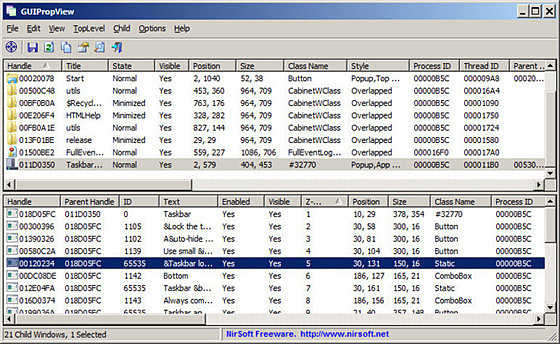GUIPropView
GUIPropView
詳細情報
| タイトル | GUIPropView |
|---|---|
| URL | http://www.nirsoft.net/utils/gui_prop_view.html |
| バージョン | ver 1.31 |
| 更新日 | 2025/02/07 |
| 追加日 | 2016/11/23 |
| 種別 | フリーソフト |
| 説明 | GUI搭載プログラムのさまざまなプロパティを表示できるユーティリティ。 |
レビュー
上部のペインには現在開いているプログラムのトップレベルウィンドウの一覧が表示され、下部のペインには選択されたトップレベルウィンドウのチャイルドウィンドウの情報が表示される。
スクリーンショット
更新グラフ
バージョン履歴
GUIPropView v1.31
Copyright (c) 2016 - 2025 Nir Sofer
Version 1.31:
Added 'Unicode' column, which specifies whether the window is Unicode (Yes) or ANSI (No).
Added 'Process User' and 'Process Elevated' columns.
Process User:The user name of the process that created the window.
Process Elevated:Displays 'Yes' if the process is elevated ('Run As Administrator')
Unicode
Unicode
DutchJan Verheijen20/05/20241.30
«Latino» auf WinTotal.de20/05/20241.30
HungarianTiminoun03/08/20241.30
Japanese
coolvitto31/05/20241.30
ZendegiyeSabz05/06/20241.30
DickMoore25/06/20241.30
SlovakFrantišek Fico16/06/20241.30
HARUN ARI19/05/20241.30
Copyright (c) 2016 - 2025 Nir Sofer
Version 1.31:
Added 'Unicode' column, which specifies whether the window is Unicode (Yes) or ANSI (No).
Added 'Process User' and 'Process Elevated' columns.
Process User:The user name of the process that created the window.
Process Elevated:Displays 'Yes' if the process is elevated ('Run As Administrator')
Unicode
Unicode
DutchJan Verheijen20/05/20241.30
«Latino» auf WinTotal.de20/05/20241.30
HungarianTiminoun03/08/20241.30
Japanese
coolvitto31/05/20241.30
ZendegiyeSabz05/06/20241.30
DickMoore25/06/20241.30
SlovakFrantišek Fico16/06/20241.30
HARUN ARI19/05/20241.30
GUIPropView v1.30
Copyright (c) 2016 - 2024 Nir Sofer
Version 1.30:
Added 'FocusKeyText' action to the /Action command, which sets the keybaord focus to the specified window and then sends keystrokes to this window according to the specfied text.
For example: this command sends 'RegEdit.exe' keystrokes to the Explorer 'Run' dialog-box:
GUIPropView.exe /Action FocusKeyText "RegEdit.exe" Process:Explorer.exe Class:#32770 Title:Run Child.ID:1001
Added 'FocusKeyPress' action to the /Action command, which sets the keybaord focus to the specified window and then sends the specified key combination to this window.
For example: this command sends Ctrl+A (Select All) and Ctrl+C (Copy to the clipboard) to the opened window of Notepad:
GUIPropView.exe /Action FocusKeyPress "Ctrl+A Ctrl+C" Process:notepad.exe Visible:Yes
FocusKeyText [Keyboard Text] - Set the keyboard focus to the specified window and then send keystrokes to this window according to the specfied text.
FocusKeyPress [Key Combination] - Set the keybaord focus to the specified window and then sends the specified key combination to this window.
You can use multiple key combinations in one command , delimited by space character (but the entire key combination string must be in quotes !), for exmaple:
"Alt+Ctrl+P Ctrl+S" , "Ctrl+Shift+A X Y Z".
You can use the following keys in the Key Combination string: 0-9,A-Z,F1-F24,shift,leftshift,rightshift,ctrl,leftctrl,rightctrl,alt,leftmenu,rightmenu,enter,esc,spc,down,up,left,right,home,end,
insert,delete,plus,comma,minus,period,lwin,rwin,apps,pageup,pagedown,tab,multiply,add,subtract,seperator,divide,cancel,backspace,pause,capslock,numlock,scroll,printscreen.
Alternatively, you can also specify the virtual key code instead of key name, as decimal number or hexadecimal number, for example: "Ctrl+65" , "Ctrl+0x41"
Send 'RegEdit.exe' keystrokes to the Explorer 'Run' dialog-box:
GUIPropView.exe /Action FocusKeyText "RegEdit.exe" Process:Explorer.exe Class:#32770 Title:Run Child.ID:1001
Send Ctrl+A (Select All) and Ctrl+C (Copy to the clipboard) to the opened window of Notepad:
(省略されました)
Copyright (c) 2016 - 2024 Nir Sofer
Version 1.30:
Added 'FocusKeyText' action to the /Action command, which sets the keybaord focus to the specified window and then sends keystrokes to this window according to the specfied text.
For example: this command sends 'RegEdit.exe' keystrokes to the Explorer 'Run' dialog-box:
GUIPropView.exe /Action FocusKeyText "RegEdit.exe" Process:Explorer.exe Class:#32770 Title:Run Child.ID:1001
Added 'FocusKeyPress' action to the /Action command, which sets the keybaord focus to the specified window and then sends the specified key combination to this window.
For example: this command sends Ctrl+A (Select All) and Ctrl+C (Copy to the clipboard) to the opened window of Notepad:
GUIPropView.exe /Action FocusKeyPress "Ctrl+A Ctrl+C" Process:notepad.exe Visible:Yes
FocusKeyText [Keyboard Text] - Set the keyboard focus to the specified window and then send keystrokes to this window according to the specfied text.
FocusKeyPress [Key Combination] - Set the keybaord focus to the specified window and then sends the specified key combination to this window.
You can use multiple key combinations in one command , delimited by space character (but the entire key combination string must be in quotes !), for exmaple:
"Alt+Ctrl+P Ctrl+S" , "Ctrl+Shift+A X Y Z".
You can use the following keys in the Key Combination string: 0-9,A-Z,F1-F24,shift,leftshift,rightshift,ctrl,leftctrl,rightctrl,alt,leftmenu,rightmenu,enter,esc,spc,down,up,left,right,home,end,
insert,delete,plus,comma,minus,period,lwin,rwin,apps,pageup,pagedown,tab,multiply,add,subtract,seperator,divide,cancel,backspace,pause,capslock,numlock,scroll,printscreen.
Alternatively, you can also specify the virtual key code instead of key name, as decimal number or hexadecimal number, for example: "Ctrl+65" , "Ctrl+0x41"
Send 'RegEdit.exe' keystrokes to the Explorer 'Run' dialog-box:
GUIPropView.exe /Action FocusKeyText "RegEdit.exe" Process:Explorer.exe Class:#32770 Title:Run Child.ID:1001
Send Ctrl+A (Select All) and Ctrl+C (Copy to the clipboard) to the opened window of Notepad:
(省略されました)
GUIPropView v1.26
Version 1.26:
Added 'WindowCount' action to the /Action command, which returns the number of windows that match the specified properties.
Added /RunAsAdmin command-line option for running GUIPropView as administrator.
WindowCount - Returns the number of windows that match the specified properties.
Get the number of visible Firefox windows (The value is returned in %errorlevel% variable)
GUIPropView.exe /Action WindowCount Process:firefox.exe Visible:Yes
If you specify 'WindowCount' as the action, then the return value is the number of windows that match the specified properties.
/RunAsAdmin
Runs GUIPropView as administrator.
DutchJan Verheijen07/05/20231.25
«Latino» auf WinTotal.de07/05/20231.25
Italianbovirus08/05/20231.25
DinoTechno14/05/20231.25
RussianDmitry Yerokhin06/05/20231.25
SlovakFrantišek Fico23/06/20231.25
Danfong Hsieh07/05/20231.25
HARUN ARI07/05/20231.25
Version 1.26:
Added 'WindowCount' action to the /Action command, which returns the number of windows that match the specified properties.
Added /RunAsAdmin command-line option for running GUIPropView as administrator.
WindowCount - Returns the number of windows that match the specified properties.
Get the number of visible Firefox windows (The value is returned in %errorlevel% variable)
GUIPropView.exe /Action WindowCount Process:firefox.exe Visible:Yes
If you specify 'WindowCount' as the action, then the return value is the number of windows that match the specified properties.
/RunAsAdmin
Runs GUIPropView as administrator.
DutchJan Verheijen07/05/20231.25
«Latino» auf WinTotal.de07/05/20231.25
Italianbovirus08/05/20231.25
DinoTechno14/05/20231.25
RussianDmitry Yerokhin06/05/20231.25
SlovakFrantišek Fico23/06/20231.25
Danfong Hsieh07/05/20231.25
HARUN ARI07/05/20231.25
GUIPropView v1.25
Copyright (c) 2016 - 2023 Nir Sofer
Version 1.25:
Added 'Sort By' toolbar buttons.
Added 'Black Background' option (Under the View menu). When it's turned on, the main tables are displayed in black background and white text, instead of default system colors.
DutchJan Verheijen02/12/20221.24
«Latino» auf WinTotal.de27/11/20221.24
HungarianTiminoun12/12/20221.23
Italianbovirus30/11/20221.24
DinoTechno02/12/20221.24
RussianDmitry Yerokhin27/11/20221.24
DickMoore12/12/20221.24
SlovakFrantišek Fico17/12/20221.24
HARUN ARI27/11/20221.24
Copyright (c) 2016 - 2023 Nir Sofer
Version 1.25:
Added 'Sort By' toolbar buttons.
Added 'Black Background' option (Under the View menu). When it's turned on, the main tables are displayed in black background and white text, instead of default system colors.
DutchJan Verheijen02/12/20221.24
«Latino» auf WinTotal.de27/11/20221.24
HungarianTiminoun12/12/20221.23
Italianbovirus30/11/20221.24
DinoTechno02/12/20221.24
RussianDmitry Yerokhin27/11/20221.24
DickMoore12/12/20221.24
SlovakFrantišek Fico17/12/20221.24
HARUN ARI27/11/20221.24
GUIPropView v1.24
Version 1.24:
Added 'Z-order' column to the top level windows list
DutchJan Verheijen25/10/20221.23
«Latino» auf WinTotal.de25/10/20221.23
DinoTechno03/11/20221.23
RussianDmitry Yerokhin27/10/20221.23
SlovakFrantišek Fico07/11/20221.23
Danfong Hsieh28/10/20221.23
HARUN ARI26/10/20221.23
Version 1.24:
Added 'Z-order' column to the top level windows list
DutchJan Verheijen25/10/20221.23
«Latino» auf WinTotal.de25/10/20221.23
DinoTechno03/11/20221.23
RussianDmitry Yerokhin27/10/20221.23
SlovakFrantišek Fico07/11/20221.23
Danfong Hsieh28/10/20221.23
HARUN ARI26/10/20221.23
GUIPropView v1.23
Version 1.23:
Added option to choose another font (name and size) to display in the main window.
DutchJan Verheijen08/08/20221.22
«Latino» auf WinTotal.de24/07/20221.22
Italianbovirus29/07/20221.23
DinoTechno29/07/20221.22
RussianDmitry Yerokhin24/07/20221.22
SlovakFrantišek Fico14/08/20221.22
Danfong Hsieh26/07/20221.22
Turkish
HARUN ARI20/07/20221.22
Version 1.23:
Added option to choose another font (name and size) to display in the main window.
DutchJan Verheijen08/08/20221.22
«Latino» auf WinTotal.de24/07/20221.22
Italianbovirus29/07/20221.23
DinoTechno29/07/20221.22
RussianDmitry Yerokhin24/07/20221.22
SlovakFrantišek Fico14/08/20221.22
Danfong Hsieh26/07/20221.22
Turkish
HARUN ARI20/07/20221.22
GUIPropView v1.22
Version 1.22:
Added /Filter command-line option, which allows you to export into a file only the Windows that match the specified filter.
DutchJan Verheijen13/04/20221.21
«Latino» auf WinTotal.de13/04/20221.21
Italianbovirus14/04/20221.21
DinoTechno17/04/20221.21
SlovakFrantišek Fico02/05/20221.21
Version 1.22:
Added /Filter command-line option, which allows you to export into a file only the Windows that match the specified filter.
DutchJan Verheijen13/04/20221.21
«Latino» auf WinTotal.de13/04/20221.21
Italianbovirus14/04/20221.21
DinoTechno17/04/20221.21
SlovakFrantišek Fico02/05/20221.21
GUIPropView v1.21
Version 1.21:
Added /Filter command-line option, which allows you to export into a file only the Windows that match the specfied filter.
The filter is the same filter used for the /Action command, for example:
GUIPropView.exe /shtml "c:\temp\windows1.html" /Filter Process:explorer.exe State:Normal
/Filter [Property1:Value1] [Property2:Value2] [Property3:Value3]....
This command allows you to export only the Windows that match the specfied filter.
It's the same filter used in the /Action command.
For example, the following command saves the top-level Windows of explorer.exe process in Normal state to html file:
GUIPropView.exe /shtml "c:\temp\windows1.html" /filter process:explorer.exe State:Normal
The following command exports all child Windows that their class is 'Button' to comma-delimited file:
GUIPropView.exe /scomma "c:\temp\windows1.csv" /filter Visible:Yes Child.Class:Button
DutchJan Verheijen23/02/20221.20
«Latino» auf WinTotal.de23/02/20221.20
Persian
DinoTechno10/03/20221.20
RussianDmitry Yerokhin24/02/20221.20
DickMoore18/03/20221.20
SlovakFrantišek Fico08/03/20221.20
Danfong Hsieh24/02/20221.20
Version 1.21:
Added /Filter command-line option, which allows you to export into a file only the Windows that match the specfied filter.
The filter is the same filter used for the /Action command, for example:
GUIPropView.exe /shtml "c:\temp\windows1.html" /Filter Process:explorer.exe State:Normal
/Filter [Property1:Value1] [Property2:Value2] [Property3:Value3]....
This command allows you to export only the Windows that match the specfied filter.
It's the same filter used in the /Action command.
For example, the following command saves the top-level Windows of explorer.exe process in Normal state to html file:
GUIPropView.exe /shtml "c:\temp\windows1.html" /filter process:explorer.exe State:Normal
The following command exports all child Windows that their class is 'Button' to comma-delimited file:
GUIPropView.exe /scomma "c:\temp\windows1.csv" /filter Visible:Yes Child.Class:Button
DutchJan Verheijen23/02/20221.20
«Latino» auf WinTotal.de23/02/20221.20
Persian
DinoTechno10/03/20221.20
RussianDmitry Yerokhin24/02/20221.20
DickMoore18/03/20221.20
SlovakFrantišek Fico08/03/20221.20
Danfong Hsieh24/02/20221.20
GUIPropView v1.20
Copyright (c) 2016 - 2022 Nir Sofer
This utility works on any version of Windows, starting from Windows XP and up to Windows 11.
Version 1.20:
Added 'Hide Windows Without Title' option (Under TopLevel menu).
Added some accelerator keys to the TopLevel menu.
Added 'Always On Top' option.
DutchJan Verheijen08/10/20211.16
束Latino損 auf WinTotal.de08/10/20211.16
SlovakFranti邸ek Fico26/10/20211.16
Copyright (c) 2016 - 2022 Nir Sofer
This utility works on any version of Windows, starting from Windows XP and up to Windows 11.
Version 1.20:
Added 'Hide Windows Without Title' option (Under TopLevel menu).
Added some accelerator keys to the TopLevel menu.
Added 'Always On Top' option.
DutchJan Verheijen08/10/20211.16
束Latino損 auf WinTotal.de08/10/20211.16
SlovakFranti邸ek Fico26/10/20211.16
GUIPropView v1.16
Version 1.16:
Fixed bug: The TopMost action (/Action command) didn't work properly.
Fixed some high DPI mode issues.
DutchJan Verheijen22/02/20211.15
束Latino損 auf WinTotal.de12/02/20211.15
Italianbovirus28/07/20211.15
Japaneseyouzeeen12/02/20211.15
RussianDmitry Yerokhin12/02/20211.15
SlovakFranti邸ek Fico22/02/20211.15
Danfong Hsieh25/02/20211.15
Version 1.16:
Fixed bug: The TopMost action (/Action command) didn't work properly.
Fixed some high DPI mode issues.
DutchJan Verheijen22/02/20211.15
束Latino損 auf WinTotal.de12/02/20211.15
Italianbovirus28/07/20211.15
Japaneseyouzeeen12/02/20211.15
RussianDmitry Yerokhin12/02/20211.15
SlovakFranti邸ek Fico22/02/20211.15
Danfong Hsieh25/02/20211.15
GUIPropView v1.15
Copyright (c) 2016 - 2021 Nir Sofer
Version 1.15:
Added 'Put Icon On Tray' option.
Added 'Start As Hidden' option. When this option and 'Put Icon On Tray' option are turned on, the main window of GUIPropView will be invisible on start.
DutchJan Verheijen28/12/20201.14
束Latino損 auf WinTotal.de28/12/20201.14
Japaneseyouzeeen06/02/20211.14
RussianDmitry Yerokhin29/12/20201.14
DickMoore09/01/20211.14
SlovakFranti邸ek Fico11/01/20211.14
Danfong Hsieh30/12/20201.14
Copyright (c) 2016 - 2021 Nir Sofer
Version 1.15:
Added 'Put Icon On Tray' option.
Added 'Start As Hidden' option. When this option and 'Put Icon On Tray' option are turned on, the main window of GUIPropView will be invisible on start.
DutchJan Verheijen28/12/20201.14
束Latino損 auf WinTotal.de28/12/20201.14
Japaneseyouzeeen06/02/20211.14
RussianDmitry Yerokhin29/12/20201.14
DickMoore09/01/20211.14
SlovakFranti邸ek Fico11/01/20211.14
Danfong Hsieh30/12/20201.14