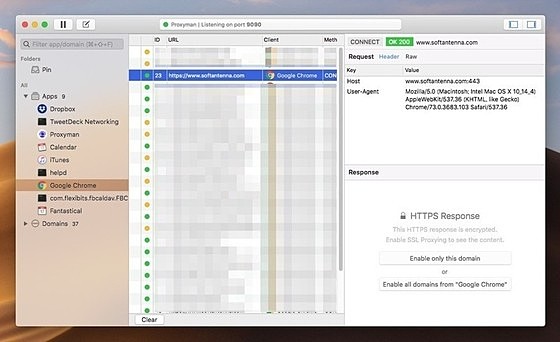Proxyman
Proxyman
詳細情報
| タイトル | Proxyman |
|---|---|
| URL | https://proxyman.app/ |
| バージョン | ver 6.5.0 |
| 更新日 | 2026/02/01 |
| 追加日 | 2019/04/16 |
| 種別 | フリーソフト |
| 説明 | 直感的に使用できるmacOS用のデバッギングプロキシ。 |
レビュー
SwiftやC++を使って作られていてmacOS用に最適化されている。
スクリーンショット
更新グラフ
バージョン履歴
Proxyman 6.5.0: Share Proxyman Log online (get URL), Sub-folders in Saved Folder, Critical Hang app issue fixes, Websocket with Protobuf and more 🚀
New features
- [Workspace] Share Proxyman Log to your workspace and generate a shareable URL (Public Link / Your Team / specific teammates).
- [Saved Folder] Create sub-folders to better organize captured HTTP requests/responses.
- Critical fix for app hang when displaying a large text body in the Raw tab.
Improvements
- [Performance] Improve Raw tab performance when displaying large text bodies.
- [WebSocket] Decode Protobuf messages in WebSocket traffic.
- [WebSocket] Add Export menu for WebSocket messages to export messages to a file.
- [WebSocket] Support Protobuf decoding in Raw mode (no message type) and Message Type mod
Proxyman 6.4.0: Team Workspace, MCP Proxyman, VPN for Android Emulator and fix bugs 🚀
👥 Proxyman Team Workspace (Team Subscription Only)
- Sign in using Proxyman Team Workspace: Manage your team workspace account and active the PRO license.
- Share Proxyman logs or HAR files with your team and review them online with role-based access control (Admin, Developers and Public)
- Role-based access control with secure authentication
✨ New Features
Sign in with Proxyman Team Workspace: Active the PRO license with your team workspace account.
- Backup and sync app settings: Back up debugging tools and app settings across devices and import it on different devices.
- Introduce theMCP Proxyman: Use Claude Code or Cursor
Proxyman 6.3.0: HTTP/2 Beta Support, Localhost Traffic Capture, XML Prettify, and fix bugs 🚀
Features
- HTTP/2 Beta Support: Added experimental HTTP/2 protocol support for better performance and compatibility with modern web services. You can download the BETA in the Settings -> General Tab
- Localhost Traffic Capture: Introduced the ability to capture HTTP/HTTPS traffic from localhost from Google Chrome and Firefox in the Automatic Setup Tool. Proxyman can capture localhost:3000 directly, without the /etc/hosts file.
- XML Prettify: Added XML formatting with indentation with expand/collapse gutter in the Response Body Viewer.
- New proxyman-cli commands v1.7.0: Allow to open / on / off a give tool by using the new proxyman-cli commands.
<
Proxyman 6.2.0: WebSocket Scripting, Socket.IO Support, Ghostty Support, and fix bugs 🚀
Features
- Added WebSocket Scripting: You can now modify WebSocket headers and URLs (not payloads) directly from Scripts.
- Added Ghostty support to Automatic Setup for 1-click HTTPS capture from Node.js, Ruby, Python, and Go scripts.
- Added new
--since <flow_id>flag to proxyman-cli to export logs starting from a specific Flow ID. - Improved Block List: Blocked requests are now grayed out for easier visibility.
- Improved WebSocket parser to correctly handle Socket.IO messages and continuous frames.
Bugs
- Fixed an issue where Automatic Setup couldn't intercept HTTPS traffic from Ruby scripts.
- Fixed the WebSocket Response panel being disabled after unclean client
Proxyman 6.1.0: Improved Scripting, Better Previewing & Major Stability Fixes with memory leak fixes 🚀
✨ Improvements
- Added Syntax Highlighting support in the Custom Previewer tab.
- You can now write and edit JS scripts directly in VSCode for the Scripting feature — improving workflow and productivity.
- Scripting now exposes the original URL even when modified by Map Remote.
- Updated Search behavior in Request/Response Body panel: Match Case is now disabled by default for more intuitive searching.
🐞 Bug Fixes
- Fixed an issue where Proxyman closed connections prematurely when processing large payloads.
- Resolved an issue causing text/event-stream responses with gzip encoding to fail rendering.
- Fixed missing JSON syntax highlighting in Map Local responses.
Proxyman 6.0.2: UI HOTFIX for macOS 26 Tahoe and fix bugs 🚀
Bugs
- Fixed: macOS 26 UI issue: Proxyman app doesn't fit the screen after clicking on OPT + (green) '+'
- Fixed: Proxyman cannot be horizontally resized when the sidebar is open
- Fixed: Toggling the source list panel no longer works
- Fixed: Monaco Editor sometimes doesn't load the content at all
- Fixed: A Custom Filters list is too long and doesn't fit the screen, so the main window is not resizable
UI HOTFIX for macOS 26 Tahoe, Command Palette, and fix bugs 🚀
Bugs
- Fixed: Filter panel disappears when the tab bar is enabled
- Fixed: URL bar missing after docking the window to the right
- Fixed: Scripting Tool incorrectly encodes the percent (%) character in URLs when
isURLEncodingis set to false - Fixed: JSON Body Viewer not displaying collapsible JSON nodes
Proxyman 6.0.0: Redesigned for macOS 26 Tahoe, Command Palette, and fix bugs 🚀
✨ New Features
- Redesigned for macOS 26 “Tahoe” — Enjoy a fresh, glassy sidebar and an updated toolbar that blends beautifully with the new macOS look.
- Command Palette — Quickly search and access requests, responses, scripts, and more. Work faster without leaving your keyboard!
🚀 Improvements
- Added a Host Filter to the main Filter panel for easier traffic filtering.
- Improved WebSocket handling for smoother and more reliable connections.
- Removed the Toolbar Style option in App Settings — it’s now handled automatically.
- Cleaned up legacy code that caused issues with HTTP/2.
- Added support for shared licenses on the same Mac.
- Removed CocoaPods dependencies to reduce the app si
Proxyman 5.25.0: Fix Bugs and improve Android Google Play Store versions 🚀
Improvements
- Improved Automatic Script functionality for Android Google Play Store versions
- Reverted the websocket logic from the previous v5.19.0 implementation
Bug Fixes
- Fixed issue where Proxyman cannot find iPad/iPhone simulators with iOS 26.0
- Fixed crash when filtering large JSON responses using jq
- Fixed Proxyman crashes on macOS 15.5 (24F74) ARM devices
- Fixed External Proxy PAC not honoring SOCKS5 host:port configuration (only works with SOCKS host:port)
- Fixed crash at launch during license status updates
- Fixed "Aborted" and "socket not connected" errors
- Fixed issue where exporting a single response creates a folder instead of a single file
Proxyman 5.24.0: Introduce jq filter, History Requests, Block List Tool and fix bugs 🚀
Features
- Introduce the jq filter in the JSON Tabs. Much easier to filter the JSON Body: jq is like sed for JSON data - you can use it to slice and filter and map and transform structured data with the same ease that sed, awk, grep, and friends let you play with text.
- Introduce the History Requests when making a request with the Compose Tool. You can see the history requests and reuse them.
- Introduce blocking requests by apps in the Block List Tool. You can select the app and block the requests by the app.
Improvements
- Support HTTPS on proxy.man/ssl and cert.proxyman.io so it's easier to download the certificate, in case your web browser automatically redirects to https.
- Support download Pro
Proxyman 5.23.1: HOTFIX Proxyman Crashes
Bugs
- Fixed random crashes when using Proxyman. It's because of a race condition in UIThroller when updating the body via Server-Sent Events.
- Scripting Tool: Resolved a race condition with sharedState that could lead to unstable behavior.