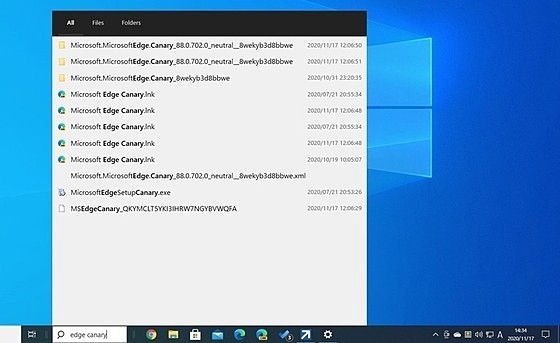EverythingToolbar
EverythingToolbar
詳細情報
| タイトル | EverythingToolbar |
|---|---|
| URL | https://github.com/srwi/EverythingToolbar |
| バージョン | ver 2.1.2 |
| 更新日 | 2026/01/26 |
| 追加日 | 2020/11/17 |
| 種別 | フリーソフト / オープンソース(MIT) |
| 説明 | EverythingをWindowsのタスクバーに統合。 |
レビュー
レビューはありません。
スクリーンショット
更新グラフ
バージョン履歴
2.1.2
Changes
- Added an option to control the behavior of the Home and End keys (navigate search results or move cursor) (#683)
- Added a default path for Filters.csv instead of asking on first use
- Fixed macros not being used inside custom filter search terms (#696)
- Improved reliability of autostart check (#689)
- The user is now prevented from disabling the tray icon if the taskbar icon is not pinned (#674)
- Clarified wording about admin privileges in installer (#695)
- Updated WinGet release workflow (#700) 💖 @SublimePeace
- Improved translations via Crowdin 💖
2.1.1
Changes
- Fixed an issue where the "Hide empty search" option could cause wrong search results to be shown (#669)
- Fixed an issue where the search window would not fully disappear when animations are disabled (#685)
- Improved translations via Crowdin 💖
2.1.0
Changes
- Added ARM64 support (#660 💖 @Greenie0701)
- Added a tooltip for file names (#668 💖 @DoLovya)
- Adjusted the thumbnail size for the compact (detailed) view mode (#667 💖 @DoLovya)
- Fixed a Simplified Chinese character display problem in certain areas (#645)
- Fixed a bug where Ctrl-clicking an already selected search item would close the search window without performing the appropriate action (#663)
- Improved translations via Crowdin 💖
2.0.4
Changes
- Added installer command line arguments for selecting launcher/deskband mode
- Fixed possible unresponsiveness when using the Pinyin input method in deskband mode (#647)
- Improved translations via Crowdin 💖
2.0.3
Changes
- Fixed the search window not always opening in front of other windows (#635)
- Another possible fix for search results opening multiple times after EverythingToolbar has been running for a while (#638)
- Improved translations via Crowdin 💖
2.0.2
Changes (2.0.2)
- Fixed a possible crash of the deskband when navigating to the advanced settings page (#629)
- Improved translations via Crowdin 💖
Changes (2.0.1)
- Fixed a crash of the deskband due to a missing component in the installer (#626)
Changes (2.0.0)
- Added dedicated settings window following the fluent design system (#518)
- EverythingToolbar now shows all search results at once instead of loading them on demand
- Added ability to rearrange filters in the filter selector bar and customize the number of visible filters (#165)
- Added installation option for per user or all users (#438) and changed the installer to either install the launcher
2.0.1
Changes
- Fixed a crash of the deskband due to a missing component in the installer (#626)
2.0.0
Changes
- Added dedicated settings window following the fluent design system (#518)
- EverythingToolbar now shows all search results at once instead of loading them on demand
- Added ability to rearrange filters in the filter selector bar and customize the number of visible filters (#165)
- Added installation option for per user or all users (#438) and changed the installer to either install the launcher or deskband to prevent confusion
- Moved the "sort by" menu out of the settings menu and into the main toolbar for easier access (#261)
- Added ability to open the system context menu by holding Shift while right-clicking (#353)
- Added loading indicator for long-lasting search queries
- Removed the flickering of search results w
1.5.5
Changes
- Fixed the search window not getting focused under certain conditions (#605)
1.5.4
Changes
- Fixed results opening multiple times, caused by changing view mode or Windows light/dark theme (by @neobsp 💖)
1.5.3
Changes
- Fixed a bug where opening a folder would spawn a new explorer instance that would persist after closing the window (#586)
- Included a possible fix for results opening multiple times
- Fixed the filter selection using the Tab key when using the deskband (#588)
- Disabled the search window's app menu shortcut (Alt + Space) (#590)