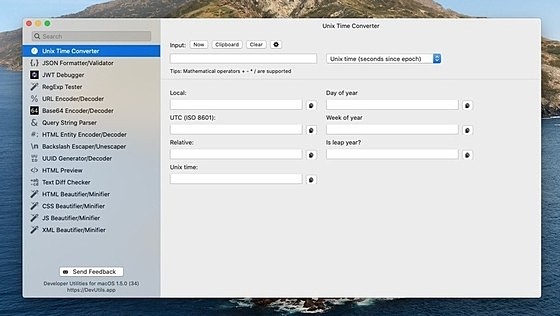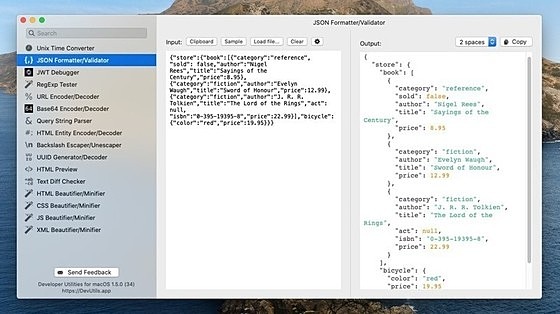DevUtils.app
DevUtils.app
詳細情報
| タイトル | DevUtils.app |
|---|---|
| URL | https://devutils.app/ |
| バージョン | ver 1.17.0 |
| 更新日 | 2023/04/27 |
| 追加日 | 2020/12/07 |
| 種別 | フリーソフト |
| 説明 | 便利ツールを集めた開発者向けアプリ。 |
レビュー
JSONフォーマッターや正規表現テストツール、UNIX時刻変換ツールなどを搭載。
スクリーンショット
更新グラフ
バージョン履歴
DevUtilsDemoFAQsChangelogPricingDownloadChangelogRSS Feed | Twitter | Download Old Versions
1.17.0 - 2023-04-27 ✨
⚡ Added Hex ⇄ ASCII string converter tools.
🔀 Added Line Sort/Dedupe tool: You can reorder a string with multiple lines and remove duplicates easily.
#️⃣ Hash Generator Tool: Added Keccak-256 algorithm (used in blockchain development).
🕑 Improved Unix Time Converter: the input will now automatically remove formatting characters (i.e., commas) for more convenience.
📈 Fixed various small UI bugs.
1.17.0 - 2023-04-27 ✨
⚡ Added Hex ⇄ ASCII string converter tools.
🔀 Added Line Sort/Dedupe tool: You can reorder a string with multiple lines and remove duplicates easily.
#️⃣ Hash Generator Tool: Added Keccak-256 algorithm (used in blockchain development).
🕑 Improved Unix Time Converter: the input will now automatically remove formatting characters (i.e., commas) for more convenience.
📈 Fixed various small UI bugs.
差分がありません
DevUtilsDemoFAQsChangelogPricingDownloadChangelogRSS Feed | Twitter | Newsletter | Download Old VersionsSubscribe to our Product Updates Newsletter to receive the release notes with GIFs and video demo right in your inbox!
1.15.0 - 2022-07-08 📸
🛠️ New tools
Added cURL to Code tool. Comes in 15 languages: JavaScript, NodeJS, Go, Java, Python, Rust, etc.
Added SVG to CSS tool. Easily convert your SVG to CSS background-image property. Support URL Encoded version and Base64 encoded version.
⚡ New features
You can now open multiple DevUtils windows with ⌘N or right-click on the tool in the sidebar → Open in New Window.
Added Cheat Sheet to the RegExp Tester tool.
Added Separating Group Size to the Random String Generator tool. This will enable you to generate more flexible strings like license keys.
🎁 Improvements
Added "Preserve encoded strings" to the JSON Formatter tool.
JWT Debugger now automatically removes spaces and newlines characters in the input token.
Added License Key preset to the Random String Generator tool.
When you click "Use as input" in various encode/decode tools, the Encode option swaps to Decode automatically (and vice versa).
🐛 Fixed
Fixed a number format issue in the Color Converter tool.
Fixed auto-detect behavior: if no matching tool is detected, the app now shows the previously selected tool.
Fixed DevUtils's menu bar icon not showing correctly on external screens.
Fixed the group setting gear icon not clickable when the sidebar is too wide.
(省略されました)
1.15.0 - 2022-07-08 📸
🛠️ New tools
Added cURL to Code tool. Comes in 15 languages: JavaScript, NodeJS, Go, Java, Python, Rust, etc.
Added SVG to CSS tool. Easily convert your SVG to CSS background-image property. Support URL Encoded version and Base64 encoded version.
⚡ New features
You can now open multiple DevUtils windows with ⌘N or right-click on the tool in the sidebar → Open in New Window.
Added Cheat Sheet to the RegExp Tester tool.
Added Separating Group Size to the Random String Generator tool. This will enable you to generate more flexible strings like license keys.
🎁 Improvements
Added "Preserve encoded strings" to the JSON Formatter tool.
JWT Debugger now automatically removes spaces and newlines characters in the input token.
Added License Key preset to the Random String Generator tool.
When you click "Use as input" in various encode/decode tools, the Encode option swaps to Decode automatically (and vice versa).
🐛 Fixed
Fixed a number format issue in the Color Converter tool.
Fixed auto-detect behavior: if no matching tool is detected, the app now shows the previously selected tool.
Fixed DevUtils's menu bar icon not showing correctly on external screens.
Fixed the group setting gear icon not clickable when the sidebar is too wide.
(省略されました)
DevUtils.appDemoFAQsChangelogPricingDownloadChangelogRSS Feed | Twitter | Newsletter | Download Old VersionsSubscribe to our Product Updates Newsletter to receive the release notes with GIFs and video demo right in your inbox!
1.14.0 - 2022-04-11 🧶
👉 View GIFs & Demo: DevUtils 1.14 – Color Converter, Random String, PHP tools, +4 new features!
🛠️ New tools
Added Color Converter tool! 🎨 Comes with code presets for CSS, Java, .Net, Android, Swift, and ObjC!
Added PHP tools: PHP⬌JSON Converter, PHP Serializer/Unserializer.
Added Random String Generator, can also be used as a password generator with a lot of flexibility.
⚡ New features
You can now add Groups by selecting multiple tools → Right-click → Add to Group.
A new "Frequently Used" section is added. It is not shown by default, you can show this section by clicking the menu Tools → Frequently Used → Show Top 5/10/20 Tools.
Introducing a new toolbar on the top of each tool. The toolbar will show relevant information for each tool while you use it.
New shortcuts: [⇧⌘C] Copy Output, [⇧⌘R] Instant Replace Clipboard. Only work on tools that support auto-detect (have the ⚡ button).
🎁 Improvements
String Case Converter now supports more cases: UPPER CASE, lower case, Capitalized Case, Sentence case, Title Case (APA Convention), slug-case.
JSON Formatter now supports input in JavaScript expression.
Added an option to JSON Formatter to disable continuous mode.
🐛 Fixed
Fixed an issue where pressing ⌘/ does not focus on the search bar.
Fixed Cron Job Parser outputs inaccurate human-friendly text in some cases.
(省略されました)
1.14.0 - 2022-04-11 🧶
👉 View GIFs & Demo: DevUtils 1.14 – Color Converter, Random String, PHP tools, +4 new features!
🛠️ New tools
Added Color Converter tool! 🎨 Comes with code presets for CSS, Java, .Net, Android, Swift, and ObjC!
Added PHP tools: PHP⬌JSON Converter, PHP Serializer/Unserializer.
Added Random String Generator, can also be used as a password generator with a lot of flexibility.
⚡ New features
You can now add Groups by selecting multiple tools → Right-click → Add to Group.
A new "Frequently Used" section is added. It is not shown by default, you can show this section by clicking the menu Tools → Frequently Used → Show Top 5/10/20 Tools.
Introducing a new toolbar on the top of each tool. The toolbar will show relevant information for each tool while you use it.
New shortcuts: [⇧⌘C] Copy Output, [⇧⌘R] Instant Replace Clipboard. Only work on tools that support auto-detect (have the ⚡ button).
🎁 Improvements
String Case Converter now supports more cases: UPPER CASE, lower case, Capitalized Case, Sentence case, Title Case (APA Convention), slug-case.
JSON Formatter now supports input in JavaScript expression.
Added an option to JSON Formatter to disable continuous mode.
🐛 Fixed
Fixed an issue where pressing ⌘/ does not focus on the search bar.
Fixed Cron Job Parser outputs inaccurate human-friendly text in some cases.
(省略されました)
DevUtils.appOffline Toolbox for DevelopersDemoFAQsDocsDownloadChangelog1.7.1 - 2021-01-05
Preferences Panel improvements.
This update brings back the "Hide Status Bar icon" option that was removed in 1.7.0. Thank you all for your feedback!
Added "Always hide the main window at launch" option.
Added "Stored preferences location" where you can backup your preferences file or sync it with other macOS devices.
See the full changelog for 1.7 here.
Download 1.7.11.7.0 - 2021-01-03
Preferences Panel improvements.
This update brings back the "Hide Status Bar icon" option that was removed in 1.7.0. Thank you all for your feedback!
Added "Always hide the main window at launch" option.
Added "Stored preferences location" where you can backup your preferences file or sync it with other macOS devices.
See the full changelog for 1.7 here.
Download 1.7.11.7.0 - 2021-01-03
DevUtils.appOffline Toolbox for DevelopersDemoFAQsDocsDownloadChangelog1.7.0 - 2021-01-03
Happy new year!
New: Lorem Ipsum generator tool is added. You can generate paragraphs, sentences, words, and many more!
New: ULID is added to the UUID Generate/Decode tool.
New: Added menu for the app status bar icon, Right-click to access it.
The Sidebar is now collapsible! Press ⌘1 to toggle it.
You can now Right-click > "Load file..." on most of the text boxes in the tool. This now replaces the "Load file..." buttons.
You can now drag files to text boxes to load the content.
JSON Format/Validate: added an option to sort object keys (macOS 10.13+)
The global hotkey now can be disabled in the Preferences... panel.
Various tool settings (2 spaces, 4 spaces...) are now persisted between app restarts.
Added license management feature (access via Right-click status icon > License...)
Download 1.7.01.6.1 - 2020-12-19
You can now sort the tool list alphabetically using menu Tools ► Sort Order
Happy new year!
New: Lorem Ipsum generator tool is added. You can generate paragraphs, sentences, words, and many more!
New: ULID is added to the UUID Generate/Decode tool.
New: Added menu for the app status bar icon, Right-click to access it.
The Sidebar is now collapsible! Press ⌘1 to toggle it.
You can now Right-click > "Load file..." on most of the text boxes in the tool. This now replaces the "Load file..." buttons.
You can now drag files to text boxes to load the content.
JSON Format/Validate: added an option to sort object keys (macOS 10.13+)
The global hotkey now can be disabled in the Preferences... panel.
Various tool settings (2 spaces, 4 spaces...) are now persisted between app restarts.
Added license management feature (access via Right-click status icon > License...)
Download 1.7.01.6.1 - 2020-12-19
You can now sort the tool list alphabetically using menu Tools ► Sort Order
DevUtils.appDeveloper Utilities for macOSDemoFAQsDocsDownloadChangelog1.6.1 - 2020-12-19
For macOS Big Sur users: this update fixes an issue in the newly introduced Number Base Converter tool that may cause the app to crash.
Bonus improvement: you can now convert big numbers in the Number Base Converter tool (like, very BIG numbers, try it!)
Download 1.6.11.6.0 - 2020-12-15
For macOS Big Sur users: this update fixes an issue in the newly introduced Number Base Converter tool that may cause the app to crash.
Bonus improvement: you can now convert big numbers in the Number Base Converter tool (like, very BIG numbers, try it!)
Download 1.6.11.6.0 - 2020-12-15
DevUtils.appDeveloper Utilities for macOSDemoFAQsDocsDownloadChangelog1.6.0 - 2020-12-15
This update brings many exciting new tools and improvements. If you like DevUtils.app, please consider follow and spread the words on Twitter! Thank you very much!
YAML to JSON and JSON to YAML is added. You can now convert between JSON and YAML easily.
Number Base Converter is added. This tool helps you quickly convert binary, octal, decimal, hex, or any other number bases.
Preserves window size/position and split size in all tools when the app restarts.
The search bar now supports fuzzy search and will highlight the search matches.
Added factory reset setting under Help menu. You can now restore all of your settings to defaults easily.
Rename some tools to have shorter (and better) names.
JSON Formatter/Validator improvements:
The output is now can be partially highlighted if there are syntax errors.
The Auto-detect feature now won't activate if the input is a number or a simple quoted string.
Fixed some small font and layout issues.
Download 1.6.01.5.0
This update brings many exciting new tools and improvements. If you like DevUtils.app, please consider follow and spread the words on Twitter! Thank you very much!
YAML to JSON and JSON to YAML is added. You can now convert between JSON and YAML easily.
Number Base Converter is added. This tool helps you quickly convert binary, octal, decimal, hex, or any other number bases.
Preserves window size/position and split size in all tools when the app restarts.
The search bar now supports fuzzy search and will highlight the search matches.
Added factory reset setting under Help menu. You can now restore all of your settings to defaults easily.
Rename some tools to have shorter (and better) names.
JSON Formatter/Validator improvements:
The output is now can be partially highlighted if there are syntax errors.
The Auto-detect feature now won't activate if the input is a number or a simple quoted string.
Fixed some small font and layout issues.
Download 1.6.01.5.0
差分がありません