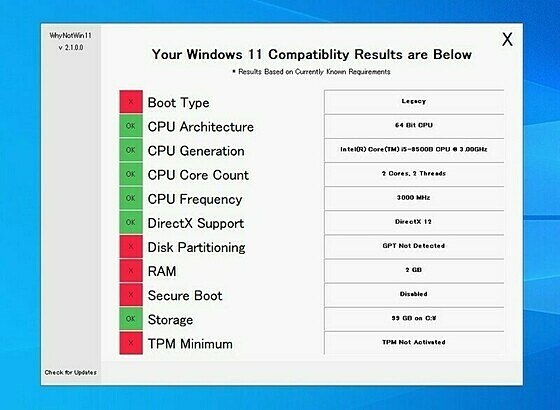WhyNotWin11
WhyNotWin11
詳細情報
| タイトル | WhyNotWin11 |
|---|---|
| URL | https://github.com/rcmaehl/WhyNotWin11 |
| バージョン | ver 2.7.0 |
| 更新日 | 2025/10/07 |
| 追加日 | 2021/06/26 |
| 種別 | フリーソフト |
| 説明 | PCがWindows 11と互換性があるかどうかをチェックできるユーティリティ。 |
レビュー
スクリーンショット
更新グラフ
バージョン履歴
WhyNotWin11 continues to Strive for Improvement. We originally set ourselves apart by being one of the First Comprehensive Windows 11 Compatibility Checkers, followed by being the First Checker to make Admin Rights optional, and we continue to set ourselves apart by releasing full Windows PE support with this version.
Additionally, I've greatly improved GPU and CPU Support Detection speeds with this release. WhyNotWin11 attempts to match the GPU name to known DirectX 12 FL12 GPUs FIRST before doing a much slower wait on dxdiag. This also fixes DirectX 12 FL12 detection on Windows 8/8.1 and Windows PE. These lists are Automatically kept Up to Date (assuming no one changes a naming scheme) by downloading the latest copies from GitHub automatically.
Finally, CrystalDiskInfo/Mark Enthusiasts Rejoice! WhyNotWin11 now supports more Advan
2.6.1.1 comes with the following changes:
- Adds TSV (Tab Separated Value) support
- Fixes Hostname not exporting with Results
- Fixes Check Skipping not being accounted for in Exit Code Value
- Adds ability to export additional system info using
/extrasor/ex - Changed Exported Result files to use Hostname if no filename is specified, or if the filename is a directory
Not seeing some Extra Data that you want? Create an issue!
I need your opinion!
Additionally, I have been reached out by a Key Marketplace I have previously bought from in the past for a potential discount affiliate code/sponsorship thing. I don't want to feel like a sellout but it could be a nice kickback if you all think I sh
2.6.1.0 comes with the following changes:
- Updates Processor List
- Fixes Intel Processors WMIC Values
- Minor Graphical Layout Improvements
- Added Exception for "RDP Display Adapters"
- Reduces FileWrite calls when Outputting Results
- Adds Ability to Skip Specific Checks using
/skipor/sc - Improve Feature Update Compatibility Results on Windows 11
Command Line Switches
Below are the available command line switches and their details:
System Requirements
Image Preview
2.6.0.0 comes with the following changes:
- Minor Translation updates
- Fixes UNC paths for
/exporting - Updated Fallback Processor Lists
- Adds Rounded Corners for Windows 11
- Adds Company Name for some Updaters
- Excludes DisplayLink USB devices from GPU footer
- Shortens Motherboard footer for ASUS, Gigabyte, Microsoft, MSI, and Oracle Devices
Additionally, WhyNotWin12.com and WhyNotWin12.org have been registered for potential upcoming OSes but are not yet live.
Command Line Switches
Below are the available command line switches and their details:
System Requirements
Image Preview
2.5.0.5 comes with the following changes:
- Code Cleanup
- Fixes Dev Builds
- Fixes App Sidebar Icon
- Minor Translation updates
- Fixes DPI scaling for Windows 11
- Adds fixes from 2.5.0.4 that failed to commit
- Fixes CPU Check rarely having wrong status icon
- Changes LTT Sidebar Link to a General Github Profile Link
- Adds BIOS Version to Motherboard info in footer for Support Technicians
- Adds Support for 23H2 and Newer Update Compatibility Status "TargetVersionUpgradeExperienceIndicators"
Command Line Switches
Below are the available command line switches and their details:
System Requirements
Image Preview
2.5.0.4 comes with the following changes:
- Minor Translation updates
- Updated Fallback Processor Lists
- Added Support for Processor Family Detections
- Improved WMIC Performance for CPU Info Checks
- Corrected Icons for both compiled and uncompiled
Manually Updating Older 2.x Builds Processor Compatibility
1, Download SupportedProcessors<name>.txt
2. Place File in %localappdata%\WhyNotWin11
3. Override Existing Files when Prompted
Command Line Switches
Below are the available command line switches and their details:
System Requirements
Image Preview
2.5.0.3 - Failing on Success
2.5.0.3 comes with the following changes:
- Updated Disk Info Module
- Fixed WhyNotWin11 Icon when running directly from Source
- Fixes a Crash for Some Users on Successful CPU Compatibility Check
Manually Updating Older 2.x Builds Processor Compatibility
1, Download SupportedProcessors<name>.txt
2. Place File in %localappdata%\WhyNotWin11
3. Override Existing Files when Prompted
Command Line Switches
Below are the available command line switches and their details:
System Requirements
Image Preview
2.5.0.2
2.5.0.2 comes with the following changes:
- Minor Translation Updates
- Reverted Status Check Indicators from 2.5.0.1
- Supplemented CPU Compatibility Check with Windows Update Registry Key
- Added Motherboard Info to Footer to Assist Support Reps Assisting End Users
Manually Updating Older 2.x Builds Processor Compatibility
1, Download SupportedProcessors<name>.txt
2. Place File in %localappdata%\WhyNotWin11
3. Override Existing Files when Prompted
Command Line Switches
Below are the available command line switches and their details:
System Requirements
Image Preview
2.5.0.1 - Clarity
2.5.0.1 comes with the following changes:
- Minor Translation Updates
- Fixed Guides not being Clickable
- Removed long past Windows 11 release timeframe info
- Added Separate Indicators for Failed Windows Update Checks
- Changed Settings dropdowns to disable if no options available
- Removed no longer needed "Currently Known Requirements" disclaimer
Manually Updating Older 2.x Builds Processor Compatibility
1, Download SupportedProcessors<name>.txt
2. Place File in %localappdata%\WhyNotWin11
3. Override Existing Files when Prompted
Command Line Switches
Below are the available command line switches and their details:
System Requirements
2.5.0.0 - WhyNot22H2
2.5.0.0 comes with the following changes:
- Minor Translation Updates
- Minor Error Handling Improvements
- Removed Warning if already running Windows 11
- Updated AMD, Intel, and Qualcomm Processor Lists
- Added Checks for Windows 11 Updates Using
TargetVersionUpgradeExperienceIndicators
Manually Updating Older 2.x Builds Processor Compatibility
1, Download SupportedProcessors<name>.txt
2. Place File in %localappdata%\WhyNotWin11
3. Override Existing Files when Prompted
Command Line Switches
Below are the available command line switches and their details:
System Requirements
Image Preview
2.4.3.2
2.4.3.2 comes with the following changes:
- Minor Translation Updates
- Updated Github and Discord Logos (credit @WilloIzCitron)
- Reverted DPI Handling Change from 2.4.3.0
- Added Guide Strings to Translation Templates (credit @WilloIzCitron)
- Improved Warning if Already Running Windows 11
- Finished MOST Group Policy Registry value entries (credit @WilloIzCitron)
- Updated AMD, Intel, and Qualcomm Processor Lists
- Fixed Category Labels on Settings not adhering to theme
- Updated Builds to use latest AutoIt Version upon compiling
Added the following improvements when running in WinPE:
- Added Drive Space check to check
C:by default - Added
/drive <driveletter>:and/d <drivelet