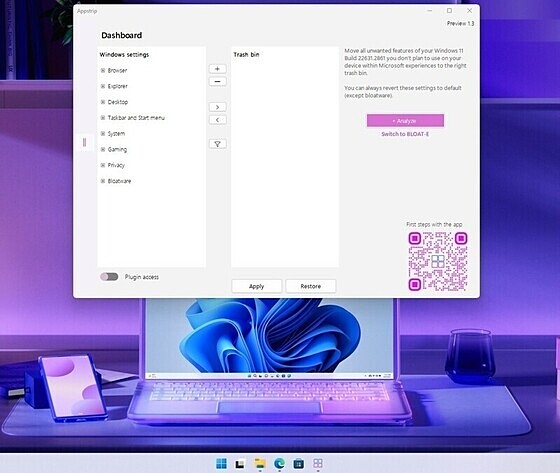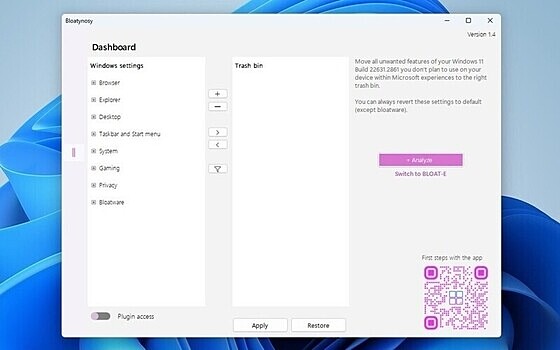Winpilot
Winpilot
詳細情報
| タイトル | Winpilot |
|---|---|
| URL | https://github.com/builtbybel/Winpilot |
| バージョン | ver 2024.7.27 |
| 更新日 | 2024/07/28 |
| 追加日 | 2024/01/06 |
| 種別 | フリーソフト / オープンソース(MIT) |
| 説明 | Windows 11の不要な機能を無効にしたり削除したりできるユーティリティ。 |
レビュー
Winpilot(Bloatynosy/BloatynosyAI)はWindows 11のさまざまな設定を集約したアプリ。クリックするだけで不要な機能を無効にしたり削除したりできる。
ウィザードを呼び出し、ステップバイステップでシステムをカスタマイズし、無駄な機能を無効化することができるほか、メインページのアプリモジュールに分析を完全に任せることもできる。大量の不要なコンポーネントをチェックして修正し、無駄が省かれたWindows 11を作成することが可能。
アプリインストーラーパッケージが統合されていて、最も重要なアプリのいくつかをワンクリックで一括インストールする機能も搭載している。
スクリーンショット
更新グラフ
バージョン履歴
I never thought I'd let Clippy go, but here we are. As Clippy bows out, we're moving forward with xd-AntiSpy
Despite having a fairly large user base—partly due to the project's origins from "Bloatynosy"—I’ve decided to discontinue the development of the Winpilot app. But don’t worry, there's a replacement: xd-AntiSpy! More on that soon! Winpilot never quite caught on like the old "Bloatynosy" program. This might be due to its webcore and how it was a bit bloated, making it feel like it didn’t get to the point quickly enough. Many users had this first impression because of Winpilot’s appearance and user interface.
About a month ago, I revived a dormant project—xd-AntiSpy. Some of you might remember it as xp-AntiSpy from the good old XP days(my first Windows OS). I decided
This release brings numerous code improvements and the ability to permanently pin the background color of Winpilot. With "Refresh", you can initiate a color change, and use the "Pin" button to save the color. False positives have been addressed in this release. I can't explain why all the antivirus programs are flagging it. JavaScript was injected into the web version without issues, and now harmless native .NET classes are triggering alerts. We'll see if things calm down.
If you want an app reduced to the essentials, otherwise go for XP-AntiSpy fork - XD-Antispy. I dug out and released the program a few days ago from the software archive
Due to the integration of Microsoft EdgeTweaker settings, all damn fuck* AV engines flagged the last release.** You gotta understand, it's just policy settings tweaked with a reg key. I've now removed the integration. Apparently, many users couldn't use the app despite whitelisting, which I find hard to believe.
Here for comparison are the VirusTotal reports with the Edge Debloating Tweaks and here without.
Winpilot has cut ties with WebView2 and is no longer a web app! More details here
- The Setup module now features a full-fledged GUI solution for TheBobPony's MSEdgeTweaker script, available at https://github.com/TheBobPony/MSEdgeTweaker
- Fixed a critical bug in the Setup/CoTweaker module where Clippy automatically set recommended settings with admin rights
- Seamless integration of several modules into the chat window, such as Apps Installer and Plugins (see the preview)
- The Refresh now also updates its recommendations
- Resolved several bugs in AI classes related to Copilot
- Clippy can now theoretically be replaced by other mascots like Copilot. Just place PNG files of your choice into the app/assets folder and configure it in your settings
- Numerous UI
After I gave Winpilot ("WebApp") a modern look with a classic Win32 desktop app two weeks ago - the project ran in parallel and could optionally be downloaded as Clipilot - the feedback was overwhelming, and a survey to decide whether to go with the WebApp or Win32 is now almost unnecessary.
I received over 130 messages via email alone - that really wasn't necessary, folks, but yes, I agree with you - I should indeed strip the web core from Winpilot.
Given that Microsoft has recently taken the "wrong" direction again by turning its nice (not perfect but good) UWP-era Mail and Calendar app into a PWA, I wasn't particularly thrilled, to put it mildly. Quite the opposite, I will banish this app in the business environment. Apart from the fact that the app is a resource monster - PWAs rely heavily on JavaScript, whic
You can now decide whether you want to use the intelligent web app with the WebView2/Edge Engine (Winpilot) or the classic desktop version (Clipilot). Both apps use the same dataset. The latter Clipilot now also hosts the old Bloatynosy modules. More information about the Clipilot project here. Perhaps I will start a survey regarding usage preferences, whether for the web app or classic desktop, to establish a direction.
For those who have completely uninstalled Edge, Clipilot is recommended as it does not require the framework.
Winpilot now comes also in a native retro version called Clipilot.
Along with this, the database has been updated to enhance compatibility between them. As many of you know, Winpilot primarily operates as a web app relying on the Edge WebView2 engine. Back then, there was a significant outcry when I bid farewell to Bloatynosy for this reason alone. Well, with the retro version of Winpilot - Clipilot - we now have a native desktop app again, which may not be prettier but certainly gets things done faster. Both versions are being developed in parallel and available for download. Follow me here if you'd like to test out the retro version Clipilot. In this version, even Clippy has jumped out of his app bubble and is causing mischief on the desktop.
Here to the right, the native retro version Clipilot
Changelog
- Clippy's memory got a refresh
- You can now disable snapshots of the controversial Recall feature
- Minor startup optimizations
Warning: Scam Alert
Please be cautious about where you download the app. I've seen several modified versions of Winpilot as well as Bloatynosy, which I wouldn't recommend using. Also, avoid the site bloatynosy.com. It promotes Bloatynosy as the official source, but you'll end up downloading an old version of Winpilot. Unfortunately, I get emails from people who have downloaded from there, asking what’s going on (I haven't examined the binaries yet). It seems forums and Reddit are unfortunately referring to that domain.
Changelog
- Winpilot has been tested on various Dev and Release preview builds and fine-tuned in detail. Support for 24H2 is officially available as of today.
Winpilot should no longer (although never say never) be classified as a "potentially unwanted app" by Microsoft Defender or Microsoft Defender SmartScreen. It's like I can feel that the app is now welcome at Microsoft and no longer gets flagged 🙄 🤫
The app is completely legitimate and does not use any aggressive mechanisms to "break things". Instead, it simply toggles registry switches and uses PowerShell to uninstall apps (just like you do when uninstalling apps from the Start menu). This excludes external scripts like the currently experimental tiny11builder.
Warning: Scam Alert
Start a GitHub project to de-spyware Windows and call it TotaledRecall. pic.twitter.com/u12HAw2VRO
— Jared Folkins (@JF0LKINS) May 21, 2024
Warning: Scam Alert
bloatynosy.com is a fake site—don't download anything from there! The app is now Winpilot. Only download legit versions from my GitHub. Bloatynosy Classic is also available exclusively on GitHub.
Changelog
- Clippy's Interactions Split: I separated Clippy’s speech bubble from the assisted actions. Lots of users found the big bubble with buttons annoying, as it covered parts of the UI. Now, Clippy is less of a bother #215 #174
- Top-Bar Recommendations: Recommendations are now shown at the top, like what Microsoft’s
Start a GitHub project to de-spyware Windows and call it TotaledRecall. pic.twitter.com/u12HAw2VRO
— Jared Folkins (@JF0LKINS) May 21, 2024
Changelog
The Winpilot setup area has been further refined, offering better and slightly faster detection of "OOBE" settings. Taking inspiration from Microsoft's latest hit, the Recall feature, for the upcoming Copilot+ PCs, I've had some fun and highlighted the setup area once again with a Totaled Recall badge 😄 . I'm excited for the initial tests and to see where Winpilot goes from here.