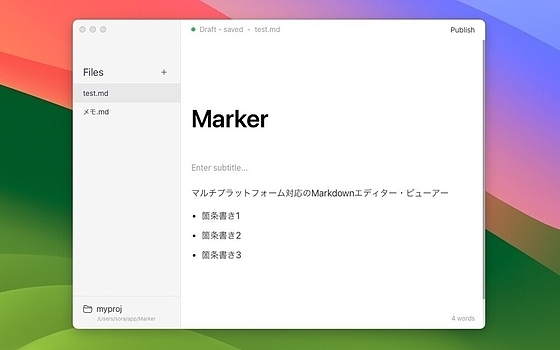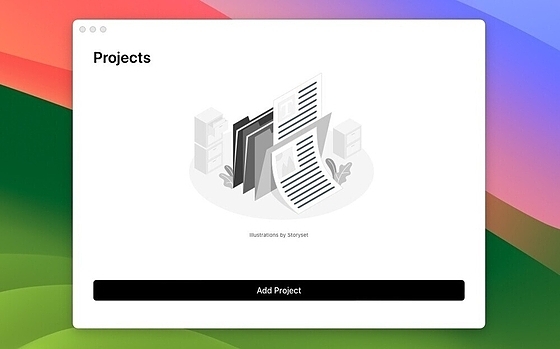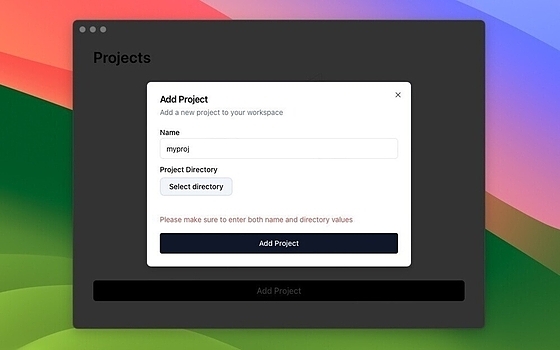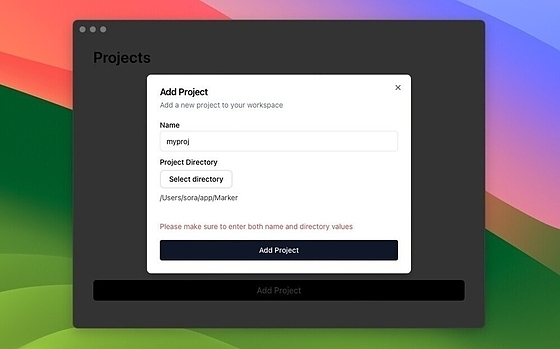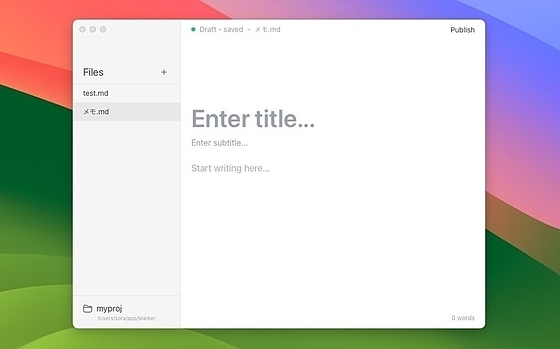Maker
Maker
詳細情報
| タイトル | Maker |
|---|---|
| URL | https://marker.pages.dev/ |
| バージョン | ver 1.4.0 |
| 更新日 | 2024/06/17 |
| 追加日 | 2024/03/14 |
| 種別 | フリーソフト / オープンソース(MIT) |
| 説明 | Tauriで作られたMarkdown対応のメモアプリ。 |
レビュー
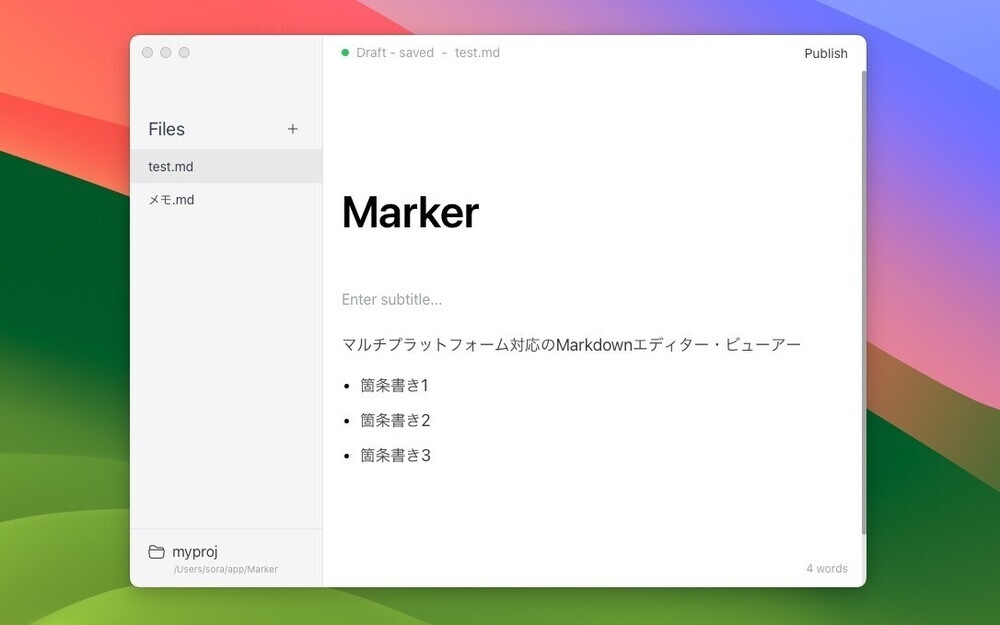
MakerはオープンソースのMarkdown対応メモアプリ。
RustのGUIフレームワーク「Tauri」を使って作られていて軽量かつ高速に動作する。
最初にプロジェクトを作成した後に使い始めることができる。
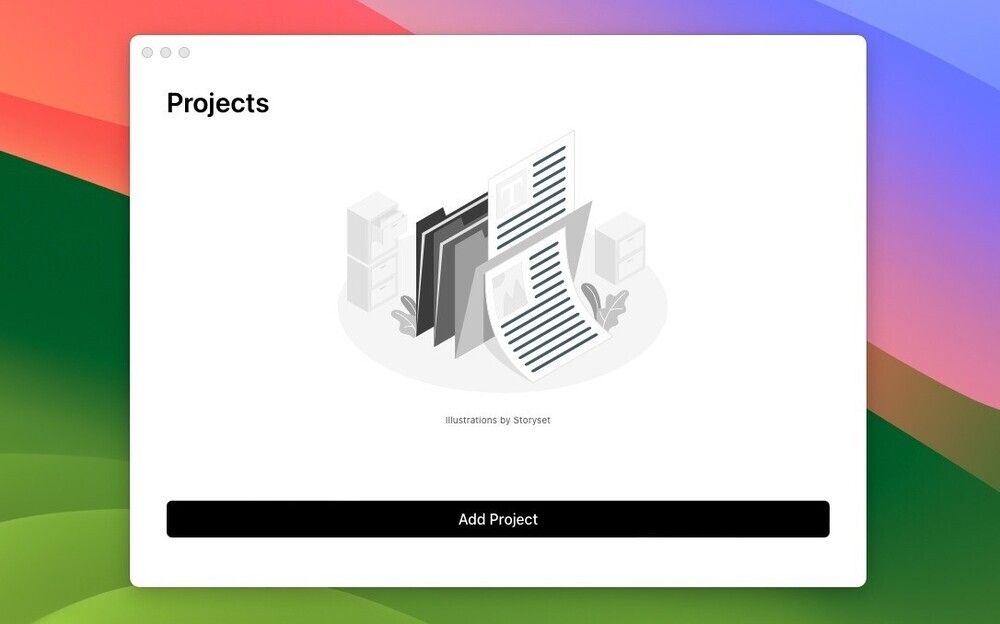
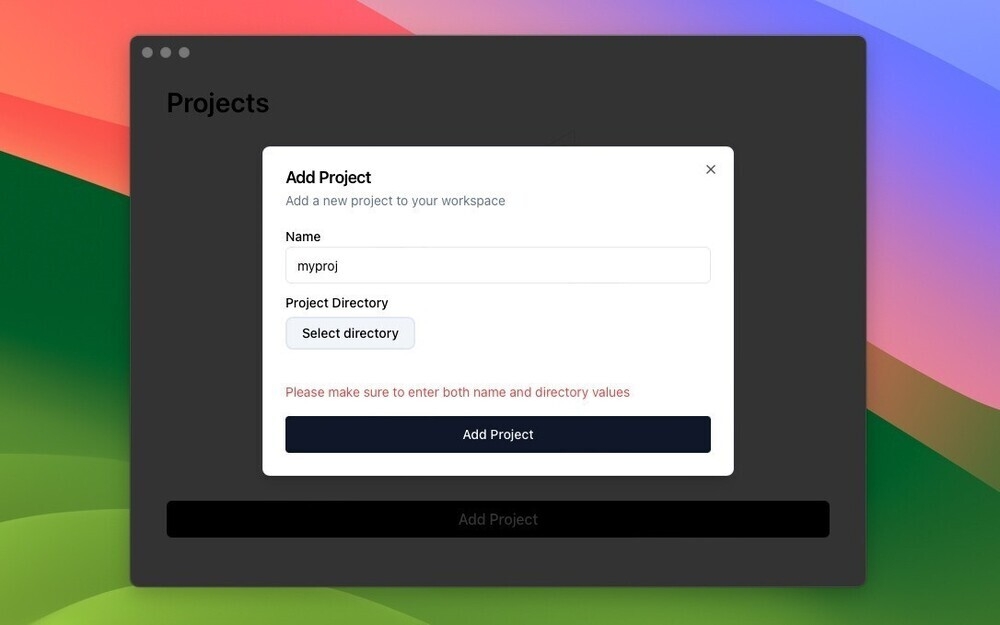
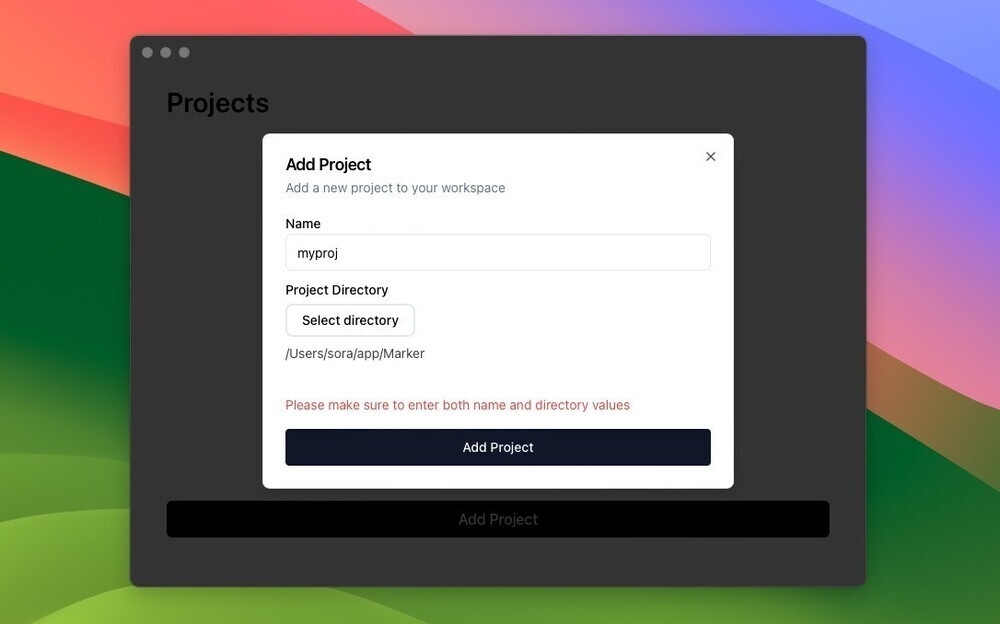
プロジェクト作成後は「+」をクリックしてメモを追加できる。
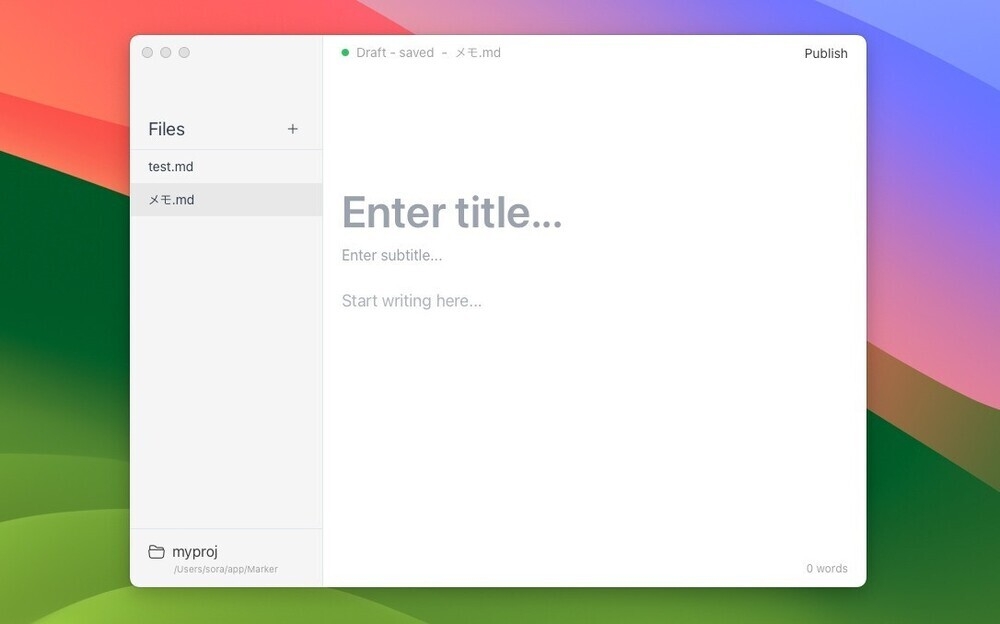
スクリーンショット
更新グラフ
バージョン履歴
New:
- Add Dark mode (#17)
- Theme options (light/dark/system)
- Settings modal
- Change app theme
- Show/hide table of contents in editor
See the assets to download and install this version.
Installing on MacOS
Download the app by choosing the appropriate dmg file for your system architecture:
-
Marker_1.4.0_aarch64.dmg- for M1-based macs -
Marker_1.4.0_x64.dmg- for Intel-based macs
After you download the app and drag it to your Applications folder, you will face difficulties opening it because I'm not enrolled in the Apple Developer Program. To bypass this, you will need to run this in your terminal:
$ xattr -c /Applications/Marker.app
After tha
New:
- Add file edit/delete options on right-click
- Add folder delete option on right-click
Bug fixes:
- Fix file-saving when quickly switching between files (after adjusting title/subtitle)
See the assets to download and install this version.
Installing on MacOS
Download the app by choosing the appropriate dmg file for your system architecture:
-
Marker_1.2.0_aarch64.dmg- for M1-based macs -
Marker_1.2.0_x64.dmg- for Intel-based macs
After you download the app and drag it to your Applications folder, you will face difficulties opening it because I'm not enrolled in the Apple Developer Program. To bypass this, you will need to run this in your terminal:
$ xattr -c /Applications/Mar
Included in this release:
- Add support for markdown tables (create a new a table within the editor by typing
tableand pressing enter on a new line). - Add support for SVG images
- Fix image URLs w/ query params not properly being displayed within the editor.
See the assets to download and install this version.
Installing on MacOS
Download the app by choosing the appropriate dmg file for your system architecture:
-
Marker_1.2.0_aarch64.dmg- for M1-based macs -
Marker_1.2.0_x64.dmg- for Intel-based macs
After you download the app and drag it to your Applications folder, you will face difficulties opening it because I'm not enrolled in the Apple Developer Program. To bypass this, you will need to run t
Included in this release:
- Performance improvements
- Remove file saving indicator
See the assets to download and install this version.
Installing on MacOS
Download the app by choosing the appropriate dmg file for your system architecture:
-
Marker_1.1.1_aarch64.dmg- for M1-based macs -
Marker_1.1.1_x64.dmg- for Intel-based macs
After you download the app and drag it to your Applications folder, you will face difficulties opening it because I'm not enrolled in the Apple Developer Program. To bypass this, you will need to run this in your terminal:
$ xattr -c /Applications/Marker.app
After that, you should be able to open the app with no issues.
Included in this release:
- Adds command menu (w/
CMD+k) to easily navigate between files/projects - Adds Table of Contents panel, #21
- Adds File tree sorting options based on name, created at, or updated at, #20
- Fixes spacing between sidemenu and editor
See the assets to download and install this version.
Installing on MacOS
Download the app by choosing the appropriate dmg file for your system architecture:
-
Marker_1.1.0_aarch64.dmg- for M1-based macs -
Marker_1.1.0_x64.dmg- for Intel-based macs
After you download the app and drag it to your Applications folder, you will face difficulties opening it because I'm not enrolled in the Apple Developer Program. To byp
Fixes:
- #9, #14, #3.
- Retain link popover position to cursor on scroll
See the assets to download and install this version.
Installing on MacOS
Download the app by choosing the appropriate dmg file for your system architecture:
-
Marker_1.0.1_aarch64.dmg- for M1-based macs -
Marker_1.0.1_x64.dmg- for Intel-based macs
After you download the app and drag it to your Applications folder, you will face difficulties opening it because I'm not enrolled in the Apple Developer Program. To bypass this, you will need to run this in your terminal:
$ xattr -c /Applications/Marker.app
After that, you should be able to open the app with no issues.
See the assets to download and install this version.
Installing on MacOS
Download the app by choosing the appropriate dmg file for your system architecture:
-
Marker_1.0.0_aarch64.dmg- for M1-based macs -
Marker_1.0.0_x64.dmg- for Intel-based macs
After you download the app and drag it to your Applications folder, you will face difficulties opening it because I'm not enrolled in the Apple Developer Program. To bypass this, you will need to run this in your terminal:
$ xattr -c /Applications/Marker.app
After that, you should be able to open the app with no issues.