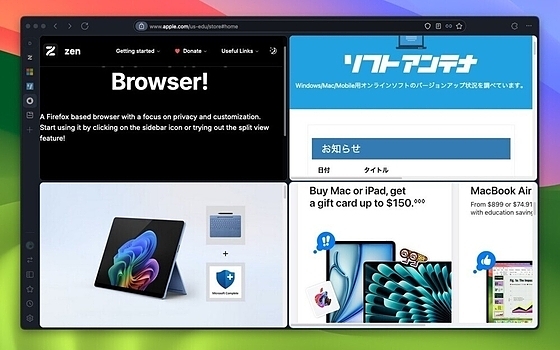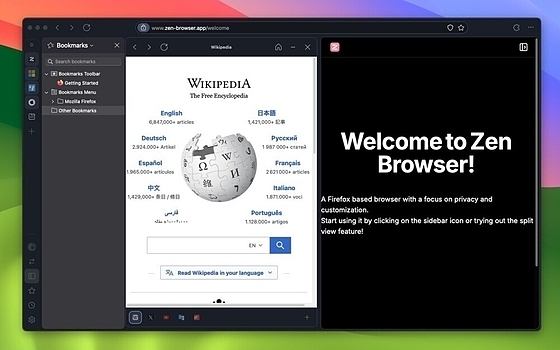Zen Browser
Zen Browser
詳細情報
| タイトル | Zen Browser |
|---|---|
| URL | https://www.zen-browser.app/ |
| バージョン | ver 1.18.10b |
| 更新日 | 2026/02/21 |
| 追加日 | 2024/08/25 |
| 種別 | フリーソフト |
| 説明 | カスタマイズ性とパフォーマンスを両立したFirefoxベースのWebブラウザ。 |
レビュー

Zen BrowserはFirefoxをベースとしたオープンソースのWebブラウザ。
豊富なカスタマイズ機能を持ちながら、高いパフォーマンスを実現している。
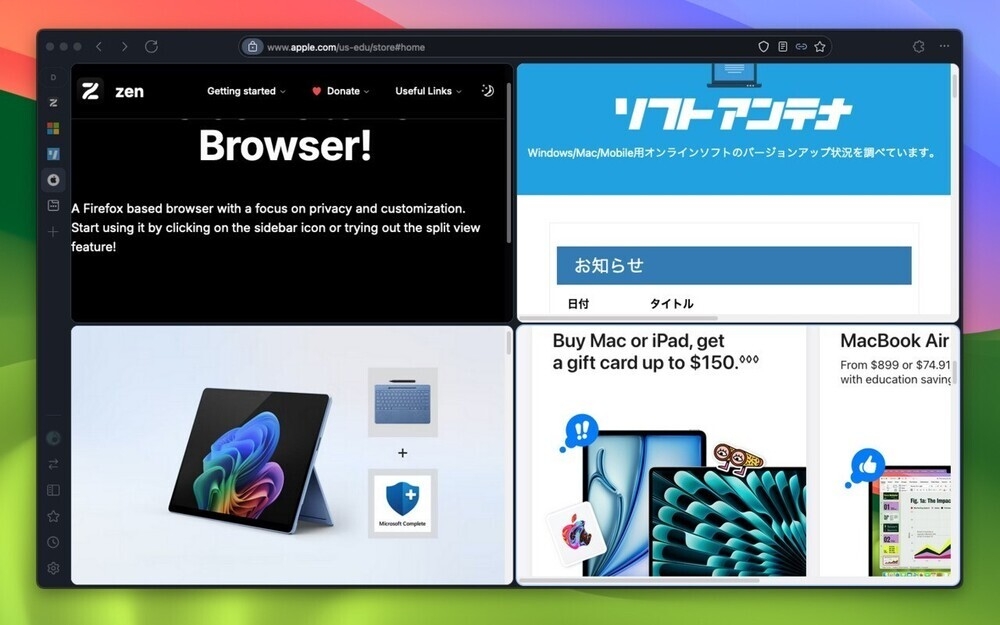
分割ビューやワークスペース、サイドバーなど、効率的にWebブラウジングを実行するための機能を多数搭載している。
スクリーンショット
更新グラフ
バージョン履歴
Release build - 1.18.10b (2026-02-20)
Release build - 1.18.9b (2026-02-19)
Release build - 1.18.8b (2026-02-15)
Release build - 1.18.7b (2026-02-13)
Release build - 1.18.6b (2026-02-12)
Release build - 1.18.5b (2026-02-05)
Release build - 1.18.4b (2026-02-03)
Release build - 1.18.3b (2026-01-29)
Release build - 1.18.2b (2026-01-27)
Release build - 1.18.1b (2026-01-24)
Release build - 1.18b (2026-01-23)