KB5044285
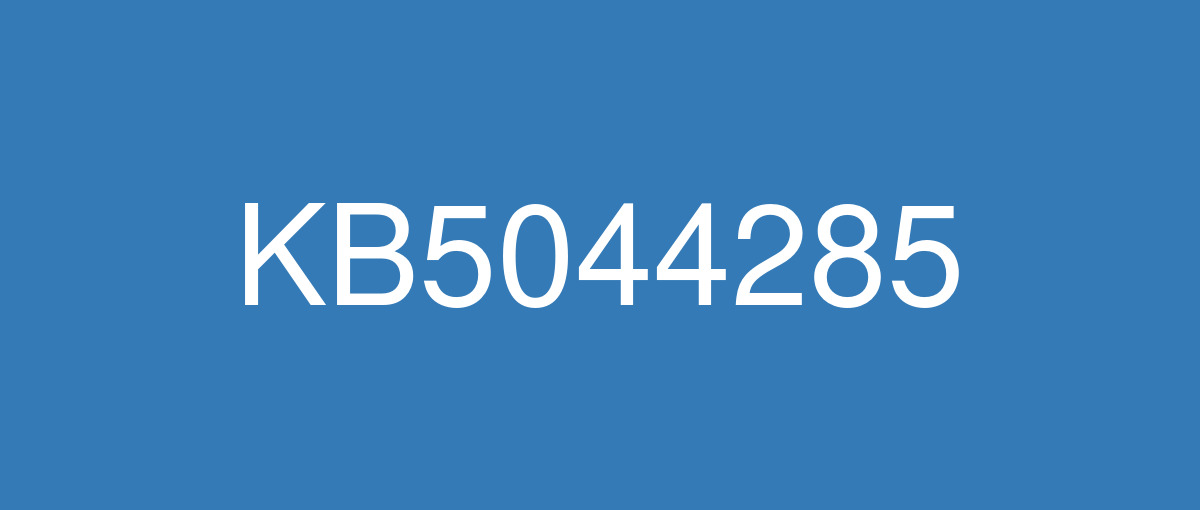
詳細情報
| KB番号 | KB5044285 |
|---|---|
| リリース日 | 2024/10/08 |
| Windowsバージョン | Windows 11 23H2 / Windows 11 22H2 |
| ビルド番号 | 22631.4317 / 22621.4317 |
| URL(英語) | https://support.microsoft.com/en-us/help/5044285 |
| URL(日本語) | https://support.microsoft.com/ja-jp/help/5044285 |
| ダウンロード | Microsoft Update Catalog |
ハイライト(英語)
This update addresses security issues for your Windows operating system.
改良点(英語)
[Multiple restarts (known issue)] Fixed: Your device might restart multiple times or stop responding. Blue or green screens also appear. In some cases, the Automatic Repair tool opens by itself. In other cases, the issue triggers BitLocker recovery.
既知の不具合(英語)
| Applies to | Symptom | Workaround |
|---|---|---|
All users | Following the installation of the October 2024 security update, some customers report that the OpenSSH (Open Secure Shell) service fails to start, preventing SSH connections. The service fails with no detailed logging, and manual intervention is required to run the sshd.exe process. This issue is affecting both enterprise, IOT, and education customers, with a limited number of devices impacted. Microsoft is investigating whether consumer customers using Home or Pro editions of Windows are affected. | Customers can temporarily resolve the issue by updating permissions (ACLs) on the affected directories. Follow these steps:
Microsoft is actively investigating the issue and will provide a resolution in an upcoming Windows update. Further communications will be provided when a resolution or additional workarounds are available. |
ハイライト(日本語)
この更新プログラムは、Windows オペレーティング システムのセキュリティの問題に対処します。
改良点(日本語)
[複数の再起動 (既知の問題)] 修正済み: デバイスが複数回再起動されたり、応答が停止したりする可能性がある問題を修正しました。 青または緑の画面も表示されます。 場合によっては、自動修復ツールが単独で開きます。 それ以外の場合は、この問題によって BitLocker の回復がトリガーされます。
既知の不具合(日本語)
ありません