KB5053643
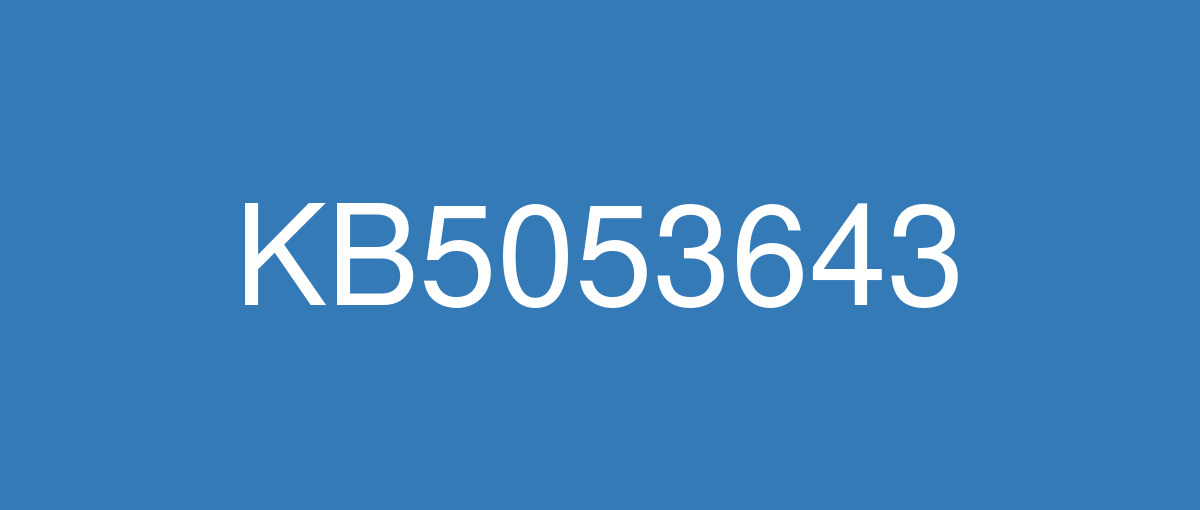
詳細情報
| KB番号 | KB5053643 Preview |
|---|---|
| リリース日 | 2025/03/25 |
| Windowsバージョン | Windows 10 22H2 |
| ビルド番号 | 19045.5679 |
| URL(英語) | https://support.microsoft.com/en-us/help/5053643 |
| URL(日本語) | https://support.microsoft.com/ja-jp/help/5053643 |
| ダウンロード | Microsoft Update Catalog |
ハイライト(英語)
[Noto Fonts] This update provides Noto CJK (Chinese, Japanese, and Korean) fonts in Windows.
改良点(英語)
Important: Use EKB KB5015684 to update to Windows 10, version 22H2.
[Mobile Operator Profiles] Updated: Country and Operator Settings Asset (COSA) profiles are updated.
[Thumbnails] Fixed: Thumbnails in File Explorer may crash resulting in white pages appearing instead of the actual thumbnail.
[Temporary files] This update enables system processes to store temporary files in a secure directory "C:\Windows\SystemTemp" via either calling GetTempPath2 API or using .NET's GetTempPath API, thereby reducing the risk of unauthorized access.
[Remote Desktop] Fixed: Certain Get-Help troubleshooters might not run in a Remote Desktop session.
[Web Search functionality] This update introduces improved support in Windows Search for the European Economic Area (EEA), including increased discoverability.
[Printers] Fixed: USB connected dual-mode printers that support both US Print and IPP Over USB protocols, might unexpectedly output incorrect or unwanted text.
既知の不具合(英語)
Symptoms
Devices that have certain Citrix components installed might be unable to complete installation of the January 2025 Windows security update. This issue was observed on devices with Citrix Session Recording Agent (SRA) version 2411. The 2411 version of this application was released in December 2024.
Affected devices might initially download and apply the January 2025 Windows security update correctly, such as via the Windows Update page in Settings. However, when restarting the device to complete the update installation, an error message with text similar to “Something didn’t go as planned. No need to worry – undoing changes” appears. The device will then revert to the Windows updates previously present on the device.
This issue likely affects a limited number of organizations as version 2411 of the SRA application is a new version. Home users are not expected to be affected by this issue.
Workaround
Citrix has documented this issue, including a workaround, which can be performed prior to installing the January 2025 Windows security update. For details, see Citrix’s documentation.
Microsoft is working with Citrix to address this issue and will update this documentation once a resolution is available.
Symptoms
The Windows Event Viewer might display an error related to SgrmBroker.exe, on devices that have installed Windows updates released January 14, 2025 or later. This error can be found under Windows Logs > System as Event 7023, with text similar to ‘The System Guard Runtime Monitor Broker service terminated with the following error: %%3489660935’.
This error is only observable if the Windows Event Viewer is monitored closely. It is otherwise silent and does not appear as a dialog box or notification.
SgrmBroker.exe refers to the System Guard Runtime Monitor Broker Service. This service was originally created for Microsoft Defender, but it has not been a part of its operation for a very long time. Although Windows updates released January 14, 2025 conflict with the initialization of this service, no impact to performance or functionality should be observed. There is no change to the security level of a device resulting from this issue. This service has already been disabled in other supported versions of Windows, and SgrmBroker.exe presently serves no purpose.
Note: There is no need to manually start this service or configure it in any way (doing so might trigger errors unnecessarily). Future Windows updates will adjust the components used by this service and SgrmBroker.exe. For this reason, please do not attempt to manually uninstall or remove this service or its components.
Workaround
No specific action is required, however, the service can be safely disabled in order to prevent the error from appearing in Event Viewer. To do so, you can follow these steps:
-
Open a Command Prompt window. This can be accomplished by opening the Start menu and typing 'cmd'. The results will include “Command Prompt” as a System application. Select the arrow to the right of “Command Prompt” and select “Run as administrator”.
-
Once the window is open, carefully enter the following text: sc.exe config sgrmagent start=disabled
-
A message may appear afterwards. Next, enter the following text: reg add HKLM\System\CurrentControlSet\Services\SgrmBroker /v Start /d 4 /t REG_DWORD
-
Close the Command Prompt window.
This will prevent the related error from appearing in the Event Viewer on subsequent device start up. Note that some of these steps might be restricted by group policy set by your organization.
We are working on a resolution and will provide an update in an upcoming release.
ハイライト(日本語)
[Noto Fonts] この更新プログラムは、Windows で Noto CJK (中国語、日本語、韓国語) フォントを提供します。
改良点(日本語)
重要: EKB KB5015684を使用して、バージョン 22H2 Windows 10に更新します。
[携帯電話会社プロファイル] 更新: 国とオペレーター設定資産 (COSA) プロファイルが更新されます。
[サムネイル] 修正: エクスプローラーのサムネイルがクラッシュし、実際のサムネイルではなく白いページが表示される問題を修正しました。
[一時ファイル] この更新プログラムにより、システム プロセスは、GetTempPath2 API を呼び出すか を使用して、セキュリティで保護されたディレクトリ "C:\Windows\SystemTemp" に一時ファイルを格納できます。NET の GetTempPath API により、不正アクセスのリスクが軽減されます。
[リモート デスクトップ] 修正済み: 特定 の Get-Help トラブルシューティング ツール がリモート デスクトップ セッションで実行されない場合があります。
[Web 検索機能] この更新プログラムでは、検出可能性の向上など、Windows Search for the European Economic Area (EEA) のサポートが強化されました。
[プリンター] 修正済み: US Print と IPP Over USB プロトコルの両方をサポートする USB 接続デュアルモード プリンターが、予期せず正しくないテキストまたは不要なテキストを出力する可能性がある。
既知の不具合(日本語)
現象
特定の Citrix コンポーネントがインストールされているデバイスは、2025 年 1 月の Windows セキュリティ更新プログラムのインストールを完了できない場合があります。 この問題は、Citrix のセッション レコーディング エージェント (SRA) バージョン 2411 のデバイスで発生しました。 このアプリケーションの 2411 バージョンは、2024 年 12 月にリリースされました。
影響を受けるデバイスは、最初に 2025 年 1 月の Windows セキュリティ更新プログラムを正しくダウンロードして適用する場合があります ([設定] の [Windows Update] ページを使用するなど)。 ただし、更新プログラムのインストールを完了するためにデバイスを再起動すると、「予定どおりに完了できませんでした」というエラー メッセージが表示されます。 心配する必要はありません - "変更を元に戻す" が表示されます。 その後、デバイスは以前にデバイスに存在していた Windows の更新プログラムに戻ります。
この問題は、SRA アプリケーションのバージョン 2411 が新しいバージョンであるため、限られた数の組織に影響を与える可能性があります。 ホームユーザーは、この問題の影響を受けないと考えられます。
回避策
Citrix は、2025 年 1 月の Windows セキュリティ更新プログラムをインストールする前に実行できる回避策など、この問題を文書化しています。 詳細については、Citrix のドキュメント を参照してください。
Microsoft は Citrix と協力してこの問題に対処しており、解決が可能になり次第このドキュメントが更新されます。
現象
Windows イベント ビューアーでは、2025 年 1 月 14 日以降にリリースされた Windows 更新プログラムをインストールしたデバイスで、SgrmBroker.exe に関連するエラーが表示される場合があります。 このエラーは、Windows ログ > システムのイベント 7023 に記録されており、「System Guard ランタイム モニター ブローカー サービスは、次のエラーで終了しました: %%3489660935」という内容のテキストが表示されます。
このエラーは、Windows イベント ビューアーが密接に監視されている場合にのみ監視できます。 それ以外の場合はサイレントであり、ダイアログ ボックスまたは通知として表示されません。
SgrmBroker.exe は、System Guard ランタイム モニター ブローカー サービスを参照します。 このサービスはもともと Microsoft Defender 用に作成されましたが、長い間その操作の一部ではありません。 2025 年 1 月 14 日にリリースされた Windows 更新プログラムは、このサービスの初期化と競合しますが、パフォーマンスや機能への影響は観察されません。 この問題で、デバイスのセキュリティ レベルに変更はありません。 このサービスは、他のサポートされているバージョンの Windows で既に無効になっており、現在 SgrmBroker.exe は目的を果たしません。
注: このサービスを手動で開始したり、何らかの方法で構成したりする必要はありません (そうすると、不必要なエラーがトリガーされる可能性があります)。 今後の Windows 更新プログラムでは、このサービスと SgrmBroker.exe で使用されるコンポーネントが調整されます。 このため、このサービスまたはそのコンポーネントを手動でアンインストールまたは削除しないでください。
回避策
特定のアクションは必要ありません。ただし、エラーがイベント ビューアーに表示されないようにするために、サービスを安全に無効にしてください。 そのために、次の手順を実行することができます:
-
コマンド プロンプト ウィンドウを開きます。 [スタート] メニューを開き、「cmd」と入力することでできます。 結果には、システム アプリケーションとしての "コマンド プロンプト" が含まれます。 [コマンド プロンプト] の右側にある矢印を選択し、[管理者として実行] を選択します。
-
ウィンドウが開いたら、慎重に次のテキストを入力します: sc.exe config sgrmagent start=disabled
-
メッセージが後で表示される場合があります。 次に、次のテキストを入力します: reg add HKLM\System\CurrentControlSet\Services\SgrmBroker /v Start /d 4 /t REG_DWORD
-
コマンド プロンプト ウィンドウを閉じます。
これにより、後続のデバイスの起動時に関連するエラーがイベント ビューアーに表示されなくなります。 これらの手順の一部は、組織によって設定されたグループ ポリシーによって制限される場合があることに注意してください。
現在、解決に向けて取り組んでおります。今後のリリースで更新プログラムを提供いたします。