KB5055629
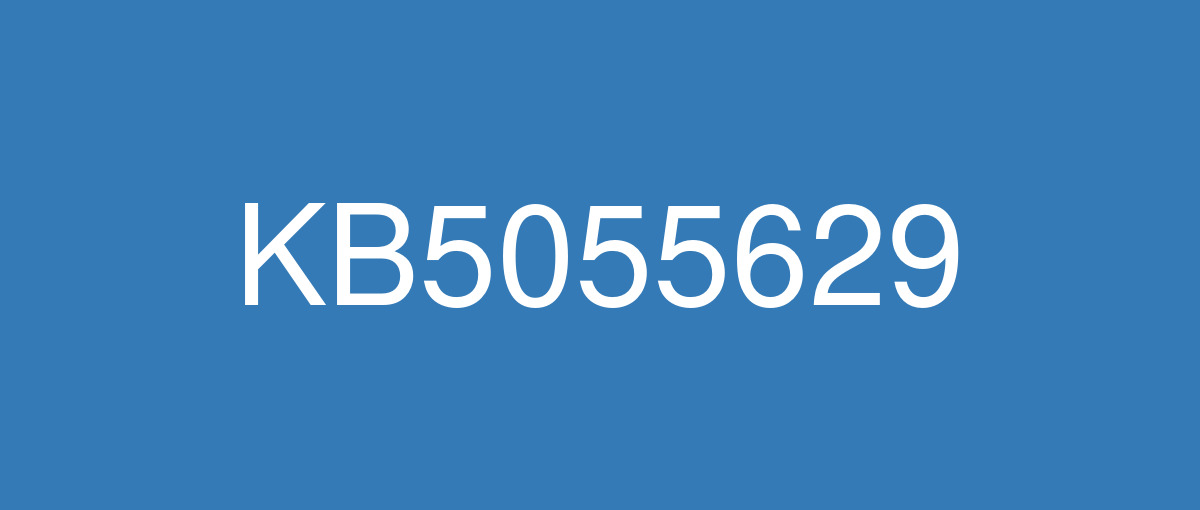
詳細情報
| KB番号 | KB5055629 Preview |
|---|---|
| リリース日 | 2025/04/22 |
| Windowsバージョン | Windows 11 23H2 / Windows 11 22H2 |
| ビルド番号 | 22631.5262 / 22621.5262 |
| URL(英語) | https://support.microsoft.com/en-us/help/5055629 |
| URL(日本語) | https://support.microsoft.com/ja-jp/help/5055629 |
| ダウンロード | Microsoft Update Catalog |
ハイライト(英語)
A gradual rollout distributes a release update over a period of time, rather than all at once. This means that users receive the updates at different times, and it might not be immediately available to all users. To see the status of this feature, go to Windows release health dashboard.
[File Explorer]
New! Pivot-based curated views on File Explorer Home that supports ease of access of Microsoft 365 content on Windows. Be more productive and get highly relevant content at your fingertips on File Explorer Home.
Fixed: Improved the performance of extracting zipped files, particularly in the case where you’re unzipping a large number of small files.
[Narrator]New! Keep track of what Narrator has spoken and access it for quick reference. With speech recap, you can quickly access spoken content, follow along with live transcription, and copy what Narrator last said—all with simple keyboard shortcuts.
[Phone Link] New! You can do even more with your Windows PC and your mobile device with direct access to cross-device features from the Start menu. For example, you can make phone calls, send SMS messages, access your photos, or share content between your mobile device and PC.
[Widgets]
New! Web developers can use their existing content to create interactive widgets that can be added to multiple widgets surfaces. For more info, see Web widget providers.
New! Support for lock screen widgets (previously referred to as “Weather and more”) arrives on devices in the European Economic Area (EEA). You can add, remove, and rearrange lock screen widgets such as Weather, Watchlist, Sports, Traffic, and more. Any widget that supports the small sizing option can be added. To customize your lock screen widgets, navigate to Settings > Personalization > Lock screen.
[Desktop icons] The logic for apps pinned to the desktop has been updated, so that packaged apps no longer show an accent colored backplate. For example, if you were to drag and drop Snipping Tool from the apps list in Start to the desktop the icons should be bigger and easier to see now.
[Start]
Fixed: You can’t use touch gestures to view the list of apps pinned in the Start menu.
Fixed: The Sign out and More options buttons in the Start menu account manager might not be visible with increased text size.
[Taskbar] Fixed: If you use the arrow keys after pressing the Windows key + T, the arrows move in the wrong direction for Arabic and Hebrew display languages.
改良点(英語)
[Server Message Block (SMB)] Fixed: An issue where an Excel file, hosted on a SMB file share with Access Based Enumeration enabled, containing links to multiple other files hosted on network shares, might take longer to open.
[Sign in Impact] Fixed: An issue affecting the USBxHCI controller and all devices that connect to your computer using a USB port on Intel(R) Core(TM) Ultra 200V Series Processors. The built-in USB camera won't work with Windows Hello sign-in unless you manually disable Enhanced Sign-in Security (ESS). To turn off ESS, go to Settings > Accounts > Sign-in options > Additional settings > Sign in with an external camera or fingerprint reader > toggle switch ON. If you create a Windows Hello container while using Windows 11, version 23H2, it might prevent you from using ESS after you upgrade to Windows 11, version 24H2
[Xbox]
This update addresses an issue affecting Xbox Elite Wireless Controllers with certain firmware versions, where the keyboard might not function and displays an error indicator in the device manager.
Fixed: The driver verifier stops responding during gamepad controller driver certification, affecting Windows Hardware Quality Labs testing.
[Windows Kernel Vulnerable Driver Blocklist file (DriverSiPolicy.p7b)] This update adds to the list of drivers that are at risk for Bring Your Own Vulnerable Driver (BYOVD) attacks.
既知の不具合(英語)
Applies to: All users
Symptom
Devices that have certain Citrix components installed might be unable to complete installation of the January 2025 Windows security update. This issue was observed on devices with Citrix Session Recording Agent (SRA) version 2411. The 2411 version of this application was released in December 2024.
Affected devices might initially download and apply the January 2025 Windows security update correctly, such as via the Windows Update page in Settings. However, when restarting the device to complete the update installation, an error message with text similar to “Something didn’t go as planned. No need to worry – undoing changes” appears. The device will then revert to the Windows updates previously present on the device.
This issue likely affects a limited number of organizations as version 2411 of the SRA application is a new version. Home users are not expected to be affected by this issue.
Workaround
The issue has been resolved in Citrix Session Recording Agent version 2503, released on April 28, 2025, and newer versions.
For details, see the documentation provided by Citrix at "Microsoft's January Security Update Fails/Reverts on a machine with 2411 Session Recording Agent".
Symptom
Devices which have installed the April Windows monthly security update, released April 8, 2025, or later (starting with KB5055528) might be unable to update to Windows 11, version 24H2 via Windows Server Update Services (WSUS). WSUS allows Servers with the WSUS role to defer, selectively approve, and schedule updates for specific devices or groups across an organization.
As part of this issue, the download of Windows 11, version 24H2, doesn't initiate or complete. Windows updates log can show error code 0x80240069, and further logs might include text similar to "Service has unexpectedly stopped".
Home users are unlikely to experience this issue, as WSUS is designed for use across business and enterprise environments.
Workaround
We are presently investigating and will provide an update when more information is available.
ハイライト(日本語)
段階的なロールアウトでは、一度にリリース更新プログラムを配布するのではなく、一定期間にわたって配布します。 つまり、ユーザーは異なる時間に更新プログラムを受け取り、すべてのユーザーがすぐに利用できるわけではありません。 この機能の状態を確認するには、Windows リリースの正常性ダッシュボードに移動します。
[エクスプローラー]
新機能! Windows 上の Microsoft 365 コンテンツへの簡単なアクセスをサポートする、エクスプローラー Home のピボットベースのキュレーション ビュー。 エクスプローラー Home で生産性を高め、関連性の高いコンテンツをすぐに入手できます。
修正済み: 特に多数の小さなファイルを解凍している場合に、圧縮されたファイルを抽出するパフォーマンスが向上しました。
[ナレーター]New! ナレーターが話した内容を追跡し、簡単に参照できるようにアクセスします。 音声要約を使用すると、音声コンテンツにすばやくアクセスし、ライブ文字起こしに従い、ナレーターが最後に言ったことをすべて単純なキーボード ショートカットでコピーできます。
[スマートフォン連携] 新規! [スタート] メニューからクロスデバイス機能に直接アクセスして、Windows PC とモバイル デバイスでさらに多くのことを行うことができます。 たとえば、電話をかけたり、SMS メッセージを送信したり、写真にアクセスしたり、モバイル デバイスと PC の間でコンテンツを共有したりできます。
[ウィジェット]
新機能! Web 開発者は、既存のコンテンツを使用して、複数のウィジェット サーフェスに追加できる対話型ウィジェットを作成できます。 詳細については、「 Web ウィジェット プロバイダー」を参照してください。
New! ロック画面ウィジェット (以前は "Weather and more" と呼ばられていた) のサポートは 、欧州経済地域 (EEA) のデバイスに到着します。 天気、ウォッチリスト、スポーツ、トラフィックなどのロック画面ウィジェットを追加、削除、並べ替えることができます。 小さいサイズ設定オプションをサポートするすべてのウィジェットを追加できます。 ロック画面ウィジェットをカスタマイズするには、[ 設定] > [個人用設定 ] > [ロック画面] に移動します。
[デスクトップ アイコン] デスクトップにピン留めされたアプリのロジックが更新され、 パッケージ化されたアプリ にアクセントカラーのバックプレートが表示されなくなります。 たとえば、[スタート] のアプリの一覧からデスクトップに切り取りツールをドラッグ アンド ドロップすると、アイコンが大きくなり、表示しやすくなります。
[開始]
修正済み: タッチ ジェスチャを使用して、[スタート] メニューにピン留めされたアプリの一覧を表示できない問題を修正しました。
修正済み: スタート メニュー アカウント マネージャーの [ サインアウト] ボタンと [ その他のオプション] ボタンが、テキスト サイズを大きくしても表示されない場合がある問題を修正しました。
[タスク バー] 修正済み: Windows キー + T キーを押した後に矢印キーを使用すると、矢印がアラビア語とヘブライ語の表示言語に対して間違った方向に移動する問題を修正しました。
改良点(日本語)
[サーバー メッセージ ブロック (SMB)] 修正済み: アクセス ベースの列挙が有効になっている SMB ファイル共有でホストされている Excel ファイルが、ネットワーク共有でホストされている他の複数のファイルへのリンクを含む場合、開く時間が長くなる可能性がある問題を修正しました。
[サインインの影響] 修正: USBxHCI コントローラーと、Intel(R) Core(TM) Ultra 200V シリーズ プロセッサの USB ポートを使用してコンピューターに接続するすべてのデバイスに影響する問題を修正しました。 組み込みの USB カメラは、拡張サインイン セキュリティ (ESS) を手動で無効にしない限り、Windows Helloサインインでは機能しません。 ESS をオフにするには、[ 設定] > [ アカウント ] > [サインイン オプション ] > [ その他の設定 ] > [外部カメラまたは指紋リーダーでサインイン > トグル スイッチをオンにする] に移動します。 Windows 11 バージョン 23H2 を使用しているときにWindows Hello コンテナーを作成すると、バージョン 24H2 のWindows 11にアップグレードした後に ESS を使用できなくなる可能性があります
[Xbox]
この更新プログラムは、特定のファームウェア バージョンの Xbox Elite Wireless Controllers に影響する問題に対処します。キーボードが機能せず、デバイス マネージャーにエラー インジケーターが表示される場合があります。
修正済み: ドライバー検証ツールがゲームパッド コントローラードライバーの認定中に応答を停止し、Windows ハードウェア品質ラボのテストに影響を与える。
[Windows カーネルの脆弱なドライバー ブロックリスト ファイル (DriverSiPolicy.p7b)] この更新プログラムは、Bring Your Own Vulnerable Driver (BYOVD) 攻撃の危険にさらされているドライバーの一覧に追加されます。
既知の不具合(日本語)
適用対象: すべてのユーザー
現象
特定の Citrix コンポーネントがインストールされているデバイスは、2025 年 1 月の Windows セキュリティ更新プログラムのインストールを完了できない場合があります。 この問題は、Citrix のセッション レコーディング エージェント (SRA) バージョン 2411 のデバイスで発生しました。 このアプリケーションの 2411 バージョンは、2024 年 12 月にリリースされました。
影響を受けるデバイスは、最初に 2025 年 1 月の Windows セキュリティ更新プログラムを正しくダウンロードして適用する場合があります ([設定] の [Windows Update] ページを使用するなど)。 ただし、更新プログラムのインストールを完了するためにデバイスを再起動すると、「予定どおりに完了できませんでした」というエラー メッセージが表示されます。 心配する必要はありません - "変更を元に戻す" が表示されます。 その後、デバイスは以前にデバイスに存在していた Windows の更新プログラムに戻ります。
この問題は、SRA アプリケーションのバージョン 2411 が新しいバージョンであるため、限られた数の組織に影響を与える可能性があります。 ホームユーザーは、この問題の影響を受けないと考えられます。
回避策
この問題は、2025 年 4 月 28 日にリリースされた Citrix Virtual Apps and Desktops 7 2503 以降のバージョンで解決されました。
詳細については、「2024 年 12 月以降のセキュリティ更新プログラムが Windows 11 にインストールされている場合、スタート メニューが応答を停止する可能性がある」および「バージョン 2503 で修正された問題に関するドキュメント」で Citrix が提供するドキュメントを参照してください。
現象
2025 年 4 月 8 日にリリースされた 4 月の Windows 月例セキュリティ更新プログラム (KB5055528 以降) またはそれ以降がインストールされたデバイスでは、Windows Server Update Services (WSUS) を使用して Windows 11 バージョン 24H2 に更新できない可能性があります。 WSUS を使用すると、WSUS ロールを持つサーバーは、組織全体で特定のデバイスまたはグループの更新プログラムを延期、選択的に承認、スケジュールできます。
この問題の一環として、Windows 11 バージョン 24H2 のダウンロードが開始または完了しません。 Windows 更新ログにエラー コード 0x80240069 が表示される場合があり、さらにログに "サービスが予期せず停止しました" のようなテキストが含まれる場合があります。
WSUS はビジネス環境とエンタープライズ環境で使用することを目的に設計されているため、ホーム ユーザーがこの問題を経験する可能性はあまりありません。
回避策
現在調査中であり、詳細情報を取得したら更新プログラムを提供します。