KB5058481
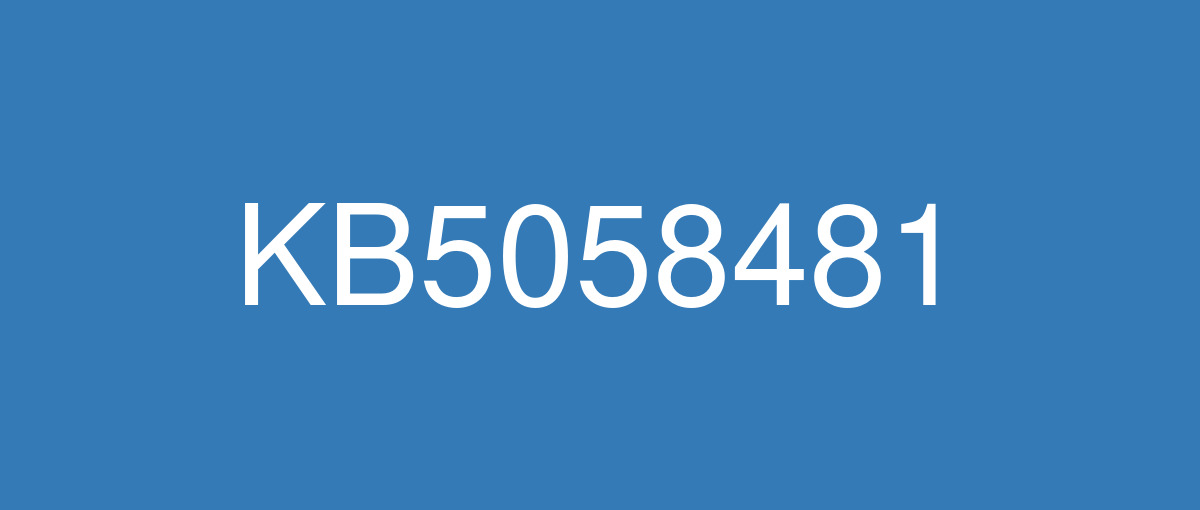
詳細情報
| KB番号 | KB5058481 Preview |
|---|---|
| リリース日 | 2025/05/28 |
| Windowsバージョン | Windows 10 22H2 |
| ビルド番号 | 19045.5917 |
| URL(英語) | https://support.microsoft.com/en-us/help/5058481 |
| URL(日本語) | https://support.microsoft.com/ja-jp/help/5058481 |
| ダウンロード | Microsoft Update Catalog |
ハイライト(英語)
ありません
改良点(英語)
ありません
既知の不具合(英語)
Symptoms
There are reports of blurry or unclear CJK (Chinese, Japanese, Korean) text when displayed at 96 DPI (100% scaling) in Chromium-based browsers such as Microsoft Edge and Google Chrome. The March 2025 Preview Update introduced Noto fonts in collaboration with Google, for CJK languages as fallbacks to improve text rendering when websites or apps don’t specify appropriate fonts. The issue is due to limited pixel density at 96 DPI, which can reduce the clarity and alignment of CJK characters. Increasing the display scaling improves clarity by enhancing text rendering.
Workaround
As a temporary workaround, increase your display scaling to 125% or 150% to improve text clarity. For more information, see Change your screen resolution and layout in Windows.
We are investigating this issue and will provide more information when it is available.
ハイライト(日本語)
ありません
改良点(日本語)
ありません
既知の不具合(日本語)
現象
Microsoft Edge や Google Chrome などの Chromium ベースのブラウザーで 96 DPI (100% スケーリング) で表示した場合に、CJK (中国語、日本語、韓国語) テキストがぼやけるまたは不明瞭であるとの報告があります。 2025 年 3 月のプレビュー更新プログラムでは、Web サイトやアプリで適切なフォントが指定されていない場合にテキスト レンダリングを改善するための代替策として、Google と共同で CJK 言語用の Noto フォントが導入されました。 この問題は、96 DPI ではピクセルの密度が限定的で、CJK 文字の明瞭さと配置の精度が低下する可能性があることに起因しています。 ディスプレイのスケーリングを拡大することで、テキストのレンダリングが強化され、明瞭さが向上します。
回避策
一時的な回避策として、ディスプレイのスケーリングを 125% または 150% に拡大して、テキストの明瞭さを向上させてください。 詳細については、「Windows で画面の解像度とレイアウトを変更する」をご覧ください。
この問題は調査中であり、詳細が分かり次第お知らせいたします。