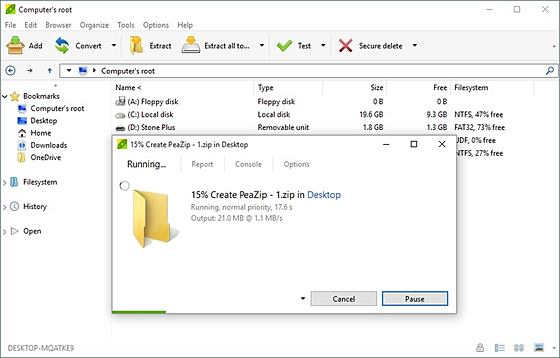PeaZip
PeaZip
詳細情報
| タイトル | PeaZip |
|---|---|
| URL | https://peazip.github.io/ |
| バージョン | ver 10.9.0 |
| 更新日 | 2026/02/07 |
| 追加日 | 2013/08/17 |
| 種別 | フリーソフト / オープンソース(GPL) |
| 説明 | オープンソース、クロスプラットフォームなアーカイバ。 |
レビュー
スクリーンショット
更新グラフ
バージョン履歴
PeaZip 10.9.0 introduces fixes and QOL updates to improve the overall user experience.
The file manager features new alternative context menus and keyboard shortcuts, customizable middle mouse button click action, improves reactivity, internal drag and drop, handling of rar files and multi volume archives, and overhauls Image viewer and Text viewer.
Backend are updated with Pea 1.29 providing renewed GUI interface for Pea and Unpea functions.
Sources are compiled with Lazarus 4.x, and are still compatible with Lazarus 3.x and 2.x.
Internal drag & drop, from file manager pane to navigation tree pane.
PeaZip 10.8.0 overhauls previewing items inside archives, enabling preview features for more archive formats (open with associated application or with custom apps), and also adding to all formats the option to preview items in archive with "File tools" functions (checksum / hash, meta-scan, hex and text preview, ...), and with the integrated image viewer.
Alongside many other updates and fixes the new release improves handling RAR and TAR archives.
Backed are updated with Pea 1.28 and Brotli 1.2.0.
Sources are compiled with Lazarus 4.x, and are still compatible with Lazarus 3.x and 2.x.
The integrated image viewer component, previewing a picture inside a ZIP archive.
The GUI is customized setting the Postmodern style from the Style "..." menu.
PeaZip 10.7.0 improves the handling of errors and the capability to preview items in archives.
This release also substantially improves the file manager: more capable dynamic virtual mode on macOS, ability to display image's thumbnails on all platforms, new option to show thumbnails on request, and new integrated text viewer and image viewer tools.
The source code was extensively refactored in order to improve readability and maintainability, with rational renaming of the main units, forms, and most notable variables, grouping related functions in sub-sections in largest units, and moving functions to specialized units whenever possible.
Backed are updated with Pea 1.27.
Sources are compiled with new Lazarus 4.2, and are still compatible with Lazarus 3.x and 2.x.
PeaZip 10.6.1 is a minor update which brings bugfixes, updated translations, and extensive revision of binary components (executables, sfx, codecs) provided within the packages.
PeaZip 10.6.0 overhauls the file/archive browser introducing dynamic virtual mode, which improves performances when displaying a large number of items at once.
Archive pre-parsing is improved, show/hide hidden files is made easier, and Settings now features a search function.
Non-Windows builds can now automatically locate RAR binary (if available), and use alternative 7z fork to support Brotli, Lizard, LZ4, LZ5, Zstd additional codecs for .7Z format.
Backed are updated to 7z 25.01, Pea 1.26, and Zpaqfranz, which replaces Zpaq keeping full compatibility.
Sources are compiled with Lazarus 4.2, and are still compatible with Lazarus 3.x and 2.x.
Improvements in speed to display the content of large archives due to optimizations introduced in 10.5 and 10.6 releases, benchmark on archives containing 25K items, 25
PeaZip 10.5.0 brings a major update in the file manager, boosting archive browsing perfomances, improving archive editing, adding new functions to prevent running a custom list of file extensions without confirmation, and to hide or show hidden files.
On macOS all file browser styles and icon sizes are now available as on other platforms.
On Windows it is now possible to explore NTFS Alternate Data Streams to gather additional information on files, including a dedicated tools to batch scan the input for Zone.Identifier (Mark of The Web) to detect files coming from remote systems.
Sources are compiled with Lazarus 4.x, and are still compatible with Lazarus 3.x and 2.x.
PeaZip on macOS, file browser set to large icons
10.4.0 release is focused on fixes, smarter error handling, and providing overall smoother user experience.
The app now automatically adapt icons and accent colors to Light / Dark mode.
New v.6 Themes better integrate app's look&feel with different system's styles and color schemes.
Backend were updated to Pea 1.24 and Zstd 1.5.7.
Default theme, auto adapted to dark mode
Tux-dark v.6 theme with modern style applied
PeaZip 10.3.0 improves various archive managing functions, as handling archives containing errors, automatic browsing of compressed TAR archives, displaying task progress, saving reports, and context menu integration in Gnome and KDE.
The new Style submenu allows to customize the look&feel of app's file/archive manager with a single click choosing between 4 pre-set layouts (Minimal, Classic, Modern, Postmodern).
Read the full changelog
Modern Style
Postmodern Style
Context menu integration in Gnome and KDE
PeaZip 10.2.0 enhances detection of issues in archives, improves displaying archive comments, and adds GUI support for Brotli and Zstandard maximum compression settings.
7z is updated to 24.09, and PEA to 1.22 which introduces hybrid KDF mode, employing both PBKDF2 and Scrypt to increase resiliency against dictionary and brute force password-recovery attacks.
On Linux systems Qt6 packages replace Qt5 ones, and Flatpak is now built for Wayland, with X11 fallback.
PeaZip built on Qt6, Tux theme, Gnome-styled breadcrumb
PeaZip 10.1.0 provides fixes, updates compression pre-sets, improves the breadcrumb and the navigation side bar, and updates Themes and icons supporting alpha transparency.
Pea 1.21 backend now supports scrypt KDF to improve resilience to password guessing attacks, increasing memory cost up to 1GB per instance.
PeaZip 10.1 on Windows dark mode, compact tool bar and side bar, underlined breadcrumb, icon mode
PeaZip 10.0.0 provides a revamped GUI engine, updates menus, compression pre-sets (TAR.GZ, TAR.XZ, TAR.ZST), and Themes.
File tools menu can now directly save save checksum/hash reports in a format compatible with GNU Coreutils, and allows to search hash values online - i.e. for matching with known values, for detection of know malware, etc.
Backends are updated to 7z 24.08, and Pea 1.20.
PeaZip running on Windows, dark mode, showing large icons