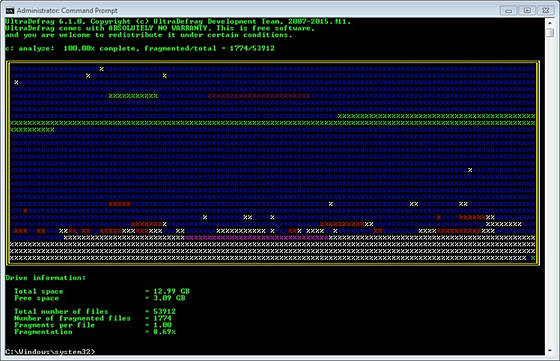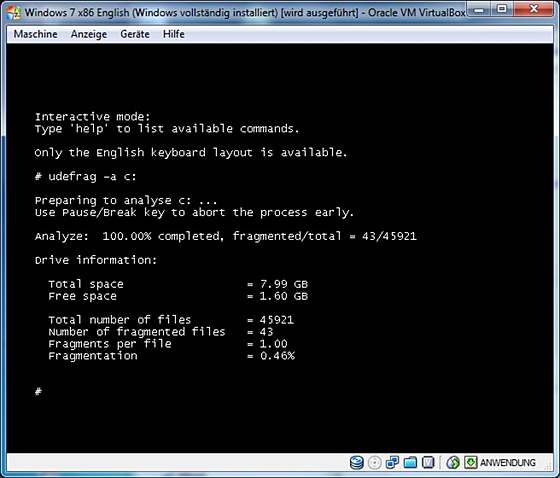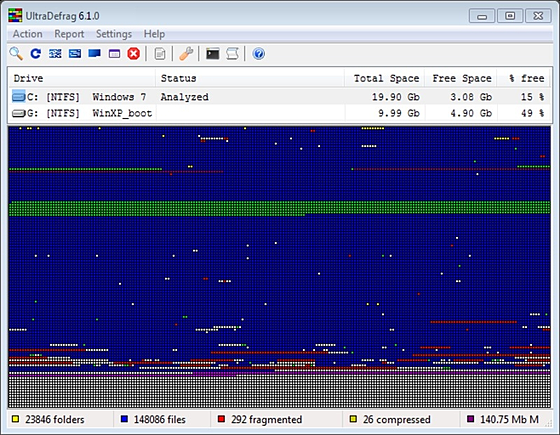UltraDefrag
UltraDefrag
詳細情報
| タイトル | UltraDefrag |
|---|---|
| URL | http://ultradefrag.sourceforge.net/en/index.html |
| バージョン | ver 15.0.0 |
| 更新日 | 2026/01/25 |
| 追加日 | 2013/08/17 |
| 種別 | フリーソフト |
| 説明 | 高速に動作するオープンソースのデフラグソフト。 |
レビュー
レビューはありません。
スクリーンショット
更新グラフ
バージョン履歴
Skip to content
UltraDefrag 15 has been released! ✨
If you are a registered user please check your inbox for upgrade instructions
UltraDefrag 15
Main Menu
Features
Pricing
Reviews
Documentation
Support
About us
HomeDocumentationGetting StartedChangelog
Search documentation for:
Search
Getting Started
Overview of UltraDefrag
UltraDefrag features
Frequently asked questions
Licensing terms and conditions
(省略されました)
UltraDefrag 15 has been released! ✨
If you are a registered user please check your inbox for upgrade instructions
UltraDefrag 15
Main Menu
Features
Pricing
Reviews
Documentation
Support
About us
HomeDocumentationGetting StartedChangelog
Search documentation for:
Search
Getting Started
Overview of UltraDefrag
UltraDefrag features
Frequently asked questions
Licensing terms and conditions
(省略されました)
Skip to contentUltraDefrag 14 has been released! ✨If you are a registered user please check your inbox for upgrade instructions
UltraDefrag 14
- all the disk processing algorithms were highly optimized for speed
- a bug causing infinite optimization of highly fragmented disks and
disks having a low amount of free space was fixed
- defragmentation and optimization depth settings were added; now you can
select a value higher than 80% used by default to perform more thorough
defragmentation and optimization of your disks at a cost of additional
processing steps and thus prolonged overall disk processing time, or you
can select a lower depth to shorten the disk processing time at a cost
of less thorough defragmentation and optimization
- automatic temporary files cleanup was improved by adding an option to
control temporary files expiration time; now you can set it to an interval
shorter than 24 hours used by default to release more space on your disks
before the disk processing and thus get better defragmentation results
- process priority control was added to the graphical interface; the available
options are: high, above normal, normal (default), below normal, idle and
background; setting the process priority high significantly shortens
the disk processing time at a cost of reduced responsiveness of other
(省略されました)
UltraDefrag 14
- all the disk processing algorithms were highly optimized for speed
- a bug causing infinite optimization of highly fragmented disks and
disks having a low amount of free space was fixed
- defragmentation and optimization depth settings were added; now you can
select a value higher than 80% used by default to perform more thorough
defragmentation and optimization of your disks at a cost of additional
processing steps and thus prolonged overall disk processing time, or you
can select a lower depth to shorten the disk processing time at a cost
of less thorough defragmentation and optimization
- automatic temporary files cleanup was improved by adding an option to
control temporary files expiration time; now you can set it to an interval
shorter than 24 hours used by default to release more space on your disks
before the disk processing and thus get better defragmentation results
- process priority control was added to the graphical interface; the available
options are: high, above normal, normal (default), below normal, idle and
background; setting the process priority high significantly shortens
the disk processing time at a cost of reduced responsiveness of other
(省略されました)
Skip to contentUltraDefrag 12 has been released! ✨If you are a registered user please check your inbox for upgrade instructions
UltraDefrag 12
- the graphical interface was overhauled with a modern design that not only
boosts aesthetics but also takes functionality to the next level
+ the new interface comes with two eyestrain reducing color themes:
light and dark; the light theme is optimized for daytime use,
the dark one is perfect for use in dark environments
+ you can easily switch between color themes manually or set the interface
to always match the color theme of Windows
+ an option to prevent system from going into sleep during disk processing
was added
+ an option to automatically pause disk processing on AC power outages
was added; being enabled this option prevents excessive drain of your
batteries during AC power outages; if you're using a generator to keep
your computer running instead of batteries, enable this option to save
some fuel
+ all settings now have a description
+ all settings changes get applied immediately, there's no need to click
the Apply button anymore
(省略されました)
UltraDefrag 12
- the graphical interface was overhauled with a modern design that not only
boosts aesthetics but also takes functionality to the next level
+ the new interface comes with two eyestrain reducing color themes:
light and dark; the light theme is optimized for daytime use,
the dark one is perfect for use in dark environments
+ you can easily switch between color themes manually or set the interface
to always match the color theme of Windows
+ an option to prevent system from going into sleep during disk processing
was added
+ an option to automatically pause disk processing on AC power outages
was added; being enabled this option prevents excessive drain of your
batteries during AC power outages; if you're using a generator to keep
your computer running instead of batteries, enable this option to save
some fuel
+ all settings now have a description
+ all settings changes get applied immediately, there's no need to click
the Apply button anymore
(省略されました)
Skip to contentUltraDefrag 11 has been released! ✨If you are a registered user please check your inbox for upgrade instructions
UltraDefrag 11
- all the program modules were highly optimized for speed
- an option to remove temporary files before defragmentation was added, it
releases space on your disks and leads to much better defragmentation results
- individual files and folders defragmentation component was redesigned,
now it uses much more convenient graphical interface instead of the
command line interface:
+ the new interface doesn't analyze entire disks, but analyzes the selected
files only, thus completing the job much faster (on average 10x faster)
+ the new interface visually displays defragmentation progress
+ you can pause, resume, stop and restart defragmentation at any moment
via a single click
+ now you can open the file fragmentation report directly from the new interface
via a single click to quickly check which files are fragmented and why
+ you can minimize the new interface to the system tray
+ the entire interface is fully translated to all major languages
+ the new interface displays filenames containing Unicode characters correctly
- files search was added to the file fragmentation reports
(省略されました)
UltraDefrag 11
- all the program modules were highly optimized for speed
- an option to remove temporary files before defragmentation was added, it
releases space on your disks and leads to much better defragmentation results
- individual files and folders defragmentation component was redesigned,
now it uses much more convenient graphical interface instead of the
command line interface:
+ the new interface doesn't analyze entire disks, but analyzes the selected
files only, thus completing the job much faster (on average 10x faster)
+ the new interface visually displays defragmentation progress
+ you can pause, resume, stop and restart defragmentation at any moment
via a single click
+ now you can open the file fragmentation report directly from the new interface
via a single click to quickly check which files are fragmented and why
+ you can minimize the new interface to the system tray
+ the entire interface is fully translated to all major languages
+ the new interface displays filenames containing Unicode characters correctly
- files search was added to the file fragmentation reports
(省略されました)
差分がありません
Version 9.0.1 2019-10-20
------------------------------------------------------------------------------
- cluster map scaling was improved - now the map is always precise
and it always uses most of the available space
- memory consumption was greatly reduced
- Albanian translation was updated
- a bug preventing correct addition of folders to filters was fixed
- a few minor bugs were fixed
------------------------------------------------------------------------------
- cluster map scaling was improved - now the map is always precise
and it always uses most of the available space
- memory consumption was greatly reduced
- Albanian translation was updated
- a bug preventing correct addition of folders to filters was fixed
- a few minor bugs were fixed
HISTORY
Version 9.0.0 2019-09-21
------------------------------------------------------------------------------
- preferences dialog was added to the graphical interface - now everything
can be easily configured with just a few clicks, there's no need to edit
scripts anymore!
- new boot time defragmentation menu was added to the graphical interface -
now disks can be easily defragmented and optimized at boot time with just
a few clicks, there's no need to edit scripts anymore!
- all the disk processing algorithms were optimized for speed
- fragmentation percentage calculation was corrected
- disk analysis algorithm was improved - now it updates the cluster map
and progress indicators smoothly and never freezes
- a bug preventing progress update in Explorer's context menu handler was fixed
- compatibility with HiDPI displays was improved
- documentation was improved
- a few minor bugs were fixed
- double colon comment mark support was added to the boot time scripts
- all the binaries were signed by digital signatures
(省略されました)
Version 9.0.0 2019-09-21
------------------------------------------------------------------------------
- preferences dialog was added to the graphical interface - now everything
can be easily configured with just a few clicks, there's no need to edit
scripts anymore!
- new boot time defragmentation menu was added to the graphical interface -
now disks can be easily defragmented and optimized at boot time with just
a few clicks, there's no need to edit scripts anymore!
- all the disk processing algorithms were optimized for speed
- fragmentation percentage calculation was corrected
- disk analysis algorithm was improved - now it updates the cluster map
and progress indicators smoothly and never freezes
- a bug preventing progress update in Explorer's context menu handler was fixed
- compatibility with HiDPI displays was improved
- documentation was improved
- a few minor bugs were fixed
- double colon comment mark support was added to the boot time scripts
- all the binaries were signed by digital signatures
(省略されました)
HISTORY
Version 8.0.1 2019-07-01
------------------------------------------------------------------------------
- compatibility with HiDPI displays was improved
- Turkish translation was updated
Version 8.0.0 2018-09-28
------------------------------------------------------------------------------
- automatic defragmentation was implemented
- all the disk processing algorithms were highly optimized for speed and efficiency
- deep action option was added to GUI, the appropriate --deep command line switch
was added to the console and boot time interfaces
- GUI was adjusted to consume less resources in paused state
- GUI startup time was greatly reduced
- installation was simplified, now the installer decides itself which set
of binaries is the most suitable for the target processor architecture
- portable edition now always includes binaries for all the supported
processor architectures and chooses automatically those which are
the most suitable for the target computer; just run the installer once
and select 'Extract portable edition' to prepare all the necessary files
(省略されました)
Version 8.0.1 2019-07-01
------------------------------------------------------------------------------
- compatibility with HiDPI displays was improved
- Turkish translation was updated
Version 8.0.0 2018-09-28
------------------------------------------------------------------------------
- automatic defragmentation was implemented
- all the disk processing algorithms were highly optimized for speed and efficiency
- deep action option was added to GUI, the appropriate --deep command line switch
was added to the console and boot time interfaces
- GUI was adjusted to consume less resources in paused state
- GUI startup time was greatly reduced
- installation was simplified, now the installer decides itself which set
of binaries is the most suitable for the target processor architecture
- portable edition now always includes binaries for all the supported
processor architectures and chooses automatically those which are
the most suitable for the target computer; just run the installer once
and select 'Extract portable edition' to prepare all the necessary files
(省略されました)
Version 8.0.0 2018-09-28
------------------------------------------------------------------------------
- automatic defragmentation was implemented
- all the disk processing algorithms were highly optimized for speed and efficiency
- deep action option was added to GUI, the appropriate --deep command line switch
was added to the console and boot time interfaces
- GUI was adjusted to consume less resources in paused state
- GUI startup time was greatly reduced
- installation was simplified, now the installer decides itself which set
of binaries is the most suitable for the target processor architecture
- portable edition now always includes binaries for all the supported
processor architectures and chooses automatically those which are
the most suitable for the target computer; just run the installer once
and select 'Extract portable edition' to prepare all the necessary files
- license was changed from GPL to a proprietary one
***
Version 7.1.0 2018-09-28
------------------------------------------------------------------------------
- the repeat action option was retired, now all the disk
(省略されました)
------------------------------------------------------------------------------
- automatic defragmentation was implemented
- all the disk processing algorithms were highly optimized for speed and efficiency
- deep action option was added to GUI, the appropriate --deep command line switch
was added to the console and boot time interfaces
- GUI was adjusted to consume less resources in paused state
- GUI startup time was greatly reduced
- installation was simplified, now the installer decides itself which set
of binaries is the most suitable for the target processor architecture
- portable edition now always includes binaries for all the supported
processor architectures and chooses automatically those which are
the most suitable for the target computer; just run the installer once
and select 'Extract portable edition' to prepare all the necessary files
- license was changed from GPL to a proprietary one
***
Version 7.1.0 2018-09-28
------------------------------------------------------------------------------
- the repeat action option was retired, now all the disk
(省略されました)
Version 7.0.2 2016-12-17
------------------------------------------------------------------------------
- graphical and command line tools were optimized for speed and size
- the following translations were updated:
Arabic, Filipino (Tagalog), Iloko, Indonesian,
Japanese, Ukrainian, Uzbek (Latin)
- crash handling was reimplemented
Version 6.1.2 2016-06-09
------------------------------------------------------------------------------
- crash handling was reimplemented
------------------------------------------------------------------------------
- graphical and command line tools were optimized for speed and size
- the following translations were updated:
Arabic, Filipino (Tagalog), Iloko, Indonesian,
Japanese, Ukrainian, Uzbek (Latin)
- crash handling was reimplemented
Version 6.1.2 2016-06-09
------------------------------------------------------------------------------
- crash handling was reimplemented
Version 7.0.1 2016-03-26
------------------------------------------------------------------------------
- wxWidgets were upgraded to the latest 3.1.0 release
- crash handler was improved to handle division by zero errors
- Uzbek (Latin) translation was added
- the following translations were updated:
Filipino (Tagalog), Iloko, Korean
------------------------------------------------------------------------------
- wxWidgets were upgraded to the latest 3.1.0 release
- crash handler was improved to handle division by zero errors
- Uzbek (Latin) translation was added
- the following translations were updated:
Filipino (Tagalog), Iloko, Korean