KB5050008
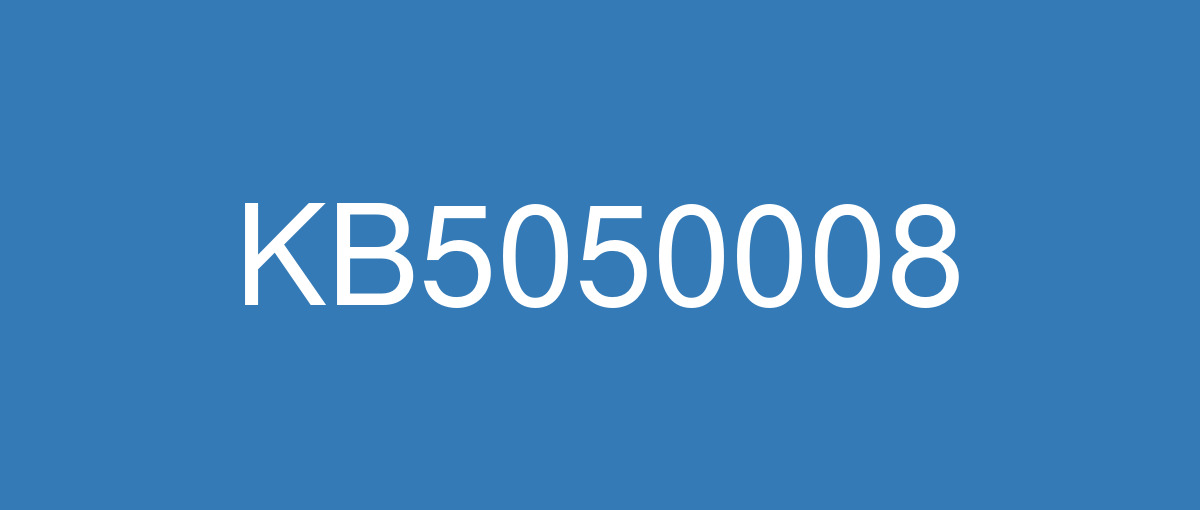
詳細情報
| KB番号 | KB5050008 |
|---|---|
| リリース日 | 2025/01/14 |
| Windowsバージョン | Windows 10 1809 |
| ビルド番号 | 17763.6775 |
| URL(英語) | https://support.microsoft.com/en-us/help/5050008 |
| URL(日本語) | https://support.microsoft.com/ja-jp/help/5050008 |
| ダウンロード | Microsoft Update Catalog |
ハイライト(英語)
This update addresses security issues for your Windows operating system.
改良点(英語)
[Windows Kernel Vulnerable Driver Blocklist file (DriverSiPolicy.p7b)] This update adds to the list of drivers that are at risk for Bring Your Own Vulnerable Driver (BYOVD) attacks.
既知の不具合(英語)
| Symptom | Workaround |
|---|---|
Following the installation of the October 2024 security update, some customers report that the OpenSSH (Open Secure Shell) service fails to start, preventing SSH connections. The service fails with no detailed logging, and manual intervention is required to run the sshd.exe process. This issue is affecting both enterprise, IOT, and education customers, with a limited number of devices impacted. Microsoft is investigating whether consumer customers using Home or Pro editions of Windows are affected. | Customers can temporarily resolve the issue by updating permissions (ACLs) on the affected directories. Follow these steps:
Microsoft is actively investigating the issue and will provide a resolution in an upcoming Windows update. Further communications will be provided when a resolution or additional workarounds are available. |
Devices that have certain Citrix components installed might be unable to complete installation of the January 2025 Windows security update. This issue was observed on devices with Citrix Session Recording Agent (SRA) version 2411. The 2411 version of this application was released in December 2024. | Citrix has documented this issue, including a workaround, which can be performed prior to installing the January 2025 Windows security update. For details, see Citrix’s documentation. Microsoft is working with Citrix to address this issue and will update this documentation once a resolution is available. |
ハイライト(日本語)
この更新プログラムは、Windows オペレーティング システムのセキュリティの問題に対処します。
改良点(日本語)
[Windows カーネルの脆弱なドライバー ブロックリスト ファイル (DriverSiPolicy.p7b)] この更新プログラムは、Bring Your Own Vulnerable Driver (BYOVD) 攻撃の危険にさらされているドライバーの一覧に追加されます。
既知の不具合(日本語)
| 現象 | 回避策 |
|---|---|
2024 年 10 月のセキュリティ更新プログラムのインストール後、一部のお客様から、OpenSSH (Open Secure Shell) サービスの起動に失敗し、SSH 接続ができないという報告が寄せられています。 サービスは詳細なログが記録されずに失敗し、sshd.exe プロセスを実行するには手動で介入する必要があります。 この問題は、IoT、教育分野の両方のエンタープライズのお客様に影響を及ぼしており、影響を受けるデバイスの数は限られています。 Microsoft は、Windows の Home エディションまたは Pro エディションを使用しているコンシューマーのお客様が影響を受けるかどうかを調査しています。 | お客様は、影響を受けるディレクトリのアクセス許可 (ACL) を更新することで、一時的に問題を解決できます。 手順
Microsoft はこの問題を積極的に調査しており、今後の Windows 更新プログラムで解決策を提供します。 解決策または追加の回避策が利用可能になり次第、さらなる情報をお知らせいたします。 |