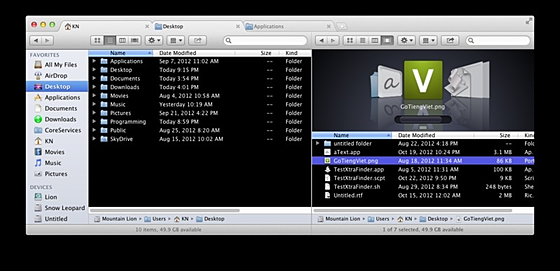XtraFinder
XtraFinder
詳細情報
| タイトル | XtraFinder |
|---|---|
| URL | https://www.trankynam.com/xtrafinder/ |
| バージョン | ver 1.9 |
| 更新日 | 2024/10/19 |
| 追加日 | 2013/08/17 |
| 種別 | シェアウェア(4.99ドル) |
| 説明 | MacのFinderに、タブ機能や、2画面表示機能などさまざなな強化機能を追加するソフトウェア。 |
レビュー
Mac標準のFinderを2画面&タブ化することができるフリーソフト。
カット&ペーストなど標準のFinderには存在しない機能を多数追加することができる。
OS X El Capitan以降で導入されたSystem Integrity Protectionが有効な場合標準では使えないため、ワークアラウンドが公開されている。
スクリーンショット
更新グラフ
バージョン履歴
For macOS BigSur Montery Ventura Sonoma Sequoia.
Version 1.9
Version 1.9
Tabs, Dual Panel, and numerous features for macOS's native Finder
Support macOS Ventura, Intel and Apple silicon
Download Unlimited Trial
For macOS BigSur Montery Ventura.
Version 1.8 - 16/6/2023
Buy license $4.99
Must try before you buy
Download for macOS 10.7 - 10.14
Legacy version 1.7
Features
Quick commands
Copy Path, Attributes, Contents, Workspace, New Terminal Here, New
File, Copy to, Move to, Compress / Expand to, Delete permanently, Hide Desktop, etc.
Copy and move files one by one, no matter how many times you press Copy/Cut/Paste
shortcut without waiting for previous operations to complete.
Custom coloring. Colorful icons in Sidebar. Transparent window.
Display folder's item count in List view.
Screenshots
Dual Panel
(省略されました)
Support macOS Ventura, Intel and Apple silicon
Download Unlimited Trial
For macOS BigSur Montery Ventura.
Version 1.8 - 16/6/2023
Buy license $4.99
Must try before you buy
Download for macOS 10.7 - 10.14
Legacy version 1.7
Features
Quick commands
Copy Path, Attributes, Contents, Workspace, New Terminal Here, New
File, Copy to, Move to, Compress / Expand to, Delete permanently, Hide Desktop, etc.
Copy and move files one by one, no matter how many times you press Copy/Cut/Paste
shortcut without waiting for previous operations to complete.
Custom coloring. Colorful icons in Sidebar. Transparent window.
Display folder's item count in List view.
Screenshots
Dual Panel
(省略されました)
差分がありません
21 Apr 2018
0.28
Mac OS X 10.6 to 10.13
窶「 Tabs & Dual Panel.
窶「 Arrange folders on top.
窶「 Cut & Paste. Copy queue.
窶「 Global hotkeys.
窶「 "Copy Path", "Show Hidden Items", "Hide Desktop", "Refresh", "New File", "Copy to", "Move to", "New Terminal Here", "Make Symbolic Link", "Contents", "Attributes", 窶ヲ .
窶「 Legacy label for OSX 10.9 & 10.10. Light text on dark background. Transparent window.
窶「 Colorful icons in Sidebar.
窶「 Size of selected items in Status Bar.
窶「 Automatically adjust width of columns.
窶「 Press Enter or Return to open selection.
窶「 Display folder item count in List view.
窶「 Middle-click to open folder in new window or new tab.
窶「 Much more.
ツゥ2011 Tr蘯ァn K盻ウ Nam
0.28
Mac OS X 10.6 to 10.13
窶「 Tabs & Dual Panel.
窶「 Arrange folders on top.
窶「 Cut & Paste. Copy queue.
窶「 Global hotkeys.
窶「 "Copy Path", "Show Hidden Items", "Hide Desktop", "Refresh", "New File", "Copy to", "Move to", "New Terminal Here", "Make Symbolic Link", "Contents", "Attributes", 窶ヲ .
窶「 Legacy label for OSX 10.9 & 10.10. Light text on dark background. Transparent window.
窶「 Colorful icons in Sidebar.
窶「 Size of selected items in Status Bar.
窶「 Automatically adjust width of columns.
窶「 Press Enter or Return to open selection.
窶「 Display folder item count in List view.
窶「 Middle-click to open folder in new window or new tab.
窶「 Much more.
ツゥ2011 Tr蘯ァn K盻ウ Nam
XtraFinder
Overview
Support
Follow us
Download
Released:
4 Sep 2017
Version:
0.27
Required:
Mac OS X 10.7 to 10.10
Download for OS X 10.6
Workaround for OS X 10.11+
XtraFinder add Tabs and features to Mac Finder.
• Tabs & Dual Panel.
read more
About Follow @TranKyNam
©2011 Trần Kỳ Nam
Overview
Support
Follow us
Download
Released:
4 Sep 2017
Version:
0.27
Required:
Mac OS X 10.7 to 10.10
Download for OS X 10.6
Workaround for OS X 10.11+
XtraFinder add Tabs and features to Mac Finder.
• Tabs & Dual Panel.
read more
About Follow @TranKyNam
©2011 Trần Kỳ Nam
17 May 2017
0.26
Mac OS X 10.7 to 10.10
Download for OS X 10.6
0.26
Mac OS X 10.7 to 10.10
Download for OS X 10.6
28 Aug 2016
0.25.9
0.25.9
4 Dec 2015
0.25.8
Mac OS X 10.6.8 to 10.10
Workaround for OS X 10.11
• Tabs & Dual Panel.
• Cut & Paste. Copy queue.
• "Copy Path", "Show Hidden Items", "Hide Desktop", "Refresh", "New File", "Copy to", "Move to", "New Terminal Here", "Make Symbolic Link", "Contents", "Attributes", … .
• Legacy label for OSX 10.9 & 10.10. Light text on dark background. Transparent window.
• Size of selected items in Status Bar.
• Press Enter or Return to open selection.
0.25.8
Mac OS X 10.6.8 to 10.10
Workaround for OS X 10.11
• Tabs & Dual Panel.
• Cut & Paste. Copy queue.
• "Copy Path", "Show Hidden Items", "Hide Desktop", "Refresh", "New File", "Copy to", "Move to", "New Terminal Here", "Make Symbolic Link", "Contents", "Attributes", … .
• Legacy label for OSX 10.9 & 10.10. Light text on dark background. Transparent window.
• Size of selected items in Status Bar.
• Press Enter or Return to open selection.
4/13/2013
0.16.1
Mac OS X 10.6.8 to 10.8.3
0.16.1
Mac OS X 10.6.8 to 10.8.3
差分がありません