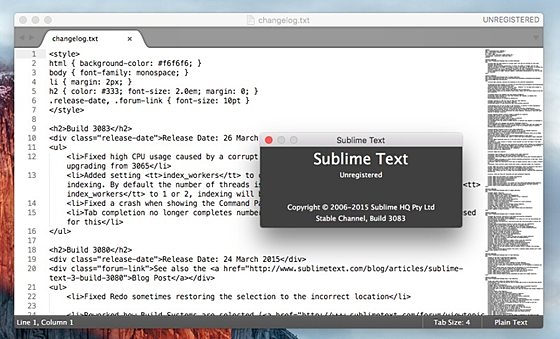Sublime Text 3
Sublime Text 3
詳細情報
| タイトル | Sublime Text 3 |
|---|---|
| URL | https://www.sublimetext.com/ |
| バージョン | ver 3211 |
| 更新日 | 2019/10/02 |
| 追加日 | 2016/01/31 |
| 種別 | シェアウェア(70ドル) |
| 説明 | Mac用のテキストエディタSublime Textの新バージョン。 |
レビュー
Sublime Text(ver 2)の後継バージョンとして開発されているテキストエディタ。OS X / Windows / Linuxに対応している。
スクリーンショット
更新グラフ
バージョン履歴
Version: Build 3211
3.2.2 (Build 3211)
1 October 2019
Mac: Added Notarization
Fixed a performance regression when moving the caret upwards in large files
Fixed a memory leak
Fixed not being able to swap lines down with the last line if it was empty
Git: Fixed includeIf handling in git config files not interpreting ~ relative paths correctly
Linux: Fixed compatibility with old Linux distributions
3.2.2 (Build 3211)
1 October 2019
Mac: Added Notarization
Fixed a performance regression when moving the caret upwards in large files
Fixed a memory leak
Fixed not being able to swap lines down with the last line if it was empty
Git: Fixed includeIf handling in git config files not interpreting ~ relative paths correctly
Linux: Fixed compatibility with old Linux distributions
Version: Build 3207
3.2.1 (Build 3207)
6 April 2019
Various syntax highlighting improvements
Git: Git repositories at the top level of a users home directory are ignored for performance reasons. This can be changed via the allow_git_home_dir setting.
Git: Improved performance with a large number of git repositories in the side bar
Git: Fixed UTF8 BOMs not being handled correctly in .gitignore files
Fixed a crash in the Git repository handling
Improved file indexing behavior in some scenarios
Improved scrolling logic in some scenarios
Fixed block carets changing the way text selection works
Fixed swap_line_up and swap_line_down transforming tabs into spaces
Mac: Added a workaround for a MacOS issue with DisplayLink adapters
Lixed: Fixed compatibility with old Linux distributions
Linux: Improved high dpi handling under KDE
Linux: Tweaked the way text scaling is handled
Linux: Fixed incorrect file ownership in the deb packages
API: Fixed an incompatibility with SublimeREPL
API: Fixed regression with phantoms interfering with home/end behavior
3.2.1 (Build 3207)
6 April 2019
Various syntax highlighting improvements
Git: Git repositories at the top level of a users home directory are ignored for performance reasons. This can be changed via the allow_git_home_dir setting.
Git: Improved performance with a large number of git repositories in the side bar
Git: Fixed UTF8 BOMs not being handled correctly in .gitignore files
Fixed a crash in the Git repository handling
Improved file indexing behavior in some scenarios
Improved scrolling logic in some scenarios
Fixed block carets changing the way text selection works
Fixed swap_line_up and swap_line_down transforming tabs into spaces
Mac: Added a workaround for a MacOS issue with DisplayLink adapters
Lixed: Fixed compatibility with old Linux distributions
Linux: Improved high dpi handling under KDE
Linux: Tweaked the way text scaling is handled
Linux: Fixed incorrect file ownership in the deb packages
API: Fixed an incompatibility with SublimeREPL
API: Fixed regression with phantoms interfering with home/end behavior
Support
Version: Build 3200
3.2 (Build 3200)
13 March 2019
See also the Announcement Post
NEW: Git Integration
Files and folders in the sidebar will now display badges to indicate Git status
Ignored files and folders are visually de-emphasized
The current Git branch and number of modifications is displayed in the status bar
Commands have been added to open a repository, see file or folder history, or blame a file in Sublime Merge
Themes may customize the display of sidebar badges and status bar information
The setting show_git_status allows disabling Git integration
All file reads are done through a custom, high-performance Git library written for Sublime Merge
Read the documentation
NEW: Incremental Diff
All changes to a document are now represented by dedicated markers in the gutter
Diff markers show added, modified and deleted lines
The setting mini_diff controls incremental diff behavior
In coordination with the new Git functionality, diffs can be calculated against HEAD or the index
(省略されました)
Version: Build 3200
3.2 (Build 3200)
13 March 2019
See also the Announcement Post
NEW: Git Integration
Files and folders in the sidebar will now display badges to indicate Git status
Ignored files and folders are visually de-emphasized
The current Git branch and number of modifications is displayed in the status bar
Commands have been added to open a repository, see file or folder history, or blame a file in Sublime Merge
Themes may customize the display of sidebar badges and status bar information
The setting show_git_status allows disabling Git integration
All file reads are done through a custom, high-performance Git library written for Sublime Merge
Read the documentation
NEW: Incremental Diff
All changes to a document are now represented by dedicated markers in the gutter
Diff markers show added, modified and deleted lines
The setting mini_diff controls incremental diff behavior
In coordination with the new Git functionality, diffs can be calculated against HEAD or the index
(省略されました)
Version: Build 3176
3.1.1 (Build 3176)
14 May 2018
Various fixes from 3.1
Added ui_scale setting to scale the entire UI, dpi_scale is now Linux-only
Linux: Added workaround for a display driver issue, giving significant scrolling improvements for some environments
Indexing: Added more information in the Indexing Status window, and reduced CPU utilization in some scenarios
3.1.1 (Build 3176)
14 May 2018
Various fixes from 3.1
Added ui_scale setting to scale the entire UI, dpi_scale is now Linux-only
Linux: Added workaround for a display driver issue, giving significant scrolling improvements for some environments
Indexing: Added more information in the Indexing Status window, and reduced CPU utilization in some scenarios
Version: Build 3170
3.1 (Build 3170)
7 May 2018
See also the Announcement Post
Themes/UI
Windows: Added support for Windows 10 (and 8.1) per-monitor DPI scaling
Improved overall High DPI support
Added support for 8k monitors and 300% DPI scale
Themes can now provide @3x versions of images for very high DPI monitors
Improved indent guide positions when using line padding
Rulers are drawn with stippled lines
Linux/Windows: Improved High DPI minimap rendering
Mac: Fixed occasional yellow or black windows when using a theme with a colored title bar
Mac: Double-clicking a themed title bar now performs the default system action
Mac: Fixed sizing of some dialog windows when a theme uses a themed title bar
Mac: Fixed gutter icons sometimes not drawing
Text Rendering
Added ligature support for symbols
Added font_options for controlling ligatures and stylistic sets
(省略されました)
3.1 (Build 3170)
7 May 2018
See also the Announcement Post
Themes/UI
Windows: Added support for Windows 10 (and 8.1) per-monitor DPI scaling
Improved overall High DPI support
Added support for 8k monitors and 300% DPI scale
Themes can now provide @3x versions of images for very high DPI monitors
Improved indent guide positions when using line padding
Rulers are drawn with stippled lines
Linux/Windows: Improved High DPI minimap rendering
Mac: Fixed occasional yellow or black windows when using a theme with a colored title bar
Mac: Double-clicking a themed title bar now performs the default system action
Mac: Fixed sizing of some dialog windows when a theme uses a themed title bar
Mac: Fixed gutter icons sometimes not drawing
Text Rendering
Added ligature support for symbols
Added font_options for controlling ligatures and stylistic sets
(省略されました)
Download
Buy
News
Forum
Support
Sublime Text 3 is the current version of Sublime Text. For bleeding-edge releases, see the dev builds.
Version: Build 3143
OS X (10.7 or later is required)
Windows - also available as a portable version
Windows 64 bit - also available as a portable version
Linux repos - also available as a 64 bit or 32 bit tarball
Sublime Text may be downloaded and evaluated for free, however a license must be purchased for continued use. There is currently no enforced time limit for the evaluation.
Changelog
Dev Build 3161
29 March 2018
Dev Build 3157
9 February 2018
Dev Build 3156
2 December 2017
(省略されました)
Buy
News
Forum
Support
Sublime Text 3 is the current version of Sublime Text. For bleeding-edge releases, see the dev builds.
Version: Build 3143
OS X (10.7 or later is required)
Windows - also available as a portable version
Windows 64 bit - also available as a portable version
Linux repos - also available as a 64 bit or 32 bit tarball
Sublime Text may be downloaded and evaluated for free, however a license must be purchased for continued use. There is currently no enforced time limit for the evaluation.
Changelog
Dev Build 3161
29 March 2018
Dev Build 3157
9 February 2018
Dev Build 3156
2 December 2017
(省略されました)
Sublime Text 3 is currently in beta. The latest build is 3126.
Build 3126
Release Date: 23 September 2016
Added Indexing Status to the Help menu to give more information about what the indexer is doing
Fixed a compatibility issue with some third party syntax definitions that include JavaScript.sublime-syntax
Reduced the default number of worker processes used for indexing. This can be manually controlled via the index_workers setting
API: Updated OpenSSL to 1.0.2i
Build 3126
Release Date: 23 September 2016
Added Indexing Status to the Help menu to give more information about what the indexer is doing
Fixed a compatibility issue with some third party syntax definitions that include JavaScript.sublime-syntax
Reduced the default number of worker processes used for indexing. This can be manually controlled via the index_workers setting
API: Updated OpenSSL to 1.0.2i
Sublime Text 3 is currently in beta. The latest build is 3124.
Build 3124
Release Date: 22 September 2016
See also the Blog Post
Settings now open in a new window, with the default and user settings side-by-side
Hovering over a symbol will show a popup indicating where it's defined. This is controlled with the show_definitions setting.
Build errors are now shown inline at the location where they occurred. This is controlled with the show_errors_inline setting.
Added a menu item and command palette entry to install Package Control
Various syntax highlighting improvements
Significant improvements to the Scala syntax definition, with thanks to djspiewak and gwenzek
Significant improvements to the LaTeX syntax definition, with thanks to randy3k
Improved Goto Definition performance when a large number of files are open
Minor improvements to file load times
Linux and OSX: Improved memory usage
Fixed Replace not working as expected in conjunction with regex look behinds
Fixed build systems being unable to use "file_patterns" with the exec command
Corrected tab overlap on HiDPI Windows and Linux configurations
OSX: Fixed a graphical glitch when switching tabs
OSX: Fixed crash when entering a surrogate pair via hex input
(省略されました)
Build 3124
Release Date: 22 September 2016
See also the Blog Post
Settings now open in a new window, with the default and user settings side-by-side
Hovering over a symbol will show a popup indicating where it's defined. This is controlled with the show_definitions setting.
Build errors are now shown inline at the location where they occurred. This is controlled with the show_errors_inline setting.
Added a menu item and command palette entry to install Package Control
Various syntax highlighting improvements
Significant improvements to the Scala syntax definition, with thanks to djspiewak and gwenzek
Significant improvements to the LaTeX syntax definition, with thanks to randy3k
Improved Goto Definition performance when a large number of files are open
Minor improvements to file load times
Linux and OSX: Improved memory usage
Fixed Replace not working as expected in conjunction with regex look behinds
Fixed build systems being unable to use "file_patterns" with the exec command
Corrected tab overlap on HiDPI Windows and Linux configurations
OSX: Fixed a graphical glitch when switching tabs
OSX: Fixed crash when entering a surrogate pair via hex input
(省略されました)
Sublime Text 3 is currently in beta. The latest build is 3114.
Sublime Text may be downloaded and evaluated for free, however a license must be purchased for continued use. There is currently no enforced time limit for the evaluation.
Sublime Text 2 is also still available.
Build 3114
Release Date: 12 May 2016
New C++, JavaScript and Rust syntax definitions with improved accuracy and performance
Many other syntax highlighting improvements
OSX: Improved rendering performance, especially on high resolution screens
Improved word wrap behavior
Improved spell check behavior
Improved file indexing behavior with multiple windows open
Themes may now be switched on the fly without artifacts
HTML: Pressing enter when between a tag pair will increase indentation
Some snippets have have been moved into a sub-directories, so custom overrides and key bindings that reference them will need to be updated
show_scope_name command shows the scope in a popup
Package Development: Added 'Syntax Tests - Regex Compatibility' build variant for evaluating syntax definition performance
Package Development: Expanded the set of regexes the new regex engine is able to handle
Syntax Definitions: Fixed some cases where pop matches with back references weren't working correctly
Fixed some Unicode handling issues in Goto Anything
(省略されました)
Sublime Text may be downloaded and evaluated for free, however a license must be purchased for continued use. There is currently no enforced time limit for the evaluation.
Sublime Text 2 is also still available.
Build 3114
Release Date: 12 May 2016
New C++, JavaScript and Rust syntax definitions with improved accuracy and performance
Many other syntax highlighting improvements
OSX: Improved rendering performance, especially on high resolution screens
Improved word wrap behavior
Improved spell check behavior
Improved file indexing behavior with multiple windows open
Themes may now be switched on the fly without artifacts
HTML: Pressing enter when between a tag pair will increase indentation
Some snippets have have been moved into a sub-directories, so custom overrides and key bindings that reference them will need to be updated
show_scope_name command shows the scope in a popup
Package Development: Added 'Syntax Tests - Regex Compatibility' build variant for evaluating syntax definition performance
Package Development: Expanded the set of regexes the new regex engine is able to handle
Syntax Definitions: Fixed some cases where pop matches with back references weren't working correctly
Fixed some Unicode handling issues in Goto Anything
(省略されました)
Sublime Text 3 is currently in beta. The latest build is 3103.
Build 3103
Release Date: 9 February 2016
See also the Blog Post
Added new Syntax Definition file format, .sublime-syntax
Added a custom regex engine that matches multiple regexps in parallel, for faster file loading and indexing
Improved Unicode support, including combining character rendering, character classification in regex searches, and case insensitivity in Goto Anything matching
Packages are now on GitHub
Incorporates many community provided improvements to the above packages, with significant improvements to HTML, CSS, JavaScript, Go, D and SQL
Added Panel Switcher to status bar
Better handling of troublesome files during indexing
Improved file change detection
Added "Profile Events" to the Command Palette, to help identify slow plugins
Build Systems may now define a list of file name wildcard patterns to trigger on, via the file_patterns key
prompt_open_file and related commands now accept an initial_directory argument
Improved indenting behavior when indent_to_bracket is enabled
Spell Checker now reads from manually edited user preferences on the fly
Stability improvements for Find in Files when using regular expressions that result in significant backtracking
Fixed file truncation when using hexadecimal encoding
(省略されました)
Build 3103
Release Date: 9 February 2016
See also the Blog Post
Added new Syntax Definition file format, .sublime-syntax
Added a custom regex engine that matches multiple regexps in parallel, for faster file loading and indexing
Improved Unicode support, including combining character rendering, character classification in regex searches, and case insensitivity in Goto Anything matching
Packages are now on GitHub
Incorporates many community provided improvements to the above packages, with significant improvements to HTML, CSS, JavaScript, Go, D and SQL
Added Panel Switcher to status bar
Better handling of troublesome files during indexing
Improved file change detection
Added "Profile Events" to the Command Palette, to help identify slow plugins
Build Systems may now define a list of file name wildcard patterns to trigger on, via the file_patterns key
prompt_open_file and related commands now accept an initial_directory argument
Improved indenting behavior when indent_to_bracket is enabled
Spell Checker now reads from manually edited user preferences on the fly
Stability improvements for Find in Files when using regular expressions that result in significant backtracking
Fixed file truncation when using hexadecimal encoding
(省略されました)
差分がありません