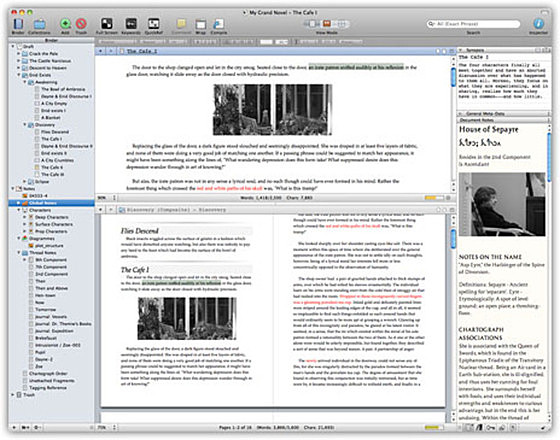Scrivener
Scrivener
詳細情報
| タイトル | Scrivener |
|---|---|
| URL | https://www.literatureandlatte.com/scrivener/overview |
| バージョン | ver 3.3.6 |
| 更新日 | 2023/10/17 |
| 追加日 | 2016/02/02 |
| 種別 | シェアウェア(45ドル) |
| 説明 | 作家にも愛用者の多い至高のアウトラインプロセッサ。 |
レビュー
レビューはありません。
スクリーンショット
更新グラフ
バージョン履歴
Scrivener 3.3.6 16th October 2023
Looking for the previous version of Scrivener? If the current version is giving you difficulties and you would like to downgrade, please download 3.3.1, below. All recent updates are incremental bug fixes to the core 3.3.2 update.
Restored Features
Restored the PDF/X-1a option for PDF export. This had been
temporarily removed because of a bug in the development tools that
resulted in a crash on Intel machines running Big Sur.
Reinstated the Auto-Completion settings from 3.3.3 and earlier.
These had been temporarily removed to work around a crasher on
Sonoma.
Bug Fixes
Fixed a bug in 3.3.5 whereby only the first footnote on each page
was included when printing or exporting to PDF, which was a side effect
of some of the page view fixes for Sonoma.
Fixed a bug whereby “Style to” in the script settings may not work
correctly when tabbing after typing was set to insert only a tab.
Removed the “Reduce file size” options for PDF files from Compile.
These options rely on Quartz filters, which no longer seem to work in
recent versions of macOS.
Scrivener 3.3.5 13th October 2023
Fixed some minor drawing issues caused by changes in Sonoma.
Looking for the previous version of Scrivener? If the current version is giving you difficulties and you would like to downgrade, please download 3.3.1, below. All recent updates are incremental bug fixes to the core 3.3.2 update.
Restored Features
Restored the PDF/X-1a option for PDF export. This had been
temporarily removed because of a bug in the development tools that
resulted in a crash on Intel machines running Big Sur.
Reinstated the Auto-Completion settings from 3.3.3 and earlier.
These had been temporarily removed to work around a crasher on
Sonoma.
Bug Fixes
Fixed a bug in 3.3.5 whereby only the first footnote on each page
was included when printing or exporting to PDF, which was a side effect
of some of the page view fixes for Sonoma.
Fixed a bug whereby “Style to” in the script settings may not work
correctly when tabbing after typing was set to insert only a tab.
Removed the “Reduce file size” options for PDF files from Compile.
These options rely on Quartz filters, which no longer seem to work in
recent versions of macOS.
Scrivener 3.3.5 13th October 2023
Fixed some minor drawing issues caused by changes in Sonoma.
Scrivener 3.3.5 13th October 2023
Fixed a bug whereby lines may be cut off in page view or when
printing or exporting to PDF format. This bug was triggered if “avoid
widows and orphans” was turned on or if end-of-page footnotes were used,
and was a side effect of one of the crasher fixes in 3.3.4.
Fixed some minor drawing issues caused by changes in Sonoma.
Scrivener 3.3.4 10th October 2023
Scrivener 3.3.4 improves overall stability, addressing the following issues:
Fixed a bug on Intel machines whereby the effects of the centre and right options in scriptwriting settings were swapped.
Fixed a crash in page view mode when zoomed on macOS 14.
Fixed a bug that would cause page view to take a long time to lay out, and which could also cause a crash during layout.
Fixed a crash that could be triggered after closing a project if composition mode had been used.
Fixed an issue where labels without titles would draw incorrectly in footer bars.
Adjusted the way line positions are calculated in synopsis areas, which for some users was causing a crash upon entering composition mode.
Changed the way projects monitor Settings changes to try to work around a rare crash.
Modernised the way UI translations are stored and handled, which will make improving translations easier in the future.
Fixed a bug whereby lines may be cut off in page view or when
printing or exporting to PDF format. This bug was triggered if “avoid
widows and orphans” was turned on or if end-of-page footnotes were used,
and was a side effect of one of the crasher fixes in 3.3.4.
Fixed some minor drawing issues caused by changes in Sonoma.
Scrivener 3.3.4 10th October 2023
Scrivener 3.3.4 improves overall stability, addressing the following issues:
Fixed a bug on Intel machines whereby the effects of the centre and right options in scriptwriting settings were swapped.
Fixed a crash in page view mode when zoomed on macOS 14.
Fixed a bug that would cause page view to take a long time to lay out, and which could also cause a crash during layout.
Fixed a crash that could be triggered after closing a project if composition mode had been used.
Fixed an issue where labels without titles would draw incorrectly in footer bars.
Adjusted the way line positions are calculated in synopsis areas, which for some users was causing a crash upon entering composition mode.
Changed the way projects monitor Settings changes to try to work around a rare crash.
Modernised the way UI translations are stored and handled, which will make improving translations easier in the future.
Scrivener 3.3.4 10th October 2023
Scrivener 3.3.4 improves overall stability, addressing the following
issues:
Bug Fixes
Fixed a bug on Intel machines whereby the effects of the centre
and right options in scriptwriting settings were swapped.
Fixed a crash in page view mode when zoomed on macOS 14.
Fixed a crash on macOS 14 triggered while typing with
auto-completions turned on (especially prevalent in scriptwriting mode).
This was caused by a conflict between auto-completions and Sonoma’s new
inline predictions. Scrivener’s auto-completion Settings have been
updated to accommodate this.
Fixed a bug that would cause page view to take a long time to lay
out, and which could also cause a crash during layout.
Fixed a crash that could be triggered after closing a project if
composition mode had been used.
Fixed an issue where labels without titles would draw incorrectly
in footer bars.
Adjusted the way line positions are calculated in synopsis areas,
(省略されました)
Scrivener 3.3.4 improves overall stability, addressing the following
issues:
Bug Fixes
Fixed a bug on Intel machines whereby the effects of the centre
and right options in scriptwriting settings were swapped.
Fixed a crash in page view mode when zoomed on macOS 14.
Fixed a crash on macOS 14 triggered while typing with
auto-completions turned on (especially prevalent in scriptwriting mode).
This was caused by a conflict between auto-completions and Sonoma’s new
inline predictions. Scrivener’s auto-completion Settings have been
updated to accommodate this.
Fixed a bug that would cause page view to take a long time to lay
out, and which could also cause a crash during layout.
Fixed a crash that could be triggered after closing a project if
composition mode had been used.
Fixed an issue where labels without titles would draw incorrectly
in footer bars.
Adjusted the way line positions are calculated in synopsis areas,
(省略されました)
Scrivener 3.3.3 28th September 2023
Scrivener 3.3.3 addresses the following issues from 3.3.2:
Fixed bug on Sonoma whereby if the ruler was shown in dark mode, the editor would appear blank.
Fixed bug with non-English UI files not being updated for 3.3.2.
Fixed some issues with the size of the new text cursor on Sonoma.
Removed Apple’s nonfunctional options from the PDF view contextual menu and ensured that pop-up notes in PDF documents appear as read-only.
Scrivener 3.3.2 25th September 2023
Scrivener 3.3.2 is ready for macOS 14, includes numerous refinements, and improves overall stability. Note that this release requires macOS 10.13 or above (10.12 is no longer supported by Apple’s latest developer tools).
Updated for macOS 14 Sonoma.
Because the version of the MultiMarkdown converter bundled with Scrivener only supports macOS 10.14 onwards, MultiMarkdown formats that require the converter are no longer available on macOS 10.13 unless an external version of MultiMarkdown is installed.
To avoid inconsistencies in the UI, styles shortcuts are no longer remapped for international keyboards, but always use 1-9.
Fixed bug that could cause a crash in Scrivener on first launch.
Fixed crash triggered by importing certain Word documents.
Fixed bug whereby comments spanning more than one paragraph in imported Word documents could cause a crash or not be applied to the correct range.
Fixed bug whereby “Center” and “Right” paragraph alignments in script settings were inverted.
Fixed issue whereby spell-checking underlining might only affect partial words.
Fixed bug whereby “Convert Smart Quotes to Straight Quotes” would not work properly if the system smart quotes contained more than one character.
Fixed bug whereby structured document text in .docx files would not be imported, which could cause some text to be lost in imported Word files created in Google Docs.
Fixed issue where comments attached only to empty lines in Word documents would not import properly.
(省略されました)
Scrivener 3.3.3 addresses the following issues from 3.3.2:
Fixed bug on Sonoma whereby if the ruler was shown in dark mode, the editor would appear blank.
Fixed bug with non-English UI files not being updated for 3.3.2.
Fixed some issues with the size of the new text cursor on Sonoma.
Removed Apple’s nonfunctional options from the PDF view contextual menu and ensured that pop-up notes in PDF documents appear as read-only.
Scrivener 3.3.2 25th September 2023
Scrivener 3.3.2 is ready for macOS 14, includes numerous refinements, and improves overall stability. Note that this release requires macOS 10.13 or above (10.12 is no longer supported by Apple’s latest developer tools).
Updated for macOS 14 Sonoma.
Because the version of the MultiMarkdown converter bundled with Scrivener only supports macOS 10.14 onwards, MultiMarkdown formats that require the converter are no longer available on macOS 10.13 unless an external version of MultiMarkdown is installed.
To avoid inconsistencies in the UI, styles shortcuts are no longer remapped for international keyboards, but always use 1-9.
Fixed bug that could cause a crash in Scrivener on first launch.
Fixed crash triggered by importing certain Word documents.
Fixed bug whereby comments spanning more than one paragraph in imported Word documents could cause a crash or not be applied to the correct range.
Fixed bug whereby “Center” and “Right” paragraph alignments in script settings were inverted.
Fixed issue whereby spell-checking underlining might only affect partial words.
Fixed bug whereby “Convert Smart Quotes to Straight Quotes” would not work properly if the system smart quotes contained more than one character.
Fixed bug whereby structured document text in .docx files would not be imported, which could cause some text to be lost in imported Word files created in Google Docs.
Fixed issue where comments attached only to empty lines in Word documents would not import properly.
(省略されました)
Scrivener 3.3.2 25th September 2023
Download
Scrivener 3.3.2 is ready for macOS 14, includes numerous refinements,
and improves overall stability. Note that this release requires macOS
10.13 or above (10.12 is no longer supported by Apple’s latest developer
tools).
Refinements and Changes
Ready for macOS 14 Sonoma
Updated for macOS 14 Sonoma.
On macOS 14, Scrivener uses Apple’s new system-wide, iOS-like text
cursor. Because Apple provides no way of making the new cursor wider,
the options in Scrivener’s “Editing” preferences to change the width of
the cursor have been removed on Sonoma.
Changes
Because the version of the MultiMarkdown converter bundled with
Scrivener only supports macOS 10.14 onwards, MultiMarkdown formats that
require the converter are no longer available on macOS 10.13 unless an
external version of MultiMarkdown is installed.
To avoid inconsistencies in the UI, styles shortcuts are no longer
(省略されました)
Download
Scrivener 3.3.2 is ready for macOS 14, includes numerous refinements,
and improves overall stability. Note that this release requires macOS
10.13 or above (10.12 is no longer supported by Apple’s latest developer
tools).
Refinements and Changes
Ready for macOS 14 Sonoma
Updated for macOS 14 Sonoma.
On macOS 14, Scrivener uses Apple’s new system-wide, iOS-like text
cursor. Because Apple provides no way of making the new cursor wider,
the options in Scrivener’s “Editing” preferences to change the width of
the cursor have been removed on Sonoma.
Changes
Because the version of the MultiMarkdown converter bundled with
Scrivener only supports macOS 10.14 onwards, MultiMarkdown formats that
require the converter are no longer available on macOS 10.13 unless an
external version of MultiMarkdown is installed.
To avoid inconsistencies in the UI, styles shortcuts are no longer
(省略されました)
Scrivener 3.3.1 31st March 2023
Hotfix 3.3.1 fixes a bug in version 3.3 that caused a crash when
trying to access the colour popovers via the formatting bar.
When using one of the View ▸ Editor Layout
The outliner option View ▸ Outliner Options ▸ Use
Auto-Fill ▸ Set Selected Text as Title is
Fixed bug whereby Documents ▸ Auto-Fill ▸ Set
Hotfix 3.3.1 fixes a bug in version 3.3 that caused a crash when
trying to access the colour popovers via the formatting bar.
When using one of the View ▸ Editor Layout
The outliner option View ▸ Outliner Options ▸ Use
Auto-Fill ▸ Set Selected Text as Title is
Fixed bug whereby Documents ▸ Auto-Fill ▸ Set
Scrivener 3.3.0 30th March 2023
Download
Scrivener 3.3 includes numerous refinements and improves overall
stability.
Refinements and Changes
Compile - PDF
Compile now supports generating PDF files in the PDF/X-1a format,
which is required by certain self-publishing services (such as
IngramSpark). This is turned on by default for the “Paperback” Compile
formats, and can be turned on for custom formats in the “PDF Settings”
area. (This replaces the option for PDF/X-3.)
Compile - Ebooks
Improved ebook formatting of superscript and subscript.
Updated the Ebook Compile format to preserve indents in tables of
content.
Improved HTML cover page output for ebooks.
The .separator CSS for ebooks is now included before
styles CSS, so that styles can be used to override it.
Compile - Docx
(省略されました)
Download
Scrivener 3.3 includes numerous refinements and improves overall
stability.
Refinements and Changes
Compile - PDF
Compile now supports generating PDF files in the PDF/X-1a format,
which is required by certain self-publishing services (such as
IngramSpark). This is turned on by default for the “Paperback” Compile
formats, and can be turned on for custom formats in the “PDF Settings”
area. (This replaces the option for PDF/X-3.)
Compile - Ebooks
Improved ebook formatting of superscript and subscript.
Updated the Ebook Compile format to preserve indents in tables of
content.
Improved HTML cover page output for ebooks.
The .separator CSS for ebooks is now included before
styles CSS, so that styles can be used to override it.
Compile - Docx
(省略されました)
Scrivener 3.2.3 25th October 2021
Download
Tested and updated for macOS 12 Monterey.
Update NaNoWriMo Word Count
UI Tweaks
When the system tint is set to grey, the focus indicators in
Scrivener’s header bars are now blue, rather than using the system
tint colour, which, when grey, is too easily confused with the
regular header background colour and locked-in-place.
“Insert MathType Equation” is now hidden on 64-bit machines (and if
MathType is not installed).
The “selection affects other editor” button now has its background
highlighted when on, to make its state clearer.
Miscellaneous Bug Fixes
Fixed .docx import bug whereby lists based on styles could throw an
exception and would not import properly.
Fixed bug whereby toolbar search field didn’t update to reflect
search collection settings.
Fixed bug whereby footnote markers may use bold or italics in Word
(省略されました)
Download
Tested and updated for macOS 12 Monterey.
Update NaNoWriMo Word Count
UI Tweaks
When the system tint is set to grey, the focus indicators in
Scrivener’s header bars are now blue, rather than using the system
tint colour, which, when grey, is too easily confused with the
regular header background colour and locked-in-place.
“Insert MathType Equation” is now hidden on 64-bit machines (and if
MathType is not installed).
The “selection affects other editor” button now has its background
highlighted when on, to make its state clearer.
Miscellaneous Bug Fixes
Fixed .docx import bug whereby lists based on styles could throw an
exception and would not import properly.
Fixed bug whereby toolbar search field didn’t update to reflect
search collection settings.
Fixed bug whereby footnote markers may use bold or italics in Word
(省略されました)
Scrivener 3.2.2 15th December 2020
Download
Bug Fixes
Fixed bug that could cause a crash or hang when typing at certain text scales.
Fixed bug whereby “Search in Project” would not work on Big Sur if the search field was in the toolbar.
Fixed bug whereby links in comments would result in an invalid .docx file.
Worked around a nasty Apple bug that can cause crashes when deleting or moving text in page view in certain circumstances.
Fixed bug whereby headers and footers could come out upside down for PDF and print-outs on systems earlier than 10.13.
Fixed bug whereby bulleted lists that skipped levels could result in an invalid .docx file.
Worked around an Apple bug whereby an exception would be thrown if you clicked one of the “Line height” options in the spacing panel (e.g. “At least” or “At most”).
Improved the speed of exporting RTF for text containing images.
Fixed bug whereby adjacent comments could create problems when exporting to RTF.
Fixed a bug whereby line breaks (as opposed to paragraph breaks) could result in invalid HTML in epub files.
Fixed bug whereby styles weren’t maintained when importing RTF files, even when the project had styles with matching names.
Fixed bug that could cause Compile to throw an exception and so not appear.
Fixed spacing issues in Preferences lists.
Fixed bug whereby toolbar search field did not show options menu.
Fixed minor UI issue in Styles pane of Compile format editor.
Fixed bug whereby Scrivener could crash at any point after a project was closed in which dragging had occurred.
(省略されました)
Download
Bug Fixes
Fixed bug that could cause a crash or hang when typing at certain text scales.
Fixed bug whereby “Search in Project” would not work on Big Sur if the search field was in the toolbar.
Fixed bug whereby links in comments would result in an invalid .docx file.
Worked around a nasty Apple bug that can cause crashes when deleting or moving text in page view in certain circumstances.
Fixed bug whereby headers and footers could come out upside down for PDF and print-outs on systems earlier than 10.13.
Fixed bug whereby bulleted lists that skipped levels could result in an invalid .docx file.
Worked around an Apple bug whereby an exception would be thrown if you clicked one of the “Line height” options in the spacing panel (e.g. “At least” or “At most”).
Improved the speed of exporting RTF for text containing images.
Fixed bug whereby adjacent comments could create problems when exporting to RTF.
Fixed a bug whereby line breaks (as opposed to paragraph breaks) could result in invalid HTML in epub files.
Fixed bug whereby styles weren’t maintained when importing RTF files, even when the project had styles with matching names.
Fixed bug that could cause Compile to throw an exception and so not appear.
Fixed spacing issues in Preferences lists.
Fixed bug whereby toolbar search field did not show options menu.
Fixed minor UI issue in Styles pane of Compile format editor.
Fixed bug whereby Scrivener could crash at any point after a project was closed in which dragging had occurred.
(省略されました)
Scrivener 3.2.1 20th November 2020
Bug Fixes
This contains a few important bug fixes for the recently released 3.2 version, and it is recommended for all users to upgrade as soon as possible.
Fixed bug that could cause Compile to throw an exception and so not appear.
Fixed spacing issues in Preferences lists.
Fixed bug whereby toolbar search field did not show options menu.
Fixed minor UI issue in Styles pane of Compile format editor.
Fixed bug whereby Scrivener could crash at any point after a project was closed in which dragging had occurred.
Added a (hopefully) better workaround for an old bug in TextKit whereby the edited line can get scrolled to the centre at certain text scales.
Fixed a bug whereby the “Check for Updates” preference options were missing.
Fixed bug whereby tables cells in .docx export could be duplicated if the text inside them used varied paragraph formatting.
Fixed bug in .docx export whereby the first paragraph after a page break would lose association with its assigned style.
Fixed bug whereby styles may be lost in RTF export.
Fixed a bug whereby the divider above the “Binder” tab in collections wouldn’t be drawn if the binder was set to use a dark background on macOS 10.15 and below.
Scrivener 3.2.0 16th November 2020
Fixed bug whereby raw markup paragraph blocks in HTML export could still have <p> tags placed around them.
Fixed bug whereby Pandoc reference links weren’t always created properly, incorrectly always using the [...](#...) format even when it should have been using [...][...].
Bug Fixes
This contains a few important bug fixes for the recently released 3.2 version, and it is recommended for all users to upgrade as soon as possible.
Fixed bug that could cause Compile to throw an exception and so not appear.
Fixed spacing issues in Preferences lists.
Fixed bug whereby toolbar search field did not show options menu.
Fixed minor UI issue in Styles pane of Compile format editor.
Fixed bug whereby Scrivener could crash at any point after a project was closed in which dragging had occurred.
Added a (hopefully) better workaround for an old bug in TextKit whereby the edited line can get scrolled to the centre at certain text scales.
Fixed a bug whereby the “Check for Updates” preference options were missing.
Fixed bug whereby tables cells in .docx export could be duplicated if the text inside them used varied paragraph formatting.
Fixed bug in .docx export whereby the first paragraph after a page break would lose association with its assigned style.
Fixed bug whereby styles may be lost in RTF export.
Fixed a bug whereby the divider above the “Binder” tab in collections wouldn’t be drawn if the binder was set to use a dark background on macOS 10.15 and below.
Scrivener 3.2.0 16th November 2020
Fixed bug whereby raw markup paragraph blocks in HTML export could still have <p> tags placed around them.
Fixed bug whereby Pandoc reference links weren’t always created properly, incorrectly always using the [...](#...) format even when it should have been using [...][...].
Scrivener 3.2.0 16th November 2020
Download
Scrivener 3.2 provides compatibility for both macOS 11 Big Sur and Apple Silicon, along with more than a hundred bug fixes and tweaks.
Refinements and Changes
Big Sur Refinements
UI and icons updated to match the new look of macOS 11 Big Sur.
Scrivener’s default Preferences have been updated so that the colours work well on Big Sur. (If you’re using custom colours, you will need to reset the Preferences to the Defaults to see the updated Big Sur theme.)
Apple Silicon Support
Scrivener is now a Universal app, running natively on both Silicon and Intel machines.
Compile - Ebooks
Scrivener’s Compile sheet no longer recommends installing kindlegen for generating mobi files, but Kindle Previewer instead.
Ebook export no longer unnecessarily includes elements where the formatting is already determined by the para+char style (previously extra span formatting was unnecessarily output for para+char styles).
Compile - Pandoc
Pandoc > .docx now supports table of contents options in Compile.
Pandoc export now includes the -s flag to create standalone files rather than fragments.
Pandoc export now uses “shift-header-level-by” instead of the deprecated “base-header-level”.
When working with newer versions of Pandoc, Scrivener now correctly exports to ePub 2 format when the option is selected.
“-f markdown+smart” is no longer passed in as an argument for Pandoc formats, since smart typography is now used in Pandoc by default.
Compile - Other
(省略されました)
Download
Scrivener 3.2 provides compatibility for both macOS 11 Big Sur and Apple Silicon, along with more than a hundred bug fixes and tweaks.
Refinements and Changes
Big Sur Refinements
UI and icons updated to match the new look of macOS 11 Big Sur.
Scrivener’s default Preferences have been updated so that the colours work well on Big Sur. (If you’re using custom colours, you will need to reset the Preferences to the Defaults to see the updated Big Sur theme.)
Apple Silicon Support
Scrivener is now a Universal app, running natively on both Silicon and Intel machines.
Compile - Ebooks
Scrivener’s Compile sheet no longer recommends installing kindlegen for generating mobi files, but Kindle Previewer instead.
Ebook export no longer unnecessarily includes elements where the formatting is already determined by the para+char style (previously extra span formatting was unnecessarily output for para+char styles).
Compile - Pandoc
Pandoc > .docx now supports table of contents options in Compile.
Pandoc export now includes the -s flag to create standalone files rather than fragments.
Pandoc export now uses “shift-header-level-by” instead of the deprecated “base-header-level”.
When working with newer versions of Pandoc, Scrivener now correctly exports to ePub 2 format when the option is selected.
“-f markdown+smart” is no longer passed in as an argument for Pandoc formats, since smart typography is now used in Pandoc by default.
Compile - Other
(省略されました)