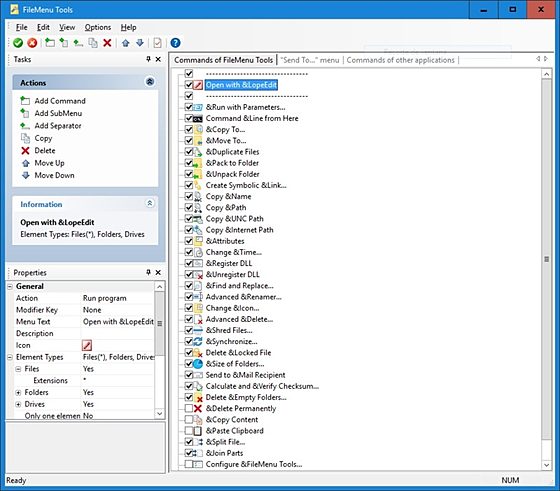FileMenu Tools
FileMenu Tools
詳細情報
| タイトル | FileMenu Tools |
|---|---|
| URL | http://www.lopesoft.com/index.php/en/ |
| バージョン | ver 8.6 |
| 更新日 | 2025/11/10 |
| 追加日 | 2016/02/21 |
| 種別 | フリーソフト |
| 説明 | エクスプローラーの右クリックメニューや"送る"メニューをカスタマイズすることができるツール。 |
レビュー
レビューはありません。
スクリーンショット
更新グラフ
バージョン履歴
v8.6
Last Updated: 25 October 2025
(Improvement) Improved scaling of icons and controls based on screen DPI settings and resolution.
(Fixed) Unpack Folder: did not work correctly when multiple folders were selected.
v8.5
Last Updated: 25 May 2025
(New) Added new property: "Hide Modifier Key". If you set this property with a modifier key, then the command will be not displayed in the context menu when this key is pressed.
(New) Added new property "Separator between files" for program custom commands. It specifies the separator to be used between the files names or file paths with variables like %FILEPATHS% or %FILENAMES%. By default a blank space is used.
(New) Added two new command line arguments that can be passed to FileMenu Tools executable: /export and /import. This lets you export the settings of FileMenu Tools to a file and import the settings from a file, respectively.
(Improvement) Oganize into subfolders: improved the performance when copying the files, because the copy was very slow when there were a lot of files.
(Improvement) Added more modifier keys in the "Modifier Key" property: Left SHIFT, Right SHIFT, Left CONTROL, Right CONTROL, Left WINDOWS, Right WINDOWS, Num Lock and Scroll Lock.
(Improvement) The custom commands can be run as Administrator using a modifier key.
(Improvement) Pack To Folder: the preview is only displayed if a variable is included in the folder name.
(Improvement) The temporary file created with the variables "%TEMPFILEPATHS% and %TEMPFILENAMES% will have the UTF-8 encoding if some file name contains UNICODE characters.
(Fixed) Bug in time variables: the time could have a difference of 1 hour due to daylight saving time.
(Fixed) Advanced Renamer: the capture time variable were not working and were using the modified time of the file instead.
(Fixed) Minor bug fixes.
v8.4.3
Last Updated: 05 December 2024
(省略されました)
Last Updated: 25 October 2025
(Improvement) Improved scaling of icons and controls based on screen DPI settings and resolution.
(Fixed) Unpack Folder: did not work correctly when multiple folders were selected.
v8.5
Last Updated: 25 May 2025
(New) Added new property: "Hide Modifier Key". If you set this property with a modifier key, then the command will be not displayed in the context menu when this key is pressed.
(New) Added new property "Separator between files" for program custom commands. It specifies the separator to be used between the files names or file paths with variables like %FILEPATHS% or %FILENAMES%. By default a blank space is used.
(New) Added two new command line arguments that can be passed to FileMenu Tools executable: /export and /import. This lets you export the settings of FileMenu Tools to a file and import the settings from a file, respectively.
(Improvement) Oganize into subfolders: improved the performance when copying the files, because the copy was very slow when there were a lot of files.
(Improvement) Added more modifier keys in the "Modifier Key" property: Left SHIFT, Right SHIFT, Left CONTROL, Right CONTROL, Left WINDOWS, Right WINDOWS, Num Lock and Scroll Lock.
(Improvement) The custom commands can be run as Administrator using a modifier key.
(Improvement) Pack To Folder: the preview is only displayed if a variable is included in the folder name.
(Improvement) The temporary file created with the variables "%TEMPFILEPATHS% and %TEMPFILENAMES% will have the UTF-8 encoding if some file name contains UNICODE characters.
(Fixed) Bug in time variables: the time could have a difference of 1 hour due to daylight saving time.
(Fixed) Advanced Renamer: the capture time variable were not working and were using the modified time of the file instead.
(Fixed) Minor bug fixes.
v8.4.3
Last Updated: 05 December 2024
(省略されました)
v8.5
Last Updated: 25 May 2025
(New) Added new property: "Hide Modifier Key". If you set this property with a modifier key, then the command will be not displayed in the context menu when this key is pressed.
(New) Added new property "Separator between files" for program custom commands. It specifies the separator to be used between the files names or file paths with variables like %FILEPATHS% or %FILENAMES%. By default a blank space is used.
(New) Added two new command line arguments that can be passed to FileMenu Tools executable: /export and /import. This lets you export the settings of FileMenu Tools to a file and import the settings from a file, respectively.
(Improvement) Oganize into subfolders: improved the performance when copying the files, because the copy was very slow when there were a lot of files.
(Improvement) Added more modifier keys in the "Modifier Key" property: Left SHIFT, Right SHIFT, Left CONTROL, Right CONTROL, Left WINDOWS, Right WINDOWS, Num Lock and Scroll Lock.
(Improvement) The custom commands can be run as Administrator using a modifier key.
(Improvement) Pack To Folder: the preview is only displayed if a variable is included in the folder name.
(Improvement) The temporary file created with the variables "%TEMPFILEPATHS% and %TEMPFILENAMES% will have the UTF-8 encoding if some file name contains UNICODE characters.
(Fixed) Bug in time variables: the time could have a difference of 1 hour due to daylight saving time.
(Fixed) Advanced Renamer: the capture time variable were not working and were using the modified time of the file instead.
(Fixed) Minor bug fixes.
v8.4.3
Last Updated: 05 December 2024
(Improvement) Improved icon scaling for very high resolution screens.
(Improvement) Size of Folders: now the size of all subfolders is cached, so the list is updated very quickly when going into the subfolders.
(Fixed) Size of Folders: if you deleted files in the folder and then you pressed the "Update" button, then the folder size was not correct.
(New) Added support for RTL languages (like Arabic or Hebrew).
(省略されました)
Last Updated: 25 May 2025
(New) Added new property: "Hide Modifier Key". If you set this property with a modifier key, then the command will be not displayed in the context menu when this key is pressed.
(New) Added new property "Separator between files" for program custom commands. It specifies the separator to be used between the files names or file paths with variables like %FILEPATHS% or %FILENAMES%. By default a blank space is used.
(New) Added two new command line arguments that can be passed to FileMenu Tools executable: /export and /import. This lets you export the settings of FileMenu Tools to a file and import the settings from a file, respectively.
(Improvement) Oganize into subfolders: improved the performance when copying the files, because the copy was very slow when there were a lot of files.
(Improvement) Added more modifier keys in the "Modifier Key" property: Left SHIFT, Right SHIFT, Left CONTROL, Right CONTROL, Left WINDOWS, Right WINDOWS, Num Lock and Scroll Lock.
(Improvement) The custom commands can be run as Administrator using a modifier key.
(Improvement) Pack To Folder: the preview is only displayed if a variable is included in the folder name.
(Improvement) The temporary file created with the variables "%TEMPFILEPATHS% and %TEMPFILENAMES% will have the UTF-8 encoding if some file name contains UNICODE characters.
(Fixed) Bug in time variables: the time could have a difference of 1 hour due to daylight saving time.
(Fixed) Advanced Renamer: the capture time variable were not working and were using the modified time of the file instead.
(Fixed) Minor bug fixes.
v8.4.3
Last Updated: 05 December 2024
(Improvement) Improved icon scaling for very high resolution screens.
(Improvement) Size of Folders: now the size of all subfolders is cached, so the list is updated very quickly when going into the subfolders.
(Fixed) Size of Folders: if you deleted files in the folder and then you pressed the "Update" button, then the folder size was not correct.
(New) Added support for RTL languages (like Arabic or Hebrew).
(省略されました)
v8.4.3
Last Updated: 05 December 2024
(Improvement) Improved icon scaling for very high resolution screens.
(Improvement) Size of Folders: now the size of all subfolders is cached, so the list is updated very quickly when going into the subfolders.
(Fixed) Size of Folders: if you deleted files in the folder and then you pressed the "Update" button, then the folder size was not correct.
(New) Added support for RTL languages (like Arabic or Hebrew).
(New) Added Arabic language (thanks Majd Alshasha).
v8.4.2.1
Last Updated: 12 May 2024
(Fixed) Advanced Renamer: the second or successive renamings could not be made and the progress bar never finished.
v8.4.2
Last Updated: 01 May 2024
(Improvement) Advanced Renamer: improved preview refresh speed.
(Improvement) Pack To Folder: improved the performance when copying and moving a lot of files.
(Fixed) Advanced Renamer: sometimes the Advanced Renamer process did not finish correctly and continued to consume system resources until Windows was restarted.
v8.4.1
Last Updated: 06 March 2024
(Fixed) Convert Image Format: the progress bar was not working when converting image files into a folder.
(Fixed) When resizing some windows, the buttons on the right side were displayed incorrectly.
Last Updated: 05 December 2024
(Improvement) Improved icon scaling for very high resolution screens.
(Improvement) Size of Folders: now the size of all subfolders is cached, so the list is updated very quickly when going into the subfolders.
(Fixed) Size of Folders: if you deleted files in the folder and then you pressed the "Update" button, then the folder size was not correct.
(New) Added support for RTL languages (like Arabic or Hebrew).
(New) Added Arabic language (thanks Majd Alshasha).
v8.4.2.1
Last Updated: 12 May 2024
(Fixed) Advanced Renamer: the second or successive renamings could not be made and the progress bar never finished.
v8.4.2
Last Updated: 01 May 2024
(Improvement) Advanced Renamer: improved preview refresh speed.
(Improvement) Pack To Folder: improved the performance when copying and moving a lot of files.
(Fixed) Advanced Renamer: sometimes the Advanced Renamer process did not finish correctly and continued to consume system resources until Windows was restarted.
v8.4.1
Last Updated: 06 March 2024
(Fixed) Convert Image Format: the progress bar was not working when converting image files into a folder.
(Fixed) When resizing some windows, the buttons on the right side were displayed incorrectly.
v8.4.2.1
Last Updated: 12 May 2024
(Fixed) Advanced Renamer: the second or successive renamings could not be made and the progress bar never finished.
v8.4.2
Last Updated: 01 May 2024
(Improvement) Advanced Renamer: improved preview refresh speed.
(Improvement) Pack To Folder: improved the performance when copying and moving a lot of files.
(Fixed) Advanced Renamer: sometimes the Advanced Renamer process did not finish correctly and continued to consume system resources until Windows was restarted.
v8.4.1
Last Updated: 06 March 2024
(Fixed) Convert Image Format: the progress bar was not working when converting image files into a folder.
(Fixed) When resizing some windows, the buttons on the right side were displayed incorrectly.
v8.4
Last Updated: 24 February 2024
(New) Convert Image Format: new tool to convert the format and/or size of the selected image files. The supported image files are BMP, JPG, PNG, GIF, and TIFF.
(Improvement) Copy Content to Clipboard: now it also works with image files. The supported formats are BMP, JPEG, PNG, GIF and TIFF.
(Improvement) Calculate and verify checksum: added a button to copy the checksum to the Clipboard.
(Fixed) Synchronize folders: the folders were not deleted in some circumstances.
Last Updated: 12 May 2024
(Fixed) Advanced Renamer: the second or successive renamings could not be made and the progress bar never finished.
v8.4.2
Last Updated: 01 May 2024
(Improvement) Advanced Renamer: improved preview refresh speed.
(Improvement) Pack To Folder: improved the performance when copying and moving a lot of files.
(Fixed) Advanced Renamer: sometimes the Advanced Renamer process did not finish correctly and continued to consume system resources until Windows was restarted.
v8.4.1
Last Updated: 06 March 2024
(Fixed) Convert Image Format: the progress bar was not working when converting image files into a folder.
(Fixed) When resizing some windows, the buttons on the right side were displayed incorrectly.
v8.4
Last Updated: 24 February 2024
(New) Convert Image Format: new tool to convert the format and/or size of the selected image files. The supported image files are BMP, JPG, PNG, GIF, and TIFF.
(Improvement) Copy Content to Clipboard: now it also works with image files. The supported formats are BMP, JPEG, PNG, GIF and TIFF.
(Improvement) Calculate and verify checksum: added a button to copy the checksum to the Clipboard.
(Fixed) Synchronize folders: the folders were not deleted in some circumstances.
v8.4.2
Last Updated: 01 May 2024
(Improvement) Advanced Renamer: improved preview refresh speed.
(Improvement) Pack To Folder: improved the performance when copying and moving a lot of files.
(Fixed) Advanced Renamer: sometimes the Advanced Renamer process did not finish correctly and continued to consume system resources until Windows was restarted.
v8.4.1
Last Updated: 06 March 2024
(Fixed) Convert Image Format: the progress bar was not working when converting image files into a folder.
(Fixed) When resizing some windows, the buttons on the right side were displayed incorrectly.
v8.4
Last Updated: 24 February 2024
(New) Convert Image Format: new tool to convert the format and/or size of the selected image files. The supported image files are BMP, JPG, PNG, GIF, and TIFF.
(Improvement) Copy Content to Clipboard: now it also works with image files. The supported formats are BMP, JPEG, PNG, GIF and TIFF.
(Improvement) Calculate and verify checksum: added a button to copy the checksum to the Clipboard.
(Fixed) Synchronize folders: the folders were not deleted in some circumstances.
v8.3
Last Updated: 29 December 2023
(Improvement) Change Time: added a checkbox in the message box that appears when an error occurs when modifying the time of a file to ignore successive errors of the same type for the other files and to not show this message box again.
(New) The tool Paste Clipboard has been separated into two tools:
(省略されました)
Last Updated: 01 May 2024
(Improvement) Advanced Renamer: improved preview refresh speed.
(Improvement) Pack To Folder: improved the performance when copying and moving a lot of files.
(Fixed) Advanced Renamer: sometimes the Advanced Renamer process did not finish correctly and continued to consume system resources until Windows was restarted.
v8.4.1
Last Updated: 06 March 2024
(Fixed) Convert Image Format: the progress bar was not working when converting image files into a folder.
(Fixed) When resizing some windows, the buttons on the right side were displayed incorrectly.
v8.4
Last Updated: 24 February 2024
(New) Convert Image Format: new tool to convert the format and/or size of the selected image files. The supported image files are BMP, JPG, PNG, GIF, and TIFF.
(Improvement) Copy Content to Clipboard: now it also works with image files. The supported formats are BMP, JPEG, PNG, GIF and TIFF.
(Improvement) Calculate and verify checksum: added a button to copy the checksum to the Clipboard.
(Fixed) Synchronize folders: the folders were not deleted in some circumstances.
v8.3
Last Updated: 29 December 2023
(Improvement) Change Time: added a checkbox in the message box that appears when an error occurs when modifying the time of a file to ignore successive errors of the same type for the other files and to not show this message box again.
(New) The tool Paste Clipboard has been separated into two tools:
(省略されました)
v8.4.1
Last Updated: 06 March 2024
(Fixed) Convert Image Format: the progress bar was not working when converting image files into a folder.
(Fixed) When resizing some windows, the buttons on the right side were displayed incorrectly.
v8.4
Last Updated: 24 February 2024
(New) Convert Image Format: new tool to convert the format and/or size of the selected image files. The supported image files are BMP, JPG, PNG, GIF, and TIFF.
(Improvement) Copy Content to Clipboard: now it also works with image files. The supported formats are BMP, JPEG, PNG, GIF and TIFF.
(Improvement) Calculate and verify checksum: added a button to copy the checksum to the Clipboard.
(Fixed) Synchronize folders: the folders were not deleted in some circumstances.
v8.3
Last Updated: 29 December 2023
(Improvement) Change Time: added a checkbox in the message box that appears when an error occurs when modifying the time of a file to ignore successive errors of the same type for the other files and to not show this message box again.
(New) The tool Paste Clipboard has been separated into two tools:
Append Clipboard: appends the copied text to the Clipboard at the end of the selected file (it only works with text files)
Save Clipboard: creates a new file in the selected folder with the Clipboard content. Now this also works with images. The supported image formats are BMP, JPEG, PNG, GIF and TIFF.
(Fixed) The icons for the standard commands in the classic context menu (Copy, Cut, Delete, Properties, etc) were displayed very tiny with very high resolution monitors.
(Fixed) Fixed some minor bugs.
v8.2.2
(省略されました)
Last Updated: 06 March 2024
(Fixed) Convert Image Format: the progress bar was not working when converting image files into a folder.
(Fixed) When resizing some windows, the buttons on the right side were displayed incorrectly.
v8.4
Last Updated: 24 February 2024
(New) Convert Image Format: new tool to convert the format and/or size of the selected image files. The supported image files are BMP, JPG, PNG, GIF, and TIFF.
(Improvement) Copy Content to Clipboard: now it also works with image files. The supported formats are BMP, JPEG, PNG, GIF and TIFF.
(Improvement) Calculate and verify checksum: added a button to copy the checksum to the Clipboard.
(Fixed) Synchronize folders: the folders were not deleted in some circumstances.
v8.3
Last Updated: 29 December 2023
(Improvement) Change Time: added a checkbox in the message box that appears when an error occurs when modifying the time of a file to ignore successive errors of the same type for the other files and to not show this message box again.
(New) The tool Paste Clipboard has been separated into two tools:
Append Clipboard: appends the copied text to the Clipboard at the end of the selected file (it only works with text files)
Save Clipboard: creates a new file in the selected folder with the Clipboard content. Now this also works with images. The supported image formats are BMP, JPEG, PNG, GIF and TIFF.
(Fixed) The icons for the standard commands in the classic context menu (Copy, Cut, Delete, Properties, etc) were displayed very tiny with very high resolution monitors.
(Fixed) Fixed some minor bugs.
v8.2.2
(省略されました)
v8.4
03 January 2024
(Fixed) Synchronize folders: the folders were not deleted.
v8.3
09 November 2023
(Improvement) Change Time: added a checkbox in the message box that appears when an error occurs when modifying the time of a file to ignore successive errors of the same type for the other files and to not show this message box again.
(New) The tool Paste Clipboard has been separated into two tools:
Append Clipboard: appends the copied text to the Clipboard at the end of the selected file (it only works with text files)
Save Clipboard: creates a new file in the selected folder with the Clipboard content. Now this also works with images. The supported image formats are BMP, JPEG, PNG, GIF and TIFF.
(Fixed) The icons for the standard commands in the classic context menu (Copy, Cut, Delete, Properties, etc) were displayed very tiny with very high resolution monitors.
(Fixed) Fixed some minor bugs.
v8.2.2
12 September 2023
(Fixed) The File Explorer crashed when running some type of custom commands, or the custom commands was not started correctly.
v8.2.1
10 September 2023
(Fixed) The new custom command Copy To Clipboard was not working correctly.
03 January 2024
(Fixed) Synchronize folders: the folders were not deleted.
v8.3
09 November 2023
(Improvement) Change Time: added a checkbox in the message box that appears when an error occurs when modifying the time of a file to ignore successive errors of the same type for the other files and to not show this message box again.
(New) The tool Paste Clipboard has been separated into two tools:
Append Clipboard: appends the copied text to the Clipboard at the end of the selected file (it only works with text files)
Save Clipboard: creates a new file in the selected folder with the Clipboard content. Now this also works with images. The supported image formats are BMP, JPEG, PNG, GIF and TIFF.
(Fixed) The icons for the standard commands in the classic context menu (Copy, Cut, Delete, Properties, etc) were displayed very tiny with very high resolution monitors.
(Fixed) Fixed some minor bugs.
v8.2.2
12 September 2023
(Fixed) The File Explorer crashed when running some type of custom commands, or the custom commands was not started correctly.
v8.2.1
10 September 2023
(Fixed) The new custom command Copy To Clipboard was not working correctly.
v8.3
09 November 2023
(Improvement) Change Time: added a checkbox in the message box that appears when an error occurs when modifying the time of a file to ignore successive errors of the same type for the other files and to not show this message box again.
(New) The tool Paste Clipboard has been separated into two tools:
Append Clipboard: appends the copied text to the Clipboard at the end of the selected file (it only works with text files)
Save Clipboard: creates a new file in the selected folder with the Clipboard content. Now this also works with images. The supported image formats are BMP, JPEG, PNG, GIF and TIFF.
(Fixed) The icons for the standard commands in the classic context menu (Copy, Cut, Delete, Properties, etc) were displayed very tiny with very high resolution monitors.
(Fixed) Fixed some minor bugs.
v8.2.2
12 September 2023
(Fixed) The File Explorer crashed when running some type of custom commands, or the custom commands was not started correctly.
v8.2.1
10 September 2023
(Fixed) The new custom command Copy To Clipboard was not working correctly.
v8.2
15 March 2023
(Fixed) Copy To / Move To: the submenu with favorites and recent folders was not shown in the classic context menu.
(New) Copy To / Move To: the submenu with favorites and recent folders is shown in alphabetic order.
(省略されました)
09 November 2023
(Improvement) Change Time: added a checkbox in the message box that appears when an error occurs when modifying the time of a file to ignore successive errors of the same type for the other files and to not show this message box again.
(New) The tool Paste Clipboard has been separated into two tools:
Append Clipboard: appends the copied text to the Clipboard at the end of the selected file (it only works with text files)
Save Clipboard: creates a new file in the selected folder with the Clipboard content. Now this also works with images. The supported image formats are BMP, JPEG, PNG, GIF and TIFF.
(Fixed) The icons for the standard commands in the classic context menu (Copy, Cut, Delete, Properties, etc) were displayed very tiny with very high resolution monitors.
(Fixed) Fixed some minor bugs.
v8.2.2
12 September 2023
(Fixed) The File Explorer crashed when running some type of custom commands, or the custom commands was not started correctly.
v8.2.1
10 September 2023
(Fixed) The new custom command Copy To Clipboard was not working correctly.
v8.2
15 March 2023
(Fixed) Copy To / Move To: the submenu with favorites and recent folders was not shown in the classic context menu.
(New) Copy To / Move To: the submenu with favorites and recent folders is shown in alphabetic order.
(省略されました)
v8.2.2
12 September 2023
(Fixed) The File Explorer crashed when running some type of custom commands, or the custom commands was not started correctly.
v8.2.1
10 September 2023
(Fixed) The new custom command Copy To Clipboard was not working correctly.
v8.2
15 March 2023
(Fixed) Copy To / Move To: the submenu with favorites and recent folders was not shown in the classic context menu.
(New) Copy To / Move To: the submenu with favorites and recent folders is shown in alphabetic order.
(New) Batch Commands: added a new property to run the batch command as Administrator. So the UAC message box is displayed only once if several commands that are run for the batch command need administrator privileges.
(Improvement) Organize Into Folders: if a profile is saved with an empty target folder, then when loading the profile by default the target folder text box will be filled with the folder path of the selected elements on Windows Explorer.
(New) Organize Into Folders: added new setting to add a suffix to the new folder if when creating it already exists.
(New) Added new variables to be used in Advanced Renamer and Organize Into Folders which lets you insert current date and current time or parts of them (day, month, hour, minutes, etc).
(New) Pack To Folder: now you can specify variables (current time, current date, etc)
(New) Pack To Folder: added option to copy the files to the new folder instead of moving the files.
(Improvement) Synchronize Folders: improved the performance when copying files.
(Improvement) Synchronize Folders: the date-time of the folders are also synchronized.
(省略されました)
12 September 2023
(Fixed) The File Explorer crashed when running some type of custom commands, or the custom commands was not started correctly.
v8.2.1
10 September 2023
(Fixed) The new custom command Copy To Clipboard was not working correctly.
v8.2
15 March 2023
(Fixed) Copy To / Move To: the submenu with favorites and recent folders was not shown in the classic context menu.
(New) Copy To / Move To: the submenu with favorites and recent folders is shown in alphabetic order.
(New) Batch Commands: added a new property to run the batch command as Administrator. So the UAC message box is displayed only once if several commands that are run for the batch command need administrator privileges.
(Improvement) Organize Into Folders: if a profile is saved with an empty target folder, then when loading the profile by default the target folder text box will be filled with the folder path of the selected elements on Windows Explorer.
(New) Organize Into Folders: added new setting to add a suffix to the new folder if when creating it already exists.
(New) Added new variables to be used in Advanced Renamer and Organize Into Folders which lets you insert current date and current time or parts of them (day, month, hour, minutes, etc).
(New) Pack To Folder: now you can specify variables (current time, current date, etc)
(New) Pack To Folder: added option to copy the files to the new folder instead of moving the files.
(Improvement) Synchronize Folders: improved the performance when copying files.
(Improvement) Synchronize Folders: the date-time of the folders are also synchronized.
(省略されました)
v8.2.1
10 September 2023
(Fixed) The new custom command Copy To Clipboard was not working correctly.
v8.2
15 March 2023
(Fixed) Copy To / Move To: the submenu with favorites and recent folders was not shown in the classic context menu.
(New) Copy To / Move To: the submenu with favorites and recent folders is shown in alphabetic order.
(New) Batch Commands: added a new property to run the batch command as Administrator. So the UAC message box is displayed only once if several commands that are run for the batch command need administrator privileges.
(Improvement) Organize Into Folders: if a profile is saved with an empty target folder, then when loading the profile by default the target folder text box will be filled with the folder path of the selected elements on Windows Explorer.
(New) Organize Into Folders: added new setting to add a suffix to the new folder if when creating it already exists.
(New) Added new variables to be used in Advanced Renamer and Organize Into Folders which lets you insert current date and current time or parts of them (day, month, hour, minutes, etc).
(New) Pack To Folder: now you can specify variables (current time, current date, etc)
(New) Pack To Folder: added option to copy the files to the new folder instead of moving the files.
(Improvement) Synchronize Folders: improved the performance when copying files.
(Improvement) Synchronize Folders: the date-time of the folders are also synchronized.
v8.1
07 February 2023
(New) Added pause button in the progress bar that is displayed when running a custom command that is configured to run on multiple instances sequentially.
(省略されました)
10 September 2023
(Fixed) The new custom command Copy To Clipboard was not working correctly.
v8.2
15 March 2023
(Fixed) Copy To / Move To: the submenu with favorites and recent folders was not shown in the classic context menu.
(New) Copy To / Move To: the submenu with favorites and recent folders is shown in alphabetic order.
(New) Batch Commands: added a new property to run the batch command as Administrator. So the UAC message box is displayed only once if several commands that are run for the batch command need administrator privileges.
(Improvement) Organize Into Folders: if a profile is saved with an empty target folder, then when loading the profile by default the target folder text box will be filled with the folder path of the selected elements on Windows Explorer.
(New) Organize Into Folders: added new setting to add a suffix to the new folder if when creating it already exists.
(New) Added new variables to be used in Advanced Renamer and Organize Into Folders which lets you insert current date and current time or parts of them (day, month, hour, minutes, etc).
(New) Pack To Folder: now you can specify variables (current time, current date, etc)
(New) Pack To Folder: added option to copy the files to the new folder instead of moving the files.
(Improvement) Synchronize Folders: improved the performance when copying files.
(Improvement) Synchronize Folders: the date-time of the folders are also synchronized.
v8.1
07 February 2023
(New) Added pause button in the progress bar that is displayed when running a custom command that is configured to run on multiple instances sequentially.
(省略されました)
v8.2
15 March 2023
(Fixed) Copy To / Move To: the submenu with favorites and recent folders was not shown in the classic context menu.
(New) Copy To / Move To: the submenu with favorites and recent folders is shown in alphabetic order.
(New) Batch Commands: added a new property to run the batch command as Administrator. So the UAC message box is displayed only once if several commands that are run for the batch command need administrator privileges.
(Improvement) Organize Into Folders: if a profile is saved with an empty target folder, then when loading the profile by default the target folder text box will be filled with the folder path of the selected elements on Windows Explorer.
(New) Organize Into Folders: added new setting to add a suffix to the new folder if when creating it already exists.
(New) Added new variables to be used in Advanced Renamer and Organize Into Folders which lets you insert current date and current time or parts of them (day, month, hour, minutes, etc).
(New) Pack To Folder: now you can specify variables (current time, current date, etc)
(New) Pack To Folder: added option to copy the files to the new folder instead of moving the files.
(Improvement) Synchronize Folders: improved the performance when copying files.
(Improvement) Synchronize Folders: the date-time of the folders are also synchronized.
v8.1
07 February 2023
(New) Added pause button in the progress bar that is displayed when running a custom command that is configured to run on multiple instances sequentially.
(New) Organize Into Folders: now you can use regular expressions to make a replacement in the pattern.
(Fixed) (Windows 11 only) In some circumstances the commands in the new Windows 11 context menu were not being invoked.
v8.0.3
27 January 2023
(省略されました)
15 March 2023
(Fixed) Copy To / Move To: the submenu with favorites and recent folders was not shown in the classic context menu.
(New) Copy To / Move To: the submenu with favorites and recent folders is shown in alphabetic order.
(New) Batch Commands: added a new property to run the batch command as Administrator. So the UAC message box is displayed only once if several commands that are run for the batch command need administrator privileges.
(Improvement) Organize Into Folders: if a profile is saved with an empty target folder, then when loading the profile by default the target folder text box will be filled with the folder path of the selected elements on Windows Explorer.
(New) Organize Into Folders: added new setting to add a suffix to the new folder if when creating it already exists.
(New) Added new variables to be used in Advanced Renamer and Organize Into Folders which lets you insert current date and current time or parts of them (day, month, hour, minutes, etc).
(New) Pack To Folder: now you can specify variables (current time, current date, etc)
(New) Pack To Folder: added option to copy the files to the new folder instead of moving the files.
(Improvement) Synchronize Folders: improved the performance when copying files.
(Improvement) Synchronize Folders: the date-time of the folders are also synchronized.
v8.1
07 February 2023
(New) Added pause button in the progress bar that is displayed when running a custom command that is configured to run on multiple instances sequentially.
(New) Organize Into Folders: now you can use regular expressions to make a replacement in the pattern.
(Fixed) (Windows 11 only) In some circumstances the commands in the new Windows 11 context menu were not being invoked.
v8.0.3
27 January 2023
(省略されました)