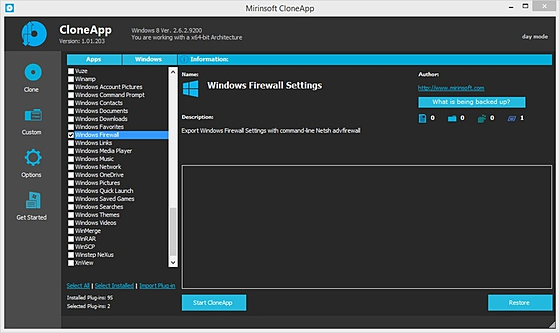CloneApp
CloneApp
詳細情報
| タイトル | CloneApp |
|---|---|
| URL | https://github.com/builtbybel/CloneApp |
| バージョン | ver 2.15.606 |
| 更新日 | 2025/09/12 |
| 追加日 | 2016/03/10 |
| 種別 | フリーソフト |
| 説明 | Windows環境の再設定に必要となる情報をプログラムディレクトリからバックアップすることができるツール。 |
レビュー
レビューはありません。
スクリーンショット
更新グラフ
バージョン履歴
Skip to content
Sign up
Why GitHub?
Features →
Mobile →
Actions →
Codespaces →
Packages →
Security →
Code review →
Issues →
Integrations →
GitHub Sponsors →
Customer stories→
Team
Enterprise
Explore
Explore GitHub →
Learn and contribute
(省略されました)
Sign up
Why GitHub?
Features →
Mobile →
Actions →
Codespaces →
Packages →
Security →
Code review →
Issues →
Integrations →
GitHub Sponsors →
Customer stories→
Team
Enterprise
Explore
Explore GitHub →
Learn and contribute
(省略されました)
December/29/2019
Changelog v2.14.544
========================
- Several optimization and fixes for Windows 10, version 1909
Changelog v2.14.544
========================
- Several optimization and fixes for Windows 10, version 1909
December/15/2019
Changelog v2.14.537
========================
- Revised loading of individual categories (function added in v2.13.515)
- Optimized restore process in some case scenarios
- Fixed bug in saving to settings file cloneapp.ini
- Opened GitHub repository for CloneApp @https://github.com/Mirinsoft/CloneApp
- Minor UI Improvements
Changelog v2.14.537
========================
- Revised loading of individual categories (function added in v2.13.515)
- Optimized restore process in some case scenarios
- Fixed bug in saving to settings file cloneapp.ini
- Opened GitHub repository for CloneApp @https://github.com/Mirinsoft/CloneApp
- Minor UI Improvements
December/02/2019
Changelog v2.13.513
========================
- Added support for Windows 10, Version 1909
- Added function for creating individual categories and filtering apps
- Added function to search for apps with autocomplete feature
- Opened GitHub repository for CloneApp @https://github.com/Mirinsoft/CloneApp
- Minor Bug fixes
- Minor UI Improvements
June/30/2019
February/19/2019
January/16/2019
January/02/2019
Changelog v2.13.513
========================
- Added support for Windows 10, Version 1909
- Added function for creating individual categories and filtering apps
- Added function to search for apps with autocomplete feature
- Opened GitHub repository for CloneApp @https://github.com/Mirinsoft/CloneApp
- Minor Bug fixes
- Minor UI Improvements
June/30/2019
February/19/2019
January/16/2019
January/02/2019
June/30/2018
Changelog v2.12.462
========================
- Added support for Windows 10, Version 1903
- Optimized scrollbar behavior in Status- log window
- Fixed bug in "Save as new Plug-in" function (when performed all other plug-in states were reseted)
- Removed support for Avast and CCleaner (Off-topic: The ONLY Disk Cleanup utilities I recommend is onboard Windows Disk Clean-up aka cleanmgr.exe/Storage Sense in Windows 10, BleachBit and my own Improved version of cleanmgr.exe, called Cleanmgr+)
February/19/2018
Changelog v2.12.462
========================
- Added support for Windows 10, Version 1903
- Optimized scrollbar behavior in Status- log window
- Fixed bug in "Save as new Plug-in" function (when performed all other plug-in states were reseted)
- Removed support for Avast and CCleaner (Off-topic: The ONLY Disk Cleanup utilities I recommend is onboard Windows Disk Clean-up aka cleanmgr.exe/Storage Sense in Windows 10, BleachBit and my own Improved version of cleanmgr.exe, called Cleanmgr+)
February/19/2018
Feburary/19/2018
Changelog v2.11.444
========================
- Optimized Backup and Restore function (15% faster processing)
- Optimized Preview function (60% faster processing)
- Several minor internal bug fixes
Changelog v2.11.444
========================
- Optimized Backup and Restore function (15% faster processing)
- Optimized Preview function (60% faster processing)
- Several minor internal bug fixes
January/16/2018
Changelog v2.10.421
========================
- Added support for Windows 10 Insider Preview Build 18309
- Added support for Windows Store/Modern UI Apps (download the standalone app CloneApp UA here https://www.getclone.app/ua)
- Several internal code optimizations
- Several UI optimizations
- Several minor bug fixes
Changelog v2.10.421
========================
- Added support for Windows 10 Insider Preview Build 18309
- Added support for Windows Store/Modern UI Apps (download the standalone app CloneApp UA here https://www.getclone.app/ua)
- Several internal code optimizations
- Several UI optimizations
- Several minor bug fixes
January/02/2018
Changelog v2.09.399
========================
- Optimized support for Windows 10 version 1809
- CloneApp gets a new Projects website - www.getclone.app (redirect and referrer data in code has been revised)
You can use the new Add-on S for CloneApp (getclone.app/add-on-s) to download external/Third-Party Apps and tools, e.g. Nirsoft ProducKey to extend the backup capabilities of CloneApp
- Optimized support for Windows MediaPlayer
Changelog v2.09.399
========================
- Optimized support for Windows 10 version 1809
- CloneApp gets a new Projects website - www.getclone.app (redirect and referrer data in code has been revised)
You can use the new Add-on S for CloneApp (getclone.app/add-on-s) to download external/Third-Party Apps and tools, e.g. Nirsoft ProducKey to extend the backup capabilities of CloneApp
- Optimized support for Windows MediaPlayer
December/23/2018
Changelog v2.08.358
========================
- Fixed critical bug in command-line switch /CB and /CR (Backup to custom Output directory and Restore from Custom Ouput directory).
In most cases the command-line switch has not been run.
- Fixed critical UI bug in quitting Plug-in Edit mode with hot key
- Updated Documentation (comprehensive update https://www.myclone.app/downloads/ca_docs/manual.pdf)
Changelog v2.08.358
========================
- Fixed critical bug in command-line switch /CB and /CR (Backup to custom Output directory and Restore from Custom Ouput directory).
In most cases the command-line switch has not been run.
- Fixed critical UI bug in quitting Plug-in Edit mode with hot key
- Updated Documentation (comprehensive update https://www.myclone.app/downloads/ca_docs/manual.pdf)
December/15/2018
Changelog v2.08.338
========================
- Program Icon file is loaded dynamically from Data folder of CloneApp. The .EXE file itself weighs ~ 600kB less
Changelog v2.08.338
========================
- Program Icon file is loaded dynamically from Data folder of CloneApp. The .EXE file itself weighs ~ 600kB less
December/04/2018
Changelog v2.07.317
========================
- Added new feature to Reset application settings, files and data specific to the application to factory defaults.
If enabled (right-click on Apps window > Reset), a new context menu will appear which allows you to Delete (right-click again on Apps window > Delete) application configurations (ONLY for selected App).
- Added new feature to create a new and predefined Plug-in file (Hamburger/main menu > New > Plug-in)
- Added new commands DeleteFile, DeleteFolder, DeleteRegKey (for more Information about these commands, please look into the documentation)
- Optimized Plug-ins state saving routine. The function saves and closes the application faster. Plug-ins values are now also saved to the cloneapp.ini (the plug-ins.ini does not exists anymore)
- Fixed bug in Editing Plug-ins and the function "Save as new Plug-in" (added auto. refresh and import to Plug-ins/Apps list)
- Fixed bug in Theme customization
- Optimized UI of Left Navmenu, Hamburger menu and Info window
- Minor UI Improvements
- Minor internal Code Improvements
Changelog v2.07.317
========================
- Added new feature to Reset application settings, files and data specific to the application to factory defaults.
If enabled (right-click on Apps window > Reset), a new context menu will appear which allows you to Delete (right-click again on Apps window > Delete) application configurations (ONLY for selected App).
- Added new feature to create a new and predefined Plug-in file (Hamburger/main menu > New > Plug-in)
- Added new commands DeleteFile, DeleteFolder, DeleteRegKey (for more Information about these commands, please look into the documentation)
- Optimized Plug-ins state saving routine. The function saves and closes the application faster. Plug-ins values are now also saved to the cloneapp.ini (the plug-ins.ini does not exists anymore)
- Fixed bug in Editing Plug-ins and the function "Save as new Plug-in" (added auto. refresh and import to Plug-ins/Apps list)
- Fixed bug in Theme customization
- Optimized UI of Left Navmenu, Hamburger menu and Info window
- Minor UI Improvements
- Minor internal Code Improvements