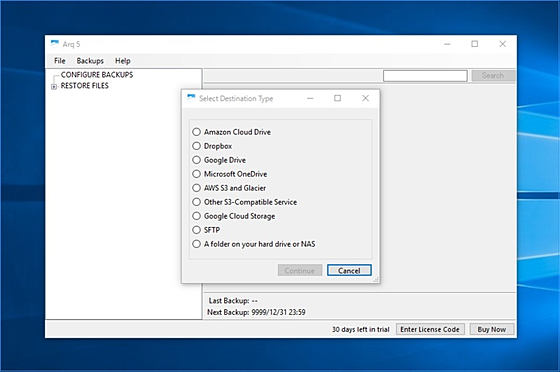Arq for Windows
Arq for Windows
詳細情報
| タイトル | Arq for Windows |
|---|---|
| URL | https://www.arqbackup.com/ |
| バージョン | ver 5.13.1 |
| 更新日 | 2018/08/18 |
| 追加日 | 2016/04/13 |
| 種別 | シェアウェア(49.99ドル) |
| 説明 | クラウドストレージ、ローカルストレージ対応のバックアップアプリ。 |
レビュー
レビューはありません。
スクリーンショット
更新グラフ
バージョン履歴
Release Notes for Arq for Windows Version 5.13.1
August 17, 2018
New Features
Added support for B2 application keys.
August 17, 2018
New Features
Added support for B2 application keys.
Release Notes for Arq for Windows Version 5.12.1
July 17, 2018
Fixed Issues
Fixed an issue where errors with Arq's cache database could cause Arq to repeatedly retry and requery for data from the destination instead of logging the error and aborting the backup.
July 17, 2018
Fixed Issues
Fixed an issue where errors with Arq's cache database could cause Arq to repeatedly retry and requery for data from the destination instead of logging the error and aborting the backup.
Release Notes for Arq for Windows Version 5.12.0
June 26, 2018
New Features
Added support for Wasabi's new us-west-1 region.
Fixed Issues
Retry if a network error "Unable to write data to the transport connection: An established connection was aborted by the software in your host machine" occurs.
Fixed an issue that could cause Arq Agent to crash if there was an error creating a file at Wasabi.
June 26, 2018
New Features
Added support for Wasabi's new us-west-1 region.
Fixed Issues
Retry if a network error "Unable to write data to the transport connection: An established connection was aborted by the software in your host machine" occurs.
Fixed an issue that could cause Arq Agent to crash if there was an error creating a file at Wasabi.
Release Notes for Arq for Windows Version 5.11.5
April 17, 2018
Fixed an issue that could cause 'app_config.plist does not exist' errors during initial setup.
April 17, 2018
Fixed an issue that could cause 'app_config.plist does not exist' errors during initial setup.
Release Notes for Arq for Windows Version 5.11.4
April 16, 2018
Fixed Issues
Fixed an issue that caused 'Hostname could not be parsed' error when adding an SFTP destination where the SFTP username had a '@' character in it.
Fixed an issue that could occasionally cause Arq to lose email settings.
Fixed an issue that could cause 'Illegal characters: [?] in path' errors when reading in-use files.
Fixed the 'Enforce Budget Now' menu item.
April 16, 2018
Fixed Issues
Fixed an issue that caused 'Hostname could not be parsed' error when adding an SFTP destination where the SFTP username had a '@' character in it.
Fixed an issue that could occasionally cause Arq to lose email settings.
Fixed an issue that could cause 'Illegal characters: [?] in path' errors when reading in-use files.
Fixed the 'Enforce Budget Now' menu item.
Release Notes for Arq for Windows Version 5.11.3
April 5, 2018
Changes
Added a workaround for SFTP servers that unexpectedly close sessions.
Added a workaround for SFTP servers like zSFTP/ProVide that behave badly when maximum connections are reached, returning authentication error instead of closing the connection with an error about maximum connections.
When adding a Wasabi destination, if the Wasabi user doesn't have 'ListAllMyBuckets' permission, Arq prompts for a bucket name to use instead of providing a list to choose from.
April 5, 2018
Changes
Added a workaround for SFTP servers that unexpectedly close sessions.
Added a workaround for SFTP servers like zSFTP/ProVide that behave badly when maximum connections are reached, returning authentication error instead of closing the connection with an error about maximum connections.
When adding a Wasabi destination, if the Wasabi user doesn't have 'ListAllMyBuckets' permission, Arq prompts for a bucket name to use instead of providing a list to choose from.
Release Notes for Arq for Windows Version 5.11.0
January 22, 2018
Changes
Reworked the validation process. Instead of validation during a backup session, Arq now validates data in the background, using multiple threads for faster performance.
Added a Change Credentials button in the destination preferences window for B2 so you can easily change the application key.
Added support for AWS Paris region.
Added support for Glacier in the AWS Singapore region.
Retry when B2 unexpectedly closes the connection.
When creating a B2 bucket, set the lifecycle policy to only keep the last version of a file.
Configure logging via log configuration files in C:\ProgramData\Arq\config.
Added a scroll bar to the backup errors window.
Fixed Bugs
Fixed an issue where Arq would abort instead of retrying when transient errors occurred while deleting a backup set.
Fixed time-zone issues in calculating which backup records to keep when "thinning" backup records from hourly to daily to weekly.
Fixed an issue where aggregate size of folders wasn't being displayed in the backup-record view.
If no email address is associated with the OneDrive account, use 'unknown' instead of showing an error.
Fixed an issue where Arq would sometimes drop the wrong backup records when thinning backups from hourly to daily to weekly.
Fixed an issue where reflog entry dates were sometimes displayed incorrectly.
January 22, 2018
Changes
Reworked the validation process. Instead of validation during a backup session, Arq now validates data in the background, using multiple threads for faster performance.
Added a Change Credentials button in the destination preferences window for B2 so you can easily change the application key.
Added support for AWS Paris region.
Added support for Glacier in the AWS Singapore region.
Retry when B2 unexpectedly closes the connection.
When creating a B2 bucket, set the lifecycle policy to only keep the last version of a file.
Configure logging via log configuration files in C:\ProgramData\Arq\config.
Added a scroll bar to the backup errors window.
Fixed Bugs
Fixed an issue where Arq would abort instead of retrying when transient errors occurred while deleting a backup set.
Fixed time-zone issues in calculating which backup records to keep when "thinning" backup records from hourly to daily to weekly.
Fixed an issue where aggregate size of folders wasn't being displayed in the backup-record view.
If no email address is associated with the OneDrive account, use 'unknown' instead of showing an error.
Fixed an issue where Arq would sometimes drop the wrong backup records when thinning backups from hourly to daily to weekly.
Fixed an issue where reflog entry dates were sometimes displayed incorrectly.
Release Notes for Arq for Windows Version 5.10.1
November 22, 2017
Fixed Bugs
Fixed an issue which could cause "not valid XML" and "not enough bytes in dat file" errors with SFTP.
If an incorrect password is entered when browsing another computer's backups, prompt for a different password instead of giving an error message.
Release Notes for Arq for Windows Version 5.10.0
November 21, 2017
Changes
Fixed an issue which caused auto-update to fail.
Fixed an issue where Arq could fail to recreate a missing pack index file.
Changed the way Arq (re)uses SFTP connections to reduce the number of opens/closes.
Fixed an issue that could cause an error if Arq tries to replace an existing file at local destination.
Fixed an issue that could cause an error if Arq tries to replace an existing file at an SFTP destination.
Fixed an issue that could cause a crash (NullReferenceException) when log level is set to Debug and Arq encounters a locked file.
Fixed an issue that could cause Arq to report an error about a locked file, even when it goes on to upload the locked file using Volume Shadow Service.
Fixed backup scheduling issues.
Improved performance when browsing backup records especially when nothing has been cached locally yet.
Fixed an issue where Arq would sometimes drop the oldest backup record when thinning backups from hourly to daily to weekly.
Sort the directory listing of directories on network shares.
(省略されました)
November 22, 2017
Fixed Bugs
Fixed an issue which could cause "not valid XML" and "not enough bytes in dat file" errors with SFTP.
If an incorrect password is entered when browsing another computer's backups, prompt for a different password instead of giving an error message.
Release Notes for Arq for Windows Version 5.10.0
November 21, 2017
Changes
Fixed an issue which caused auto-update to fail.
Fixed an issue where Arq could fail to recreate a missing pack index file.
Changed the way Arq (re)uses SFTP connections to reduce the number of opens/closes.
Fixed an issue that could cause an error if Arq tries to replace an existing file at local destination.
Fixed an issue that could cause an error if Arq tries to replace an existing file at an SFTP destination.
Fixed an issue that could cause a crash (NullReferenceException) when log level is set to Debug and Arq encounters a locked file.
Fixed an issue that could cause Arq to report an error about a locked file, even when it goes on to upload the locked file using Volume Shadow Service.
Fixed backup scheduling issues.
Improved performance when browsing backup records especially when nothing has been cached locally yet.
Fixed an issue where Arq would sometimes drop the oldest backup record when thinning backups from hourly to daily to weekly.
Sort the directory listing of directories on network shares.
(省略されました)
Release Notes for Arq for Windows Version 5.9.16
September 29, 2017
Changes
If B2 storage cap is exceeded, abort the backup.
Reduced the frequency with which Arq opens and closes its cache database.
Catch permission-denied errors from SFTP servers when checking existence of a file.
Fixed an issue that could cause Arq to drop too many backup records when "thin backups from hourly to daily to weekly" is checked in the preferences.
Fixed an issue that could lead to "object header not equal to ARQO" and "HMACSHA256 does not match" error messages.
Switched to V2 API for getting Dropbox quota info (all other API calls were already V2) because Dropbox retired the V1 API. This may cause issues for Dropbox for Teams users if the Dropbox API doesn't return team space-available information.
Fixed an issue that could cause an exception if a Google Drive error (e.g. "User rate limit exceeded") occurs repeatedly when Arq is trying to create a file.
September 29, 2017
Changes
If B2 storage cap is exceeded, abort the backup.
Reduced the frequency with which Arq opens and closes its cache database.
Catch permission-denied errors from SFTP servers when checking existence of a file.
Fixed an issue that could cause Arq to drop too many backup records when "thin backups from hourly to daily to weekly" is checked in the preferences.
Fixed an issue that could lead to "object header not equal to ARQO" and "HMACSHA256 does not match" error messages.
Switched to V2 API for getting Dropbox quota info (all other API calls were already V2) because Dropbox retired the V1 API. This may cause issues for Dropbox for Teams users if the Dropbox API doesn't return team space-available information.
Fixed an issue that could cause an exception if a Google Drive error (e.g. "User rate limit exceeded") occurs repeatedly when Arq is trying to create a file.
Release Notes for Arq for Windows Version 5.9.8
September 8, 2017
Changes
Clear cookies before presenting the OAuth2 window so Arq doesn't stay logged into whatever OneDrive account you logged into previously.
Capture the Dropbox custom "content hash" from file-put and directory-listing commands. During validation, calculate the Dropbox-style hash of the file on disk and compare it to the hash of the data at Dropbox.
If Arq encounters an SSH not-connected exception when backing up via SFTP, retry the transaction.
When adding a Google Drive or Dropbox destination, show a warning about not syncing the Arq Backup Data folder back to your computer.
When backing up a single file with Arq, compare it to the previous backup record and don't rescan if the modification times haven't changed.
Use V1 Dropbox API to get quota information as a workaround for incorrect quota information returned by the V2 API when team accounts are involved.
Fixed issues where Arq wouldn't properly retry when an SFTP connection was terminated.
Fixed an issue that could lead to "object header not equal to ARQO" and "HMACSHA256 does not match" error messages.
September 8, 2017
Changes
Clear cookies before presenting the OAuth2 window so Arq doesn't stay logged into whatever OneDrive account you logged into previously.
Capture the Dropbox custom "content hash" from file-put and directory-listing commands. During validation, calculate the Dropbox-style hash of the file on disk and compare it to the hash of the data at Dropbox.
If Arq encounters an SSH not-connected exception when backing up via SFTP, retry the transaction.
When adding a Google Drive or Dropbox destination, show a warning about not syncing the Arq Backup Data folder back to your computer.
When backing up a single file with Arq, compare it to the previous backup record and don't rescan if the modification times haven't changed.
Use V1 Dropbox API to get quota information as a workaround for incorrect quota information returned by the V2 API when team accounts are involved.
Fixed issues where Arq wouldn't properly retry when an SFTP connection was terminated.
Fixed an issue that could lead to "object header not equal to ARQO" and "HMACSHA256 does not match" error messages.
Release Notes for Arq for Windows Version 5.9.4
August 23, 2017
Fixed Bugs
Fixed an issue that could cause Arq to drop the oldest backup record if "thin backups from hourly to daily to weekly" is checked in the preferences.
Use the correct (custom) port number when updating credentials for an S3-compatible destination.
August 23, 2017
Fixed Bugs
Fixed an issue that could cause Arq to drop the oldest backup record if "thin backups from hourly to daily to weekly" is checked in the preferences.
Use the correct (custom) port number when updating credentials for an S3-compatible destination.