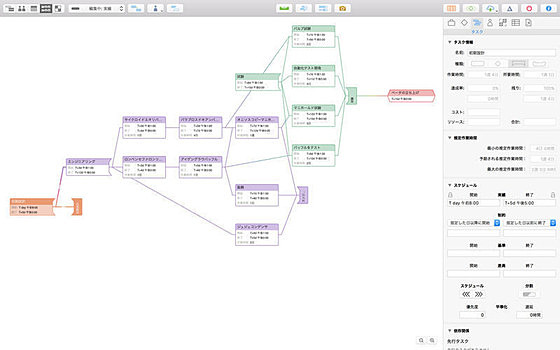OmniPlan
OmniPlan
詳細情報
| タイトル | OmniPlan |
|---|---|
| URL | https://www.omnigroup.com/omniplan |
| バージョン | ver 4.10.1 |
| 更新日 | 2025/10/29 |
| 追加日 | 2016/04/22 |
| 種別 | シェアウェア(149.99ドル) |
| 説明 | Mac用の多機能プロジェクト管理ソフト。 |
レビュー
レビューはありません。
スクリーンショット
更新グラフ
バージョン履歴
4.10.1
October 28, 2025
OmniPlan 4.10.1 for Apple Vision Pro
Stability — Addressed a crash that could occur downloading a project from a server.
4.10.1
October 28, 2025
OmniPlan 4.10.1 for iPad and iPhone
Stability — Addressed a crash that could occur downloading a project from a server.
4.10.1
October 28, 2025
OmniPlan 4.10.1 for Mac
Stability — Addressed a crash that could occur downloading a project from a server.
4.10
September 12, 2025
OmniPlan 4.10 for Apple Vision Pro
OmniPlan 4.10 improves compatibility with newer versions of visonOS.
4.10
September 12, 2025
OmniPlan 4.10 for iPad and iPhone
OmniPlan 4.10 improves compatibility with newer versions of iOS and iPadOS
October 28, 2025
OmniPlan 4.10.1 for Apple Vision Pro
Stability — Addressed a crash that could occur downloading a project from a server.
4.10.1
October 28, 2025
OmniPlan 4.10.1 for iPad and iPhone
Stability — Addressed a crash that could occur downloading a project from a server.
4.10.1
October 28, 2025
OmniPlan 4.10.1 for Mac
Stability — Addressed a crash that could occur downloading a project from a server.
4.10
September 12, 2025
OmniPlan 4.10 for Apple Vision Pro
OmniPlan 4.10 improves compatibility with newer versions of visonOS.
4.10
September 12, 2025
OmniPlan 4.10 for iPad and iPhone
OmniPlan 4.10 improves compatibility with newer versions of iOS and iPadOS
4.10
September 12, 2025
OmniPlan 4.10 for Apple Vision Pro
OmniPlan 4.10 improves compatibility with newer versions of visonOS.
4.10
September 12, 2025
OmniPlan 4.10 for iPad and iPhone
OmniPlan 4.10 improves compatibility with newer versions of iOS and iPadOS
4.10
September 12, 2025
OmniPlan 4.10 for Mac
OmniPlan 4.10 improves compatibility with newer versions of macOS.
OmniPlan for Apple Vision Pro
4.9.6
August 5, 2025
Requires visionOS 1
OmniPlan 4.9.6 for Apple Vision Pro
Omni Automation — Improved support for setting custom data values via scripting.
OS Compatibility — Updated accuracy of alert presented when OmniPlan detects it is running on an OS it has not yet been updated to support.
(省略されました)
September 12, 2025
OmniPlan 4.10 for Apple Vision Pro
OmniPlan 4.10 improves compatibility with newer versions of visonOS.
4.10
September 12, 2025
OmniPlan 4.10 for iPad and iPhone
OmniPlan 4.10 improves compatibility with newer versions of iOS and iPadOS
4.10
September 12, 2025
OmniPlan 4.10 for Mac
OmniPlan 4.10 improves compatibility with newer versions of macOS.
OmniPlan for Apple Vision Pro
4.9.6
August 5, 2025
Requires visionOS 1
OmniPlan 4.9.6 for Apple Vision Pro
Omni Automation — Improved support for setting custom data values via scripting.
OS Compatibility — Updated accuracy of alert presented when OmniPlan detects it is running on an OS it has not yet been updated to support.
(省略されました)
OmniPlan for Apple Vision Pro
4.9.6
August 5, 2025
Requires visionOS 1
OmniPlan 4.9.6 for Apple Vision Pro
Omni Automation — Improved support for setting custom data values via scripting.
OS Compatibility — Updated accuracy of alert presented when OmniFocus detects it is running on an OS it has not yet been updated to support.
Stability — Fixed a leveling crash that could be triggered by a dependency loop.
OmniPlan for iOS
4.9.6
August 5, 2025
Requires iOS/iPadOS 16
OmniPlan 4.9.6 for iPad and iPhone
Omni Automation — Improved support for setting custom data values via scripting.
OS Compatibility — Updated accuracy of alert presented when OmniFocus detects it is running on an OS it has not yet been updated to support.
Stability — Implemented a fix intended to address a crash related to formatting currency.
Stability — Fixed a leveling crash that could be triggered by a dependency loop.
OmniPlan for Mac
4.9.6
(省略されました)
4.9.6
August 5, 2025
Requires visionOS 1
OmniPlan 4.9.6 for Apple Vision Pro
Omni Automation — Improved support for setting custom data values via scripting.
OS Compatibility — Updated accuracy of alert presented when OmniFocus detects it is running on an OS it has not yet been updated to support.
Stability — Fixed a leveling crash that could be triggered by a dependency loop.
OmniPlan for iOS
4.9.6
August 5, 2025
Requires iOS/iPadOS 16
OmniPlan 4.9.6 for iPad and iPhone
Omni Automation — Improved support for setting custom data values via scripting.
OS Compatibility — Updated accuracy of alert presented when OmniFocus detects it is running on an OS it has not yet been updated to support.
Stability — Implemented a fix intended to address a crash related to formatting currency.
Stability — Fixed a leveling crash that could be triggered by a dependency loop.
OmniPlan for Mac
4.9.6
(省略されました)
OmniPlan for Mac
4.9.5
June 5, 2025
Requires macOS 12
OmniPlan 4.9.5 for Mac
Export — Microsoft Project MPP and XML export options are no longer accessible when running Standard edition of OmniPlan (these export options require OmniPlan Pro).
Shortcuts — Shortcut actions which require scripting features are no longer available when running Standard edition of OmniPlan (AppleScript and Omni Automation scripting require OmniPlan Pro).
OmniPlan for Apple Vision Pro
Requires visionOS 1
OmniPlan 4.9.4 for Apple Vision Pro
OmniPlan for iOS
Requires iOS/iPadOS 16
OmniPlan 4.9.4 for iPad and iPhone
4.9.4
April 29, 2025
OmniPlan 4.9.4 for Mac
Stability — Fixed a scheduling crash that could occur when resource efficiency for an assigned resource is zero.
OmniPlan for Mac
Requires macOS 12
(省略されました)
4.9.5
June 5, 2025
Requires macOS 12
OmniPlan 4.9.5 for Mac
Export — Microsoft Project MPP and XML export options are no longer accessible when running Standard edition of OmniPlan (these export options require OmniPlan Pro).
Shortcuts — Shortcut actions which require scripting features are no longer available when running Standard edition of OmniPlan (AppleScript and Omni Automation scripting require OmniPlan Pro).
OmniPlan for Apple Vision Pro
Requires visionOS 1
OmniPlan 4.9.4 for Apple Vision Pro
OmniPlan for iOS
Requires iOS/iPadOS 16
OmniPlan 4.9.4 for iPad and iPhone
4.9.4
April 29, 2025
OmniPlan 4.9.4 for Mac
Stability — Fixed a scheduling crash that could occur when resource efficiency for an assigned resource is zero.
OmniPlan for Mac
Requires macOS 12
(省略されました)
OmniPlan for Apple Vision Pro
4.9.4
April 29, 2025
Requires visionOS 1
OmniPlan 4.9.4 for Apple Vision Pro
Stability — Fixed a scheduling crash that could occur when resource efficiency for an assigned resource is zero.
4.9.4
April 29, 2025
OmniPlan 4.9.4 for iPad and iPhone
Stability — Fixed a scheduling crash that could occur when resource efficiency for an assigned resource is zero.
OmniPlan for Mac
4.9.4
April 29, 2025
Requires macOS 12
OmniPlan 4.9.4 for Mac
Stability — Fixed a scheduling crash that could occur when resource efficiency for an assigned resource is zero.
OmniPlan for Mac
4.9.3
February 24, 2025
(省略されました)
4.9.4
April 29, 2025
Requires visionOS 1
OmniPlan 4.9.4 for Apple Vision Pro
Stability — Fixed a scheduling crash that could occur when resource efficiency for an assigned resource is zero.
4.9.4
April 29, 2025
OmniPlan 4.9.4 for iPad and iPhone
Stability — Fixed a scheduling crash that could occur when resource efficiency for an assigned resource is zero.
OmniPlan for Mac
4.9.4
April 29, 2025
Requires macOS 12
OmniPlan 4.9.4 for Mac
Stability — Fixed a scheduling crash that could occur when resource efficiency for an assigned resource is zero.
OmniPlan for Mac
4.9.3
February 24, 2025
(省略されました)
OmniPlan for Mac
4.9.3
February 24, 2025
Requires macOS 12
OmniPlan 4.9.3 for Mac
OmniPlan 4.9.3 fixes leveling of prioritized tasks and a collaboration-related sync issue.
In-App Purchases — In-app purchases have been streamlined to offer perpetual OmniPlan 4 licenses for all new purchases.
Collaboration — Additional fix for issue that could cause end dates to become start dates, when changing scheduling from Automatic to Manual at the same time as changing from ASAP to ALAP, during initial creation of a task.
Leveling — Fixed lower-priority prerequisites blocking leveling of dependent tasks, which caused unexpected leveling results. Prerequisite tasks will now level using an effective priority derived from dependent tasks.
OmniPlan for iOS
4.9.3
February 24, 2025
Requires iOS/iPadOS 16
OmniPlan 4.9.3 for iPad and iPhone
OmniPlan 4.9.3 fixes leveling of prioritized tasks, a collaboration-related sync issue, and a task-related crash.
In-App Purchases — In-app purchases have been streamlined to offer perpetual OmniPlan 4 licenses for all new purchases.
Collaboration — Additional fix for issue that could cause end dates to become start dates, when changing scheduling from Automatic to Manual at the same time as changing from ASAP to ALAP, during initial creation of a task.
Leveling — Fixed lower-priority prerequisites blocking leveling of dependent tasks, which caused unexpected leveling results. Prerequisite tasks will now level using an effective priority derived from dependent tasks.
Task Type — Fixed crash when tapping on “Make This Task Recur”.
(省略されました)
4.9.3
February 24, 2025
Requires macOS 12
OmniPlan 4.9.3 for Mac
OmniPlan 4.9.3 fixes leveling of prioritized tasks and a collaboration-related sync issue.
In-App Purchases — In-app purchases have been streamlined to offer perpetual OmniPlan 4 licenses for all new purchases.
Collaboration — Additional fix for issue that could cause end dates to become start dates, when changing scheduling from Automatic to Manual at the same time as changing from ASAP to ALAP, during initial creation of a task.
Leveling — Fixed lower-priority prerequisites blocking leveling of dependent tasks, which caused unexpected leveling results. Prerequisite tasks will now level using an effective priority derived from dependent tasks.
OmniPlan for iOS
4.9.3
February 24, 2025
Requires iOS/iPadOS 16
OmniPlan 4.9.3 for iPad and iPhone
OmniPlan 4.9.3 fixes leveling of prioritized tasks, a collaboration-related sync issue, and a task-related crash.
In-App Purchases — In-app purchases have been streamlined to offer perpetual OmniPlan 4 licenses for all new purchases.
Collaboration — Additional fix for issue that could cause end dates to become start dates, when changing scheduling from Automatic to Manual at the same time as changing from ASAP to ALAP, during initial creation of a task.
Leveling — Fixed lower-priority prerequisites blocking leveling of dependent tasks, which caused unexpected leveling results. Prerequisite tasks will now level using an effective priority derived from dependent tasks.
Task Type — Fixed crash when tapping on “Make This Task Recur”.
(省略されました)
4.9.2
December 26, 2024
OmniPlan 4.9.2 for iPad and iPhone
OmniPlan 4.9.2 contains improvements for Collaboration, Constraints, and Leveling.
Collaboration — Changes to Project Granularity made on another device are now immediately displayed in the Inspector.
Constraints — Constraints that are too close together now offer a solution.
Leveling — Milestones that occur at the same time, and which are assigned to the same group member, will no longer affect computed dates of dependent tasks.
Settings — Fixed layout of the Settings menu in the Toolbar.
OmniPlan for Apple Vision Pro
4.9.2
December 26, 2024
Requires visionOS 1
OmniPlan 4.9.2 for Apple Vision Pro
OmniPlan 4.9.2 contains improvements for Collaboration, Constraints, and Leveling.
Collaboration — Changes to Project Granularity made on another device are now immediately displayed in the Inspector.
Constraints — Constraints that are too close together now offer a solution.
Leveling — Milestones that occur at the same time, and which are assigned to the same group member, will no longer affect computed dates of dependent tasks.
Settings — Fixed layout of the Settings menu in the Toolbar.
OmniPlan for Mac
(省略されました)
December 26, 2024
OmniPlan 4.9.2 for iPad and iPhone
OmniPlan 4.9.2 contains improvements for Collaboration, Constraints, and Leveling.
Collaboration — Changes to Project Granularity made on another device are now immediately displayed in the Inspector.
Constraints — Constraints that are too close together now offer a solution.
Leveling — Milestones that occur at the same time, and which are assigned to the same group member, will no longer affect computed dates of dependent tasks.
Settings — Fixed layout of the Settings menu in the Toolbar.
OmniPlan for Apple Vision Pro
4.9.2
December 26, 2024
Requires visionOS 1
OmniPlan 4.9.2 for Apple Vision Pro
OmniPlan 4.9.2 contains improvements for Collaboration, Constraints, and Leveling.
Collaboration — Changes to Project Granularity made on another device are now immediately displayed in the Inspector.
Constraints — Constraints that are too close together now offer a solution.
Leveling — Milestones that occur at the same time, and which are assigned to the same group member, will no longer affect computed dates of dependent tasks.
Settings — Fixed layout of the Settings menu in the Toolbar.
OmniPlan for Mac
(省略されました)
OmniPlan for iOS
4.9.1
November 14, 2024
Requires iOS/iPadOS 16
OmniPlan 4.9.1 resolves several sync-related issues, as well as a Network View scrolling issue.
Collaboration — Fixed issue that could cause end dates to become start dates, when changing scheduling from Automatic to Manual at the same time as changing from ASAP to ALAP, while syncing with a server.
Collaboration — Fixed issue with changelog truncation logic, to prevent possible data loss.
Constraints — Fixed groups not correctly presenting violations for overlapping constraints.
Network View — Network view no longer scrolls to the top, when adding a task.
Omni Automation — Omni Automation Plug-in icons now use OmniPlan yellow, instead of OmniGraffle green.
OmniPlan for Mac
4.9.1
November 14, 2024
Requires macOS 12
OmniPlan 4.9.1 improves compatibility with newer versions of macOS, while resolving several sync-related issues.
Collaboration — Fixed issue that could cause end dates to become start dates, when changing scheduling from Automatic to Manual at the same time as changing from ASAP to ALAP, while syncing with a server.
Collaboration — Fixed issue that could result in milestones unexpectedly converting to manual dates, when refreshing calendar syncing.
Collaboration — Fixed issue using Revert to Server Copy that could cause OmniPlan to become non-responsive.
Collaboration — Fixed issue with changelog truncation logic, to prevent possible data loss.
(省略されました)
4.9.1
November 14, 2024
Requires iOS/iPadOS 16
OmniPlan 4.9.1 resolves several sync-related issues, as well as a Network View scrolling issue.
Collaboration — Fixed issue that could cause end dates to become start dates, when changing scheduling from Automatic to Manual at the same time as changing from ASAP to ALAP, while syncing with a server.
Collaboration — Fixed issue with changelog truncation logic, to prevent possible data loss.
Constraints — Fixed groups not correctly presenting violations for overlapping constraints.
Network View — Network view no longer scrolls to the top, when adding a task.
Omni Automation — Omni Automation Plug-in icons now use OmniPlan yellow, instead of OmniGraffle green.
OmniPlan for Mac
4.9.1
November 14, 2024
Requires macOS 12
OmniPlan 4.9.1 improves compatibility with newer versions of macOS, while resolving several sync-related issues.
Collaboration — Fixed issue that could cause end dates to become start dates, when changing scheduling from Automatic to Manual at the same time as changing from ASAP to ALAP, while syncing with a server.
Collaboration — Fixed issue that could result in milestones unexpectedly converting to manual dates, when refreshing calendar syncing.
Collaboration — Fixed issue using Revert to Server Copy that could cause OmniPlan to become non-responsive.
Collaboration — Fixed issue with changelog truncation logic, to prevent possible data loss.
(省略されました)
4.9
September 12, 2024
OmniPlan 4.9 for Apple Vision Pro
OmniPlan 4.9 improves compatibility with newer versions of visionOS.
OS Compatibility — Improved compatibility with newer versions of visionOS.
Scheduling — Addressed a recently introduced scheduling bug that could cause unexpected leveling behavior when off-time is scheduled for a resource.
4.9
September 12, 2024
OmniPlan 4.9 for iPad and iPhone
OmniPlan 4.9 improves compatibility with newer versions of iPadOS and iOS.
Home Screen — App Icon has been updated to supported color tinting on newer versions of iPadOS and iOS.
OS Compatibility — Improved compatibility with newer versions of iPadOS and iOS.
Scheduling — Addressed a recently introduced scheduling bug that could cause unexpected leveling behavior when off-time is scheduled for a resource.
4.9
September 12, 2024
OmniPlan 4.9 for Mac
OmniPlan 4.9 improves compatibility with newer versions of macOS.
OS Compatibility — Improved compatibility with newer versions of macOS.
Scheduling — Addressed a recently introduced scheduling bug that could cause unexpected leveling behavior when off-time is scheduled for a resource.
(省略されました)
September 12, 2024
OmniPlan 4.9 for Apple Vision Pro
OmniPlan 4.9 improves compatibility with newer versions of visionOS.
OS Compatibility — Improved compatibility with newer versions of visionOS.
Scheduling — Addressed a recently introduced scheduling bug that could cause unexpected leveling behavior when off-time is scheduled for a resource.
4.9
September 12, 2024
OmniPlan 4.9 for iPad and iPhone
OmniPlan 4.9 improves compatibility with newer versions of iPadOS and iOS.
Home Screen — App Icon has been updated to supported color tinting on newer versions of iPadOS and iOS.
OS Compatibility — Improved compatibility with newer versions of iPadOS and iOS.
Scheduling — Addressed a recently introduced scheduling bug that could cause unexpected leveling behavior when off-time is scheduled for a resource.
4.9
September 12, 2024
OmniPlan 4.9 for Mac
OmniPlan 4.9 improves compatibility with newer versions of macOS.
OS Compatibility — Improved compatibility with newer versions of macOS.
Scheduling — Addressed a recently introduced scheduling bug that could cause unexpected leveling behavior when off-time is scheduled for a resource.
(省略されました)
4.8.4
August 29, 2024
OmniPlan 4.8.4 for Apple Vision Pro
Collaboration — Fixed a bug that could cause duplicate changes by the same user to display in error when re-opening a project.
Collaboration — Improved changelog truncation logic.
Omni Automation — Addressed an installation path bug that could occur for Github hosted plug-ins installed via Install Link.
4.8.4
August 29, 2024
OmniPlan 4.8.4 for iPad and iPhone
Collaboration — Fixed a bug that could cause duplicate changes by the same user to display in error when re-opening a project.
Collaboration — Improved changelog truncation logic.
Omni Automation — Addressed an installation path bug that could occur for Github hosted plug-ins installed via Install Link.
4.8.4
August 29, 2024
OmniPlan 4.8.4 for Mac
Troubleshooting — Anonymized changelog is now included when an anonymized project is created for troubleshooting purposes.
Collaboration — Fixed a bug that could cause duplicate changes by the same user to display in error when re-opening a project.
Collaboration — Improved changelog truncation logic.
Omni Automation — Addressed an installation path bug that could occur for Github hosted plug-ins installed via Install Link.
(省略されました)
August 29, 2024
OmniPlan 4.8.4 for Apple Vision Pro
Collaboration — Fixed a bug that could cause duplicate changes by the same user to display in error when re-opening a project.
Collaboration — Improved changelog truncation logic.
Omni Automation — Addressed an installation path bug that could occur for Github hosted plug-ins installed via Install Link.
4.8.4
August 29, 2024
OmniPlan 4.8.4 for iPad and iPhone
Collaboration — Fixed a bug that could cause duplicate changes by the same user to display in error when re-opening a project.
Collaboration — Improved changelog truncation logic.
Omni Automation — Addressed an installation path bug that could occur for Github hosted plug-ins installed via Install Link.
4.8.4
August 29, 2024
OmniPlan 4.8.4 for Mac
Troubleshooting — Anonymized changelog is now included when an anonymized project is created for troubleshooting purposes.
Collaboration — Fixed a bug that could cause duplicate changes by the same user to display in error when re-opening a project.
Collaboration — Improved changelog truncation logic.
Omni Automation — Addressed an installation path bug that could occur for Github hosted plug-ins installed via Install Link.
(省略されました)
4.8.3
July 8, 2024
OmniPlan 4.8.3 for Apple Vision Pro
Unsupported OS Alerts — Unsupported OS alert no longer presents on every app launch.
Omni Automation — Fix the Task.duration property for fixed-duration tasks.
Omni Automation — Fixed a crash triggered by Omni Automation plug-ins which filter a not-yet-visible form.
4.8.3
July 8, 2024
OmniPlan 4.8.3 for iPad and iPhone
Unsupported OS Alerts — Unsupported OS alert no longer presents on every app launch.
Omni Automation — Fix the Task.duration property for fixed-duration tasks.
Omni Automation — Fixed a crash triggered by Omni Automation plug-ins which filter a not-yet-visible form.
4.8.3
July 8, 2024
OmniPlan 4.8.3 for Mac
Unsupported OS Alerts — Unsupported OS alert no longer presents on every app launch.
Omni Automation — Fix the Task.duration property for fixed-duration tasks.
Omni Automation — Fixed a crash triggered by Omni Automation plug-ins which filter a not-yet-visible form.
OmniPlan for Apple Vision Pro
(省略されました)
July 8, 2024
OmniPlan 4.8.3 for Apple Vision Pro
Unsupported OS Alerts — Unsupported OS alert no longer presents on every app launch.
Omni Automation — Fix the Task.duration property for fixed-duration tasks.
Omni Automation — Fixed a crash triggered by Omni Automation plug-ins which filter a not-yet-visible form.
4.8.3
July 8, 2024
OmniPlan 4.8.3 for iPad and iPhone
Unsupported OS Alerts — Unsupported OS alert no longer presents on every app launch.
Omni Automation — Fix the Task.duration property for fixed-duration tasks.
Omni Automation — Fixed a crash triggered by Omni Automation plug-ins which filter a not-yet-visible form.
4.8.3
July 8, 2024
OmniPlan 4.8.3 for Mac
Unsupported OS Alerts — Unsupported OS alert no longer presents on every app launch.
Omni Automation — Fix the Task.duration property for fixed-duration tasks.
Omni Automation — Fixed a crash triggered by Omni Automation plug-ins which filter a not-yet-visible form.
OmniPlan for Apple Vision Pro
(省略されました)