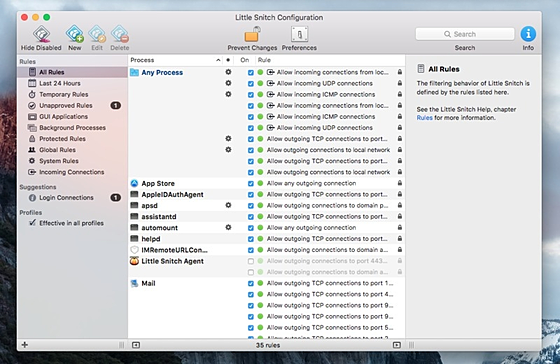Little Snitch
Little Snitch
詳細情報
| タイトル | Little Snitch |
|---|---|
| URL | https://www.obdev.at/products/littlesnitch/index.html |
| バージョン | ver 6.3.3 |
| 更新日 | 2025/11/20 |
| 追加日 | 2016/05/09 |
| 種別 | シェアウェア(33.94ユーロ) |
| 説明 | アプリ個別に通信を制御することができるファイアウォールソフトウェア。 |
レビュー
レビューはありません。
スクリーンショット
更新グラフ
バージョン履歴
November 19, 2025
Little Snitch 6.3.3 (7172)
Using the DNS4EU service for DNS encryption as a replacement for dns0.eu, which recently ceased operations.
Fixed a daemon crash when running Little Snitch on macOS 26.1 in a virtual machine.
Improved QUIC parsing to properly handle fragmented initial packets.
Little Snitch 6.3.3 (7172)
Using the DNS4EU service for DNS encryption as a replacement for dns0.eu, which recently ceased operations.
Fixed a daemon crash when running Little Snitch on macOS 26.1 in a virtual machine.
Improved QUIC parsing to properly handle fragmented initial packets.
October 6, 2025
Little Snitch 6.3.2 (7171)
This update fixes a potential crash of the Little Snitch network extension that could disconnect all currently active connections.
Little Snitch 6.3.2 (7171)
This update fixes a potential crash of the Little Snitch network extension that could disconnect all currently active connections.
September 15, 2025
Little Snitch 6.3.1 (7168)
This version fixes an incompatibility with macOS 14 Sonoma that was introduced in Little Snitch 6.3.
When DNS encryption was enabled on macOS 14 Sonoma this could cause the network filter module to crash, resulting in loss of network connectivity or a non-functional filter. This issue has now been resolved.
Little Snitch 6.3.1 (7168)
This version fixes an incompatibility with macOS 14 Sonoma that was introduced in Little Snitch 6.3.
When DNS encryption was enabled on macOS 14 Sonoma this could cause the network filter module to crash, resulting in loss of network connectivity or a non-functional filter. This issue has now been resolved.
September 9, 2025
Little Snitch 6.3 (7166)
New Features and Improvements
General
Added support for macOS 26 Tahoe.
Added Internet Access Policy support for Safari web apps added to the Dock.
Improved loading of blocklist to treat semicolon-prefixed text as comments, preventing false positives.
Improved display of app bundle paths in the inspector of Network Monitor and in the rules window.
Connections made by an app on behalf of Password AutoFill (typically to fetch website icons) are now attributed to the Password AutoFill helper process instead of the app itself.
Connections from XPC helper processes used by app extensions are now attributed to their corresponding extension.
Improved parent process detection for apps running a copy of themselves from a temporary folder.
Configuration
Added quick filters to the search field for showing only active or inactive rules in the rule list.
Added action menus for some fields in the rule inspector (for example to change the process owner setting of a rule).
Improved the header section of the rule list to better describe the current contents of the list (the number of rules currently shown, the kind of filter currently applied, etc.).
Status Menu and Connection Alert
Improved appearance of headings in the status menu.
Selecting an app from the “Recent Network Activity” list in the status menu now focusses on connections of only that app in Network Monitor.
When a process declares a custom process name at runtime that differs from the actual name on disk, that custom name is now also shown in the details section of the connection alert.
(省略されました)
Little Snitch 6.3 (7166)
New Features and Improvements
General
Added support for macOS 26 Tahoe.
Added Internet Access Policy support for Safari web apps added to the Dock.
Improved loading of blocklist to treat semicolon-prefixed text as comments, preventing false positives.
Improved display of app bundle paths in the inspector of Network Monitor and in the rules window.
Connections made by an app on behalf of Password AutoFill (typically to fetch website icons) are now attributed to the Password AutoFill helper process instead of the app itself.
Connections from XPC helper processes used by app extensions are now attributed to their corresponding extension.
Improved parent process detection for apps running a copy of themselves from a temporary folder.
Configuration
Added quick filters to the search field for showing only active or inactive rules in the rule list.
Added action menus for some fields in the rule inspector (for example to change the process owner setting of a rule).
Improved the header section of the rule list to better describe the current contents of the list (the number of rules currently shown, the kind of filter currently applied, etc.).
Status Menu and Connection Alert
Improved appearance of headings in the status menu.
Selecting an app from the “Recent Network Activity” list in the status menu now focusses on connections of only that app in Network Monitor.
When a process declares a custom process name at runtime that differs from the actual name on disk, that custom name is now also shown in the details section of the connection alert.
(省略されました)
March 11, 2025
Little Snitch 6.2.3 (7153)
Improvements
Improved compatibility with programs using UDP communication by avoiding deep packet inspection for most UDP traffic.
Bug Fixes
Fixed an issue causing some rules in the Configuration window to be shown with their Code ID instead of the process name.
Fixed a crash of Network Monitor when opening the connection inspector.
Fixed detection of Wi-Fi networks for Automatic Profile Switching when the router cannot not be found.
Little Snitch 6.2.3 (7153)
Improvements
Improved compatibility with programs using UDP communication by avoiding deep packet inspection for most UDP traffic.
Bug Fixes
Fixed an issue causing some rules in the Configuration window to be shown with their Code ID instead of the process name.
Fixed a crash of Network Monitor when opening the connection inspector.
Fixed detection of Wi-Fi networks for Automatic Profile Switching when the router cannot not be found.
February 26, 2025
Little Snitch 6.2.2 (7151)
Software Update Hot Fix
This version fixes a bug introduced in the previous version, 6.2.1: For some users, the automatic software update fails to check for new versions.
We therefore highly recommend that all users of Little Snitch 6.2.1 install the 6.2.2 update.
Other Bug Fixes
Fixes an issue in the map of Network Monitor causing incorrect city names to be shown for connections to Africa.
Little Snitch 6.2.2 (7151)
Software Update Hot Fix
This version fixes a bug introduced in the previous version, 6.2.1: For some users, the automatic software update fails to check for new versions.
We therefore highly recommend that all users of Little Snitch 6.2.1 install the 6.2.2 update.
Other Bug Fixes
Fixes an issue in the map of Network Monitor causing incorrect city names to be shown for connections to Africa.
February 18, 2025
Little Snitch 6.2.1 (7149)
Network Monitor
Connections from helper processes that are contained within an app bundle are now attributed to their parent app in the connection list of Network Monitor, so they no longer show up as separate, nested connections.
The connection list now shows more useful names for XPC helper processes running from a temporary, random path which may no longer exist.
Improved information shown in the inspector’s header section when an app group or app extension is selected.
Configuration
The rule list now shows an info text overlay for empty search and filter results (explaining why the list is empty).
Connection Alert
If the Network Extension frameworks provides the URL leading to a connection, this information is now shown in the details section of the connection alert.
Bug Fixes and Improvements
Improved the installation process to initiate a retry sequence if the Agent process did not start after installation.
Fixed a missing localization in the Endpoint Security installation dialog on macOS Sonoma. This bug prevented the installation of the Endpoint Security system extension on Sonoma.
The “Select All” and “Deselect All” commands no longer worked in Network Monitor.
The Command-Delete keyboard shortcut for removing connections from the connection list no longer worked in Network Monitor.
Fixed the incorrect appearance of another “Private Relay” label, shown in the map.
Fixed an issue causing updates of the geolocation database to happen too often or not at all.
Fixed a display issue in Network Monitor when hovering certain elements in the inspector with the mouse, causing the displayed icon to overlap with the underlying text.
Little Snitch 6.2.1 (7149)
Network Monitor
Connections from helper processes that are contained within an app bundle are now attributed to their parent app in the connection list of Network Monitor, so they no longer show up as separate, nested connections.
The connection list now shows more useful names for XPC helper processes running from a temporary, random path which may no longer exist.
Improved information shown in the inspector’s header section when an app group or app extension is selected.
Configuration
The rule list now shows an info text overlay for empty search and filter results (explaining why the list is empty).
Connection Alert
If the Network Extension frameworks provides the URL leading to a connection, this information is now shown in the details section of the connection alert.
Bug Fixes and Improvements
Improved the installation process to initiate a retry sequence if the Agent process did not start after installation.
Fixed a missing localization in the Endpoint Security installation dialog on macOS Sonoma. This bug prevented the installation of the Endpoint Security system extension on Sonoma.
The “Select All” and “Deselect All” commands no longer worked in Network Monitor.
The Command-Delete keyboard shortcut for removing connections from the connection list no longer worked in Network Monitor.
Fixed the incorrect appearance of another “Private Relay” label, shown in the map.
Fixed an issue causing updates of the geolocation database to happen too often or not at all.
Fixed a display issue in Network Monitor when hovering certain elements in the inspector with the mouse, causing the displayed icon to overlap with the underlying text.
February 3, 2025
Little Snitch 6.2 (7147)
Network Monitor
New option in context menu of Network Monitor to focus on connections of a particular process.
Improved display of connections without an existing allow or deny rule in the connection list, showing a completely empty allow/deny button instead of no button at all.
Improved keyboard navigation in connection list to expand the “more items” section by pressing the right arrow key twice.
Improved display of process paths in the inspector view.
Clicking a process path in the inspector now opens a menu offering to show the app in Finder or to copy the path.
Configuration
Added several new filter options in the rule window, accessibly by long-clicking the filter buttons in the search field.
When viewing the contents of a blocklist, there’s now a new “Used Entries” section (which is shown by default), presenting only those blocklist entries that have been used at least once.
Preventing the search string from getting cleared when switching between different blocklists.
Other new features and improvements
Improved accessibility via VoiceOver.
Improved Wi-Fi name detection using the CoreWLAN API in favor of other methods. Wi-Fi name detection is required for Automatic Profile Switching.
Improved installer to better handle Agent installation issues.
Further improved detection of Homebrew executable paths.
Bug Fixes
Fixed a rare crash or hang due to a leak of file descriptors when Automatic Profile Switching is enabled.
(省略されました)
Little Snitch 6.2 (7147)
Network Monitor
New option in context menu of Network Monitor to focus on connections of a particular process.
Improved display of connections without an existing allow or deny rule in the connection list, showing a completely empty allow/deny button instead of no button at all.
Improved keyboard navigation in connection list to expand the “more items” section by pressing the right arrow key twice.
Improved display of process paths in the inspector view.
Clicking a process path in the inspector now opens a menu offering to show the app in Finder or to copy the path.
Configuration
Added several new filter options in the rule window, accessibly by long-clicking the filter buttons in the search field.
When viewing the contents of a blocklist, there’s now a new “Used Entries” section (which is shown by default), presenting only those blocklist entries that have been used at least once.
Preventing the search string from getting cleared when switching between different blocklists.
Other new features and improvements
Improved accessibility via VoiceOver.
Improved Wi-Fi name detection using the CoreWLAN API in favor of other methods. Wi-Fi name detection is required for Automatic Profile Switching.
Improved installer to better handle Agent installation issues.
Further improved detection of Homebrew executable paths.
Bug Fixes
Fixed a rare crash or hang due to a leak of file descriptors when Automatic Profile Switching is enabled.
(省略されました)
November 20, 2024
Little Snitch 6.1.3 (7141)
Improvements
DNS encryption now supports password authentication to DoH servers (DNS over HTTP).
Improved detection of Wi-Fi network changes for automatic profile switching.
Improved responsiveness of Network Monitor when selecting a time range in the traffic chart.
Improved accessibility via VoiceOver.
Bug Fixes
Fixed dimming of status menu icon on inactive display.
Fixed a bug where traffic meters in Network Monitor did not update correctly.
Fixed a bug where the creation of rule groups for Apple Apps or Third Party Apps did not complete.
Fixed possible deadlock during installation of Little Snitch for certain network configurations.
Fixed a rare bug where the rule inspector in Little Snitch could stop working.
Update “Last Used” statistics also for “Ask”-rules.
Fixed a possible crash on startup of Network Monitor.
Fixed false labeling of weekdays in the traffic chart when the “First day of week” setting in System Settings was different from “Monday”.
Little Snitch 6.1.3 (7141)
Improvements
DNS encryption now supports password authentication to DoH servers (DNS over HTTP).
Improved detection of Wi-Fi network changes for automatic profile switching.
Improved responsiveness of Network Monitor when selecting a time range in the traffic chart.
Improved accessibility via VoiceOver.
Bug Fixes
Fixed dimming of status menu icon on inactive display.
Fixed a bug where traffic meters in Network Monitor did not update correctly.
Fixed a bug where the creation of rule groups for Apple Apps or Third Party Apps did not complete.
Fixed possible deadlock during installation of Little Snitch for certain network configurations.
Fixed a rare bug where the rule inspector in Little Snitch could stop working.
Update “Last Used” statistics also for “Ask”-rules.
Fixed a possible crash on startup of Network Monitor.
Fixed false labeling of weekdays in the traffic chart when the “First day of week” setting in System Settings was different from “Monday”.
October 15, 2024
Little Snitch 6.1.2 (7132)
Improvements
Added a hovering effect to Internet Access Policy buttons in the connection list of Network Monitor to indicate that they can be clicked.
Improved handling of connection errors in DNS encryption.
Update “Last Used” statistics also for ask-rules.
Preserve the traffic chart zoom level when Network Monitor is restarted.
Bug Fixes
Network Monitor
Fixed: Some text input methods like Chinese or Japanese did not work in the search field.
Fixed: The Internet Access Policy button was incorrectly shown for the “Local Network” group of a connection.
Fixed a flickering of Internet Access Policy buttons and rule management buttons when scrolling quickly through a large list of connections.
Fixed possible crash on startup of Network Monitor.
Fixed false labeling of weekdays in traffic chart when the configured first day of the week was not Monday.
Little Snitch App
Fixed a crash when a rule for an app with a corrupted Info.plist file was found.
Fixed a bug where changes of a rule’s remote endpoint did not become effective until another rule change occurred.
Fixed incorrect updates of the rule list when rules were added or removed via Network Monitor.
Connection Alert
(省略されました)
Little Snitch 6.1.2 (7132)
Improvements
Added a hovering effect to Internet Access Policy buttons in the connection list of Network Monitor to indicate that they can be clicked.
Improved handling of connection errors in DNS encryption.
Update “Last Used” statistics also for ask-rules.
Preserve the traffic chart zoom level when Network Monitor is restarted.
Bug Fixes
Network Monitor
Fixed: Some text input methods like Chinese or Japanese did not work in the search field.
Fixed: The Internet Access Policy button was incorrectly shown for the “Local Network” group of a connection.
Fixed a flickering of Internet Access Policy buttons and rule management buttons when scrolling quickly through a large list of connections.
Fixed possible crash on startup of Network Monitor.
Fixed false labeling of weekdays in traffic chart when the configured first day of the week was not Monday.
Little Snitch App
Fixed a crash when a rule for an app with a corrupted Info.plist file was found.
Fixed a bug where changes of a rule’s remote endpoint did not become effective until another rule change occurred.
Fixed incorrect updates of the rule list when rules were added or removed via Network Monitor.
Connection Alert
(省略されました)
September 18, 2024
Little Snitch 6.1.1 (7124)
This version fixes a problem where DNS lookups would leave the computer unencrypted although DNS encryption has been turned on.
This bug was new in 6.1, previous versions are not affected.
Little Snitch 6.1.1 (7124)
This version fixes a problem where DNS lookups would leave the computer unencrypted although DNS encryption has been turned on.
This bug was new in 6.1, previous versions are not affected.