KB5052093
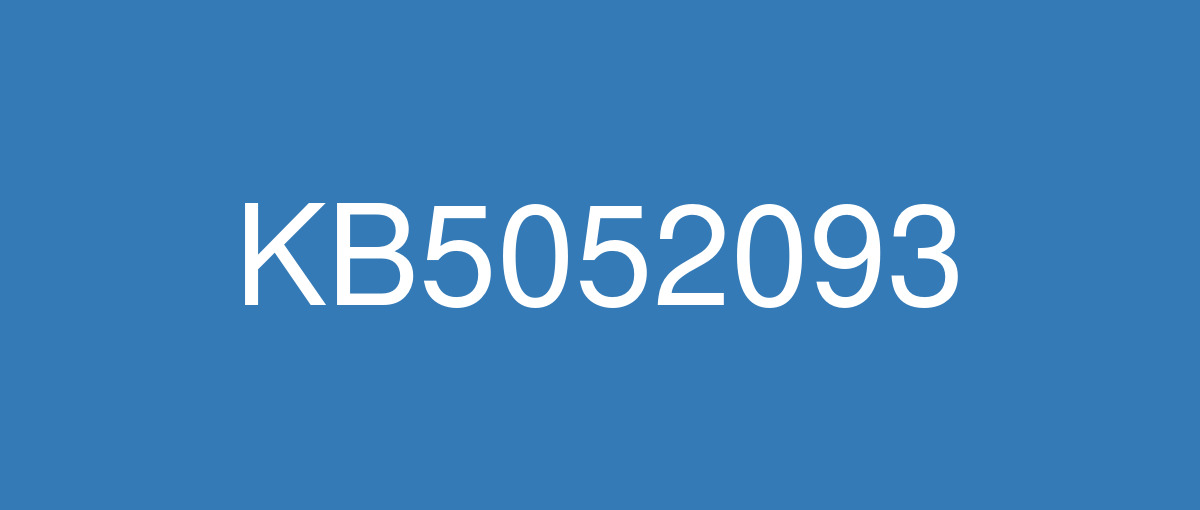
詳細情報
| KB番号 | KB5052093 Preview |
|---|---|
| リリース日 | 2025/02/25 |
| Windowsバージョン | Windows 11 24H2 |
| ビルド番号 | 26100.3323 |
| URL(英語) | https://support.microsoft.com/en-us/help/5052093 |
| URL(日本語) | https://support.microsoft.com/ja-jp/help/5052093 |
| ダウンロード | Microsoft Update Catalog |
ハイライト(英語)
Gradual rollout
These might not be available to all users because they will roll out gradually.
[Task Manager] Fixed: It might identify an HDD as an SSD.
[Taskbar] New! You can now share files directly from a jump list on the taskbar. Jump lists appear when you right-click an app that has a jump list
[Windows Spotlight]
New! There’s a quick and easy way to find out more information about a background image. Simply hover over the image or click the “Learn about this picture” icon.
New! This update makes Windows Spotlight easier to find. You’ll notice changes to the icon color and background. Also, the icon will show at the lower right area on your desktop.
[Lock screen] New! This update makes it easier to learn more about the image on your lock screen when you select the “Like” button.
[Narrator] New! There are new functions for Narrator scan mode. Skip past links (n) allows you to go to the text after a link. Use the comma (,) to jump to the start of an item (large table, long list, or another item.) Use the period (.) to jump to the end of an item. This is most helpful when you read long emails, news articles, and wiki pages. Jump to lists (l) allows you to quickly access a list on a web page or in a document. To use these new functions, turn on Narrator first (Windows logo key + Ctrl + Enter). Then turn scan mode on by pressing Caps lock + Spacebar. Note that scan mode is on by default on most web pages (like news articles, wiki page, and so on).
[Game Pass Ultimate and PC Game Pass subscribers] New! Some of you might see a new referral card for a PC Game Pass subscription on the Settings home page. With it, you can invite friends and family to try a PC Game Pass for free. If you qualify, the card only appears when you sign in to your PC using your Microsoft account.
[File Explorer]
New! You can now snooze or turn off the “Start backup” reminder in the File Explorer address bar. This only applies if you are not already backing up your files and folder. To view this new option, right-click Start backup.
Fixed: Improves performance when it loads folders that have a large number of media files.
Fixed: When you enter a URL in the address bar, it might not go to the location.
Fixed: The address bar overlaps files when you use the F11 full-screen mode.
Fixed: The context menu opens slowly when you right-click cloud files.
Thumbnails for cloud files display more consistently in search results.
[HTML Help Viewer] New! This update adds text scaling support.
[Start menu] Fixed: The colors are wrong when you open the account manager flyout menu. This occurs when you use a mixed dark and light custom mode in Settings > Personalization > Colors.
[Scanners] Fixed: Apps might not recognize a scanner is available when it is connected.
[Audio]
Fixed: The volume might increase to 100% when you wake your PC from sleep.
Fixed: You might hear a mute and unmute sound several times.
Fixed: A USB audio device might stop working after your PC is idle for a short time.
[GDI+] Fixed: After you use GDI+ to shrink an image, the colors of the image might be wrong.
[Shared PC] Fixed: Using a Guest account to sign in to a PC that is in Shared PC mode might fail. This occurs if you set up DeviceLock password policies.
[Mouse] Fixed: In Settings > Accessibility > Mouse pointer and touch, you can choose a color for the mouse that is not the default. When you chose a color, it reverts to white after the User Account Control (UAC) dialog appears.
[Live captions] Fixed: If you disconnect an external monitor, the live captions window might not show.
[Drag and Drop] Fixed: The drag and drop functionality wasn't properly moving objects (such as files, emails, or attachments) in certain applications and monitor configurations. This issue occurred on devices using high DPI displays and apps using legacy DPI scaling modes.
[Camera]
New!Multi-app camera: Allows multiple applications to access the camera stream simultaneously, developed with people with hearing disability to provide video streaming for both a sign language interpreter and the end audience at the same time.
New! Basic camera: Enables basic camera functionality for improved debugging, recommended as a last resort when your camera is not functioning correctly.
改良点(英語)
[Hyper-V] Fixed: Hyper-V Quick Create shows error "Could not load file or assembly Newtonsoft.Json"
[Daylight saving time (DST)] This update supports (DST) changes in Paraguay.
[Open Secure Shell (OpenSSH) (known issue)] Fixed: The service fails to start, which stops SSH connections. There is no detailed logging, and you must run the sshd.exe process manually.
[Get Help app] Fixed: It fails to open on Windows Server 2025.
[Settings] Fixed: Opening Settings shows an error message, "The instruction at 0x00007FFEDEBDC003 referenced memory at 0x0000000000000010. The memory could not be read," because it stopped responding. If impacted, you might also see a similar error message with RuntimeBroker.exe.
[Remote Desktop]
Fixed: There are display rendering issues when you connect to certain PCs.
Fixed: It stops responding.
既知の不具合(英語)
We’re aware of an issue where players on Arm devices are unable to download and play Roblox from the Microsoft Store on Windows.
Players on Arm devices can play Roblox by downloading the title directly from www.Roblox.com.
Devices that have certain Citrix components installed might be unable to complete installation of the January 2025 Windows security update. This issue was observed on devices with Citrix Session Recording Agent (SRA) version 2411. The 2411 version of this application was released in December 2024.
Affected devices might initially download and apply the January 2025 Windows security update correctly, such as via the Windows Update page in Settings. However, when restarting the device to complete the update installation, an error message with text similar to “Something didn’t go as planned. No need to worry – undoing changes” appears. The device will then revert to the Windows updates previously present on the device.
This issue likely affects a limited number of organizations as version 2411 of the SRA application is a new version. Home users are not expected to be affected by this issue.
Citrix has documented this issue, including a workaround, which can be performed prior to installing the January 2025 Windows security update. For details, see Citrix’s documentation.
Microsoft is working with Citrix to address this issue and will update this documentation once a resolution is available.
ハイライト(日本語)
段階的なロールアウト
これらは、段階的にロールアウトされるため、すべてのユーザーが使用できるわけではありません。
[タスク マネージャー]修正済み: HDD を SSD として識別する場合があります。
[タスク バー] New! タスク バーのジャンプ リストからファイルを直接共有できるようになりました。 ジャンプ リストがあるアプリを右クリックすると、ジャンプ リストが表示されます
[Windows スポットライト]
新機能! 背景画像に関する詳細情報をすばやく簡単に確認する方法があります。 画像の上にマウス ポインターを合わせるか、[この画像について学習] アイコンをクリックします。
新機能! この更新プログラムにより、Windows スポットライトが見つけやすくなります。 アイコンの色と背景が変わります。 また、アイコンはデスクトップの右下の領域に表示されます。
[ロック画面] 新規! この更新プログラムを使用すると、[いいね] ボタンを選択すると、ロック画面の画像の詳細を簡単に確認できます。
[ナレーター] New! ナレーター スキャン モードの新しい関数があります。 過去のリンク (n) をスキップすると、リンクの後のテキストに移動できます。 コンマ (,) を使用して、項目 (大きなテーブル、長いリスト、または別の項目) の先頭にジャンプします。 期間を使用する (.) をクリックして項目の末尾にジャンプします。 これは、長いメール、ニュース記事、Wiki ページを読むときに最も役立ちます。 リストにジャンプ (l) を使用すると、Web ページまたはドキュメント内のリストにすばやくアクセスできます。 これらの新しい関数を使用するには、最初にナレーターをオンにします (Windows ロゴ キー + Ctrl + Enter キー)。 次に、CapsLock + Space キーを押してスキャン モードをオンにします。 ほとんどの Web ページ (ニュース記事、Wiki ページなど) では、スキャン モードが既定でオンになっていることに注意してください。
[Game Pass Ultimate and PC Game Pass サブスクライバー] New! [設定] ホーム ページに、PC Game Pass サブスクリプションの新しい紹介カードが表示される場合があります。 これで、友人や家族を招待して無料でPC Game Passを試すことができます。 対象の場合、カードは、Microsoft アカウントを使用して PC にサインインしたときにのみ表示されます。
[エクスプローラー]
新機能! エクスプローラー アドレス バーの [バックアップの開始] リマインダーをスヌーズまたはオフにできるようになりました。 これは、ファイルとフォルダーをまだバックアップしていない場合にのみ適用されます。 この新しいオプションを表示するには、[ バックアップの開始] を右クリックします。
修正済み: 多数のメディア ファイルを含むフォルダーを読み込むと、パフォーマンスが向上します。
修正済み: アドレス バーに URL を入力すると、その場所に移動しない可能性がある問題を修正しました。
修正済み: F11 全画面表示モードを使用すると、アドレス バーがファイルと重複する問題を修正しました。
修正済み: クラウド ファイルを右クリックすると、コンテキスト メニューが遅く開く問題を修正しました。
クラウド ファイルのサムネイルは、検索結果により一貫して表示されます。
[HTML ヘルプ ビューアー] 新機能! この更新プログラムにより、テキスト スケーリングのサポートが追加されます。
[スタート メニュー] 修正済み: アカウント マネージャーのポップアップ メニューを開くと、色が正しくありません。 これは、[ 設定] > [個人用設定 ] > [色] で濃色と淡色の混合カスタム モードを使用する場合に発生します。
[スキャナー] 修正済み: アプリが接続されている場合、スキャナーを認識できない可能性がある。
[オーディオ]
修正済み: PC をスリープ状態から復帰させると、ボリュームが 100% に増加する可能性がある。
修正済み: ミュートとミュート解除のサウンドが数回聞こえる場合がある問題を修正しました。
修正済み: PC が短時間アイドル状態になってから USB オーディオ デバイスが動作しなくなる可能性がある問題を修正しました。
[GDI+]修正済み: GDI+ を 使用してイメージを縮小した後、イメージの色が間違っている可能性がある。
[共有 PC] 修正済み: 共有 PC モードの PC にゲスト アカウントを使用してサインインできない場合があります。 これは、DeviceLock パスワード ポリシーを設定した場合に発生します。
[マウス] 修正: [アクセシビリティ] > [設定] > [マウス ポインターとタッチ] で、既定ではないマウスの色を選択できます。 色を選択すると、ユーザー アカウント制御 (UAC) ダイアログが表示された後、白に戻ります。
[ライブ キャプション] 修正済み: 外部モニターを取り外すと、ライブ キャプション ウィンドウが表示されない可能性があります。
[ドラッグ アンド ドロップ] 特定のアプリケーションやモニターの構成で、ドラッグ アンド ドロップ機能がオブジェクト (ファイル、電子メール、添付ファイルなど) を適切に移動できない問題を修正しました。 この問題は、高 DPI ディスプレイを使用するデバイスと、従来の DPI スケーリング モードを使用するアプリで発生しました。
[カメラ]
新機能!マルチアプリ カメラ: 複数のアプリケーションが同時にカメラ ストリームにアクセスできるようにします。聴覚障襂のあるユーザーと共に開発され、手話通訳者とエンド オーディエンスの両方にビデオ ストリーミングを同時に提供できます。
新機能! 基本カメラ: デバッグを改善するための基本的なカメラ機能を有効にします。カメラが正しく機能していない場合は、最後の手段として推奨されます。
改良点(日本語)
[Hyper-V] 修正済み: Hyper-V クイック作成で"ファイルまたはアセンブリ Newtonsoft.Json を読み込めませんでした" というエラーが表示される
[夏時間 (DST)] この更新プログラムでは、パラグアイでの (DST) の変更がサポートされています。
[Open Secure Shell (OpenSSH) (既知の問題)] 修正済み: サービスの開始に失敗し、SSH 接続が停止しました。 詳細なログ記録はなく、 sshd.exe プロセスを手動で実行する必要があります。
[ヘルプ アプリの取得] 修正済み: Windows Server 2025 で開けません。
[設定] 修正済み: [設定] を開くと、「0x0000000000000010で参照されているメモリ0x00007FFEDEBDC003命令」というエラー メッセージが表示される問題を修正しました。 応答を停止したため、メモリを読み取れませんでした。 影響を受けた場合は、RuntimeBroker.exe で同様のエラー メッセージが表示される場合もあります。
[リモート デスクトップ]
修正済み: 特定の PC に接続すると、表示の表示に関する問題が発生する問題が修正されました。
修正済み: 応答を停止します。
既知の不具合(日本語)
Arm デバイスのプレイヤーが Windows 上の Microsoft Store から Roblox をダウンロードしてプレイできない問題を認識しています。
Arm デバイスのプレイヤーは、タイトルを www.Roblox.com から直接ダウンロードすることで、Roblox を再生できます。
特定の Citrix コンポーネントがインストールされているデバイスは、2025 年 1 月の Windows セキュリティ更新プログラムのインストールを完了できない場合があります。 この問題は、Citrix のセッション レコーディング エージェント (SRA) バージョン 2411 のデバイスで発生しました。 このアプリケーションの 2411 バージョンは、2024 年 12 月にリリースされました。
影響を受けるデバイスは、最初に 2025 年 1 月の Windows セキュリティ更新プログラムを正しくダウンロードして適用する場合があります ([設定] の [Windows Update] ページを使用するなど)。 ただし、更新プログラムのインストールを完了するためにデバイスを再起動すると、「予定どおりに完了できませんでした」というエラー メッセージが表示されます。 心配する必要はありません - "変更を元に戻す" が表示されます。 その後、デバイスは以前にデバイスに存在していた Windows の更新プログラムに戻ります。
この問題は、SRA アプリケーションのバージョン 2411 が新しいバージョンであるため、限られた数の組織に影響を与える可能性があります。 ホームユーザーは、この問題の影響を受けないと考えられます。
Citrix は、2025 年 1 月の Windows セキュリティ更新プログラムをインストールする前に実行できる回避策など、この問題を文書化しています。 詳細については、Citrix のドキュメント を参照してください。
Microsoft は Citrix と協力してこの問題に対処しており、解決が可能になり次第このドキュメントが更新されます。