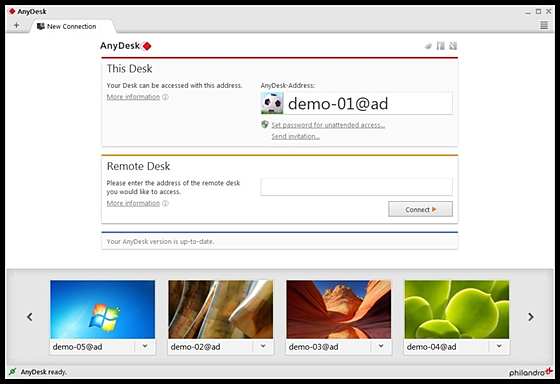AnyDesk
AnyDesk
詳細情報
| タイトル | AnyDesk |
|---|---|
| URL | http://anydesk.com/remote-desktop |
| バージョン | ver 9.6.9 |
| 更新日 | 2026/01/31 |
| 追加日 | 2016/07/28 |
| 種別 | フリーソフト |
| 説明 | シンプルかつ高速動作のリモートデスクトップクライアント。 |
レビュー
レビューはありません。
スクリーンショット
更新グラフ
バージョン履歴
30.01.2026 - 8.0.1 (iOS)
------------------
Fixed Bugs:
- Fixed a bug causing degraded session performance
30.01.2026 - 9.6.9 (Windows)
------------------
New Features:
- Added a key-value option to remove "Choose Alias"
- Added Server Name Indication (SNI) for AnyDesk relay connections
Fixed Bugs:
- Improved stability when the Christmas decoration is displayed
Other Changes:
- General UI improvements
23.01.2026 - 7.1.3 (Raspberry Pi)
------------------
Fixed Bugs:
- Fixed some key combinations not being transmitted properly
- Fixed a crash when right-clicking recent session items
- Fixed direct connections not always working inside a LAN
(省略されました)
------------------
Fixed Bugs:
- Fixed a bug causing degraded session performance
30.01.2026 - 9.6.9 (Windows)
------------------
New Features:
- Added a key-value option to remove "Choose Alias"
- Added Server Name Indication (SNI) for AnyDesk relay connections
Fixed Bugs:
- Improved stability when the Christmas decoration is displayed
Other Changes:
- General UI improvements
23.01.2026 - 7.1.3 (Raspberry Pi)
------------------
Fixed Bugs:
- Fixed some key combinations not being transmitted properly
- Fixed a crash when right-clicking recent session items
- Fixed direct connections not always working inside a LAN
(省略されました)
21.01.2026 - 9.6.8 (Windows)
------------------
New Features:
- Added key-value options to disable outgoing sessions in the GUI and remove Add Entry from the Address Book
Fixed Bugs:
- Fixed missing session tab name in the Windows taskbar for Address Book connections
- Fixed incorrect screen selection
- Fixed missing default audio option after updating from older versions
- Fixed incorrect toolbar in Session Playback
- Fixed focus loss and input blocking after file uploads
- Fixed text limit issues for messages with mentions
- Fixed crash when hovering over reactions
Other Changes:
- Added automatic fullscreen mode selection
- Added process search and alert sidebar toggle to monitoring
- Displayed users' online status in channel members popup
- UI improvements
- Fixed a bug where the UI did not follow the operating system's scaling settings
- Technicians can now initiate sessions without the remote user's AnyDesk-ID, simplifying access via the quick support client (if enabled). Includes tools for request creation, tracking, and management.
------------------
New Features:
- Added key-value options to disable outgoing sessions in the GUI and remove Add Entry from the Address Book
Fixed Bugs:
- Fixed missing session tab name in the Windows taskbar for Address Book connections
- Fixed incorrect screen selection
- Fixed missing default audio option after updating from older versions
- Fixed incorrect toolbar in Session Playback
- Fixed focus loss and input blocking after file uploads
- Fixed text limit issues for messages with mentions
- Fixed crash when hovering over reactions
Other Changes:
- Added automatic fullscreen mode selection
- Added process search and alert sidebar toggle to monitoring
- Displayed users' online status in channel members popup
- UI improvements
- Fixed a bug where the UI did not follow the operating system's scaling settings
- Technicians can now initiate sessions without the remote user's AnyDesk-ID, simplifying access via the quick support client (if enabled). Includes tools for request creation, tracking, and management.
差分がありません
05.12.2025 - 9.6.6 (Windows)
------------------
New Features:
- Added support for removing hyperlinks
- Added support for remote restarting macOS devices with activated FileVault
Fixed Bugs:
- Fixed a crash that occurred when performing a search in the main window
- Fixed issue in Desk Preview
- User image and user name are no longer shown when connecting to older version
- Fixed a crash that occurred when easter eggs were enabled
- Fixed issue in RMM process view where RAM and Swap units were incorrect
- Fixed an issue in process view where start time and cmdline were not transmitted
- Fixed issue where alert count information was incorrect in some cases
- Improve sorting behaviour of process view
- Fixed the issue that caused multiple channels to be selected when a file is dragged over the chat list
- Fixed issue preventing mention search
- Fixed the issue that disabled the add people button on the members pop-up in Chat
Other changes:
- Chat UI improvements for better usability
(省略されました)
------------------
New Features:
- Added support for removing hyperlinks
- Added support for remote restarting macOS devices with activated FileVault
Fixed Bugs:
- Fixed a crash that occurred when performing a search in the main window
- Fixed issue in Desk Preview
- User image and user name are no longer shown when connecting to older version
- Fixed a crash that occurred when easter eggs were enabled
- Fixed issue in RMM process view where RAM and Swap units were incorrect
- Fixed an issue in process view where start time and cmdline were not transmitted
- Fixed issue where alert count information was incorrect in some cases
- Improve sorting behaviour of process view
- Fixed the issue that caused multiple channels to be selected when a file is dragged over the chat list
- Fixed issue preventing mention search
- Fixed the issue that disabled the add people button on the members pop-up in Chat
Other changes:
- Chat UI improvements for better usability
(省略されました)
28.11.2025 - 9.0.10 (Windows)
------------------
Fixed Bugs:
- Available only for custom builds
- Improved session stability
- Fixed crash caused by accepting a connection
- Fixed crash caused by accessing invalid shared memory
21.11.2025 - 9.6.0 (macOS)
------------------
New Features:
- Added Search to Settings
- Option to play sound on incoming session request
- Enabled CPU and RAM usage monitoring of macOS devices for AnyDesk One RMM widget
Fixed bugs:
- Cmd-H hide AnyDesk One window
- Accept Window auto-hide behaviour is fixed
- Translation quality improved
- Fixed server compatibility issue for AnyDesk One Chat widget
- Minor UI fixes and improvements
(省略されました)
------------------
Fixed Bugs:
- Available only for custom builds
- Improved session stability
- Fixed crash caused by accepting a connection
- Fixed crash caused by accessing invalid shared memory
21.11.2025 - 9.6.0 (macOS)
------------------
New Features:
- Added Search to Settings
- Option to play sound on incoming session request
- Enabled CPU and RAM usage monitoring of macOS devices for AnyDesk One RMM widget
Fixed bugs:
- Cmd-H hide AnyDesk One window
- Accept Window auto-hide behaviour is fixed
- Translation quality improved
- Fixed server compatibility issue for AnyDesk One Chat widget
- Minor UI fixes and improvements
(省略されました)
12.11.2025 - 9.6.5 (Windows)
------------------
Fixed Bugs:
- Fixed a crash when accepting connections on slower devices
New Features:
- The new error message for Address Book limit
Other Changes:
- Improved connection stability
- UI improvements
31.10.2025 - 8.1.0 (Android)
------------------
Fixed Bugs:
- Fixed issues with web view not being able to display our help center
- Fixed keyboard layout detection
- Fixed input via unrestricted keyboard
- Fixed "not supported" toast when transferring a file via clipboard
- Fixed a crash when renaming and removing an address book
- Fixed a crash when copying remote system info to clipboard
- Privacy Policy is now a link in register account form
(省略されました)
------------------
Fixed Bugs:
- Fixed a crash when accepting connections on slower devices
New Features:
- The new error message for Address Book limit
Other Changes:
- Improved connection stability
- UI improvements
31.10.2025 - 8.1.0 (Android)
------------------
Fixed Bugs:
- Fixed issues with web view not being able to display our help center
- Fixed keyboard layout detection
- Fixed input via unrestricted keyboard
- Fixed "not supported" toast when transferring a file via clipboard
- Fixed a crash when renaming and removing an address book
- Fixed a crash when copying remote system info to clipboard
- Privacy Policy is now a link in register account form
(省略されました)
30.10.2025 - 9.6.4 (Windows)
------------------
Fixed Bugs:
- Chat functionality now works when the client is licensed via a key
- Local users can now type when connected through AnyDesk One
Other Changes:
- AnyDesk would crash after the user encountered desk_rt_ipc_error
29.10.2025 - 7.1.1 (Linux)
------------------
New Features:
- Added the ability to lock the remote device, log out, and switch remote user from the outgoing session actions menu
- Added an option to control the visibility of hidden files in the file transfer UI
- Added an option to automatically close the accept window when all incoming sessions are closed
- Incomplete file transfers will now resume instead of being fully retransmitted
Fixed Bugs:
- Fixed memory leaks
- Fixed clipboard not working during outgoing sessions on Wayland compositors
- Fixed an issue where configuration files of the standard client were deleted when purging a custom client
- Fixed an issue where unexpected advertisements were shown to licensed users
(省略されました)
------------------
Fixed Bugs:
- Chat functionality now works when the client is licensed via a key
- Local users can now type when connected through AnyDesk One
Other Changes:
- AnyDesk would crash after the user encountered desk_rt_ipc_error
29.10.2025 - 7.1.1 (Linux)
------------------
New Features:
- Added the ability to lock the remote device, log out, and switch remote user from the outgoing session actions menu
- Added an option to control the visibility of hidden files in the file transfer UI
- Added an option to automatically close the accept window when all incoming sessions are closed
- Incomplete file transfers will now resume instead of being fully retransmitted
Fixed Bugs:
- Fixed memory leaks
- Fixed clipboard not working during outgoing sessions on Wayland compositors
- Fixed an issue where configuration files of the standard client were deleted when purging a custom client
- Fixed an issue where unexpected advertisements were shown to licensed users
(省略されました)
20.10.2025 - 9.6.3 (Windows)
------------------
Fixed Bugs:
- Resolved a crash issue related to TCP tunnelling
- Improved German translation in the unattended password dialog
- Fixed crash when accepting connections from local users
- Other changes
- User image and username are no longer displayed in the Settings
17.10.2025 - 9.5.1 (macOS)
------------------
Fixed Bugs:
- Fixed server reachability for AnyDesk One Chat widget
- Fixed web camera color mismatch in nyDesk One Meeting widget
- Fixed an issue when few AnyDesk installs might conflict with each other
- Minor UI fixes
- Resolved a crash issue related to TCP tunnelling
- Fixed a crash that occurred during installation or update processes
- Fixed an issue where the chat was not displaying in the Accept window
Other:
- Available only for custom builds
------------------
Fixed Bugs:
- Resolved a crash issue related to TCP tunnelling
- Improved German translation in the unattended password dialog
- Fixed crash when accepting connections from local users
- Other changes
- User image and username are no longer displayed in the Settings
17.10.2025 - 9.5.1 (macOS)
------------------
Fixed Bugs:
- Fixed server reachability for AnyDesk One Chat widget
- Fixed web camera color mismatch in nyDesk One Meeting widget
- Fixed an issue when few AnyDesk installs might conflict with each other
- Minor UI fixes
- Resolved a crash issue related to TCP tunnelling
- Fixed a crash that occurred during installation or update processes
- Fixed an issue where the chat was not displaying in the Accept window
Other:
- Available only for custom builds
01.10.2025 - 9.0.9 (Windows)
------------------
Fixed Bugs:
- Resolved a crash issue related to TCP tunnelling. Available only for custom builds.
- Fixed a crash that occurred during installation or update processes.
- Fixed an issue where the chat was not displaying in the Accept window.
------------------
Fixed Bugs:
- Resolved a crash issue related to TCP tunnelling. Available only for custom builds.
- Fixed a crash that occurred during installation or update processes.
- Fixed an issue where the chat was not displaying in the Accept window.
30.09.2025 - 9.6.2 (Windows)
------------------
Fixed Bugs:
- Fixed UI issue with menu highlighting in dark mode
- Fixed sound muting issues
- Fixed icon destruction issue
- Fixed date display issues in the chat log
- Fixed password hint UI issues at different scaling levels
- Fixed crash when disabling the meeting plugin
- Fixed crash related to meeting settings
- Resolved issue with video enabled/disabled state handling
Other changes:
- Improved layout of date and time
- Adjustments to create meeting functionality
- Minor theme improvements in the meeting plugin
- Extended video enabled/disabled handling across additional panels
- Added webcam enabled configuration and improved configuration handling
- Improved visibility of the username field in the join meeting panel
- Updated webcam selection UI for better usability
(省略されました)
------------------
Fixed Bugs:
- Fixed UI issue with menu highlighting in dark mode
- Fixed sound muting issues
- Fixed icon destruction issue
- Fixed date display issues in the chat log
- Fixed password hint UI issues at different scaling levels
- Fixed crash when disabling the meeting plugin
- Fixed crash related to meeting settings
- Resolved issue with video enabled/disabled state handling
Other changes:
- Improved layout of date and time
- Adjustments to create meeting functionality
- Minor theme improvements in the meeting plugin
- Extended video enabled/disabled handling across additional panels
- Added webcam enabled configuration and improved configuration handling
- Improved visibility of the username field in the join meeting panel
- Updated webcam selection UI for better usability
(省略されました)
11.09.2025 - 9.6.1 (Windows)
------------------
New Features:
- Embedded Assembly Chat in AnyDesk sessions
Bug Fixes:
- Fixed recording and playback issue with custom network drive paths
- Fixed issue with crashes on startup and quit
- Fixed issue with crash on logout
- Fixed AnyDesk One crashes
- Fixed an issue where the connection status in trace showed incorrectly when using 2FA
Other changes:
- Translation quality improved
------------------
New Features:
- Embedded Assembly Chat in AnyDesk sessions
Bug Fixes:
- Fixed recording and playback issue with custom network drive paths
- Fixed issue with crashes on startup and quit
- Fixed issue with crash on logout
- Fixed AnyDesk One crashes
- Fixed an issue where the connection status in trace showed incorrectly when using 2FA
Other changes:
- Translation quality improved