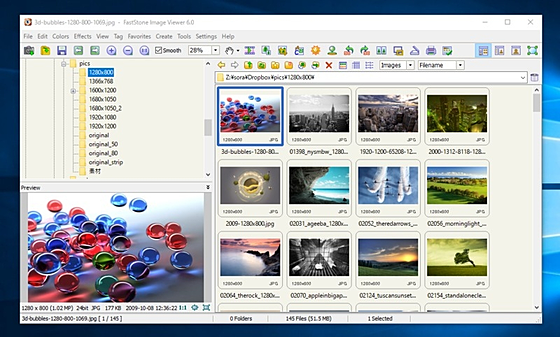FastStone Image Viewer
FastStone Image Viewer
詳細情報
| タイトル | FastStone Image Viewer |
|---|---|
| URL | http://www.faststone.org/FSViewerDetail.htm |
| バージョン | ver 8.3 |
| 更新日 | 2025/12/02 |
| 追加日 | 2016/10/31 |
| 種別 | フリーソフト |
| 説明 | 高速、安定、ユーザーフレンドリーなグラフィックビューアー。 |
レビュー
レビューはありません。
スクリーンショット
更新グラフ
バージョン履歴
Version 8.3
2025-12-01
Version 8.3 (December
01, 2025)
Fixed a bug in Draw Board where drawing lines
and arrows could
create unwanted pixel noise
Version 8.2 (November
21, 2025)
2025-12-01
Version 8.3 (December
01, 2025)
Fixed a bug in Draw Board where drawing lines
and arrows could
create unwanted pixel noise
Version 8.2 (November
21, 2025)
Version 8.2
2025-11-21
Version 8.2 (November
21, 2025)
Added ZIP Archive option to the Create menu, allowing you to compress selected files into a ZIP file
Added shortcut Ctrl + 0 to reset image zoom to
100%
Reintroduced Update file timestamp option in the
Save dialog
Restored [File index / Total files] information beneath the
Preview window, after the filename
Improved handling of long file names
Improved support for multi-monitor systems
Improved email support for Unicode file names
Fixed a reliability issue affecting batch conversion of HEIC files to other formats
Optimized the shutdown process so the application closes
more quickly
Keep file selections highlighted in Details and List views
even when the application is inactive
(省略されました)
2025-11-21
Version 8.2 (November
21, 2025)
Added ZIP Archive option to the Create menu, allowing you to compress selected files into a ZIP file
Added shortcut Ctrl + 0 to reset image zoom to
100%
Reintroduced Update file timestamp option in the
Save dialog
Restored [File index / Total files] information beneath the
Preview window, after the filename
Improved handling of long file names
Improved support for multi-monitor systems
Improved email support for Unicode file names
Fixed a reliability issue affecting batch conversion of HEIC files to other formats
Optimized the shutdown process so the application closes
more quickly
Keep file selections highlighted in Details and List views
even when the application is inactive
(省略されました)
Version 8.1
2025-07-31
* Note: HEIC
is supported
Version 8.1 (July
31, 2025)
Improved Open and Save
dialogs
with modern design
Displays current file position and total
files in menu toolbar
With the "Select files
manually" option in "Import Photos and Videos", you can
choose to display either filename or date/time beneath the thumbnails
Provides native read/write
support for WEBP images
Faster HEIC/HEIF
thumbnail generation
Enhanced video
(省略されました)
2025-07-31
* Note: HEIC
is supported
Version 8.1 (July
31, 2025)
Improved Open and Save
dialogs
with modern design
Displays current file position and total
files in menu toolbar
With the "Select files
manually" option in "Import Photos and Videos", you can
choose to display either filename or date/time beneath the thumbnails
Provides native read/write
support for WEBP images
Faster HEIC/HEIF
thumbnail generation
Enhanced video
(省略されました)
Version 8.0
2025-04-28
Version 8.0 (April
28, 2025)
Added two larger thumbnail
sizes to Settings
Added Keep Settings option to Adjust
Curves and Adjust Levels
Add a Title option to Image
Strip Builder
Simplified the Save dialog
interface for the Scan tool
Enhanced handling of longer filenames
and paths
You can now rename a file by
changing only the case of its letters
Other improvements and bug fixes
Version 7.9 (October
17, 2024)
2025-04-28
Version 8.0 (April
28, 2025)
Added two larger thumbnail
sizes to Settings
Added Keep Settings option to Adjust
Curves and Adjust Levels
Add a Title option to Image
Strip Builder
Simplified the Save dialog
interface for the Scan tool
Enhanced handling of longer filenames
and paths
You can now rename a file by
changing only the case of its letters
Other improvements and bug fixes
Version 7.9 (October
17, 2024)
Free for Home Users
Version 7.9
2024-10-17
Version 7.9 (October
17, 2024)
Added Japanese language support
to the software interface
Enhanced window
capturing on Windows 10/11
Increased maximum font size to 200 in Draw Board
Fixed a compatibility issue with the Windows 11 24H2 update that could cause application crashes when accessing network folders
Other improvements and bug fixes
Version 7.8 (September
28, 2023)
Other improvements and bug fixes
Added a new GPS format DDD°
Other improvements and bug fixes
"Show in Google Earth" buttons to the “Image Properties” window.
Copyright © 2024
Version 7.9
2024-10-17
Version 7.9 (October
17, 2024)
Added Japanese language support
to the software interface
Enhanced window
capturing on Windows 10/11
Increased maximum font size to 200 in Draw Board
Fixed a compatibility issue with the Windows 11 24H2 update that could cause application crashes when accessing network folders
Other improvements and bug fixes
Version 7.8 (September
28, 2023)
Other improvements and bug fixes
Added a new GPS format DDD°
Other improvements and bug fixes
"Show in Google Earth" buttons to the “Image Properties” window.
Copyright © 2024
Version 7.8
2023-09-28
Version 7.8 (September
28, 2023)
download
Added "Search by Name"
to toolbar above thumbnail browser
Added drag-and-drop functionality
to viewing panel. You can drag and drop image or video files from
external sources (e.g. Windows File Explorer) into image viewing area to
view files directly
Added Shadows and Highlights
to batch conversion tool (Advanced Options -> Adjustments)
Added Contrast and Gamma
options to Scan Board
Added keyboard shortcuts to
change "Auto Image Size" option. Press Ctrl+Shift+K
for "Auto Fit". Press Ctrl+Shift+L for "Lock Zoom
(省略されました)
2023-09-28
Version 7.8 (September
28, 2023)
download
Added "Search by Name"
to toolbar above thumbnail browser
Added drag-and-drop functionality
to viewing panel. You can drag and drop image or video files from
external sources (e.g. Windows File Explorer) into image viewing area to
view files directly
Added Shadows and Highlights
to batch conversion tool (Advanced Options -> Adjustments)
Added Contrast and Gamma
options to Scan Board
Added keyboard shortcuts to
change "Auto Image Size" option. Press Ctrl+Shift+K
for "Auto Fit". Press Ctrl+Shift+L for "Lock Zoom
(省略されました)
Version 7.7
2022-08-24
7.7 (August
24, 2022)
Loads HEIC/HEIF faster by 40% to 100%
Added "Show Dimension"
option to Settings -> Thumbnail tab
Added "25%" and
"75%" options to the Quick Resize menu
Added an option to Settings ->
Programs tab to open external programs using Alt key instead of
Ctrl key
In Draw Board, you can now
draw objects continuously without having to select the drawing
tool repeatedly
For Batch Convert/Rename:
You can now customize the
template list for filenames
Added "Keep Screen On"
(省略されました)
2022-08-24
7.7 (August
24, 2022)
Loads HEIC/HEIF faster by 40% to 100%
Added "Show Dimension"
option to Settings -> Thumbnail tab
Added "25%" and
"75%" options to the Quick Resize menu
Added an option to Settings ->
Programs tab to open external programs using Alt key instead of
Ctrl key
In Draw Board, you can now
draw objects continuously without having to select the drawing
tool repeatedly
For Batch Convert/Rename:
You can now customize the
template list for filenames
Added "Keep Screen On"
(省略されました)
Version 7.6
download
2022-03-31
Image browser and viewer with a familiar Windows Explorer-like user interface
Support of many popular image
formats:
* Note: HEIC and WEBP are supported
by Windows Imaging Component (WIC) codecs on
Windows 10 / 11
True Full Screen viewer with
convenient image zoom support and unique
fly-out menu panels
Crystal-clear and customizable one-click
image magnifier
Powerful image editing tools: Resize/resample, rotate/flip, crop, sharpen/blur,
Eleven re-sampling algorithms to choose from when resizing images
Image color effects: gray scale, sepia, negative,
Image special effects: drop shadow, framing, bump map,
rectangles, ovals and callout objects on images
(省略されました)
download
2022-03-31
Image browser and viewer with a familiar Windows Explorer-like user interface
Support of many popular image
formats:
* Note: HEIC and WEBP are supported
by Windows Imaging Component (WIC) codecs on
Windows 10 / 11
True Full Screen viewer with
convenient image zoom support and unique
fly-out menu panels
Crystal-clear and customizable one-click
image magnifier
Powerful image editing tools: Resize/resample, rotate/flip, crop, sharpen/blur,
Eleven re-sampling algorithms to choose from when resizing images
Image color effects: gray scale, sepia, negative,
Image special effects: drop shadow, framing, bump map,
rectangles, ovals and callout objects on images
(省略されました)
Version 7.5
2020-03-10
7.5 (March
10, 2020)
Added dark (almost black) theme. Now there are 3
themes (Bright, Gray and Dark) under Settings menu
Added support for audio formats,
which can be enabled in the Video tab of Settings window
Many other minor improvements and bug fixes
Version
Copyright 2020
2020-03-10
7.5 (March
10, 2020)
Added dark (almost black) theme. Now there are 3
themes (Bright, Gray and Dark) under Settings menu
Added support for audio formats,
which can be enabled in the Video tab of Settings window
Many other minor improvements and bug fixes
Version
Copyright 2020
Version 7.4
2019-08-28
7.4 (August
28, 2019)
Improved Clone and Heal. Transparent images are now
supported
Improved Pencil in Draw Board to draw smoother lines
Fixed a bug that may crash the program when changing browser from details view to thumbnails view
Fixed a Google Maps launch
problem
Other minor improvements and bug fixes
Version
2019-08-28
7.4 (August
28, 2019)
Improved Clone and Heal. Transparent images are now
supported
Improved Pencil in Draw Board to draw smoother lines
Fixed a bug that may crash the program when changing browser from details view to thumbnails view
Fixed a Google Maps launch
problem
Other minor improvements and bug fixes
Version
Version 7.3
2019-06-21
7.3 (June
21, 2019)
Fixed a bug that caused copy and paste
failure in Design and Print
Version
2019-06-21
7.3 (June
21, 2019)
Fixed a bug that caused copy and paste
failure in Design and Print
Version