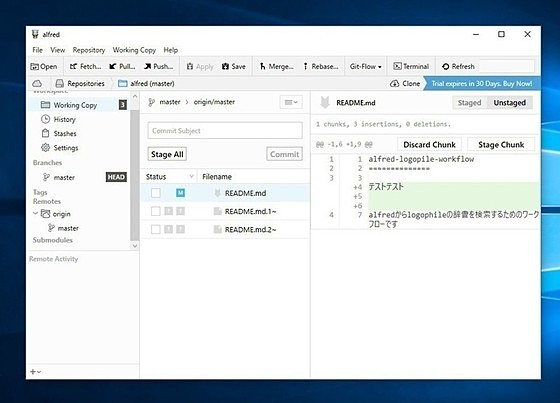Tower for Windows
Tower for Windows
詳細情報
| タイトル | Tower for Windows |
|---|---|
| URL | https://www.git-tower.com/windows/ |
| バージョン | ver 11.2.549 |
| 更新日 | 2026/03/02 |
| 追加日 | 2016/11/17 |
| 種別 | シェアウェア(79ドル) |
| 説明 | 高機能なGUI gitクライアント |
レビュー
レビューはありません。
スクリーンショット
更新グラフ
バージョン履歴
11.2
Released Mar 02, 2026
Download (x64) for Windows 10+
Download (ARM) for Windows 10+
Copy SHA1 checksum (x64)
Download MSI (x64)
Copy MSI SHA1 checksum (x64)
Copy SHA1 checksum (ARM64)
Download MSI (ARM64)
Copy MSI SHA1 checksum (ARM64)
15.1
Released Feb 24, 2026
Download for macOS 12.0+
Copy MD5 checksum (x64)
Released Mar 02, 2026
Download (x64) for Windows 10+
Download (ARM) for Windows 10+
Copy SHA1 checksum (x64)
Download MSI (x64)
Copy MSI SHA1 checksum (x64)
Copy SHA1 checksum (ARM64)
Download MSI (ARM64)
Copy MSI SHA1 checksum (ARM64)
15.1
Released Feb 24, 2026
Download for macOS 12.0+
Copy MD5 checksum (x64)
11.1
Released Feb 03, 2026
Download (x64) for Windows 10+
Download (ARM) for Windows 10+
Copy SHA1 checksum (x64)
Download MSI (x64)
Copy MSI SHA1 checksum (x64)
Copy SHA1 checksum (ARM64)
Download MSI (ARM64)
Copy MSI SHA1 checksum (ARM64)
FixedCrash: Fixed a potential crash that could occur during application startup.
Released Feb 03, 2026
Download (x64) for Windows 10+
Download (ARM) for Windows 10+
Copy SHA1 checksum (x64)
Download MSI (x64)
Copy MSI SHA1 checksum (x64)
Copy SHA1 checksum (ARM64)
Download MSI (ARM64)
Copy MSI SHA1 checksum (ARM64)
FixedCrash: Fixed a potential crash that could occur during application startup.
Version 11
Highlights
Release Notes
Tower 11 introduces support for Commit Templates, allowing you to easily manage and insert your own templates for writing better commit messages. Starting with this release, we will also offer an ARM version of Tower!
Managing Commit Templates
To manage your templates, go to the new "Templates" tab in the Preferences.
Inserting Commit Templates
When you're ready to create a commit, use the new "Commit template" button to access all your saved templates.
Native ARM Version
If you have a Windows device equipped with an ARM processor, you can now benefit from a faster and more energy-efficient experience. This native ARM version guarantees that Tower operates at optimal performance on these devices.
11.0
Released Feb 02, 2026
Download (x64) for Windows 10+
Download (ARM) for Windows 10+
Copy SHA1 checksum (x64)
Download MSI (x64)
Copy MSI SHA1 checksum (x64)
Copy SHA1 checksum (ARM64)
Download MSI (ARM64)
(省略されました)
Highlights
Release Notes
Tower 11 introduces support for Commit Templates, allowing you to easily manage and insert your own templates for writing better commit messages. Starting with this release, we will also offer an ARM version of Tower!
Managing Commit Templates
To manage your templates, go to the new "Templates" tab in the Preferences.
Inserting Commit Templates
When you're ready to create a commit, use the new "Commit template" button to access all your saved templates.
Native ARM Version
If you have a Windows device equipped with an ARM processor, you can now benefit from a faster and more energy-efficient experience. This native ARM version guarantees that Tower operates at optimal performance on these devices.
11.0
Released Feb 02, 2026
Download (x64) for Windows 10+
Download (ARM) for Windows 10+
Copy SHA1 checksum (x64)
Download MSI (x64)
Copy MSI SHA1 checksum (x64)
Copy SHA1 checksum (ARM64)
Download MSI (ARM64)
(省略されました)
30% off for Cyber Monday - ends Dec 7
10.1
Released Dec 03, 2025
Download for Windows 10+
Copy SHA1 checksum
Download MSI
Copy MSI SHA1 checksum
NewWorking Copy: Introduced file search in the Working Copy view for easier navigation.FixedCrash: In certain scenarios, refreshing GitHub pull requests could cause the application to crash. This issue has now been fixed.
15.0.1
Released Dec 01, 2025
Download for macOS 12.0+
Copy MD5 checksum
10.1
Released Dec 03, 2025
Download for Windows 10+
Copy SHA1 checksum
Download MSI
Copy MSI SHA1 checksum
NewWorking Copy: Introduced file search in the Working Copy view for easier navigation.FixedCrash: In certain scenarios, refreshing GitHub pull requests could cause the application to crash. This issue has now been fixed.
15.0.1
Released Dec 01, 2025
Download for macOS 12.0+
Copy MD5 checksum
Released Nov 25, 2025
Version 15
Highlights
Release Notes
This release introduces Automatic Branch Management, making it easy to archive or clean up fully merged or stale branches, ensuring that your repository remains tidy and uncluttered.
We've also added a new "Fork Point" feature, allowing you to easily see which commits were introduced by a branch relative to its parent branch.
Tower 15 for Mac is also fully compatible with macOS 26 Tahoe. Watch this 3-minute video to learn all about this release!
New "Merged" and "Stale" badges
Automatic Branch Management
Click on the notification number in the footer to access the new Automatic Branch Management dialog.
This feature allows you to select and archive multiple branches, which will then be moved to the new "Archived Branches" section in the sidebar.
Fork Point
The "History" view now clearly shows the Fork Point, which is the exact commit where a branch diverged from its parent. Commits prior to this divergence will be shown grayed out.
This improvement makes it much clearer to see exactly which commits were added by the branch you are currently examining.
15.0
Released Nov 25, 2025
Download for macOS 12.0+
Copy MD5 checksum
Version 15
Highlights
Release Notes
This release introduces Automatic Branch Management, making it easy to archive or clean up fully merged or stale branches, ensuring that your repository remains tidy and uncluttered.
We've also added a new "Fork Point" feature, allowing you to easily see which commits were introduced by a branch relative to its parent branch.
Tower 15 for Mac is also fully compatible with macOS 26 Tahoe. Watch this 3-minute video to learn all about this release!
New "Merged" and "Stale" badges
Automatic Branch Management
Click on the notification number in the footer to access the new Automatic Branch Management dialog.
This feature allows you to select and archive multiple branches, which will then be moved to the new "Archived Branches" section in the sidebar.
Fork Point
The "History" view now clearly shows the Fork Point, which is the exact commit where a branch diverged from its parent. Commits prior to this divergence will be shown grayed out.
This improvement makes it much clearer to see exactly which commits were added by the branch you are currently examining.
15.0
Released Nov 25, 2025
Download for macOS 12.0+
Copy MD5 checksum
Tower Workflows
Branching Configurations
Stacked Pull Requests
30% off for Black Friday — this week only!
Save 30%
Version 10
Highlights
Release Notes
This release introduces seamless Graphite integration for all the most popular actions, allowing you to manage your stacked branches and create Pull Requests without leaving Tower.
Enabling the "Graphite" Workflow
To enable the "Graphite" workflow, click the "Workflow" toolbar button and select the Graphite workflow. You will then be able to quickly access some of Graphite's most popular commands and open the Graphite dashboard in your browser.
Managing Stacked Branches
You can create a new stacked branch by right-clicking on any existing branch. You'll also find all the other essential Graphite operations right here in the context menu: renaming, merging, squashing, deleting… you name it!
10.0
Released Nov 24, 2025
Download for Windows 10+
Copy SHA1 checksum
Download MSI
Copy MSI SHA1 checksum
Tower Workflows
Branching Configurations
Stacked Pull Requests
30% off for Black Friday — this week only!
Save 30%
Version 10
Highlights
Release Notes
This release introduces seamless Graphite integration for all the most popular actions, allowing you to manage your stacked branches and create Pull Requests without leaving Tower.
Enabling the "Graphite" Workflow
To enable the "Graphite" workflow, click the "Workflow" toolbar button and select the Graphite workflow. You will then be able to quickly access some of Graphite's most popular commands and open the Graphite dashboard in your browser.
Managing Stacked Branches
You can create a new stacked branch by right-clicking on any existing branch. You'll also find all the other essential Graphite operations right here in the context menu: renaming, merging, squashing, deleting… you name it!
10.0
Released Nov 24, 2025
Download for Windows 10+
Copy SHA1 checksum
Download MSI
Copy MSI SHA1 checksum
Tower Workflows
9.3
Released Sep 26, 2025
Download for Windows 10+
Copy SHA1 checksum
Download MSI
Copy MSI SHA1 checksum
14.5
Released Sep 18, 2025
Download for macOS 12.0+
Copy MD5 checksum
14.4
Released Sep 09, 2025
Download for macOS 12.0+
Copy MD5 checksum
Released Sep 26, 2025
Download for Windows 10+
Copy SHA1 checksum
Download MSI
Copy MSI SHA1 checksum
14.5
Released Sep 18, 2025
Download for macOS 12.0+
Copy MD5 checksum
14.4
Released Sep 09, 2025
Download for macOS 12.0+
Copy MD5 checksum
Tower 14 for Mac – Custom Git Workflows
9.2
Released Sep 09, 2025
Download for Windows 10+
Copy SHA1 checksum
Download MSI
Copy MSI SHA1 checksum
Version 14
Highlights
Release Notes
Tower 14 allows you to create custom Git workflows, enabling you to establish and enforce the exact workflow that meets your project's needs.
Watch this 5-minute video to learn all about this release!
Select your Workflow
Choose from predefined options such as git-flow or GitHub/GitLab Flow, other workflows like Graphite or GitFlow CLI, or create any custom Git workflow entirely from scratch.
Branch Workflow Configuration
You can define trunk, base, and topic branches, as well as set upstream/downstream merge strategies and various other options.
14.3
Released Aug 27, 2025
Download for macOS 12.0+
(省略されました)
9.2
Released Sep 09, 2025
Download for Windows 10+
Copy SHA1 checksum
Download MSI
Copy MSI SHA1 checksum
Version 14
Highlights
Release Notes
Tower 14 allows you to create custom Git workflows, enabling you to establish and enforce the exact workflow that meets your project's needs.
Watch this 5-minute video to learn all about this release!
Select your Workflow
Choose from predefined options such as git-flow or GitHub/GitLab Flow, other workflows like Graphite or GitFlow CLI, or create any custom Git workflow entirely from scratch.
Branch Workflow Configuration
You can define trunk, base, and topic branches, as well as set upstream/downstream merge strategies and various other options.
14.3
Released Aug 27, 2025
Download for macOS 12.0+
(省略されました)
Tower 13 for Mac – Introducing Graphite Support
Learn More
Version 9.1 features complete Gitea integration, enabling you to manage your repositories and pull requests, and Gitmoji support.
Gitea support
"Gitea" and "Gitea Self-Hosted" have been added to the "Services" view, allowing you to manage and clone your Gitea repositories and review Pull Requests directly from within Tower.
Gitmoji support
Include emojis in your commit messages by simply typing "::" in the "Commit Subject" field.
9.1
Released Jul 01, 2025
Download for Windows 10+
Copy SHA1 checksum
Download MSI
Copy MSI SHA1 checksum
Version 13
Highlights
Release Notes
Tower 13 is all about Graphite support!
This update introduces seamless Graphite integration for all the most popular actions, allowing you to manage your stacked branches and create Pull Requests without leaving Tower.
Watch this 5-minute video to discover everything you can do!
(省略されました)
Learn More
Version 9.1 features complete Gitea integration, enabling you to manage your repositories and pull requests, and Gitmoji support.
Gitea support
"Gitea" and "Gitea Self-Hosted" have been added to the "Services" view, allowing you to manage and clone your Gitea repositories and review Pull Requests directly from within Tower.
Gitmoji support
Include emojis in your commit messages by simply typing "::" in the "Commit Subject" field.
9.1
Released Jul 01, 2025
Download for Windows 10+
Copy SHA1 checksum
Download MSI
Copy MSI SHA1 checksum
Version 13
Highlights
Release Notes
Tower 13 is all about Graphite support!
This update introduces seamless Graphite integration for all the most popular actions, allowing you to manage your stacked branches and create Pull Requests without leaving Tower.
Watch this 5-minute video to discover everything you can do!
(省略されました)
Version 9
Highlights
Release Notes
Tower 9.0 for Windows introduces full Git Worktree support, allowing you to easily create, check out, and manage Worktrees directly from the Git client.
This release also features a new compact top bar layout for a more streamlined appearance.
Git Worktree support
Worktrees allow you to simultaneously work on different branches without the usual conflicts and disruptions. Say goodbye to stashing and incomplete commits!
New Compact Top Bar Layout
All of your Tower commands and settings now available in a more compact format. To try it out, enable "Use compact top bar layout" in "Preferences > General."
9.0
Released Mar 31, 2025
Download for Windows 10+
Copy SHA1 checksum
Download MSI
Copy MSI SHA1 checksum
12.5.2
Released Feb 27, 2025
Download for macOS 11.0+
Copy MD5 checksum
(省略されました)
Highlights
Release Notes
Tower 9.0 for Windows introduces full Git Worktree support, allowing you to easily create, check out, and manage Worktrees directly from the Git client.
This release also features a new compact top bar layout for a more streamlined appearance.
Git Worktree support
Worktrees allow you to simultaneously work on different branches without the usual conflicts and disruptions. Say goodbye to stashing and incomplete commits!
New Compact Top Bar Layout
All of your Tower commands and settings now available in a more compact format. To try it out, enable "Use compact top bar layout" in "Preferences > General."
9.0
Released Mar 31, 2025
Download for Windows 10+
Copy SHA1 checksum
Download MSI
Copy MSI SHA1 checksum
12.5.2
Released Feb 27, 2025
Download for macOS 11.0+
Copy MD5 checksum
(省略されました)
8.3
Released Dec 16, 2024
Download for Windows 10+
Copy SHA1 checksum
Download MSI
Copy MSI SHA1 checksum
Released Dec 16, 2024
Download for Windows 10+
Copy SHA1 checksum
Download MSI
Copy MSI SHA1 checksum