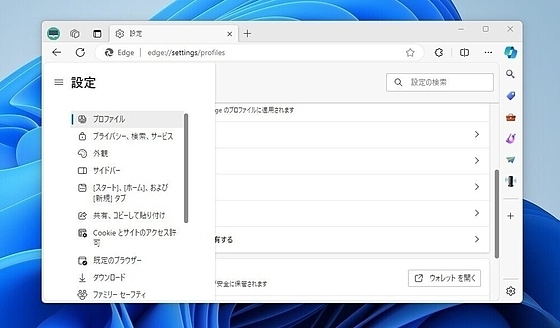Microsoft Edge安定版
Microsoft Edge安定版
詳細情報
| タイトル | Microsoft Edge安定版 |
|---|---|
| URL | https://www.microsoft.com/ja-jp/edge |
| バージョン | ver 145.0.3800.58 |
| 更新日 | 2026/02/18 |
| 追加日 | 2024/02/25 |
| 種別 | フリーソフト |
| 説明 | Microsoft公式ブラウザ「Microsoft Edge」の安定版。 |
レビュー

Microsoft EdgeはMicrosoftの公式Webブラウザ。
Google Chromeと同じく、オープンソースのWebブラウザChromiumをベースとしているが、Microsoft独自のさまざまな独自機能が追加されている。特に、最近のバージョンでは生成AI機能「Copilot」を搭載し、差別化がはかられている。
Windows版のほか、macOS、Linux版も存在。
スクリーンショット
更新グラフ
バージョン履歴
Copy Markdown
Print
Microsoft Edge release notes for Stable and Extended Stable Channels
These release notes provide information about new features and nonsecurity updates that are included in the Microsoft Edge Stable and Extended Stable Channels.
Previous Releases | Known Issues
Contents - January - February 2026
Channel
Latest Major Version
Latest Minor Version
Stable
145.0.3800.58 (February 14, 2026)
-
Stable & Extended Stable
144.0.3719.82 (January 16, 2026)
144.0.3719.115 (February 05, 2026)
Version 145.0.3800.58: February 14, 2026 (Stable)
Release Summary
Category
Description
(省略されました)
Microsoft Edge release notes for Stable and Extended Stable Channels
These release notes provide information about new features and nonsecurity updates that are included in the Microsoft Edge Stable and Extended Stable Channels.
Previous Releases | Known Issues
Contents - January - February 2026
Channel
Latest Major Version
Latest Minor Version
Stable
145.0.3800.58 (February 14, 2026)
-
Stable & Extended Stable
144.0.3719.82 (January 16, 2026)
144.0.3719.115 (February 05, 2026)
Version 145.0.3800.58: February 14, 2026 (Stable)
Release Summary
Category
Description
(省略されました)
Version 144.0.3719.115: February 5, 2026
Fixed various bugs, and performance issues.
Stable channel security updates are listed here.
Fixed various bugs, fixes, feature updates, and performance issues.
Cross-platform policies in the Edge management service. Admins can now configure policies for Microsoft Edge for Business across macOS, iOS, and Android devices on top of their existing Windows configurations in the Microsoft Edge management service.
Fixes
Fixed an issue, which affected tenants using Conditional Access (CA) where users in a degraded Microsoft Entra ID sign in state weren't able to use Single sign-on (SSO) to access CA protected resources.
Fixed various bugs, fixes, and performance issues.
Fixed an issue, which caused rendering issues that affected all versions of SAP GUI based on WebView2 control.
WhatsNewPageForEntraProfilesEnabled - Control whether an informational webpage for Microsoft Edge for Business is shown in the new tab after major browser updates
Fixed various bugs, and performance issues.
Stable channel security updates are listed here.
Fixed various bugs, fixes, feature updates, and performance issues.
Cross-platform policies in the Edge management service. Admins can now configure policies for Microsoft Edge for Business across macOS, iOS, and Android devices on top of their existing Windows configurations in the Microsoft Edge management service.
Fixes
Fixed an issue, which affected tenants using Conditional Access (CA) where users in a degraded Microsoft Entra ID sign in state weren't able to use Single sign-on (SSO) to access CA protected resources.
Fixed various bugs, fixes, and performance issues.
Fixed an issue, which caused rendering issues that affected all versions of SAP GUI based on WebView2 control.
WhatsNewPageForEntraProfilesEnabled - Control whether an informational webpage for Microsoft Edge for Business is shown in the new tab after major browser updates
Version 144.0.3719.104: January 29, 2026
Fixed various bugs, feature updates and performance issues.
Stable channel security updates are listed here.
Feature updates
Cross-platform policies in the Edge management service. Admins can now configure policies for Edge for Business across macOS, iOS, and Android devices on top of their existing Windows configurations in the Edge management service.
2026-01-30
Fixed various bugs, feature updates and performance issues.
Stable channel security updates are listed here.
Feature updates
Cross-platform policies in the Edge management service. Admins can now configure policies for Edge for Business across macOS, iOS, and Android devices on top of their existing Windows configurations in the Edge management service.
2026-01-30
Version 144.0.3719.92: January 23, 2026
Fixed various bugs, fixes and performance issues.
Stable channel security updates are listed here.
Fixes
Fixed an issue which caused rendering issues that affected all versions of SAP GUI based on WebView2 control.
Version 144.0.3719.82: January 16, 2026
Fixed various bugs, fixes and performance issues.
Stable channel security updates are listed here.
Fixes
Fixed an issue which caused rendering issues that affected all versions of SAP GUI based on WebView2 control.
Version 144.0.3719.82: January 16, 2026
Version 144.0.3719.82: January 14, 2026
Fixed various bugs, feature update, and performance issues.
Improved reliability
Fixed a browser crash that occurred when attempting to upload a file from a local folder.
Feature updates
Tenant Restrictions v2 (TRv2). New enforcement to block access from unauthorized Microsoft 365 tenants directly in Microsoft Edge for Business, helping organizations maintain strict compliance and prevent data leakage across tenant boundaries.
Policy updates
New policies
GeolocationBlockedForUrls - Block geolocation on these sites
PreciseGeolocationAllowedForUrls - Allow precise geolocation on these sites
SilentPrintingEnabled - Enable Silent Printing
WhatsNewPageForEntraProfilesEnabled - Control whether an informational webpage for Edge for Business is shown in the new tab after major browser updates
Deprecated policies
LocalNetworkAccessRestrictionsEnabled - Specifies whether to block requests from public websites to devices on a user's local network. (deprecated)
RelatedWebsiteSetsEnabled - Enable Related Website Sets (deprecated)
RelatedWebsiteSetsOverrides - Override Related Website Sets (deprecated)
For the latest web platform features and updates, see the Microsoft Edge 144 web platform release notes (Jan. 2026).
Version 143.0.3650.139: January 9, 2026
Version 142.0.3595.157: January 8, 2025
(省略されました)
Fixed various bugs, feature update, and performance issues.
Improved reliability
Fixed a browser crash that occurred when attempting to upload a file from a local folder.
Feature updates
Tenant Restrictions v2 (TRv2). New enforcement to block access from unauthorized Microsoft 365 tenants directly in Microsoft Edge for Business, helping organizations maintain strict compliance and prevent data leakage across tenant boundaries.
Policy updates
New policies
GeolocationBlockedForUrls - Block geolocation on these sites
PreciseGeolocationAllowedForUrls - Allow precise geolocation on these sites
SilentPrintingEnabled - Enable Silent Printing
WhatsNewPageForEntraProfilesEnabled - Control whether an informational webpage for Edge for Business is shown in the new tab after major browser updates
Deprecated policies
LocalNetworkAccessRestrictionsEnabled - Specifies whether to block requests from public websites to devices on a user's local network. (deprecated)
RelatedWebsiteSetsEnabled - Enable Related Website Sets (deprecated)
RelatedWebsiteSetsOverrides - Override Related Website Sets (deprecated)
For the latest web platform features and updates, see the Microsoft Edge 144 web platform release notes (Jan. 2026).
Version 143.0.3650.139: January 9, 2026
Version 142.0.3595.157: January 8, 2025
(省略されました)
Version 143.0.3650.139: January 9, 2026
Fixed various bugs, and performance issues.
Stable channel security updates are listed here.
Fixed various bugs, and performance issues.
Stable channel security updates are listed here.
Version 142.0.3595.157: January 8, 2025
Fixed various bugs, and performance issues for Extended Stable Channel.
© Microsoft 2026
Fixed various bugs, and performance issues for Extended Stable Channel.
© Microsoft 2026
Version 143.0.3650.96: December 18, 2025
Fixed various bugs, and performance issues.
Stable channel security updates are listed here.
2025-12-18
Fixed various bugs, and performance issues.
Stable channel security updates are listed here.
2025-12-18
Version 142.0.3595.136: December 18, 2025
Fixed various bugs, and performance issues for Extended Stable Channel.
Fixed various bugs, and performance issues for Extended Stable Channel.
Version 142.0.3595.130: December 11, 2025
Fixed various bugs and performance issues for Extended Stable Channel.
Fixed various bugs and performance issues for Extended Stable Channel.
Version 143.0.3650.80: December 11, 2025
Fixed various bugs, and performance issues.
Stable channel security updates are listed here.
Important update regarding the rollout of the Auto-Open feature. We identified an issue with the initial implementation of the Auto-Open feature—it didn’t fully respect user preferences, and some settings weren’t honored as intended.
2025-12-11
Fixed various bugs, and performance issues.
Stable channel security updates are listed here.
Important update regarding the rollout of the Auto-Open feature. We identified an issue with the initial implementation of the Auto-Open feature—it didn’t fully respect user preferences, and some settings weren’t honored as intended.
2025-12-11