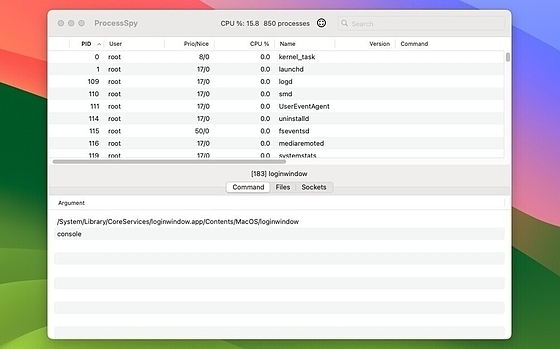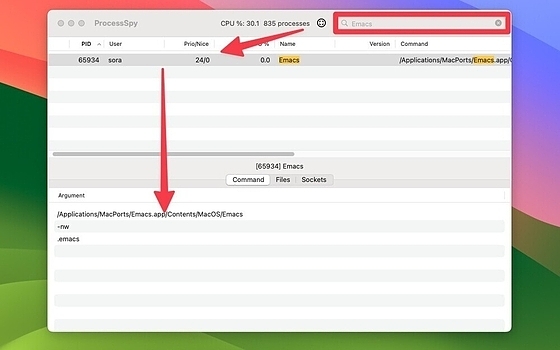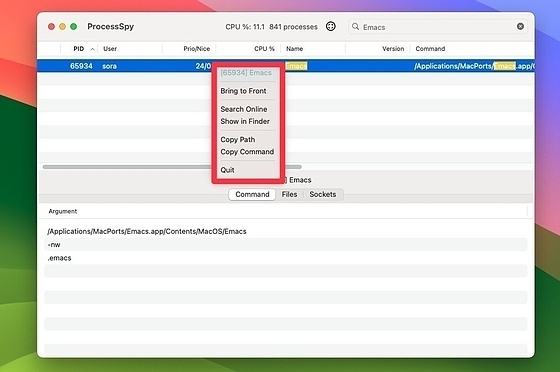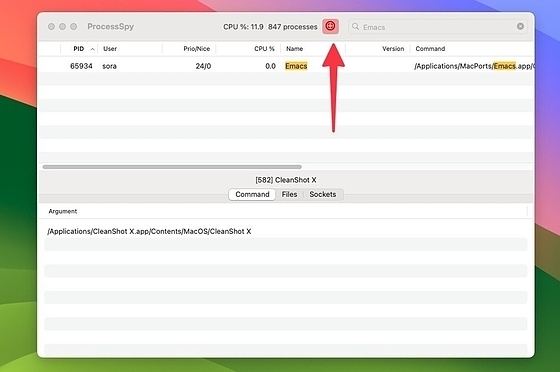ProcessSpy
ProcessSpy
詳細情報
| タイトル | ProcessSpy |
|---|---|
| URL | https://process-spy.app/ |
| バージョン | ver 1.6.7 |
| 更新日 | 2025/05/07 |
| 追加日 | 2024/05/09 |
| 種別 | フリーソフト |
| 説明 | macOSのプロエスをマウスクリックできるツール。 |
レビュー
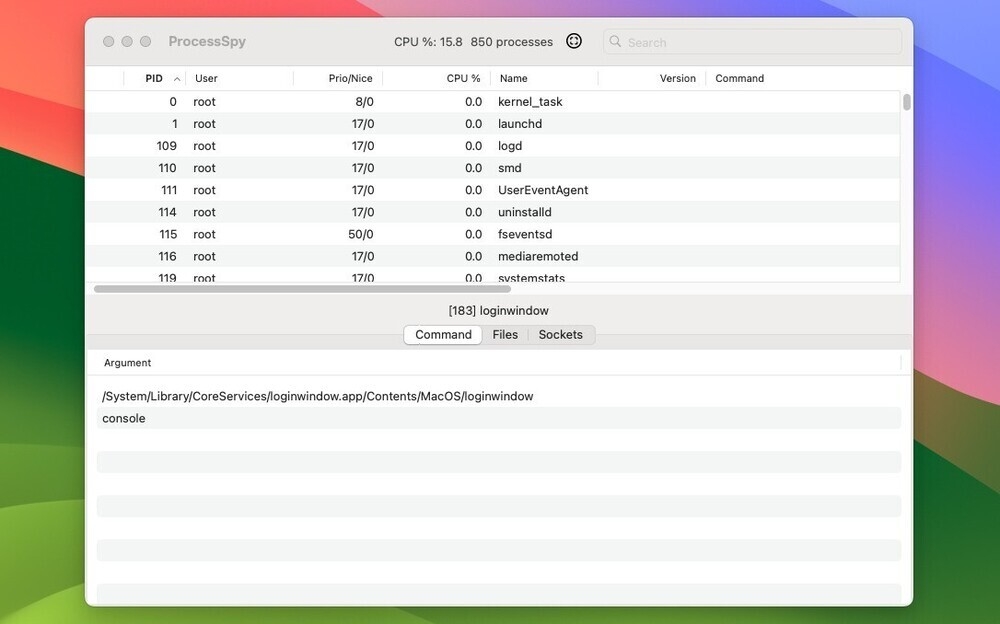
ProcessSpyはmacOSのプロセスを調査することができるツール。
Appleシリコン/Intel搭載Macに対応しており次のような特徴を持っている。
- 検索文字列に基づいてカスタムカラーでプロセスをハイライト
- 選択したプロセスをフォアグラウンドに表示
- プロセス情報をオンラインで検索
- プロセスパスをFinderで開く(利用可能な場合)
- プロセスパスをコピー(利用可能な場合)
- 選択したプロセスを終了
- 開いているファイルを見る
- 開いている接続を見る
- プロセス開始/終了時にmacOSショートカットを実行
- 画面のどこかをクリックしてmacOSプロセスを取得する
検索機能による絞り込みや詳細情報の確認。
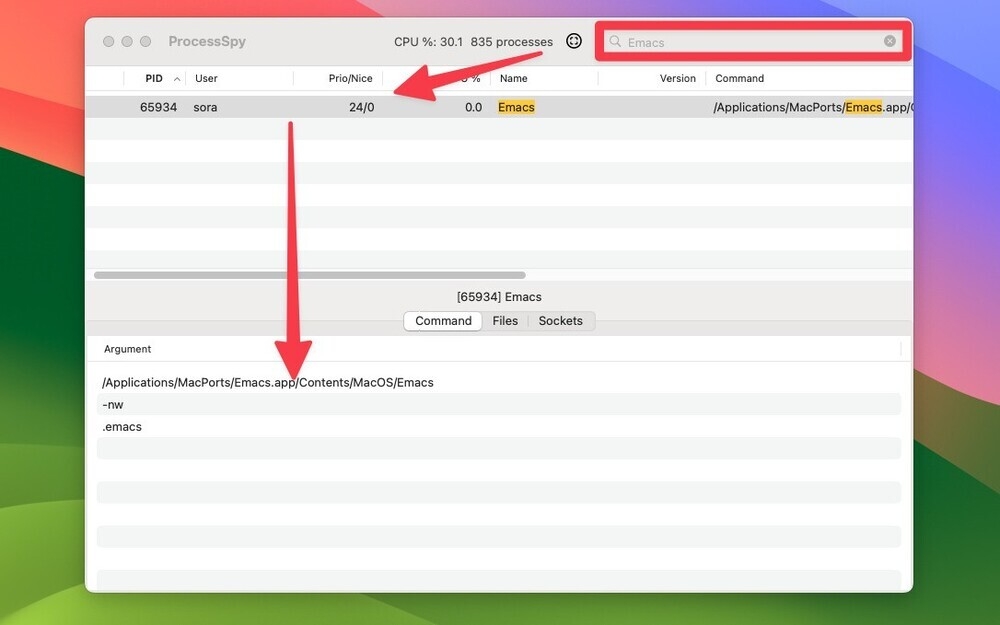
コンテキストメニューから便利な機能を呼び出し。

ウィンドウのプロセスも確認可能。
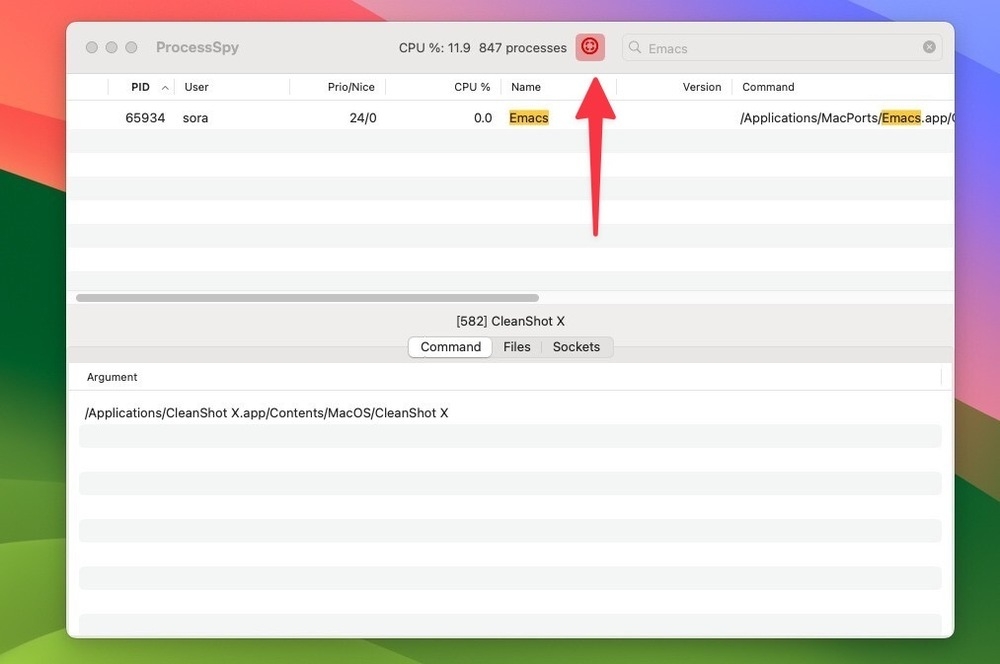
スクリーンショット
更新グラフ
バージョン履歴
Version 1.6.7
Added Copy currently selected processes as JSON menu item
Added startup countdown screen for free version
Added Copy currently selected processes as JSON menu item
Added startup countdown screen for free version
Version 1.6.6
Added paid option to remove ads
Added paid option to remove ads
Version 1.6.5
Stability improvements
Added ad to keep this app free
Stability improvements
Added ad to keep this app free
Version 1.6.4
Added new columns: Resident Memory, Virtual Memory, Threads
Added new columns: Resident Memory, Virtual Memory, Threads
Version 1.6.3
Performance and stability improvements
Performance and stability improvements
Version 1.6.2
Introduced user defined filters via JavaScript expressions - see settings
Bug fixes and performance improvements
Introduced user defined filters via JavaScript expressions - see settings
Bug fixes and performance improvements
Version 1.6.1
Added keyboard shortcut to Quit process (Delete, DEL)
Added setting to show process Quitting confirmation dialog
Fixed: dynamic sorting based on CPU% didn't work in hierarchical view
Added keyboard shortcut to Quit process (Delete, DEL)
Added setting to show process Quitting confirmation dialog
Fixed: dynamic sorting based on CPU% didn't work in hierarchical view
Version 1.6.0
Added hierarchical view (known issue - expander arrows always shown in the first column at startup)
UI tweaks
Added hierarchical view (known issue - expander arrows always shown in the first column at startup)
UI tweaks
Version 1.5.4
Added possibility to select search case sensitivity (see settings)
Fixed: searching doesn't highlight all occurrences of the string
Added possibility to select search case sensitivity (see settings)
Fixed: searching doesn't highlight all occurrences of the string
Version 1.5.3
Fixed: made all columns in the main table resizable
Fixed: main table - persist column settings across launches
Version 1.5.2
Added shortcut for searching: cmd+F
Added setting for online search query format
Fixed: made all columns in the main table resizable
Fixed: main table - persist column settings across launches
Version 1.5.2
Added shortcut for searching: cmd+F
Added setting for online search query format
Version 1.5.1
Updated application icon
Updated application icon