KB5034763
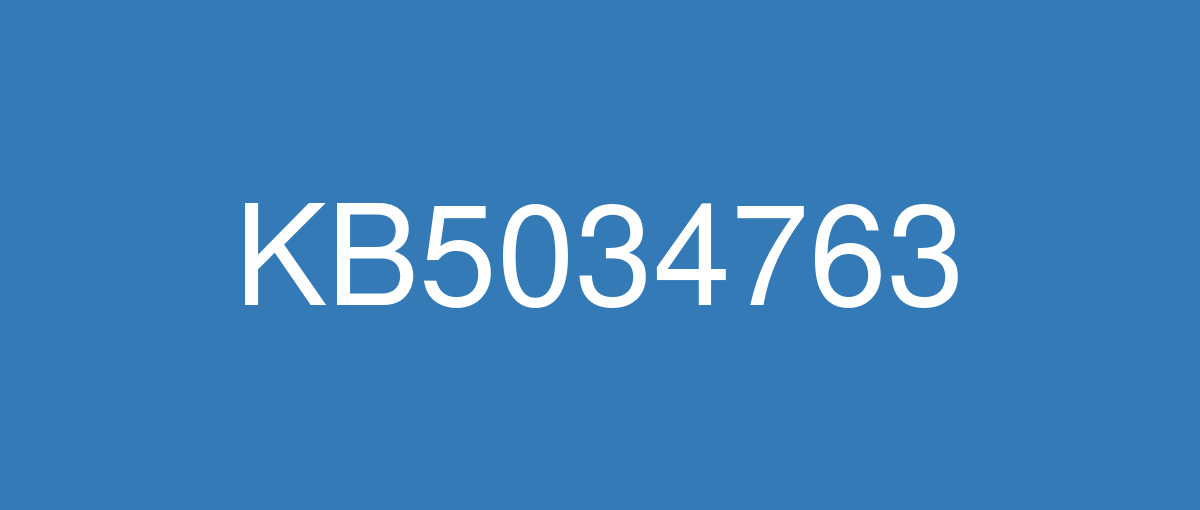
詳細情報
| KB番号 | KB5034763 |
|---|---|
| リリース日 | 2024/02/13 |
| Windowsバージョン | Windows 10 22H2 / Windows 10 21H2 |
| ビルド番号 | 19045.4046 / 19044.4046 |
| URL | https://support.microsoft.com/en-us/help/5034763 |
| ダウンロード | Microsoft Update Catalog |
ハイライト
This update addresses security issues for your Windows operating system.
改良点
This update addresses an issue that affects explorer.exe. It might stop responding. This occurs when you restart or shut down a PC that has a controller accessory attached to it.
This update addresses an issue that affects the download of device metadata. Downloads from the Windows Metadata and Internet Services (WMIS) over HTTPS are now more secure.
This update addresses an issue that affects the Certificate Authority snap-in. You cannot select the "Delta CRL" option. This stops you from using the GUI to publish Delta CRLs.
This update addresses a known issue that might send you error 0xd0000034. This occurs when you try to upgrade some eligible devices to Windows 11 from Windows Update.
既知の不具合
| Symptom | Workaround |
|---|---|
Windows devices using more than one (1) monitor might experience issues with desktop icons moving unexpectedly between monitors or other icon alignment issues when attempting to use Copilot in Windows (in preview). | To prevent users from encountering this issue, Copilot in Windows (in preview) might not be available on devices that have been used or are currently being used in a multimonitor configuration. We are working on a resolution and will provide an update in an upcoming release. |
Copilot in Windows (in preview) is not currently supported when your taskbar is located vertically on the right or left of your screen. | To access Copilot in Windows, make sure your taskbar is positioned horizontally on the top or bottom of your screen. We are working on a resolution and will provide an update in an upcoming release. |