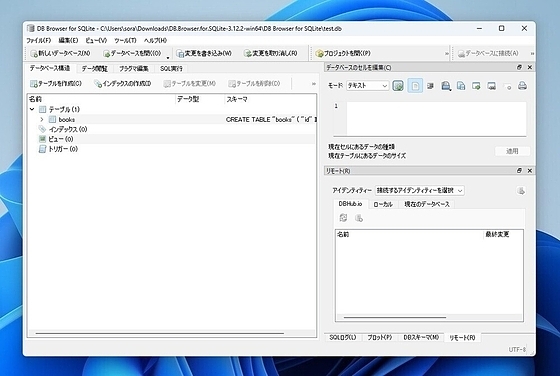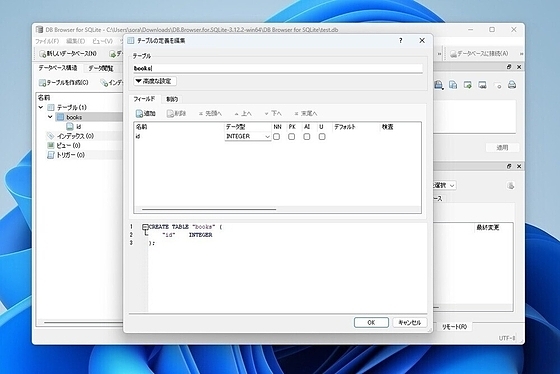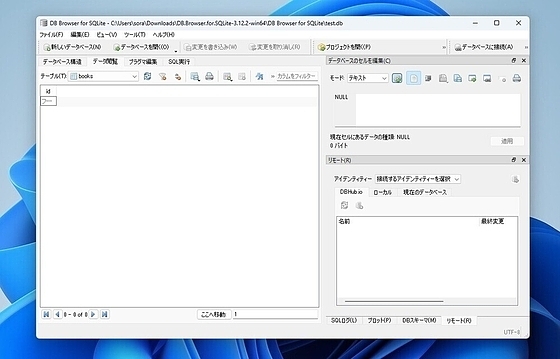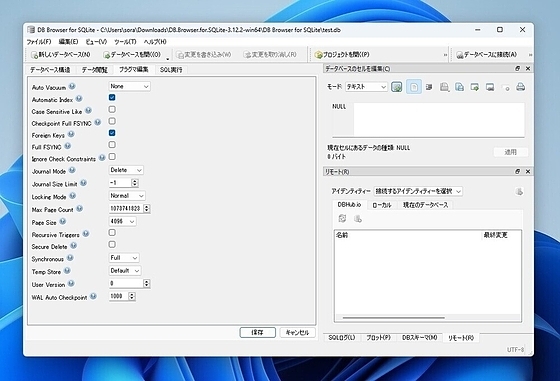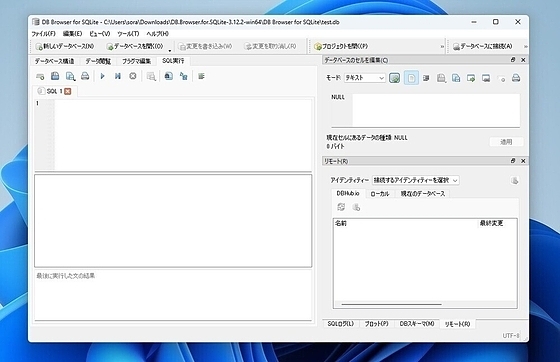DB Browser for SQLite
DB Browser for SQLite
詳細情報
| タイトル | DB Browser for SQLite |
|---|---|
| URL | https://sqlitebrowser.org/ |
| バージョン | ver 3.13.1 |
| 更新日 | 2024/10/16 |
| 追加日 | 2013/08/17 |
| 種別 | フリーソフト |
| 説明 | オープンソースのSQLiteデータベースブラウザ。 |
レビュー
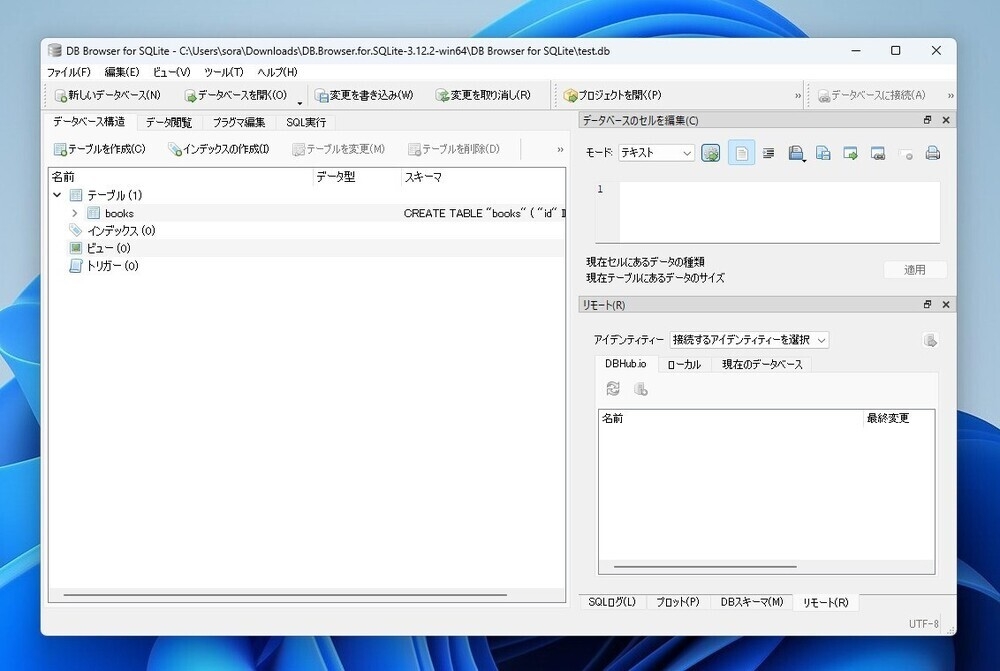
DB Browser for SQLiteは高品質なSQLiteデータベース管理ツール。
SQLiteデータベースを作成、検索、編集したいユーザーや開発者のためのソフトウェアで、使い慣れたスプレッドシートのようなインターフェースを使用しているため、複雑なSQLコマンドを覚える必要がない。
以下のような機能を搭載している:
- データベースファイルの作成と圧縮
- テーブルの作成、定義、変更、削除
- インデックスの作成、定義、削除
- レコードの閲覧、編集、追加、削除
- レコードの検索
- テキストとしてのレコードのインポートとエクスポート
- CSVファイルからのテーブルのインポートとエクスポート
- SQLダンプファイルからのデータベースのインポートとエクスポート
- SQLクエリの発行と結果の検査
- アプリケーションによって発行されたすべてのSQLコマンドのログを調べる
- テーブルまたはクエリデータに基づく簡単なグラフのプロット
スプレッドシートのようなインターフェイスを備えているものの、スプレッドシート・アプリケーションを置き換えるものではないことに注意が必要。
Windows版のほかmacOS版やLinux版も存在している。
スクリーンショット
更新グラフ
バージョン履歴
This is a new release with several improvements to the v3.13.0 release from three months ago. 🚀
As a special mention, SQLean has a new time extension! Check out the following link for more information: https://github.com/nalgeon/sqlean/blob/main/docs/time.md
Thanks to everyone for being part of our Community!
Related Discussion: https://github.com/sqlitebrowser/sqlitebrowser/discussions/3775
Changelog
Added
- Add links to the wiki as help for many dialogs (7af1256, b5abc86)
Changed
- Change the default to install a shortcut to the Start menu when installing on Windows (623bec6)
- Improve icon image for links in 'Hel
We're accepting translation contributions. If you're interested, please check out following issue: #3747
Added
- Add links to the wiki as help for many dialogs (7af1256, b5abc86)
Changed
- Improve icon image for links in 'Help' menu (#3693, 027c6a8)
- Pragma names and values can now be translated (#3697, bf62f3a, ad00ad4)
- Remove trailing characters when copying a single cell (#3735, 20f481a)
- Update AppImage bi
Added
- Add links to the wiki as help for many dialogs (7af1256, b5abc86)
Changed
- Pragma names and values can now be translated (#3697, bf62f3a, ad00ad4)
- When editing the DB cells, expanded queries with parameters are included in the SQL Log (ac3209f)
Fixed
ExtendedTableWidget
- Troubleshoot 'Copy as SQL' action on a cell results in string being copied (#1952, 1ebe7bf)
Global
- Fix "Argument
We are very excited to release a new stable version after almost three years. 🚀
It's been a while since we've released a new stable version, so there are a lot of changes, see the release notes below for more details.
Table of Contents
-
Table of Contents
-
Highlights on user-visible changes
- SQLite update and improved support
- New Built-in Extension: sqlean (#3517, 0561d3f, be10d1a)
- Docked Data Browsers (1e1e87e, c96c393, 28ae7417, c40fb07b, c33b8be8)
- Other improvements in Data Browser
- Database Cell Editor
- Better support for HiDPI and new scalable icons #2485
- Dark and light style
- Import and export
-
Highlights on user-visible changes
DB Browser for SQLite v3.13.0 RC3
Changes since the last RC2 release
Changes since the last RC1 release
Changes since the last stable(v3.12.2) release
DB Browser for SQLite v3.13.0 RC2
Changes since the last RC1 release
Changes since the last stable(v3.12.2) release
Ignore for now. This is just @justinclift testing out some automatic build stuff in a side branch. 😄
DB Browser for SQLite 3.12.1
This is the first bug fix release for our 3.12.x series.
There aren't any "super critical must upgrade" bugs fixed, so updating isn't urgent.
The changes in this over the 3.12.0 release include:
Enhancements
- Completely reworked interface for accessing DBHub.io
- Add .Net DateTime.Ticks to list of supported display formats (#2378)
- Add more options for setting font sizes (#2306)
- New predefined settings for simplified window layout (#2307)
Bug fixes
- Fix loading of project files with empty filter values (#2288)
- Fix initial table view when using the -t / --table command line option (#2113)
- Add status message when opening
DB Browser for SQLite 3.12.2
This is a minor maintenance release, primarily to update the internal certificates for
anonymous communication with the DBHub.io servers.
You don't need to upgrade unless you're using DBHub.io anonymously. If you're using DBHub.io
with your own client certificate, this upgrade won't really do much either.
The changes in this over the 3.12.1 release include:
- Fix saving the list of extensions in the Preferences dialog (bd0e1feead6bb446f8a703338aa9893bf281e5b4)
- Corrected a typo in the French translation (3bbd4ee271f98301476143749f7bf4abed052efe)
- Updated the included SQLite and SQLCipher libraries to their latest release (SQLite 3.35.5, SQLCipher 4.4.3)
- Updated the "public" certificate, used for communicating with DBHub.io anonymously (
2017-09-08 - Removed the continuous AppImage builds for Linux due to problems with the upload script.
2017-09-02 - AppImage builds for Linux - always built from the latest DB4S commit - are now online.
Version 3.10.1 released - 2017-09-20
2017-08-14 - The second beta release for our new 3.10.0 series is ready to download and try.
2017-07-29 - The first "db4s-beta" server is now online, which DB4S 3.10.0-beta can store/retrieve databases in.
Feel free to create an account and try things out (the link in the top right of that page). :)Don't store important data
in it yet though, as we don't have backups set up yet.
Nightly builds
Nightly builds for Windows and OSX can be downloaded here:
https://nightlies.sqlitebrowser.org/latest
Windows releases can be downloaded here:
Note - If for some reason the standard Windows release doesn't work
for you (eg it gives an error), try a nightly build. They often fix bugs
reported after the last release. :D
OSX 10.8 (Mountain Lion) - 10.12 (Sierra) are tested and known to work
OSX releases can be downloaded here:
Or installed via Homebrew Cask:
Launchpad decides to discontinue building for any series).
Precise doesn't have a new enough Qt package in its repository by default,
which is a dependency
Developer mailing list
(省略されました)