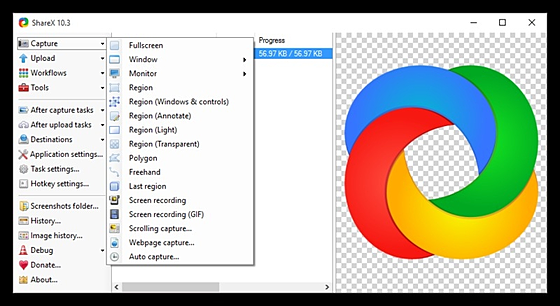ShareX
ShareX
詳細情報
| タイトル | ShareX |
|---|---|
| URL | https://getsharex.com/ |
| バージョン | ver 19.0.2 |
| 更新日 | 2026/01/28 |
| 追加日 | 2016/02/15 |
| 種別 | フリーソフト |
| 説明 | スクリーンショットをクラウドストレージにアップロードして簡単に共有することができるアプリ。 |
レビュー
レビューはありません。
スクリーンショット
更新グラフ
バージョン履歴
ShareX 19.0.2 - 2026-01-28
ShareX 19.0.1 - 2026-01-20
ShareX 19.0.1 - 2026-01-20
ShareX 19.0.1 - 2026-01-20
Automatic upload is now disabled by default for new installations.
Added "Analyze image" AI tool.
AI providers:
OpenAI ChatGPT
Google Gemini f1sherb0y
OpenRouter f1sherb0y
Custom f1sherb0y
Update FFmpeg to version 8.0.
Added "Spotlight" tool to region capture/image editor. ShareX
Added cross at center of regions in region capture.
Region capture (Light & Transparent) improvements to make region selection smoother.
Added "Automatically load more images" setting to Image history.
Added "Thumbnail height" setting to Image history.
Added "Stop auto capture" hotkey. BallisticLingonberries
When exporting settings include computer name on file name.
Support rotating and flipping stickers in region capture/image editor via Ctrl + Arrow keys hotkey. Ruandv
Added UseMachineSpecificUploadersConfig option to "Application settings -> Advanced tab".
Added "Skip files" option to "Directory indexer" tool.
(省略されました)
Automatic upload is now disabled by default for new installations.
Added "Analyze image" AI tool.
AI providers:
OpenAI ChatGPT
Google Gemini f1sherb0y
OpenRouter f1sherb0y
Custom f1sherb0y
Update FFmpeg to version 8.0.
Added "Spotlight" tool to region capture/image editor. ShareX
Added cross at center of regions in region capture.
Region capture (Light & Transparent) improvements to make region selection smoother.
Added "Automatically load more images" setting to Image history.
Added "Thumbnail height" setting to Image history.
Added "Stop auto capture" hotkey. BallisticLingonberries
When exporting settings include computer name on file name.
Support rotating and flipping stickers in region capture/image editor via Ctrl + Arrow keys hotkey. Ruandv
Added UseMachineSpecificUploadersConfig option to "Application settings -> Advanced tab".
Added "Skip files" option to "Directory indexer" tool.
(省略されました)
ShareX 18.0.1 - 2025-08-19
Bug fixes
ShareX 18.0.0 - 2025-08-12
Bug fixes
ShareX 18.0.0 - 2025-08-12
ShareX 18.0.0 - 2025-08-12
Upgraded the ShareX project from .NET Framework 4.8 to .NET 9.0.
.NET 9.0 is self-contained, so it does not need to be installed separately. However, as a result, the ShareX setup size will be around 100 MB. ShareX
Windows 7 is no longer supported, as .NET 9.0 officially supports only Windows 10 64-bit or higher.
History changes:
History & image history is now using SQLite database instead of JSON text.
History.json will be automatically migrated to History.db on ShareX startup.
Added "Import folder" support, allowing you to select a folder and import all image files into ShareX history. ShareX
Added "Favorite" button. ShareX
Added "Edit tag" button.
Added "Edit item" button. ShareX
Added "Rename file" button.
Added "Delete item" button. (Del)
Added "Delete file & item" button. (Shift + Del)
Removed more info button.
Added "Only show image files" option to image history.
Added "Show stats" button to image history.
Added icons to context menu. ShareX
Added quick QR code scan button to QR code tool. ShareX
(省略されました)
Upgraded the ShareX project from .NET Framework 4.8 to .NET 9.0.
.NET 9.0 is self-contained, so it does not need to be installed separately. However, as a result, the ShareX setup size will be around 100 MB. ShareX
Windows 7 is no longer supported, as .NET 9.0 officially supports only Windows 10 64-bit or higher.
History changes:
History & image history is now using SQLite database instead of JSON text.
History.json will be automatically migrated to History.db on ShareX startup.
Added "Import folder" support, allowing you to select a folder and import all image files into ShareX history. ShareX
Added "Favorite" button. ShareX
Added "Edit tag" button.
Added "Edit item" button. ShareX
Added "Rename file" button.
Added "Delete item" button. (Del)
Added "Delete file & item" button. (Shift + Del)
Removed more info button.
Added "Only show image files" option to image history.
Added "Show stats" button to image history.
Added icons to context menu. ShareX
Added quick QR code scan button to QR code tool. ShareX
(省略されました)
Other
ShareX related projects on GitHub
ShareX 17.1.0 - 2025-05-26
Added "Metadata" tool to view file metadata and strip non-essential metadata from media files. ShareX
Added "Metadata" tool hotkey.
Added a custom scrollbar to ShareX's main window to support the dark theme. ShareX
Update FFmpeg to 7.1.
Improved H.265 support for Apple products.
Added icons to "Workflows" menu items.
Added command line arguments:
-PinToScreen "image file path"
-PinToScreenFromFile "image file path"
-VideoConverter "video file path"
-OCR "image file path"
-QRCode "image file path"
-HashCheck "file path"
-FileUpload "file path"
-Metadata "file path"
-StripMetadata "file path"
(省略されました)
ShareX related projects on GitHub
ShareX 17.1.0 - 2025-05-26
Added "Metadata" tool to view file metadata and strip non-essential metadata from media files. ShareX
Added "Metadata" tool hotkey.
Added a custom scrollbar to ShareX's main window to support the dark theme. ShareX
Update FFmpeg to 7.1.
Improved H.265 support for Apple products.
Added icons to "Workflows" menu items.
Added command line arguments:
-PinToScreen "image file path"
-PinToScreenFromFile "image file path"
-VideoConverter "video file path"
-OCR "image file path"
-QRCode "image file path"
-HashCheck "file path"
-FileUpload "file path"
-Metadata "file path"
-StripMetadata "file path"
(省略されました)
ShareX 17.0.0 - 2025-01-08
Scrolling capture improvements:
Automatically ignores 50px from the bottom during scrolling captures, useful for cases like horizontal scrollbars at the bottom.
Added an "Auto ignore bottom edge" option, which compares two images to identify static parts at the bottom, in addition to the default 50px.
Added a "Copy" button to the scrolling capture window.
Added notification sound to certain actions: ShareX
Screen recording stop/pause/abort actions.
Scrolling capture action.
"Pin to screen" tool.
"Screen color picker" tool.
"Borderless window" tool.
Browser extension action.
Silent OCR action.
"Disable/Enable hotkeys" action.
Added "Play sound after action is completed" option.
Added "Use custom action completed sound" option.
Removed toast notification from silent OCR action.
Removed "Disable notifications" option.
Added Arabic language support. OthmanAliModaes
(省略されました)
Scrolling capture improvements:
Automatically ignores 50px from the bottom during scrolling captures, useful for cases like horizontal scrollbars at the bottom.
Added an "Auto ignore bottom edge" option, which compares two images to identify static parts at the bottom, in addition to the default 50px.
Added a "Copy" button to the scrolling capture window.
Added notification sound to certain actions: ShareX
Screen recording stop/pause/abort actions.
Scrolling capture action.
"Pin to screen" tool.
"Screen color picker" tool.
"Borderless window" tool.
Browser extension action.
Silent OCR action.
"Disable/Enable hotkeys" action.
Added "Play sound after action is completed" option.
Added "Use custom action completed sound" option.
Removed toast notification from silent OCR action.
Removed "Disable notifications" option.
Added Arabic language support. OthmanAliModaes
(省略されました)
Scrolling screenshot
Custom uploader
ShareX 16.1.0 - 2024-05-09
Added an "Update channel" option to the "Application settings" window with the following options:
Release
Pre-release
Dev
Added "Background dim strength" region capture option.
Scrolling capture improvements:
Added scrolling capture status indicator.
Scrolling capture automatically stops if the first image combine attempt fails.
Improved image combining performance.
Mouse wheel input is now ignored within the scrolling capture region.
Added help button to scrolling capture window, which opens this page: https://getsharex.com/docs/scrolling-screenshot
Update FFmpeg to version 7.0.
Previously, releasing the Escape key would close the active window. Now, it will also check if the Escape key was initially pressed in the active window as well.
Improved task icon detection in "Quick task menu".
Added "Cut out background color" option for image editor "Cut out" tool (by @flmbray).
Browser extension host manifest files are now stored in app folder instead of Documents\ShareX\Tools folder.
(省略されました)
Custom uploader
ShareX 16.1.0 - 2024-05-09
Added an "Update channel" option to the "Application settings" window with the following options:
Release
Pre-release
Dev
Added "Background dim strength" region capture option.
Scrolling capture improvements:
Added scrolling capture status indicator.
Scrolling capture automatically stops if the first image combine attempt fails.
Improved image combining performance.
Mouse wheel input is now ignored within the scrolling capture region.
Added help button to scrolling capture window, which opens this page: https://getsharex.com/docs/scrolling-screenshot
Update FFmpeg to version 7.0.
Previously, releasing the Escape key would close the active window. Now, it will also check if the Escape key was initially pressed in the active window as well.
Improved task icon detection in "Quick task menu".
Added "Cut out background color" option for image editor "Cut out" tool (by @flmbray).
Browser extension host manifest files are now stored in app folder instead of Documents\ShareX\Tools folder.
(省略されました)
ShareX 16.0.1 - 2024-03-17
ShareX 16.0.0 - 2024-03-10
ShareX 16.0.0 - 2024-03-10
ShareX 16.0.0 - 2024-03-10
Screen recording improvements:
Update FFmpeg to version 6.1
Added ddagrab (Desktop Duplication API) support to screen recording*
If you have an NVIDIA GPU, it is recommended to use ddagrab with the NVENC video encoder together, as NVENC can access captured frames from the GPU directly
Added "Pause" button to screen recording tray menu
Screen recording options window UI improvements*
Update "Preset" options of NVENC video encoder
Added "Tune" option to NVENC video encoder
Update "Usage" options of AMF video encoder
Added "Bitrate" option to AMF video encoder
Update "Palette mode" & "Dithering mode" options of GIF encoder
Added "Reset options" button to Screen recording options window
Increase the maximum FPS option limit for screen recording when dev mode is enabled*
Rewrote scrolling capture support from scratch:
New scrolling capture window which have simpler/user friendly UI compared to before*
New algorithm to improve image combining/detection accuracy with support to fallback to old algorithm if combining/detection fails
Removed most of scrolling capture options that was exists before and new algorithm tries to automate it much as possible to keep it simple to use
Image combining performance improvements
(省略されました)
Screen recording improvements:
Update FFmpeg to version 6.1
Added ddagrab (Desktop Duplication API) support to screen recording*
If you have an NVIDIA GPU, it is recommended to use ddagrab with the NVENC video encoder together, as NVENC can access captured frames from the GPU directly
Added "Pause" button to screen recording tray menu
Screen recording options window UI improvements*
Update "Preset" options of NVENC video encoder
Added "Tune" option to NVENC video encoder
Update "Usage" options of AMF video encoder
Added "Bitrate" option to AMF video encoder
Update "Palette mode" & "Dithering mode" options of GIF encoder
Added "Reset options" button to Screen recording options window
Increase the maximum FPS option limit for screen recording when dev mode is enabled*
Rewrote scrolling capture support from scratch:
New scrolling capture window which have simpler/user friendly UI compared to before*
New algorithm to improve image combining/detection accuracy with support to fallback to old algorithm if combining/detection fails
Removed most of scrolling capture options that was exists before and new algorithm tries to automate it much as possible to keep it simple to use
Image combining performance improvements
(省略されました)
差分がありません
OCR
ShareX 14.1.0 - 2022-07-15
Added Polish language support (by @RikoDEV)
OCR improvements:
OCR window layout changes
Added OCR help button near languages option which opens the OCR help page, so users can see how to install more OCR languages
Sort OCR languages alphabetically
Remove spaces between words in CJK languages
Reverse order of words in RTL languages
Added single line option
After OCR automatically select result textbox
Added new OCR service links:
Google Images
DuckDuckGo
DeepL
Added copy all button
Added input parameter support to custom uploader parse functions:
{json:input|jsonPath}
{xml:input|xpath}
(省略されました)
ShareX 14.1.0 - 2022-07-15
Added Polish language support (by @RikoDEV)
OCR improvements:
OCR window layout changes
Added OCR help button near languages option which opens the OCR help page, so users can see how to install more OCR languages
Sort OCR languages alphabetically
Remove spaces between words in CJK languages
Reverse order of words in RTL languages
Added single line option
After OCR automatically select result textbox
Added new OCR service links:
Google Images
DuckDuckGo
DeepL
Added copy all button
Added input parameter support to custom uploader parse functions:
{json:input|jsonPath}
{xml:input|xpath}
(省略されました)