KB5044380
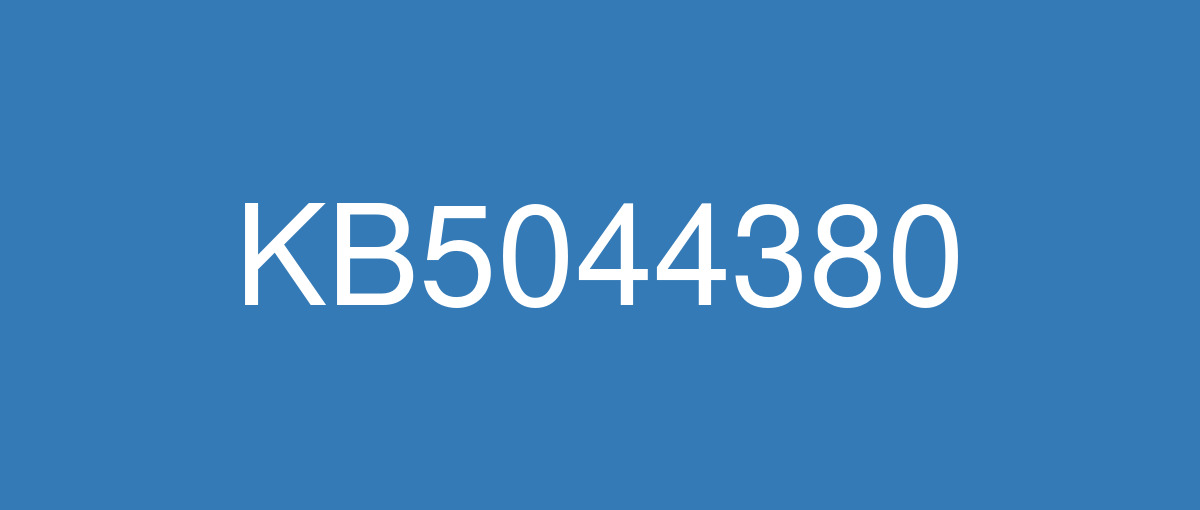
詳細情報
| KB番号 | KB5044380 Preview |
|---|---|
| リリース日 | 2024/10/22 |
| Windowsバージョン | Windows 11 23H2 / Windows 11 22H2 |
| ビルド番号 | 22631.4391 / 22621.4391 |
| URL(英語) | https://support.microsoft.com/en-us/help/5044380 |
| URL(日本語) | https://support.microsoft.com/ja-jp/help/5044380 |
| ダウンロード | Microsoft Update Catalog |
ハイライト(英語)
These might not be available to all users because they will roll out gradually.
[Notifications] New! You can now stop the suggestions to turn off notifications from certain apps. Select the ellipses (…) in the notification and turn it off. You can also go to Settings > System > Notifications and turn it off from there. Look for “Notification Suggestions” in the senders list. An entry will only appear in the list after you receive a notification.
[Start menu] New! “All apps” has the new name, “All.”
[Narrator]
New! This update adds a new Narrator shortcut. Press the Narrator key + Ctrl + X to copy what Narrator last spoke to the clipboard. This shortcut is useful when you want to quickly copy some content, like codes or numbers for use.
New! It will now auto read the contents of an email message in the new Outlook. This is like the behavior in Outlook classic.
[Copilot key settings] New! You can configure the Copilot key on the keyboard. On new devices, the key opens the Copilot app. If you sign in to your account using a Microsoft Entra ID, the key opens the M365 app. You can make the key open a different app or open Search. To do this, go to Settings > Personalization > Text input. To make the key open a different app, the app must be in a signed MSIX package. This ensures that the app meets security and privacy standards to keep you safe. If your PC’s keyboard does not have a Copilot key, changing this setting will do nothing.
[Battery use] Fixed: A device uses too much battery power while the device is in Modern Standby.
[Microsoft Teams] Fixed: The issue stops you from joining Teams meetings when you select an Outlook meeting reminder.
[Product activation phone numbers] Fixed: This adds new phone numbers for several regions.
[Multi-Function Printer (MFP)] Fixed: When you use a USB cable to connect to it, it prints specific network command text when you do want it to.
改良点(英語)
[vmswitch] Fixed: A vmswitch triggers a stop error. This occurs when you use Load Balancing and Failover (LBFO) teaming with two virtual switches on a virtual machine (VM). In this case, one virtual switch uses single root Input/Output virtualization (SR-IOV).
[Collector sets] Fixed: They do not close properly when an exception occurs during startup or while the set is active. Because of this, the command to stop a collector set stops responding.
[Country and Operator Settings Asset (COSA)] Fixed: This update brings profiles up to date for certain mobile operators.
[Windows Hello for Business] Fixed: PIN reset does not work when you select the “I forgot my PIN’ link on the credentials screen.
[Windows Kernel Vulnerable Driver Blocklist file (DriverSiPolicy.p7b)] This update adds to the list of drivers that are at risk for Bring Your Own Vulnerable Driver (BYOVD) attacks.
[WebView2 apps] Fixed: They do not detect input from Xbox 360 and Bluetooth controllers.
[Bluetooth] Fixed: An app stops responding because of a memory leak in a device.
既知の不具合(英語)
| Applies to | Symptom | Workaround |
|---|---|---|
All users | Following the installation of the October 2024 security update, some customers report that the OpenSSH (Open Secure Shell) service fails to start, preventing SSH connections. The service fails with no detailed logging, and manual intervention is required to run the sshd.exe process. This issue is affecting both enterprise, IOT, and education customers, with a limited number of devices impacted. Microsoft is investigating whether consumer customers using Home or Pro editions of Windows are affected. | Customers can temporarily resolve the issue by updating permissions (ACLs) on the affected directories. Follow these steps:
Microsoft is actively investigating the issue and will provide a resolution in an upcoming Windows update. Further communications will be provided when a resolution or additional workarounds are available. |
ハイライト(日本語)
[ゲームパッド キーボード] New! この更新プログラムは、スクリーン キーボード用の新しいゲームパッド キーボード レイアウトのロールアウトを開始します。 これで、Xbox コントローラーを使用して画面の周りを移動し、入力できます。 ボタン アクセラレータも利用できます。これには、バックスペースの [X] ボタンとスペース バーの [Y] ボタンが含まれます。 移動パターンを改善するために、キーボード キーは垂直方向に配置されます。
[通知] 新規! 提案を停止して、特定のアプリからの通知をオフにできるようになりました。 言語の横に表示されている 通知に表示され、オフになります。 [システム > 通知] > [設定] に移動し、そこからオフにすることもできます。 送信者の一覧で [通知候補] を探します。 エントリは、通知を受信した後にのみ一覧に表示されます。
[スタート メニュー] 新規! "すべてのアプリ" には、"すべて" という新しい名前が付けられます。
[ナレーター]
新機能! この更新プログラムにより、新しいナレーター ショートカットが追加されます。 ナレーター キー + Ctrl + X キーを押して、ナレーターが最後に読み上げた内容をクリップボードにコピーします。 このショートカットは、コードや数値など、一部のコンテンツをすばやくコピーして使用する場合に便利です。
新機能! これで、新しい Outlook で電子メール メッセージの内容が自動的に読み取られます。 これは Outlook クラシックの動作に似ています。
新機能! この更新プログラムにより、新しいナレーター ショートカットが追加されます。 ナレーター キー + Ctrl + X キーを押して、ナレーターが最後に読み上げた内容をクリップボードにコピーします。 このショートカットは、コードや数値など、一部のコンテンツをすばやくコピーして使用する場合に便利です。
新機能! これで、新しい Outlook で電子メール メッセージの内容が自動的に読み取られます。 これは Outlook クラシックの動作に似ています。
[Copilot キーの設定] 新規! キーボードで Copilot キー を構成できます。 新しいデバイスでは、キーによって Copilot アプリが開きます。 Microsoft Entra IDを使用してアカウントにサインインすると、キーによって M365 アプリが開きます。 キーを別のアプリを開くか、検索を開くことができます。 これを行うには、[ 設定] > [ 個人用設定 ] > [テキスト入力] に移動します。 キーを別のアプリで開くには、アプリが署名された MSIX パッケージに含まれている必要があります。 これにより、アプリがセキュリティとプライバシーの基準を満たして安全に保たれるようにします。 PC のキーボードに Copilot キーがない場合、この設定を変更しても何も行われません。
[バッテリーの使用] 修正済み: デバイスがモダン スタンバイ状態にある間に、デバイスでバッテリーの電力が多すぎる問題を修正しました。
[Microsoft Teams] 修正済み: Outlook 会議リマインダーを選択すると、問題によって Teams 会議に参加できません。
[製品ライセンス認証電話番号] 修正済み: 複数のリージョンの新しい電話番号が追加される問題を修正しました。
[多機能プリンター (複合機)] 修正済み: USB ケーブルを使用して接続すると、必要なときに特定のネットワーク コマンド テキストが出力されます。
改良点(日本語)
[vmswitch] 修正済み: vmswitch によって停止エラーがトリガーされる問題を修正しました。 これは、仮想マシン (VM) で 2 つの仮想スイッチで負荷分散とフェールオーバー (LBFO) チーミングを使用する場合に発生します。 この場合、1 つの仮想スイッチで単一ルートの入出力仮想化 (SR-IOV) が使用されます。
[コレクター セット] 修正済み: 起動時またはセットがアクティブな間に例外が発生した場合に、正しく閉じません。 このため、コレクター セットを停止するコマンドは応答を停止します。
[国とオペレーターの設定資産 (COSA)] 修正済み: この更新プログラムは、特定の携帯電話会社のプロファイルを最新の状態にします。
[Windows Hello for Business] 修正済み: 資格情報画面で [PIN を忘れた場合] リンクを選択すると、PIN リセットが機能しない問題を修正しました。
[Windows カーネルの脆弱なドライバー ブロックリスト ファイル (DriverSiPolicy.p7b)] 修正済み: この更新プログラムは、Bring Your Own Vulnerable Driver (BYOVD) 攻撃の危険にさらされているドライバーの一覧に追加されます。
[WebView2 アプリ] 修正済み: Xbox 360 および Bluetooth コントローラーからの入力が検出されない問題を修正しました。
[Bluetooth] 修正済み: デバイスのメモリ リークが原因でアプリの応答が停止する問題を修正しました。
既知の不具合(日本語)
ありません